Sony HDW F900R - CineAlta Camcorder - 1080p driver and firmware

Related Sony HDW F900R Manual Pages
Download the free PDF manual for Sony HDW F900R and other Sony manuals at ManualOwl.com
Operation Manual - Page 2


... dealer or an experienced radio/TV technician
for help.
You are cautioned that any changes or modifications not expressly approved in this manual could void your authority to operate this equipment.
All interface cables used to connect peripherals must be shielded in order to comply with the limits for a digital device pursuant to Subpart B of...
Operation Manual - Page 6


... Progress Messages 85 5-2-4 Selecting the Items for Which the '!' LED is to Light ...85 5-2-5 Setting Marker Display 87 5-2-6 Setting the Viewfinder 88 5-2-7 Recording Shot Data Superimposed on the Color Bars..88 5-2-8 Setting the Shot ID 89 5-2-9 Displaying the Status Confirmation Windows 91 5-2-10 Confirming the Image of the Return Video Signal in the Viewfinder 92
5-3 Adjustments and...
Operation Manual - Page 12
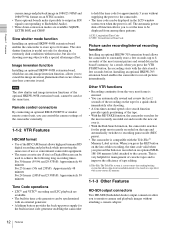
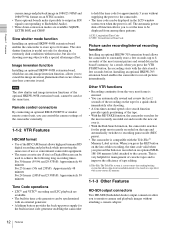
... code can be displayed in the LCD window screen even when the power is off. The automatic power shut-off function allows you to set the time to be displayed from among three patterns.
1) LTC: Longitudinal Time Code 2) VITC: Vertical Interval Time Code
Picture cache recording/interval recording function
Installing an optional HKDW-703 extension board allows the camcorder to constantly...
Operation Manual - Page 15


... the camera.
1-4 Using the CD-ROM Manual
The supplied CD-ROM includes versions of the Operation Manual for the HDW-F900R in English and Japanese in PDF format.
1-4-1 Preparations
The following program must be installed on your computer in order to read the operation manuals contained on the CD-ROM. • Adobe Reader Version 6.0 or higher
Memo
If Adobe Reader is not installed, you can download...
Operation Manual - Page 19
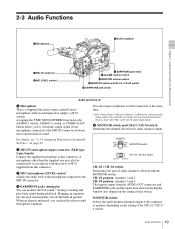
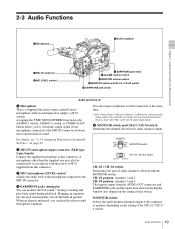
...Electric." In E-E mode, video and audio signals input to the camcorder are output after passing through internal electric ... with the power (+48 V) supplied from this connector.
c MIC (microphone) LEVEL control Adjusts the audio level of ...AUDIO OUT connector and EARPHONE jacks and the audio level meter in the display window also depend on the setting of this switch.
MONITOR switch: Selects the audio...
Operation Manual - Page 23
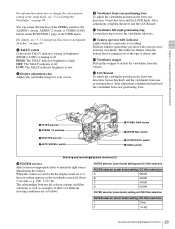
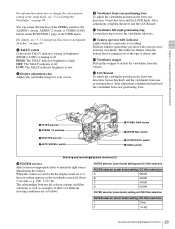
...viewfinder sideways.
k Camera operator tally indicator Lights while the camcorder is recording. Slide the window open when you shoot with your eye away from the viewfinder. This indicator flashes when the battery... with the display mode set to 3, the new setting appears on the viewfinder screen for about 3 seconds. (e.g.: ND: 1, CC: B) The relationships between the selector settings and filter ...
Operation Manual - Page 24


... to switch the shutter speed or mode setting within the range previously set with the setup menu. When this selector is operated, the new setting appears on the viewfinder screen for about ... ON The video signal from the camera is output, and the DCC circuit operates.
OUTPUT/DCC switch
t WHITE BAL (white balance memory) switch Controls the white balance setting. PRST (preset): Adjusts the color...
Operation Manual - Page 27
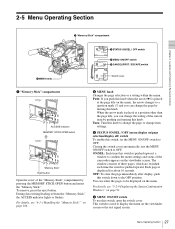
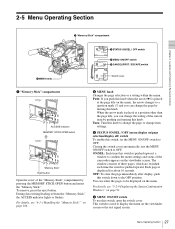
.... ON/SEL: Each time this switch is pushed upward, a
window to confirm the menu settings and status of the camcorder appears on the viewfinder screen. The window consists of three pages, which are switched each time the switch is pushed upward. Each page is displayed for about 10 seconds. OFF: To clear the page immediately...
Operation Manual - Page 35
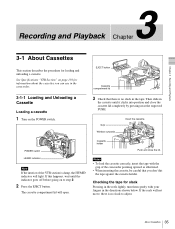
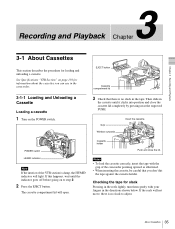
Chapter 3 Recording and Playback
Recording and Playback Chapter
3-1 About Cassettes
This section describes the procedure for loading and unloading a cassette.
See Specifications "VTR Section" on page 138 for information about the cassettes you can use in the camcorder.
EJECT button
Cassette compartment lid
3-1-1 Loading and Unloading a Cassette
Loading a cassette
1 Turn on the POWER switch.
...
Operation Manual - Page 41
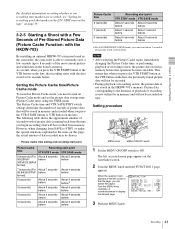
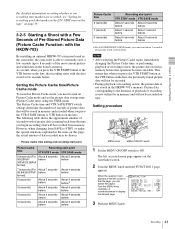
... on setting whether or not recording start markers are recorded, see "Setting for recording good shot marks on the LTC-UBIT area on the tape" on page 39.
3-2-5 Starting a Shoot with a Few Seconds of Pre-Stored Picture Data (Picture Cache Function: with the HKDW-703)
By installing an optional HKDW-703 extension board in the camcorder, the camcorder is...
Operation Manual - Page 43


...)
Installing an optional HKDW-703 extension board in the camcorder enables the camcorder to record pictures at various intervals. There are two kinds of Interval Rec mode:
Auto Interval Rec In Auto Interval Rec mode, pictures are automatically shot a frame at a time at the specified interval and stored in memory. To use this function you must set...
Operation Manual - Page 52
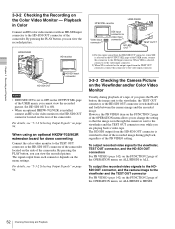
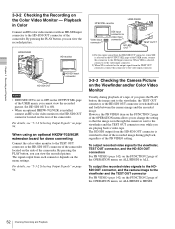
... HD-SDI input connector to the HD-SDI OUT connector of the camcorder. By pressing the PLAY button, you can view the recorded picture.
HDW-F900R
HD monitor
HD-SDI input connector
HD-SDI OUT
Notes
• If HD SDI OUT is set to OFF on the OUTPUT SEL page of the USER menu, you...
Operation Manual - Page 53
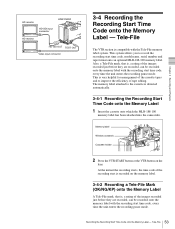
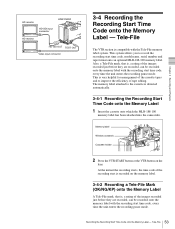
... monitor
HD-SDI input connector
HDW-F900R
HD monitor
HD-SDI OUT TEST OUT Video input connector
3-4 Recording the Recording Start Time Code onto the Memory Label - Tele-File
The VTR section is compatible with the Tele-File memory label system. This system allows you to record the recording start time code, model name, serial number and tape format...
Operation Manual - Page 54
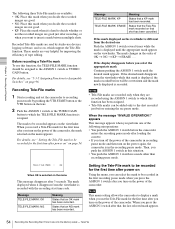
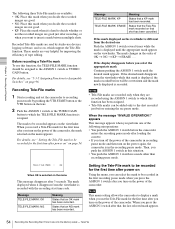
... on the power of the camcorder.
Note
This menu setting allows the camcorder to display a mark when you use the Tele-File mark for the first time after you turn on the power of the camcorder. When you press the ASSIGN 1 switch after that, the last selected mark appears.
54 Recording the Recording Start Time Code onto the Memory Label...
Operation Manual - Page 62


...sets of white balance memories, A and B, and adjustments for each of the filters can be automatically stored in the memory corresponding to the setting (A or B) of the WHITE BAL switch. The camcorder...2000
1/40, 1/60, 1/120, 1/125, 1/250, 1/500, 1/1000, 1/2000
ECS (Extended Clear Scan) mode
Use this mode for obtaining images with no horizontal bands of noise when shooting subjects such as monitor ...
Operation Manual - Page 67


...board is installed in the camcorder.
The changed reference value is retained until the power of the camcorder... counterclockwise as seen from the front of the camera. One bar (x) appears in the upper part...Remote Control Unit is connected The IRIS control knob of the RM-B150/B750 can be used for lens iris setting. In this case, the bar display (s) does not appear.
Selecting the automatic iris window...
Operation Manual - Page 75
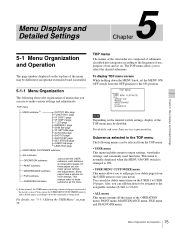
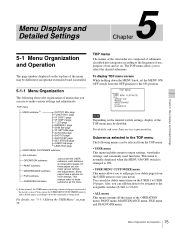
...window for more settings. This manual refers to these submenus as the menu.
1) In this manual, the USER menu consisting of items and pages registered at the factory is used. You can use the USER MENU CUSTOMIZE menu to add or delete pages according to how the camcorder...the internal switch settings, display of the TOP menu may be disabled. For details, ask your Sony service representative.
Submenus ...
Operation Manual - Page 97
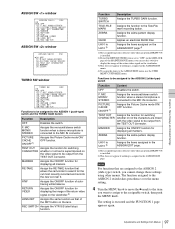
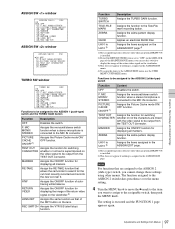
... function to the Tele-File mark recording button. Assigns the zebra pattern display function. Applies an electrical 5600K filter. Assigns the items assigned on the ASSIGN EDIT page.4)
1) The assigned function is effective only when an optional HKDW-703 is installed.
2) Even if the RETURN VIDEO item is set to "OFF" on the GENLOCK...
Operation Manual - Page 103
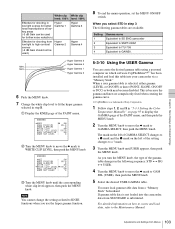
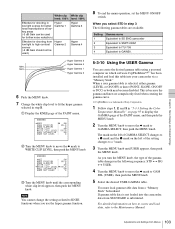
... gamma tables are available.
Setting 1 2 3 4
Gamma curve Equivalent to SD ENG camcorder Equivalent to SMPT-240M Equivalent to ITU-709 Equivalent to GAIN50.
5-3-10 Using the USER Gamma
You can create the desired gamma table using a personal computer on which software CvpFileEditor™1) has been installed and load this table into your camcorder via a "Memory Stick." When a user...
Operation Manual - Page 104
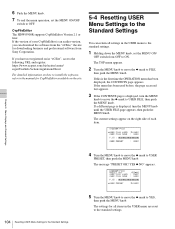
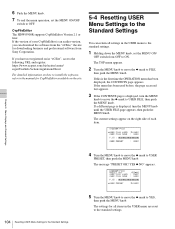
6 Push the MENU knob.
7 To end the menu operation, set the MENU ON/OFF
switch to OFF.
CvpFileEditor The HDW-F900R supports CvpFileEditor Version 2.1 or later. If the version of your CvpFileEditor is an earlier version, you can download the software from the "eCSite," the site for downloading business and professional software from Sony Corporation.
If you have not registered on in "eCSite...

