Sony ICD-PX440 driver and firmware
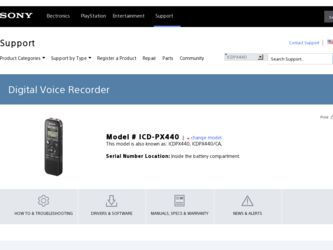
Related Sony ICD-PX440 Manual Pages
Download the free PDF manual for Sony ICD-PX440 and other Sony manuals at ManualOwl.com
Help Guide (Printable PDF) - Page 6
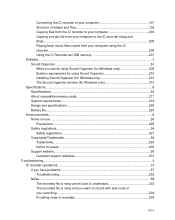
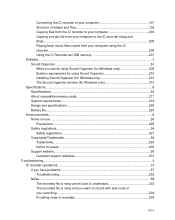
...computer 203 Copying a music file from your computer to the IC recorder (drag and drop)...205 Playing back music files copied from your computer using the IC recorder...206 Using the IC Recorder as USB memory 207 Software...7 Sound Organizer...51 What you can do using Sound Organizer (for Windows only 208 System requirements for using Sound Organizer 210 Installing Sound Organizer (for Windows...
Help Guide (Printable PDF) - Page 8


The remaining time displayed in the display window is shorter than that displayed on the computer 262 Files...66 The "Memory Full" animation is displayed and you cannot start recording...263 The "File Full" animation is displayed and you cannot operate the IC recorder...264 The memory card is not recognized 265 Computer...67 Even after you change a menu setting, the change is not applied...
Help Guide (Printable PDF) - Page 19
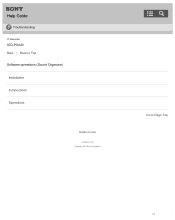
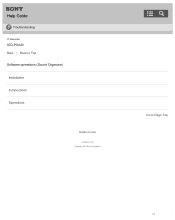
Help Guide
Troubleshooting
IC Recorder
ICD-PX440 Back Back to Top Software operations (Sound Organizer)
Installation Connections Operations
Notes on use
4-534-070-11(1) Copyright 2014 Sony Corporation
Go to Page Top
11
Help Guide (Printable PDF) - Page 25


... the IC recorder to your computer Structure of folders and files Copying files from the IC recorder to your computer Copying a music file from your computer to the IC recorder (drag and drop) Playing back music files copied from your computer using the IC recorder Using the IC Recorder as USB memory
Software Sound Organizer
What you can do using Sound Organizer (for Windows only) System...
Help Guide (Printable PDF) - Page 26


Installing Sound Organizer (for Windows only) The Sound Organizer window (for Windows only)
Specifications Specifications
About compatible memory cards System requirements Design and specifications Battery life
Announcements Notes on use
Precautions Safety regulations
Safety regulations Copyrights/Trademarks
Trademarks Notice for users Support website Customer support websites
Notes on use
4-534-...
Help Guide (Printable PDF) - Page 28


... a file. You cannot copy a file to another memory. Clock "--:--" is displayed. The recording date of a file appears as "--y--m--d" or "--:--." The clock setting is reset. Display There are fewer menu items displayed in the menu mode. The remaining time displayed in the display window is shorter than that displayed on the computer. Files The "Memory Full" animation is displayed and you cannot start...
Help Guide (Printable PDF) - Page 59
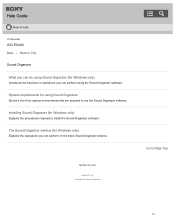
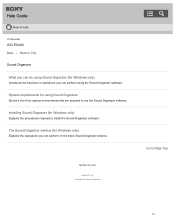
... Recorder
ICD-PX440 Back Back to Top Sound Organizer
What you can do using Sound Organizer (for Windows only)
Introduces the functions or operations you can perform using the Sound Organizer software.
System requirements for using Sound Organizer
Shows a list of the system environments that are required to use the Sound Organizer software.
Installing Sound Organizer (for Windows...
Help Guide (Printable PDF) - Page 76
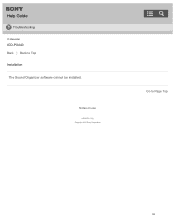
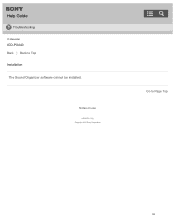
Help Guide
Troubleshooting
IC Recorder
ICD-PX440 Back Back to Top Installation
The Sound Organizer software cannot be installed.
Notes on use
4-534-070-11(1) Copyright 2014 Sony Corporation
Go to Page Top
68
Help Guide (Printable PDF) - Page 83
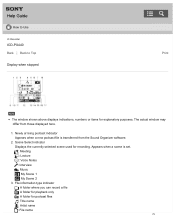
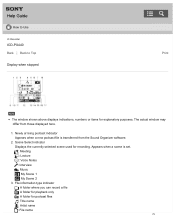
Help Guide
How to Use
IC Recorder
ICD-PX440 Back Back to Top
Display when stopped
Print
Note
The window shown above displays indications, numbers or items for explanatory purposes. The actual window may differ from those displayed here.
1. Newly arriving podcast indicator Appears when a new podcast file is transferred from the Sound Organizer software.
2. Scene Select indicator Displays the ...
Help Guide (Printable PDF) - Page 93


transferred from a computer.)
Note
If folders have no files that can be played back using the IC recorder, those folders will not be displayed in the display window of the IC recorder.
Folders displayed on the tab of the IC recorder
Folders for files recorded using the IC recorder (folders under the VOICE folder) will be displayed.
Note
Even if a file is...
Help Guide (Printable PDF) - Page 208
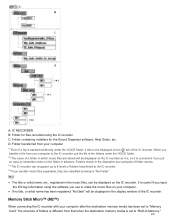
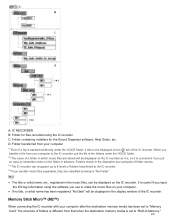
... information using the software you use to make the music files on your computer. If no title, or artist name has been registered "No Data" will be displayed in the display window of the IC recorder.
Memory Stick Micro™ (M2™)
When connecting the IC recorder with your computer after the destination memory media has been set to "Memory Card," the structure...
Help Guide (Printable PDF) - Page 216
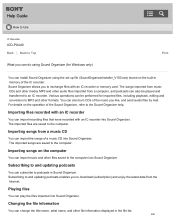
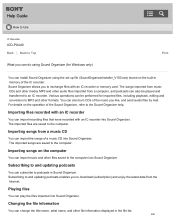
... to Use
IC Recorder
ICD-PX440 Back Back to Top
What you can do using Sound Organizer (for Windows only)
Print
You can install Sound Organizer using the set up file (SoundOrganizerInstaller_V150.exe) stored on the built-in memory of the IC recorder. Sound Organizer allows you to exchange files with an IC recorder or memory card. The songs imported from...
Help Guide (Printable PDF) - Page 218
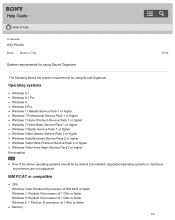
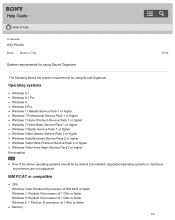
... Guide
How to Use
IC Recorder
ICD-PX440 Back Back to Top
System requirements for using Sound Organizer
Print
The following shows the system requirements for using Sound Organizer.
Operating systems
Windows 8.1 Windows 8.1 Pro Windows 8 Windows 8 Pro Windows 7 Ultimate Service Pack 1 or higher Windows 7 Professional Service Pack 1 or higher Windows 7 Home Premium Service Pack 1 or higher Windows...
Help Guide (Printable PDF) - Page 220
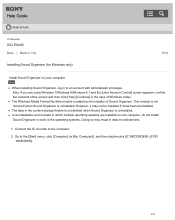
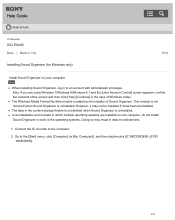
Help Guide
How to Use
IC Recorder
ICD-PX440 Back Back to Top
Installing Sound Organizer (for Windows only)
Print
Install Sound Organizer on your computer.
Note
When installing Sound Organizer, log in to an account with administrator privileges. Also, if you are using Windows 7/Windows 8/Windows 8.1 and the [User Account Control] screen appears, confirm the contents of the screen and then click ...
Help Guide (Printable PDF) - Page 222
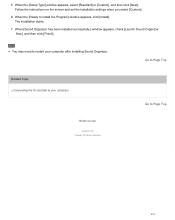
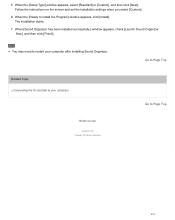
5. When the [Setup Type] window appears, select [Standard] or [Custom], and then click [Next]. Follow the instructions on the screen and set the installation settings when you select [Custom].
6. When the [Ready to Install the Program] window appears, click [Install]. The installation starts.
7. When [Sound Organizer has been installed successfully.] window appears, check [Launch Sound Organizer ...
Help Guide (Printable PDF) - Page 226
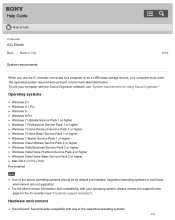
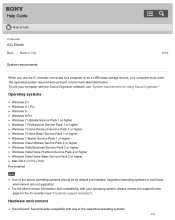
...Use
IC Recorder
ICD-PX440 Back Back to Top
System requirements
Print
When you use the IC recorder connected to a computer or as a USB mass storage device, your computer must meet the operating system requirements and port environment described below. To use your computer with the Sound Organizer software, see "System requirements for using Sound Organizer."
Operating systems
Windows 8.1 Windows...
Help Guide (Printable PDF) - Page 275
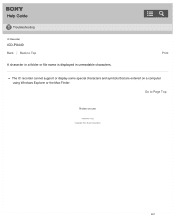
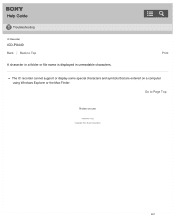
Help Guide
Troubleshooting
IC Recorder
ICD-PX440 Back Back to Top
A character in a folder or file name is displayed in unreadable characters.
Print
The IC recorder cannot support or display some special characters and symbols that are entered on a computer using Windows Explorer or the Mac Finder.
Go to Page Top
Notes on use
4-534-070-11(1) Copyright 2014 Sony Corporation
267
Help Guide (Printable PDF) - Page 280
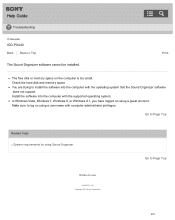
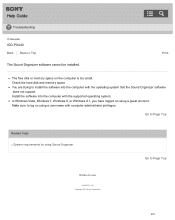
Help Guide
Troubleshooting
IC Recorder
ICD-PX440 Back Back to Top
The Sound Organizer software cannot be installed.
Print
The free disk or memory space on the computer is too small. Check the hard disk and memory space. You are trying to install the software into the computer with the operating system that the Sound Organizer software does not support. Install the software into the computer ...
Help Guide (Printable PDF) - Page 292
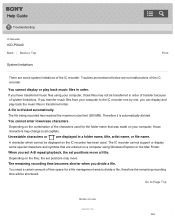
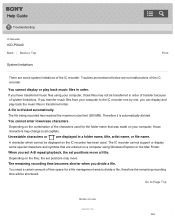
.... A character which cannot be displayed on the IC recorder has been used. The IC recorder cannot support or display some special characters and symbols that are entered on a computer using Windows Explorer or the Mac Finder. When you set A-B repeat playback, the set positions move a little. Depending on the files, the set positions may move. The remaining recording time becomes shorter when...
Quick Start Guide - Page 1
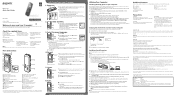
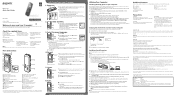
... local disk on your computer.
To copy a file or folder (Drag and drop)
Click and hold, drag, and then drop.
IC RECORDER or Your computer MEMORY CARD
Disconnect the IC recorder from your computer.
Installing Sound Organizer
Install Sound Organizer on your computer.
Note
Sound Organizer is compatible with the Windows PC only. It is not compatible with Mac...

