Sony ICD SX57 - 256 MB Digital Voice Recorder driver and firmware
Drivers and firmware downloads for this Sony item

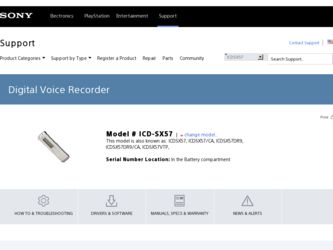
Related Sony ICD SX57 Manual Pages
Download the free PDF manual for Sony ICD SX57 and other Sony manuals at ManualOwl.com
Operating Instructions - Page 2


....
If you have any questions about this product, you may call: Sony Customer Information Services Center 1-800-222-7669 or http://www.sony.com/
GB
Declaration of Conformity
Trade Name
: SONY
Model
: ICD-SX57
Responsible Party : Sony Electronics Inc.
Address
: 16530 Via Esprillo, San Diego,
CA 92127 USA
Telephone Number : 858-942-2230
This device complies with part 15 of...
Operating Instructions - Page 3


... any modification to this manual or the information contained herein at any time without notice. The software described herein may also be governed by the terms of a separate user license agreement. This software is for Windows and cannot be used
for Macintosh. The supplied connecting cable is for the IC recorder
ICD-SX57. You cannot connect...
Operating Instructions - Page 5


...Using the Digital Voice Editor Software.........57 System Requirements 58 Installing the Software 59 Connecting the IC Recorder to your Computer 61 Referring to the Help Files 62
Playing Back MP3 Files Using the IC Recorder 62
Using the Digital Voice Editor Software 63 Using Windows Explorer 63 Construction of folders and files 64
Using the IC Recorder as a USB Mass Storage Device 65
GB
Operating Instructions - Page 16


... volume level set to VOL12 *3 STHQ : Stereo high quality recording mode *4 ST : Stereo standard recording mode *5 STLP : Stereo long play recording mode *6 SP : Standard play recording mode
*7 LP : Long play recording mode
Note on the "UPDATING DATABASE..." message
The IC recorder is accessing data while "UPDATING DATABASE..." appears in the display window or the OPR indicator flashes in orange...
Operating Instructions - Page 17
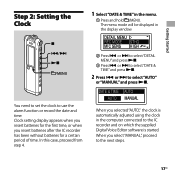
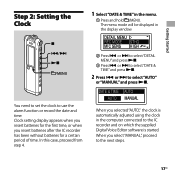
... after the IC recorder has been without batteries for a certain period of time. In this case, proceed from step 4.
When you selected "AUTO," the clock is automatically adjusted using the clock in the computer connected to the IC recorder and on which the supplied Digital Voice Editor software is started.
When you select "MANUAL," proceed to the...
Operating Instructions - Page 22


... using the supplied Digital Voice Editor software, you can make new folders or delete unnecessary folders (page 57).
Notes While the OPR indicator is flashing or is lit
in orange, do not remove the batteries or the USB AC adaptor. Doing so may damage the data. Noise may be recorded if an object...
Operating Instructions - Page 57


...® speech-recognition software (Only when Dragon NaturallySpeaking version 5.0 (or higher) Preferred or Professional Edition is installed on your computer).
Using the CD Recording Tool for DVE, you can play tracks of a CD inserted into the computer's CD drive and save CD tracks onto the PC hard disk as a file format that the Digital Voice Editor supports. Saved files can...
Operating Instructions - Page 58


System Requirements
Your computer and system software must meet the following minimum requirements. IBM PC/AT or compatible
- CPU: 266 MHz Pentium® II processor or higher
- RAM: 128 MB or more - Hard disk space: 70 MB or more
depending on the size and number of sound files you store. - CD-ROM drive - Port: USB port (Hi-Speed USB is supported) - Sound board: Windows® XP Media...
Operating Instructions - Page 59


.../Windows® XP Home Edition, log on as a user name with the "Computer administrator" user account. (To find if the user name has a "Computer administrator" user account, open the "User Accounts" from the "Control Panel" and refer to the section beneath the user name being displayed.)
When the "Memory Stick Voice Editor 1.0/1.1/1.2/2.0" software has already been installed, installing...
Operating Instructions - Page 60


... window appears. If the installer does not start up, double click [DVE Setup.exe] in the [English] folder.
If you have already installed a previous version of the Digital Voice Editor or any version of the "Memory Stick Voice Editor" The dialog box to uninstall the previous version may be displayed. (Messages are not removed.) Follow the instructions on the screen to uninstall the software...
Operating Instructions - Page 61


....
Notes
Be sure to install the Digital Voice Editor software before connecting the IC recorder to your computer. Otherwise, a message like [Found New Hardware Wizard] may appear when you connect the IC recorder to your computer. In this case, click [Cancel].
Do not connect more than two USB devices to your computer. Normal operation will not be guaranteed...
Operating Instructions - Page 62


... help files.
Help
Playing Back MP3 Files Using the IC Recorder
You can play back MP3 files on your computer using the IC recorder. There are two ways how to copy the MP3 files to the IC recorder; using the Digital Voice Editor software and dragging and dropping from Windows Explorer. The maximum playback time (tracks*), when playing MP3...
Operating Instructions - Page 63


... files using Windows Explorer, rather than the Digital Voice Editor software, you can play back the MP3 files as usually but you cannot add/overwrite the recording, divide files (messages), add bookmarks or add priority marks.
1 Connect the IC recorder to your
computer using the supplied USB cable (page 61).
Open "My Computer" and make sure that a removable disk is recognized...
Operating Instructions - Page 64


...files
The folders and files are displayed on the computer screen as shown on the right. The folder indicators in the display window of the IC recorder are as follows:
: Folders copied using the Digital Voice Editor software : Folders copied without the Digital Voice Editor software
Removable disk Using Digital Voice Editor VOICE
FOLDER01
FOLDER05
Using Windows Explorer Folder 1
*1
Folder 2 Folder...
Operating Instructions - Page 68


... displayed on the REC DATE display. There are fewer menu items displayed in the menu mode. The remaining time displayed in the display window is shorter than that displayed in the supplied Digital Voice Editor software. The battery life is short.
There is no battery power remaining after you have left the batteries inserted for long time without using the IC recorder...
Operating Instructions - Page 70


... Help files of the Digital Voice Editor software, too.
Symptom
The Digital Voice Editor software cannot be installed.
Remedy
The free disk or memory space on the computer is too small. Check the hard disk and memory space.
You are trying to install the software into the operating system that the Digital Voice Editor software does not support.
In Windows® XP Media...
Operating Instructions - Page 71


...; Turn up the volume on the computer. (Refer to the instruction
manual of the computer.) The volume of WAV files can be changed and saved using the
"Increase Volume" feature of the Microsoft Sound Recorder.
You cannot play back a message whose file format the Digital Voice Editor software does not support. Depending on the file format, you...
Operating Instructions - Page 72


... operations become unstable or the data inside the IC recorder may be damaged.
There may be conflict between the software and other driver or application.
Do not install the "Memory Stick Voice Editor" software and the Digital Voice Editor Ver. 2x software after you installed the Digital Voice Editor software. The Digital Voice Editor software may not operate properly.
72GB
Operating Instructions - Page 76
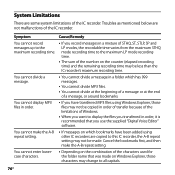
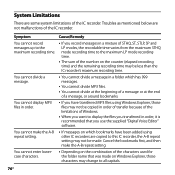
... of the limitations of Windows.
When you want to display the files you transferred in order, it is recommended that you use the supplied "Digital Voice Editor" software.
You cannot make the A-B repeat setting.
If messages on which bookmarks have been added using other IC recorders are copied to this IC recorder, the A-B repeat setting may not be...
Operating Instructions - Page 79


... the USB AC adaptor from an AC outlet. Doing so may damage the data. If the IC recorder is required to process excessive amount of data, "UPDATING DATABASE..." may be displayed for an extended period of time. This is not a malfunction of the IC recorder. Wait until the message disappears from the display window.
Precautions
On power
...
