Sony ICD-TX50 driver and firmware
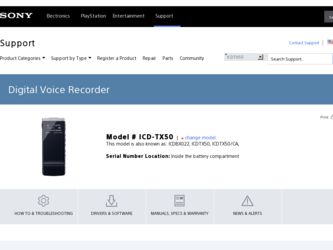
Related Sony ICD-TX50 Manual Pages
Download the free PDF manual for Sony ICD-TX50 and other Sony manuals at ManualOwl.com
Limited Warranty (U.S. Only) - Page 1
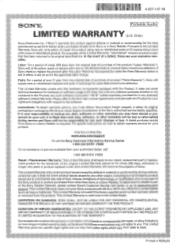
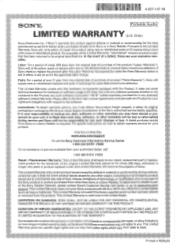
.... It is likely that such data, software, or other materials will be lost or reformatted during service and Sony will not be responsible for any such damage or loss. A dated purchase receipt from Sony or a Sony Retailer is required. For specific instructions on how to obtain warranty service for your product,
Visit Sony's Web Site: www.sonv.com...
Operating Instructions - Page 3
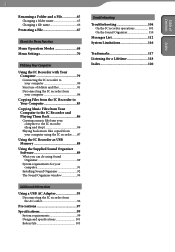
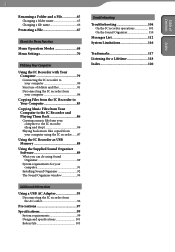
... and drop 86 Playing back music files copied from your computer using the IC recorder.......87
Using the IC Recorder as USB Memory 88
Using the Supplied Sound Organizer Software 89 What you can do using Sound Organizer 89 System requirements for your computer 91 Installing Sound Organizer 92 The Sound Organizer window 94
Troubleshooting
Troubleshooting 104 On the IC...
Operating Instructions - Page 5
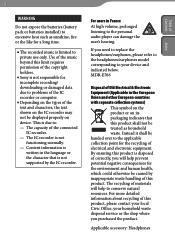
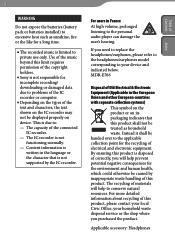
... not be displayed properly on device. This is due to: - The capacity of the connected IC recorder. - The IC recorder is not functioning normally. - Content information is written in the language or the character that is not supported by the IC recorder.
For users in France
At high volume, prolonged listening to the personal audio player can damage...
Operating Instructions - Page 7
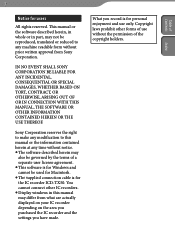
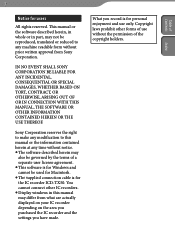
... agreement. This software is for Windows and cannot be used for Macintosh. The supplied connection cable is for the IC recorder ICD‑TX50. You cannot connect other IC recorders. Display windows in this manual may differ from what are actually displayed on your IC recorder depending on the area you purchased the IC recorder and the settings you have made...
Operating Instructions - Page 37
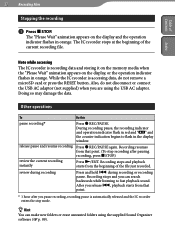
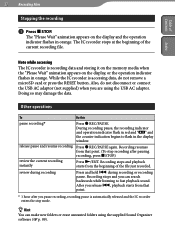
... accessing
The IC recorder is recording data and storing it on the memory media when the "Please Wait" animation appears on the display, or the operation indicator flashes in orange. While the IC recorder is accessing data, do not remove a microSD card or press the RESET button. Also, do not disconnect or connect the USB AC adaptor (not...
Operating Instructions - Page 82
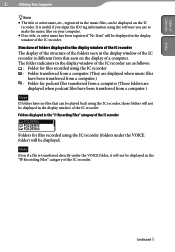
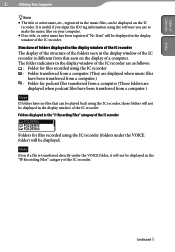
... using the software you use to make the music files on your computer.
If no title, or artist name has been registered "No Data" will be displayed in the display window of the IC recorder.
Structure of folders displayed in the display window of the IC recorder The display of the structure of the folders seen in the display window of the...
Operating Instructions - Page 89
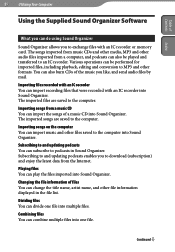
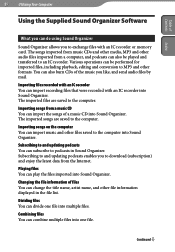
Table of Contents Index
89 Utilizing Your Computer
Using the Supplied Sound Organizer Software
What you can do using Sound Organizer
Sound Organizer allows you to exchange files with an IC recorder or memory card. The songs imported from music CDs and other media, MP3 and other audio files imported from a computer, and podcasts can also be played...
Operating Instructions - Page 91
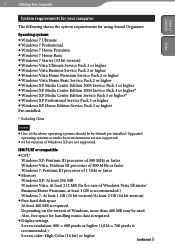
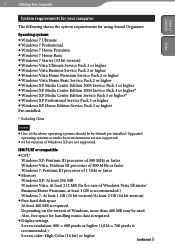
...by default pre-installed. Upgraded operating systems or multi-boot environment are not supported.
64 bit versions of Windows XP are not supported.
IBM PC/AT or compatible
CPU
Windows XP: Pentium III processor of 500 MHz or faster
Windows Vista: Pentium III processor of 800 MHz or faster
Windows 7: Pentium III processor of 1 GHz or faster
Memory Windows XP: At least...
Operating Instructions - Page 92
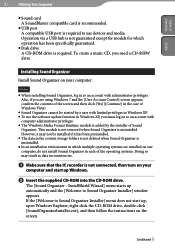
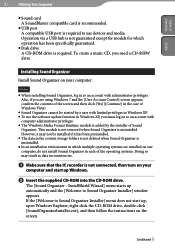
... Your Computer
Sound card A SoundBlaster compatible card is recommended.
USB port A compatible USB port is required to use devices and media. Operation via a USB hub is not guaranteed except for models for which operation has been specifically guaranteed.
Disk drive A CD‑ROM drive is required. To create a music CD, you need a CD‑R/RW drive.
Installing Sound...
Operating Instructions - Page 93
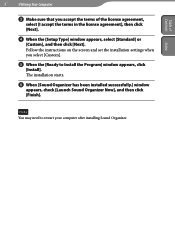
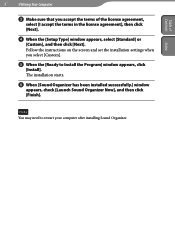
... Index
93 Utilizing Your Computer
Make sure that you accept the terms of the license agreement,
select [I accept the terms in the license agreement], then click [Next].
When the [Setup Type] window appears, select [Standard] or
[Custom], and then click [Next]. Follow the instructions on the screen and set the installation settings when you select...
Operating Instructions - Page 99
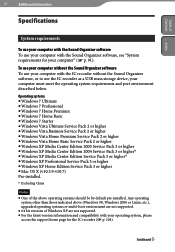
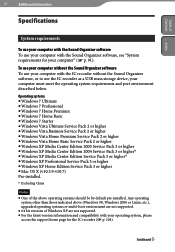
... the Sound Organizer software, or to use the IC recorder as a USB mass storage device, your computer must meet the operating system requirements and port environment described below.
Operating systems Windows 7 Ultimate Windows 7 Professional Windows 7 Home Premium Windows 7 Home Basic Windows 7 Starter Windows Vista Ultimate Service Pack 2 or...
Operating Instructions - Page 109
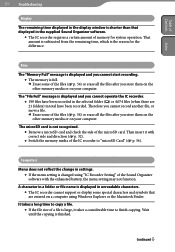
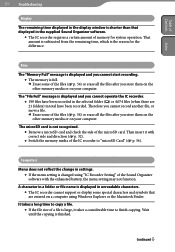
... "IC Recorder Setting" of the Sound Organizer software with the exhausted battery, the menu setting may not function.
A character in a folder or file name is displayed in unreadable characters. The IC recorder cannot support or display some special characters and symbols that are entered on a computer using Windows Explorer or the Macintosh Finder.
It takes a long time to copy a file...
Operating Instructions - Page 110
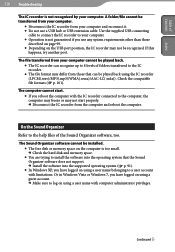
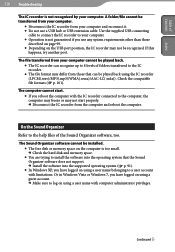
... Sound Organizer software cannot be installed. The free disk or memory space on the computer is too small. Check the hard disk and memory space. You are trying to install the software into the operating system that the Sound Organizer software does not support. Install the software into the supported operating system ( p. 91). In Windows XP, you...
Operating Instructions - Page 111
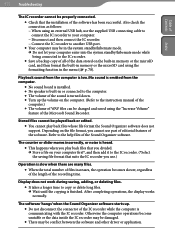
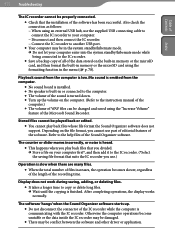
....
Check that the installation of the software has been successful. Also check the connection as follows: − When using an external USB hub, use the supplied USB connecting cable to connect the IC recorder to your computer. − Disconnect and then connect the IC recorder. − Connect the IC recorder to another USB port.
Your computer may be in the...
Operating Instructions - Page 112
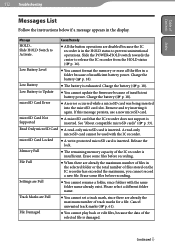
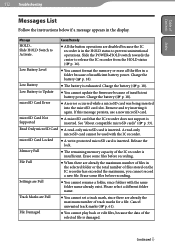
... cannot update the firmware because of insufficient battery power. Charge the battery ( p. 18).
microSD Card Error
An error occurred while a microSD card was being inserted into the microSD card slot. Remove and try inserting it again. If this message persists, use a new microSD card.
microSD Card Not Supported
A microSD card that the IC recorder does not support is...
Operating Instructions - Page 117
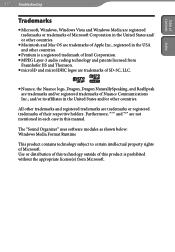
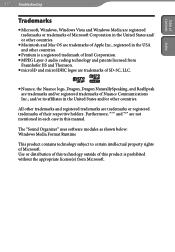
... are trademarks or registered trademarks of their respective holders. Furthermore, "™" and "®" are not mentioned in each case in this manual.
The "Sound Organizer" uses software modules as shown below: Windows Media Format Runtime
This product contains technology subject to certain intellectual property rights of Microsoft. Use or distribution of this technology...
Quick Start Guide - Page 1
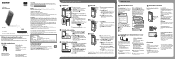
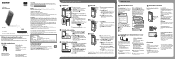
...enjoy using your new Sony IC recorder.
Check the supplied items.
IC Recorder (1) Noise damper (1)
Stereo headphones (1) USB connecting cable (1) Carrying pouch (1) Application software, Sound Organizer
(CD‑ROM) (1) Operating Instructions (Stored in the
built‑in memory) Quick Start Guide
Optional accessories
For...
Marketing Specifications - Page 2


...
USB PC & MAC® COMPATIBLE Works with Windows® as well as Macintosh® computers.3
VOR
Voice Operated Recording starts and stops the recording when sound of a sufficient level is picked up by the microphone. This feature saves valuable recording time by not recording periods when there is little or no sound.
Specifications
Audio
Format(s) Supported
Frequency Range Microphone Recording...
Marketing Specifications - Page 3


...Recording and Playback Times
Recording Media Type of Use
Hardware
Display Speakers
Inputs and Outputs
Headphone Output(s) USB Port(s)
Power
Output Power
Software
Operating System Compatibility
Supplied Software... Recorder (1) Noise Damper (1) Stereo headphones (1) USB extension cable (1) Operating Instructions (1) Application Software, Sound Organizer (CD-ROM) (1) Quick Start Guide (1) Memory Stick...
Marketing Specifications - Page 4


... functions. 2. Unencrypted files only. 3. Actual battery life may vary based on product settings, usage patterns and environmental conditions. Battery capacity decreases over time and use. 4. Included Sound Organizer software requires Windows® 7, Windows Vista®, or Windows XP.
© 2011 Sony Electronics Inc. All rights reserved. Reproduction in whole or in part without written...

