Sony KDL-46HX750 driver and firmware
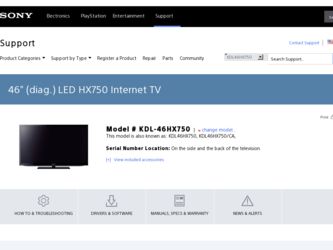
Related Sony KDL-46HX750 Manual Pages
Download the free PDF manual for Sony KDL-46HX750 and other Sony manuals at ManualOwl.com
Warranty - Page 1
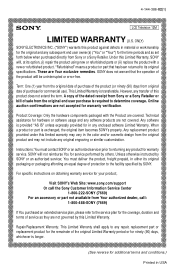
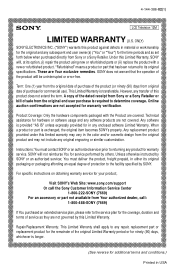
... original packaging or packaging affording an equal degree of protection to the facility specified by SONY.
For specific instructions on obtaining warranty service for your product,
Visit SONY's Web Site: www.sony.com/support Or call the Sony Customer Information Service Center
1-800-222-SONY (7669) For an accessory or part not available from Your authorized dealer, call:
1-800...
Warranty - Page 2
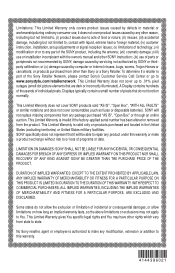
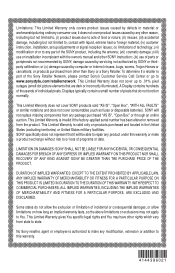
... product, including the antenna; (vii) cosmetic damage; (viii) use or installation inconsistent with the owner's manual and other SONY instruction; (ix) use of parts or peripherals not recommended by SONY; damage caused by servicing not authorized by SONY or thirdparty calibration; or (x) damage caused by computer or internet viruses, bugs, worms, Trojan Horses or cancelbots; or products purchased...
Child Safety: It Makes A Difference How and Where You Use Your Flat Panel Display - Page 1


.... Follow the manufacturer's recommendations for the safe installation and use of your flat panel display.
• Carefully read and understand all enclosed instructions for proper use of this product.
• Don't allow children to climb on or play with furniture and television sets. • Don't place flat panel displays on furniture that can easily be used...
Additional Information for Using Sony® Wall-Mount Bracket (SU-WL500) - Page 1
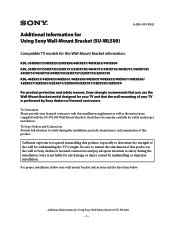
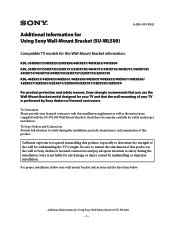
... that you use the Wall-Mount Bracket model designed for your TV and that the wall-mounting of your TV is performed by Sony dealers or licensed contractors.
To Customers Please provide your licensed contractor with this installation supplement as well as the instructions (supplied with the SU-WL500 Wall-Mount Bracket). Read these documents...
Additional Information for Using Sony® Wall-Mount Bracket (SU-WL500) - Page 2
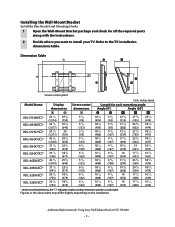
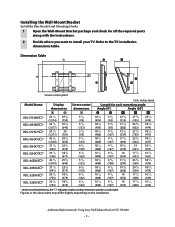
....
2 Decide where you want to install your TV. Refer to the TV installation dimensions table.
Dimension Table
Screen center point
Model Name
KDL-55HX85* KDL-46HX85* KDL-55HX75* KDL-46HX75* KDL-40HX75* KDL-32HX75* KDL-46EX65* KDL-40EX65* KDL-32EX65* KDL-32EX55*
Display
dimensions
50 1/4 (1,274...
Additional Information for Using Sony® Wall-Mount Bracket (SU-WL500) - Page 3
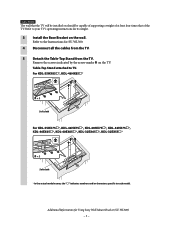
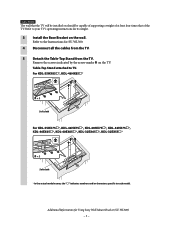
CAUTION The wall that the TV will be installed on should be capable of supporting a weight of at least four times that of the TV. Refer to your TV's operating instructions for its weight.
3 Install the Base Bracket on the wall. Refer to the Instructions for SU-WL500.
4 Disconnect all the cables from the TV. 5 Detach the Table-Top Stand from...
Additional Information for Using Sony® Wall-Mount Bracket (SU-WL500) - Page 4
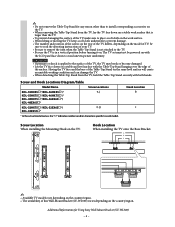
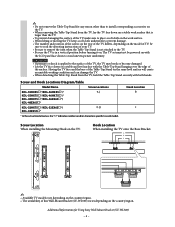
... on the model of TV; be
sure to read the operating instructions of your TV. • Be sure to remove the joint when the Table-Top Stand is not attached to the TV. • Be sure the TV is in a vertical position before turning it on. The TV set must not be powered on with
the LCD panel...
Additional Information for Using Sony® Wall-Mount Bracket (SU-WL500) - Page 6
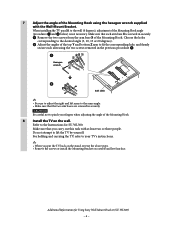
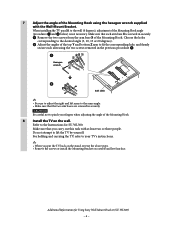
...supplied with the Wall-Mount Bracket. When installing the TV parallel to the wall (0 degrees), adjustment...of the Mounting Hook.
8 Install the TV on the wall. Refer to the Instructions for SU-WL500. Make ...TV by yourself. For holding and carrying the TV, refer to your TV's instructions.
✍
• When you put the TV back on the stand, reverse the above steps. • Remove the screws or install...
Marketing Specifications - Page 2


... your TV without connecting to your home network. Wi-Fi Direct completely bypasses the Wi-Fi access point/ router, so it's easy to set up.3
Control your TV with your phone.
Now there's one less remote control on the coffee table. Just download the free Media Remote™ app and turn your iPhone®, Android™ phone or Sony Tablet™ S into a versatile remote control with...
Marketing Specifications - Page 4
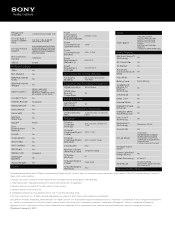
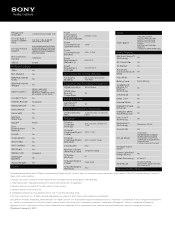
..., 3D player, HDMI® cable (at least 10.2 Gbps) and 3D active glasses sold separately. 3. Streaming content, copy-protected content and certain formats are not supported. 4. Requires devices connected to the same wireless home network. 5. Requires active internet connection. 6. Compared to normal viewing. Based on 40-inch LED TV with Picture Setting 'Vivid.' © 2012 Sony Electronics Inc...

