Sony KDL40EX640 driver and firmware
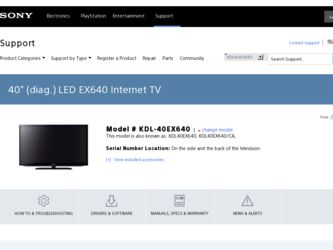
Related Sony KDL40EX640 Manual Pages
Download the free PDF manual for Sony KDL40EX640 and other Sony manuals at ManualOwl.com
Warranty - Page 1
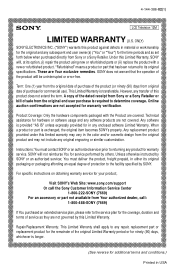
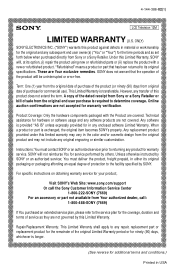
... original packaging or packaging affording an equal degree of protection to the facility specified by SONY.
For specific instructions on obtaining warranty service for your product,
Visit SONY's Web Site: www.sony.com/support Or call the Sony Customer Information Service Center
1-800-222-SONY (7669) For an accessory or part not available from Your authorized dealer, call:
1-800...
Warranty - Page 2
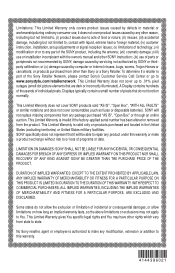
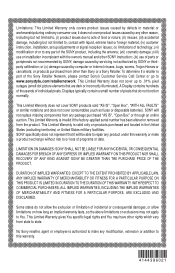
... product, including the antenna; (vii) cosmetic damage; (viii) use or installation inconsistent with the owner's manual and other SONY instruction; (ix) use of parts or peripherals not recommended by SONY; damage caused by servicing not authorized by SONY or thirdparty calibration; or (x) damage caused by computer or internet viruses, bugs, worms, Trojan Horses or cancelbots; or products purchased...
Child Safety: It Makes A Difference How and Where You Use Your Flat Panel Display - Page 1


.... Follow the manufacturer's recommendations for the safe installation and use of your flat panel display.
• Carefully read and understand all enclosed instructions for proper use of this product.
• Don't allow children to climb on or play with furniture and television sets. • Don't place flat panel displays on furniture that can easily be used...
End User License Agreement - Page 1


... or online documentation. The Sony Software includes software in your Sony Product, other software, including updates or modified software, provided to you by Sony, whether stored on media or downloaded to the Sony Product via any method.
This Sony Product also includes the BRAVIA® Internet Video feature which provides access to selected content services ("Services") from third party content...
End User License Agreement - Page 2


... of your rights under this EULA only as part of a sale or transfer of the Sony Product provided you retain no copies, transfer all of the Sony Software (including all copies, component parts, any media, printed materials, all versions and any upgrades of the Sony Software, and this EULA), and the recipient agrees to the terms of this EULA...
End User License Agreement - Page 3


... DEPENDING ON THE CAPABILITIES, BANDWIDTH OR TECHNICAL LIMITATIONS OF YOUR INTERNET SERVICE. SONY, ITS AFFILIATES, AND ITS THIRD PARTY PROVIDERS SHALL HAVE NO RESPONSIBILITY FOR THE TIMELINESS, DELETION, MIS-DELIVERY, OR FAILURE TO STORE ANY USER COMMUNICATIONS OR PERSONALIZED SETTINGS.
THE SONY SOFTWARE AND ACCOMPANYING DOCUMENTATION, THE SERVICES, AND THE CONTENT ARE FURNISHED TO YOU "AS IS...
End User License Agreement - Page 4


... THE CONTENT WILL MEET YOUR REQUIREMENTS OR THAT THE OPERATION OF THE SONY SOFTWARE, THE SERVICES, OR THE CONTENT WILL BE UNINTERRUPTED OR ERROR FREE. FURTHERMORE, SONY, ITS AFFILIATES, ITS THIRD PARTY LICENSORS, AND ITS THIRD PARTY PROVIDERS DO NOT WARRANT OR MAKE ANY REPRESENTATIONS OR CONDITIONS REGARDING THE USE OR THE ...
End User License Agreement - Page 6


... that such activities may occur at Sony's sole discretion and that Sony may condition continued use of the Sony Software upon your complete installation or acceptance of such update or modifications. Sony may add to, change, or remove any part, term, or condition of the EULA as it applies to the Sony Software, the Services, and/or the Content at...
End User License Agreement - Page 9


...ordinary way, to print or display an announcement including an appropriate...storage or distribution medium does not bring the other work under the scope of this License.
3. You may copy...copy of the corresponding source code, to
be distributed under the terms of Sections 1 and 2 above on a medium customarily used for software...the scripts used to control compilation and installation of the executable. ...
End User License Agreement - Page 12


...addressed as "you".
A "library" means a collection of software...control compilation and installation of the library.
Activities other than copying...in a library to compute square roots has a ...a volume of a storage or distribution medium does...version 2, instead of to this License. (If a newer version than version 2 of the ordinary GNU General Public License has appeared, then you can specify that version...
End User License Agreement - Page 17


... SUBSTITUTE GOODS OR SERVICES; LOSS OF USE...SOFTWARE, EVEN IF ADVISED OF THE POSSIBILITY OF SUCH DAMAGE.
The license and distribution terms for any publically available version or derivative of this code cannot be changed. i.e. this code cannot simply be copied...control, are controlled by, or are under common control with that entity. For the purposes of this definition, "control" means (i) the power...
End User License Agreement - Page 22


... PROCUREMENT OF SUBSTITUTE GOODS OR SERVICES; LOSS OF USE, DATA,...version 2 as published by the Free Software Foundation. See README and COPYING for more details.
Alternatively, this software may be distributed under the terms of BSD license.
WLAN driver usb...copies of the Software and that both the above copyright notice(s) and this permission notice appear in supporting documentation.
THE SOFTWARE...
Operating Instructions - Page 22


... time • Set the network setup • Download the software
Complete your cable connections before beginning the Initial Setup. Refer to the Quick Setup Guide (supplied) for sample connection diagrams.
Initial Setup
Please select your language: English Español Français
1 Turn on the TV.
The Initial Setup screen will appear.
Confirm
2 Use the remote control buttons described...
Operating Instructions - Page 46


... Network content services, Press HOME, then select Settings > Setup > Network > Refresh Internet Content.
x Seeking forward/backward in video content
Press the buttons on the remote controls that correspond with the control indications on the screen.
Enjoying Yahoo! Widgets
With the Widgets feature, you can display a variety of information on the screen. Widgets are small downloadable...
Operating Instructions - Page 64


... your TV remote control.
• Some equipment with Control for HDMI does not support the Device Control feature.
• HDMI Settings must be setup on the connected equipment.
Select Lock so no adjustment can be made to items grayed out. Select Unlock to allow adjustment to any of the Picture settings.
Updates the TV system using USB memory or through Network. Select USB or Network to update...
Operating Instructions - Page 65


... Software Download
Product Support
Description
Select On to download the software automatically. Select Off to disable it.
Contact Sony
Signal Diagnostics
Sony contact information is available on this screen for your convenience. TV specific information such as Model Name, Serial Number, Software Version and downloadable ratings (if available from the TV) are displayed here.
Press to display...
Operating Instructions - Page 83


... all models
Remote control RM-YD075 (1)/Size AAA batteries (2)/Operating Instructions (this manual) (1)/Quick Setup Guide (1)/Warranty Card (1)/Safety and Regulatory Booklet (1)/Software License (1)/Stand installation guide (1)/Table-Top Stand (1 set)/Operating Instructions of USB Wireless LAN Adapter (1)/USB Wireless LAN Adapter: UWA-BR100 (1)/Unique 1.5 m extension cable (1)
individual models...
Operating Instructions - Page 84


... 57
D
DIGITAL AUDIO OUT (OPTICAL)
11 Display Area 54 DISPLAY button 27 DLNA 6 Downloadable U.S. Rating 57
E
Edit Channel Labels 56 English Rating 59 Equalizer 52 Equipment Control button 25 External Input Block 57
F
French Rating 59
84
H
HDMI IN 11 HDMI Settings 64 HDMI/DVI Audio Source 53 Home Network Setup 60 HOME/MENU button 26, 28 Horizontal Center 54, 55 Hue 50
I
Idle TV Standby...
Operating Instructions - Page 88


....sony.com http://www.sony.ca/registration
Your TV is capable of receiving software updates. For the latest information about software updates for your TV, visit:
United States Canada
http://www.sony.com/tvsupport http://www.sony.ca/support
NOTE: If your TV is connected to the Internet, you can check for software updates by selecting Settings, Product Support and then Automatic Software Update...
Quick Setup Guide - Page 1
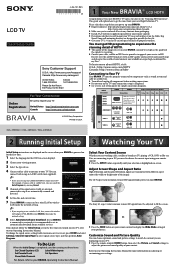
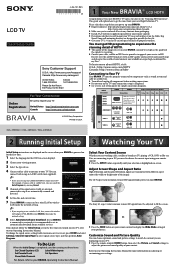
... or wireless LAN, make the network setting. ~ • If you are going to use a wireless LAN, first, connect the wireless LAN adapter UWA-BR100 to your BRAVIA, then make the network setting.
8 Select Automatic Software Download. If your BRAVIA is connected to a network, it is recommended to set to automatically download future available services.
Auto Program
Analog Channels Found: 43
Digital...

