Sony LBT-GPX555 driver and firmware
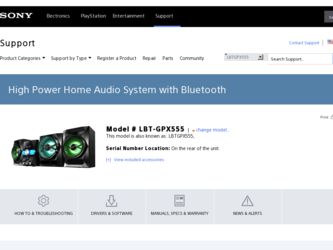
Related Sony LBT-GPX555 Manual Pages
Download the free PDF manual for Sony LBT-GPX555 and other Sony manuals at ManualOwl.com
Operating Instructions - Page 2
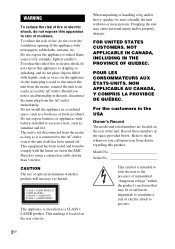
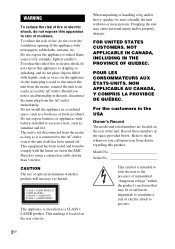
... Do not install the appliance in a confined space, such as... set out in the EMC Directive using a connection cable shorter than 3 meters.
CAUTION The use of optical ...Record The model and serial numbers are located on the rear of the unit. Record these numbers in the space provided below. Refer to them whenever you call upon your Sony dealer regarding this product.
Model No
Serial...
Operating Instructions - Page 3
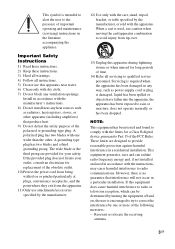
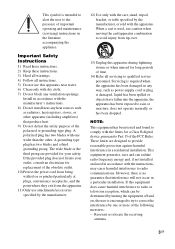
...servicing) instructions in the literature accompanying the appliance.
Important Safety Instructions
1) Read these instructions. 2) Keep these instructions. 3) Heed all warnings. 4) Follow all instructions...Protect the power cord ...digital device, pursuant to Part 15 of the FCC Rules. These limits are designed to provide reasonable protection against harmful interference in a residential installation...
Operating Instructions - Page 4
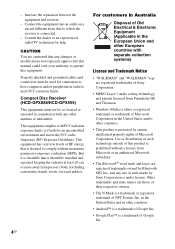
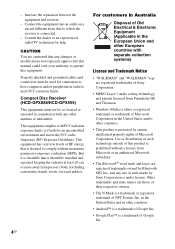
... the dealer or an experienced radio/TV technician for help.
CAUTION You are cautioned that any changes or modifications not expressly approved in this manual could void your authority to operate this equipment.
Properly shielded and grounded cables and connectors must be used for connection to host computers and/or peripherals in order to...
Operating Instructions - Page 13
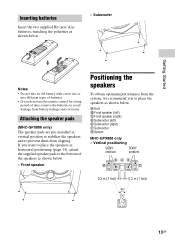
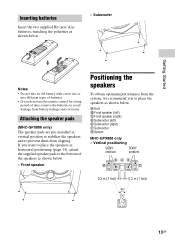
... battery with a new one or
mix different types of batteries. • If you do not use the remote control for a long
period of time, remove the batteries to avoid damage from battery leakage and corrosion.
Attaching the...) D Subwoofer (left) E Subwoofer (right) F Subwoofer G Spacer
MHC-GPX888 only
- Vertical positioning
SONY emblem
SONY emblem
DAE
B
C
0.3 m (1 foot)
0.3 m (1 foot)
45
13GB
Operating Instructions - Page 14
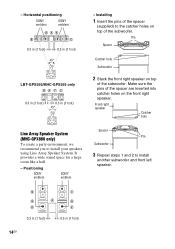
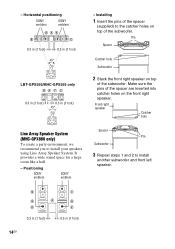
- Horizontal positioning
SONY emblem
SONY emblem
DAE
B
C
0.3 m (1 foot)
0.3 m (1 foot)
45
LBT-GPX555/MHC-GPX555 only BA F C
0.3 m (1 foot)
0.3 m (1 foot) 45
- Installing
1 Insert the pins of the spacer
(supplied) to the catcher holes on top of the subwoofer.
Pin
Spacer
Catcher hole Subwoofer
2 Stack the front right ...
Operating Instructions - Page 24
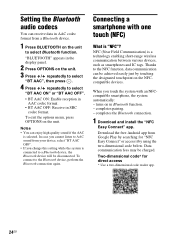
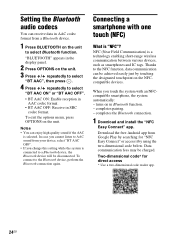
Setting the Bluetooth audio codecs
You can receive data in AAC codec format from a Bluetooth device.
1 Press BLUETOOTH on the unit
to select Bluetooth function.
"BLUETOOTH" appears in the display panel.
2 Press ...- completes pairing. - completes the Bluetooth connection.
1 Download and install the "NFC
Easy Connect" app.
Download the free Android app from Google Play by searching for "NFC Easy ...
Operating Instructions - Page 25
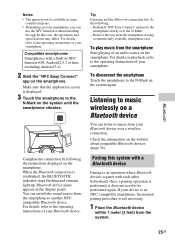
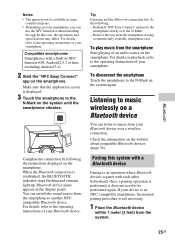
... music from the smartphone
Start playing of an audio source on the smartphone. For details on playback, refer to the operating instructions of your smartphone.
To disconnect the smartphone
Touch the smartphone to the N-Mark on the system again.
Listening to music wirelessly on a Bluetooth device
You can listen to music from your Bluetooth...
Operating Instructions - Page 28


...device. • If you touch the system with an NFCcompatible smartphone or set the Bluetooth standby mode to on, the Bluetooth signals will set...Press BASS BAZUCA on bass and create the unit. a more powerful sound
Reduce the bass Hold down BASS
sound (BASS BAZUCA on...CUT effect is turned on, BASS BAZUCA indicator flashes and "BASS CUT" appears in the display panel every 10 seconds.
• The BASS...
Operating Instructions - Page 37


...) to the power cord. • Turn off surrounding electrical
equipment.
The timer does not function. • Check the timer setting and set the
correct time (page 33). • Cancel the Sleep Timer function
(page 33).
The remote control does not function. • Remove the obstacles between the
remote control and the unit. • Move the remote control closer to...
Operating Instructions - Page 43
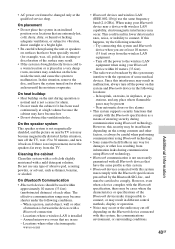
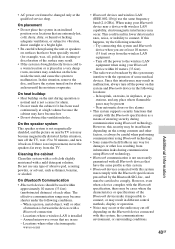
... the following conditions. - When a person, metal object, wall or other
obstruction is between the devices with a Bluetooth connection - Locations where a wireless LAN is installed - Around microwave ovens that are in use - Locations where other electromagnetic waves occur
• Bluetooth devices and wireless LAN (IEEE 802.11b/g) use the same frequency band (2.4 GHz). When using your Bluetooth...
Operating Instructions - Page 45


... Profile) AVRCP 1.3 (Audio Video Remote Control Profile) SPP (Serial Port Profile)
Supported codecs SBC (Sub Band Codec) AAC (Advanced Audio Coding)
1) The actual range will vary depending on factors such as obstacles between devices, magnetic fields around a microwave oven, static electricity, reception sensitivity, antenna's performance, operating system, software application, etc.
2) Bluetooth...

