Sony LF-B1 driver and firmware
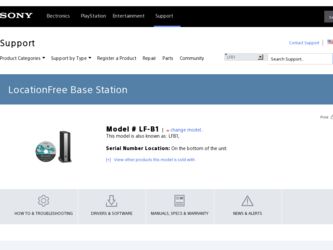
Related Sony LF-B1 Manual Pages
Download the free PDF manual for Sony LF-B1 and other Sony manuals at ManualOwl.com
Operating Instructions (LF-PK1) - Page 2


... Base Station Stand 7 Part 3 Connecting Cable or Antenna 7 Part 4 Connecting Other Devices 9
Setup and Connections 11
Flow of Setup...11 Base Station Modes 12 STEP 1 Setup to Watch TV at Home 13 STEP 2 Setup to Watch TV Away from Home 18
Watching TV and Videos on LocationFree Player.... 22
What is LocationFree Player 22 LocationFree Player Basic Window 23 Connecting to the Base...
Operating Instructions (LF-PK1) - Page 4


...home via your home LAN.
* LocationFree device: A computer with LocationFree Player installed or a LocationFree TV.
NetAV:
A function that allows you to access the base station via a home network or the Internet to watch
TV and videos.
Computer* with LocationFree Player Installed
Computer* with LocationFree Player Installed
TV antenna
On the go
DVD
Base station
Router Home
z Tips
•...
Operating Instructions (LF-PK1) - Page 15


... the Base Station by a Wireless Connection
To make a wireless connection between a computer and the base station, set up the wireless network connection of the computer. For details, refer to the operating instructions for your computer and wireless LAN devices, such as a wireless LAN card.
The instructions in this section are based on a Windows XP with Service Pack 2 installed.
3 Select the same...
Operating Instructions (LF-PK1) - Page 16


... and then click [Connect].
Proceed to STEP1-3 (1 page 16).
STEP 1-3 Display TV on your LocationFree device
Before you register your computer with the base station and display TV on the computer, you need to install LocationFree Player on the computer (1 page 32).
1 With the base station powered on, press the
[SETUP MODE] button on the rear panel of the base station. Keep...
Operating Instructions (LF-PK1) - Page 17


... software installed
on the computer, a confirmation message may be displayed at startup to confirm whether to block LocationFree Player. If a message appears, set to unblock it. • If the destination base station cannot be found at startup, a confirmation message appears. For details on changing the settings of the security software, click [Web Support] in the [Base Station Selection] window...
Operating Instructions (LF-PK1) - Page 18


... • Depending on your Internet service provider, you
may not be able to connect multiple devices, such as the base station and several computers. For more information, contact your service provider.
• To determine what kind of LAN cable you use, refer to the operating instructions for your router, cable modem, or DSL modem.
• For details on setting up the connection, refer...
Operating Instructions (LF-PK1) - Page 22


... section in these operating instructions. However, the LF-X1/X5 base station does not support the [Easy Setup] described on pages 18 to 20 of these operating instructions. Set the LF-X1/X5 base station settings information (domain name, port number, and registration password). For details, refer to the operating instructions for the LF-X1/X5, "Display TV on your LocationFree device" (1 page 16) in...
Operating Instructions (LF-PK1) - Page 28


... down.
Always on top Displays the LocationFree Player window in front of other windows.
Operating Instructions
Displays Operating Instructions.
Version Information
Displays the version of LocationFree Player.
Items Update Serial Key*
Quit Application
Operations
Allows you to update a LocationFree Player serial key. Devices must be registered again when you update the serial key.
Quits the...
Operating Instructions (LF-PK1) - Page 30


Setting Up LocationFree Player
Configuring the TV Remote Control
You can control the TV using an on-screen remote. The remote settings depend on which TV tuner you use.
If you use an external TV tuner, you need to connect a device such as a set-top box first, and then make the settings. For more on how to connect to devices, see "Connecting to a Cable Box (STB)" (1 page 8). For...
Operating Instructions (LF-PK1) - Page 32


...LocationFree Player
Computer requirements (where LocationFree Player is installed)
Operating system: Windows 2000 Professional Service Pack 4 Windows XP Professional/Home Edition Service Pack 2
Processor: Pentium 4, 1 GHz or more
RAM: 256 MB or more
Available hard disk space: 300 MB or more
Monitor resolution: 800 x 600 pixels or more, HighColor (16 bit) or more
Other: • A wireless LAN card...
Operating Instructions (LF-PK1) - Page 34


Setting Up LocationFree Player
7 When the installation ends, click [Finish].
A shortcut to LocationFree Player appears on your desktop after the installation.
Uninstalling LocationFree Player from Your Computer
Click [All programs] ([Programs] in Windows 2000), [Sony LocationFree Player], and then click [Uninstall LocationFree Player] on the [Start] menu. Follow the instructions on the screen to ...
Operating Instructions (LF-PK1) - Page 36


...-click the (LocationFree Player)
icon on the desktop of the computer to start LocationFree Player, select the base station you want to set in the [Base Station Selection] window that appears, and then click [Base Station Settings].
Select a green icon. Click this button.
Checking the Current Base Station Status
You can use the [Setup Information] page to check...
Operating Instructions (LF-PK1) - Page 44


... computer and the operating instructions that came with your wireless LAN card.
Other Settings
Other settings that you can make include enabling security, changing your password, and upgrading the base station software.
Allowing the Settings Page to Be Opened Anytime (Security Settings)
If you set the security level to "Low", you can access the [Base Station Settings] page from a wired network...
Operating Instructions (LF-PK1) - Page 46


... base station or computer, close
the Web browser, or operate other items while the base station software is being upgraded to a newer version. • It is not possible to register a device or use the NetAV function while the base station software is being upgraded to a newer version. Nor can changes be made to the base station settings. • The...
Operating Instructions (LF-PK1) - Page 49


... device you want to connect or contact your ISP. • Your Internet service contract may only allow one device to connect to the Internet at a time. Make sure no other device is already online.
• Make sure the LAN cable is securely connected. • Make sure the router's DHCP server is enabled. • See "Internet Connection" (1 page 37). Set the IP address manually...
Operating Instructions (LF-PK1) - Page 52


... power save mode. For details on these settings, refer to the instruction manual for the wireless LAN device, such as your computer or wireless LAN card.
• Has security software been installed? If so, the firewall function of the security software may be causing NetAV to disconnect.
• Problems with the Internet connection may cause the NetAV connection to be disconnected.
Watching TV...
Operating Instructions (LF-PK1) - Page 53


... when you are using a wireless connection, make sure the wireless network is connected to the SSID of that base station.
• When connecting the base station to a network that requires a proxy, click [LAN Settings] under [Local Area Network (LAN) settings] on the [Connections] tab of [Internet Options] in Internet Explorer, then click [Advanced] and set the IP address of the base station as...
Operating Instructions (LF-PK1) - Page 57


... Player Window..... 23 LocationFree TV 4
M
Mouse operations 28
N
NetAV Quit 25 Start 25
NETAV LED 5 NETWORK LED 5
O
Overview of the on-screen remote 24
P
Password 19, 45 POWER LED 5, 13 POWER switch 5 pre-shared key 43 Public wireless LAN 18
R
Register Your Computer 16 Remote 24, 31 RESET button 48 Right click menu 28 Router 14
S
SAP 27 Self-Diagnostics Displays........... 47...
Quick Start Guide (LF-PK1) - Page 1
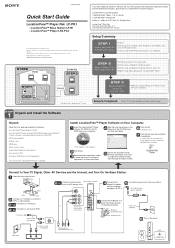
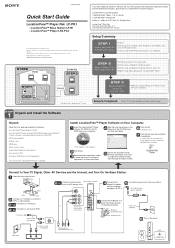
... setup settings for the base station with your computer.
External device Base station
Router
* Computer with LocationFree™ Player.
Setup Is Completed Watch TV on your computer at home and on-the-go.
1STEP Unpack and Install the Software
Unpack
Check that your package includes the following: •LocationFree™ Base Station (LF-B1) •LocationFree™ Player software CD-ROM...
Setting and Usage Guide for PSP™ System (for PSP firmware ver. 2.70 or higher) - Page 28


Advanced Base Station Settings
Updating the Base Station
You can update the Base Station software to the latest version.
1 Display the [Base Station Settings]
screen (1 page 21).
2 Select [Upgrade Base Station
software], and then press the button.
Data will be downloaded from the Internet, and the Base Station software will be updated. Follow the on-screen instructions. Notes • Do not turn ...

