Sony MHS-CM5/V - High Definition Mp4 Bloggie™ Camera; Violet driver and firmware
Drivers and firmware downloads for this Sony item

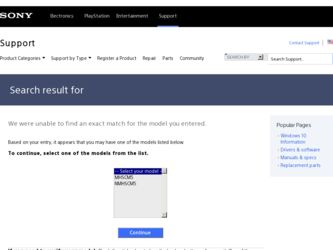
Related Sony MHS-CM5/V Manual Pages
Download the free PDF manual for Sony MHS-CM5/V and other Sony manuals at ManualOwl.com
Operating Instructions - Page 1
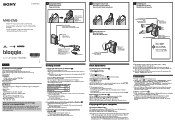
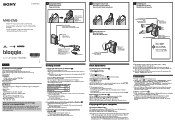
...; USB connection support cable (Sony Corporation 1-836-378-) (1) Wrist strap (1) Lens Cap (1) CD-ROM (1)
"PMB" (software, including "PMB Help") bloggie Handbook (PDF) Instruction Manual Important Notice
Specifications
Effective Pixel: Approx. 5.0 Megapixels (still images), Approx. 2.0 Megapixels (1080 30P)
Optical...
bloggie™ Handbook - Page 3


... addresses may be saved on the internal memory of the camera. When transferring the camera to others or on disposal, do so after deleting the information input.
On image data compatibility
• This camera supports "MP4 format" as movie file format. Therefore, movies recorded by this camera cannot be played on devices that do not support "MP4 format".
• This camera does not support...
bloggie™ Handbook - Page 7


... the memory card 18 3 Turning the camera on/setting the language and clock 19
Basic Operations
Shooting images 21 Viewing images 25 Using the menu items 27 Menu items 28
Using with your computer
Using with your computer 29 Connecting the camera to the computer 31 Uploading videos and still images to media services 33 Using the software 36
Using...
bloggie™ Handbook - Page 14
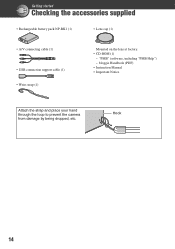
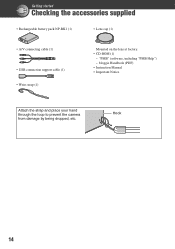
...• Lens cap (1)
• A/V connecting cable (1) • USB connection support cable (1) • Wrist strap (1)
Mounted on the lens at factory. • CD-ROM (1)
- "PMB" (software, including "PMB Help") - bloggie Handbook (PDF) • Instruction Manual • Important Notice
Attach the strap and place your hand through the loop to prevent the camera from damage by being dropped, etc...
bloggie™ Handbook - Page 29
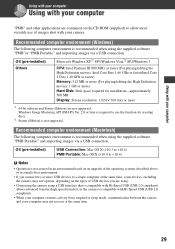
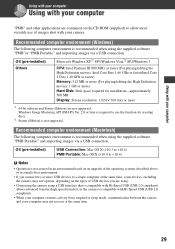
... Windows XP*1 SP3/Windows Vista*2 SP2/Windows 7
CPU: Intel Pentium III 800 MHz or faster (For playing/editing the High Definition movies: Intel Core Duo 1.66 GHz or faster/Intel Core 2 Duo 1.20 GHz or faster) Memory: 512 MB or more (For playing/editing the High Definition movies: 1 GB or more) Hard Disk: Disk space required for installation-approximately 500 MB Display: Screen resolution...
bloggie™ Handbook - Page 30
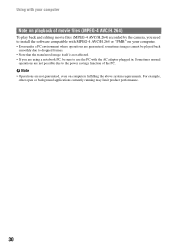
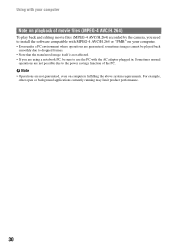
... and editing movie files (MPEG-4 AVC/H.264) recorded by the camera, you need to install the software compatible with MPEG-4 AVC/H.264 or "PMB" on your computer. • Even under a PC environment where ...normal
operations are not possible due to the power savings function of the PC.
b Note
• Operations are not guaranteed, even on computers fulfilling the above system requirements. For example...
bloggie™ Handbook - Page 31
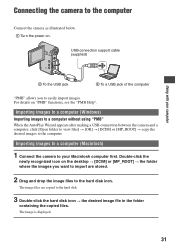
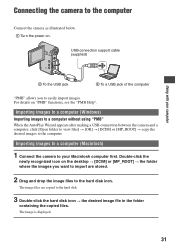
Connecting the camera to the computer
Connect the camera as illustrated below. 1 Turn the power on.
USB connection support cable (supplied)
Using with your computer
2 To the USB jack
3 To a USB jack of the computer
"PMB" allows you to easily import images. For details on "PMB" functions, see the "PMB Help".
Importing images to a computer (Windows)
Importing images to a computer without using "...
bloggie™ Handbook - Page 32
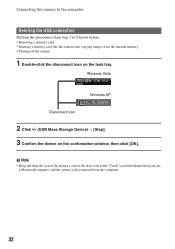
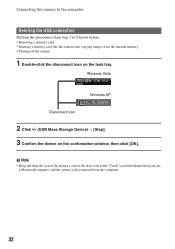
... the camera to the computer
Deleting the USB connection
Perform the procedures from step 1 to 3 below before: • Removing a memory card. • Inserting a memory card into the camera after copying images from the internal memory. • Turning off the camera.
1 Double-click the disconnect icon on the task tray.
Windows Vista
Windows XP Disconnect icon
2 Click (USB Mass Storage Device...
bloggie™ Handbook - Page 33
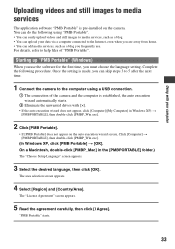
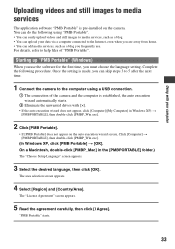
...".
Starting up "PMB Portable" (Windows)
When you use the software for the first time, you must choose the language setting. Complete the following procedure. Once the setting is made, you can skip steps 3 to 5 after the next time.
1 Connect the camera to the computer using a USB connection.
1 The connection of the camera and the computer is established, the auto...
bloggie™ Handbook - Page 34
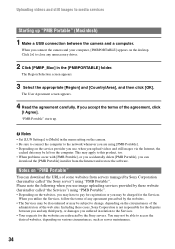
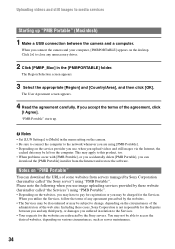
...]. "PMB Portable" starts up.
b Notes
• Set [LUN Settings] to [Multi] in the menu setting on the camera. • Be sure to connect the computer to the network whenever you are using [PMB Portable]. • Depending on the service provider you use, when you upload videos and still images via the Internet, the
cached data may be left...
bloggie™ Handbook - Page 36


Using the software
Installing "PMB (Picture Motion Browser)"
1 Turn on your computer, and insert the CD-ROM (supplied) into the CD-ROM
drive. The installation menu screen appears. • If it does not appear, double-click [Computer] (in Windows XP, [My Computer]) t
(SONYPMB). • If the AutoPlay screen appears, select "Run Install.exe" and follow the instructions that appear on the
screen ...
bloggie™ Handbook - Page 37
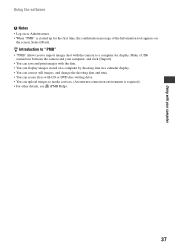
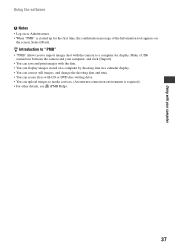
... the date. • You can display images stored on a computer by shooting date in a calendar display. • You can correct still images, and change the shooting date and time. • You can create discs with CD or DVD disc-writing drive. • You can upload images to media services. (An internet connection environment is required.) •...
bloggie™ Handbook - Page 43
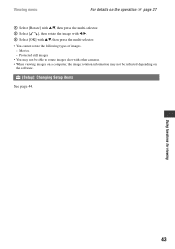
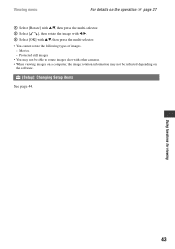
...; You cannot rotate the following types of images. - Movies - Protected still images
• You may not be able to rotate images shot with other cameras. • When viewing images on a computer, the image rotation information may not be reflected depending on
the software.
(Setup): Changing Setup items
See page 44.
Using functions for viewing
43
bloggie™ Handbook - Page 58
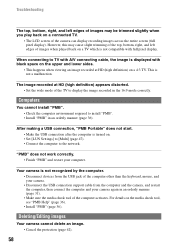
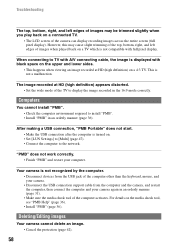
...TV with A/V connecting cable, the image is displayed with black space on the upper and lower sides.
• This happens when viewing an image recorded at HD (high definition) on a 4:3 TV. This is not a malfunction.
The image recorded at HD (high definition) appears distorted. • Set the wide mode of the TV to display the image recorded in the 16:9 mode correctly.
Computers
You cannot install...
bloggie™ Handbook - Page 62


...uses "MagicGate" technology. "MagicGate" is a copyright protection technology that records and transfers the contents in an encrypted format.
• Your camera is compatible with "Memory Stick Micro" ("M2") media. "M2" is the abbreviation for the "Memory Stick Micro".
• "Memory Stick PRO Duo" media formatted by a computer (Windows OS/Mac OS) does not have guaranteed compatibility with your...
bloggie™ Handbook - Page 66


...: MPEG-4 AVC/H.264 (.MP4) Audio: MPEG AAC 2ch Recording media: Internal Memory (approx. 26 MB), "Memory Stick PRO Duo" media, SD memory card, SDHC memory card (Class 4, 6, 10)
[Input and Output connectors]
Multi use terminal (A/V-out (SD/HD Component)): Video output Audio output
HDMI jack : HDMI mini Connector USB jack : type A (built-in) USB communication : Hi-Speed USB (USB 2.0
compliant)
[LCD...
bloggie™ Handbook - Page 67
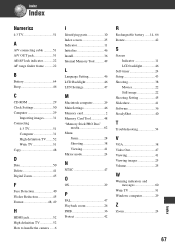
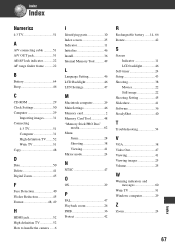
...41 Digital Zoom 45
F
Face Detection 40 Flicker Reduction 45 Format 48, 49
H
HDMI jack 52 High definition TV 52 How to handle the camera ......6
I
Identifying parts 10 Index screen 25 Indicator 11 Initialize 46 Install 36 Internal Memory Tool .......... 49
L
Language Setting 46 LCD Backlight 46 LUN Settings 47
M
Macintosh computer 29 Main Settings 46 Memory card 2 Memory Card Tool...
