Sony MHS-TS10 - Bloggie™ Touch Camera driver and firmware
Drivers and firmware downloads for this Sony item

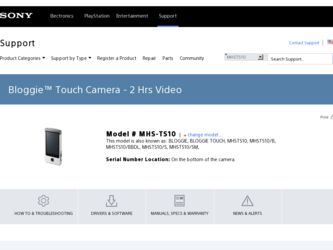
Related Sony MHS-TS10 Manual Pages
Download the free PDF manual for Sony MHS-TS10 and other Sony manuals at ManualOwl.com
Instruction Manual - Page 1
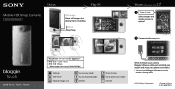
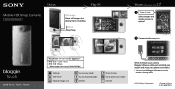
Shoot
Mobile HD Snap Camera
Instruction Manual
Play
Still image Shoot still images also during movie recording.
Movie Start/Stop
Share (Windows only)
Share it later
Select images and media services to upload.
Connect to the computer.
MHS-TS10 / TS20 / TS20K
Recordable time of movies (approx.)*
MHS-TS20 / TS20K: 4 hours MHS-TS10: 2 hours * When image size is set to [1280&#...
Instruction Manual - Page 2
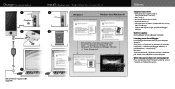
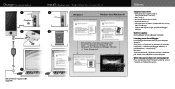
... Windows XP, [My Computer]), then double-click [Bloggie Software] "Setup_Bloggie.exe".
USB connection support cable (supplied)
Others
Supplied accessories USB connection support cable (1)
(Sony Corporation 1-836-378-) Wrist Strap (1) Instruction Manual (this manual) Important Notice (1) 360 Video Lens VCL-BPP2 (1)/360 Video Lens case (1)
(MHS...
bloggie™ Handbook - Page 3


Table of contents
Operation Search
Settings Search
Notes on using the camera
Internal memory back up
Be sure to make a backup copy to protect your data.
Notes on recording/playback and connection
• Before you start recording, make a trial recording to make sure that the camera is working correctly.
• The camera is neither dust-proof, nor splashproof, nor water...
bloggie™ Handbook - Page 5


.... Take it out, and record casually.
On a trip
Attach the 360 Video Lens to "Bloggie" and shoot exciting 360-degree panoramic images of the world around you. Enjoy 360-degree panoramic images by playing back with the Bloggie Software pre-loaded on the internal memory (page 34). (MHS-TS20K only)
5GB
Continued r
Index
Settings Search
Operation Search
Table...
bloggie™ Handbook - Page 6


Table of contents
Operation Search
Settings Search
Index
Share your life
Connect to TV
Connect your "Bloggie" to a TV with an HDMI cable (sold separately), and enjoy images on the big screen (page 60).
Import and upload captured moments
You can upload images easily and intuitively, using the Bloggie Software pre-loaded on the internal memory (page 24, 50). You can...
bloggie™ Handbook - Page 7


... using the camera 3 Life with "Bloggie 5 Operation Search 10 Settings Search 11 Identifying parts 13 List of buttons/icons displayed on the screen ····· 14 How to hold the camera 16 How to use the touch panel 18
Getting started
Checking the accessories supplied 20 Charging the camera 21 Installing the software (Windows 24 Setting the language...
bloggie™ Handbook - Page 8
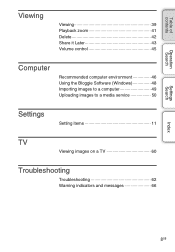
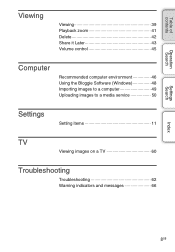
...
Viewing
Viewing 39 Playback zoom 41 Delete 42 Share it Later 43 Volume control 45
Computer
Recommended computer environment 46 Using the Bloggie Software (Windows 48 Importing images to a computer 49 Uploading images to a media service 50
Settings
Setting items 11
TV
Viewing images on a TV 60
Troubleshooting
Troubleshooting 62 Warning indicators and messages 66
Index
8GB
bloggie™ Handbook - Page 20
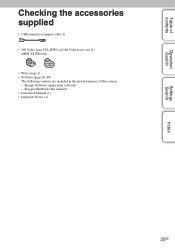
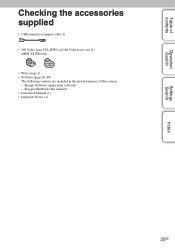
...Settings Search
Index
Checking the accessories supplied
• USB connection support cable (1) • 360 Video Lens VCL-BPP2 (1)/360 Video Lens case (1)
(MHS-TS20K only) • Wrist strap (1) • Software (page 24, 48)
The following contents are included in the internal memory of this camera. - Bloggie Software (application software) - Bloggie Handbook (this manual) • Instruction...
bloggie™ Handbook - Page 22
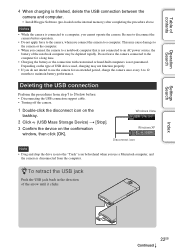
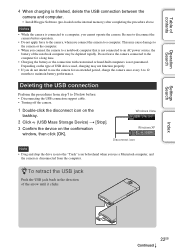
Table of contents
Operation Search
Settings Search
4 When charging is finished, delete the USB connection between the camera and computer.
• Install Bloggie Software (pre-loaded on the internal memory) after completing the procedure above.
Notes
• While the camera is connected to a computer, you cannot operate the camera. Be sure to disconnect the camera before operation.
• Do...
bloggie™ Handbook - Page 24
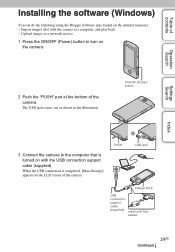
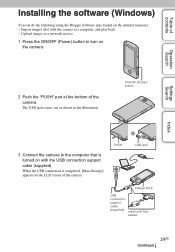
... contents
Operation Search
Installing the software (Windows)
You can do the following using the Bloggie Software (pre-loaded on the internal memory). - Import images shot with the camera to a computer, and play back. - Upload images to a network service.
1 Press the ON/OFF (Power) button to turn on the camera.
2 Push the "PUSH" part at the bottom of the camera.
The USB jack comes out as...
bloggie™ Handbook - Page 25
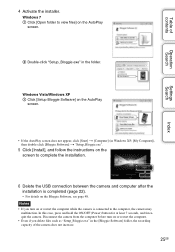
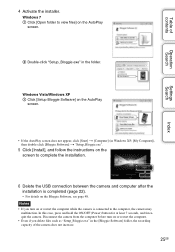
...
Windows Vista/Windows XP 1 Click [Setup Bloggie Software] on the AutoPlay
screen.
• If the AutoPlay screen does not appear, click [Start] t [Computer] (in Windows XP, [My Computer]), then double-click [Bloggie Software] t "Setup_Bloggie.exe".
5 Click [Install], and follow the instructions on the screen to complete the installation.
6 Delete the USB connection between the camera and computer...
bloggie™ Handbook - Page 35
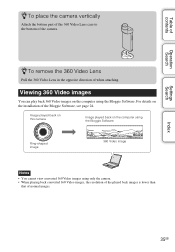
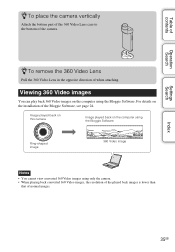
...of contents
Operation Search
Settings Search
zTo place the camera vertically
Attach the bottom part of the 360 Video Lens case to the bottom of the camera.
zTo remove the... on the computer using the Bloggie Software. For details on the installation of the Bloggie Software, see page 24.
Image played back on this camera
Image played back on the computer using the Bloggie Software
Ring-shaped ...
bloggie™ Handbook - Page 43


Table of contents
Operation Search
Settings Search
Index
Share it Later
You can choose images and the sharing site to upload in advance.
1 Tap (Playback) to ...
For information on how to upload images, see page 50. Notes • You cannot create the share list with the camera. Use Bloggie Software to create. • The maximum number of share lists the camera can display is 14.
43GB
Continued r
bloggie™ Handbook - Page 46
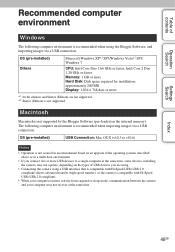
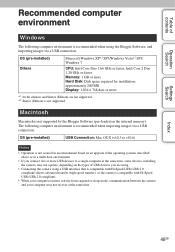
...
Windows
The following computer environment is recommended when using the Bloggie Software, and importing images via a USB connection.
OS (pre-installed) Others
Microsoft Windows XP*1 SP3/Windows Vista*2 SP1/ Windows 7
CPU: Intel Core Duo 1.66 GHz or faster, Intel Core 2 Duo 1.20 GHz or faster Memory: 1 GB or more Hard Disk: Disk space required for installation: approximately 200 MB Display...
bloggie™ Handbook - Page 47
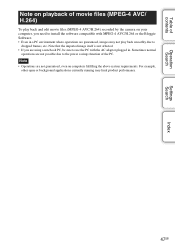
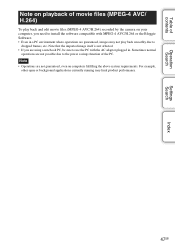
Table of contents
Operation Search
Settings Search
Index
Note on playback of movie files (MPEG-4 AVC/ H.264)
To play back and edit movie files (MPEG-4 AVC/H.264) recorded by the camera on your computer, you need to install the software compatible with MPEG-4 AVC/H.264 or the Bloggie Software. • Even in a PC environment where operations are guaranteed, images...
bloggie™ Handbook - Page 48
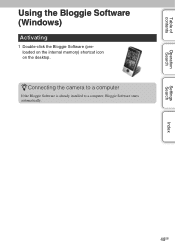
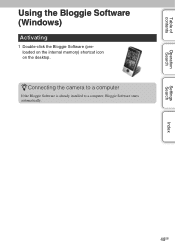
Table of contents
Operation Search
Settings Search
Index
Using the Bloggie Software (Windows)
Activating
1 Double-click the Bloggie Software (preloaded on the internal memory) shortcut icon on the desktop.
zConnecting the camera to a computer
If the Bloggie Software is already installed to a computer, Bloggie Software starts automatically.
48GB
bloggie™ Handbook - Page 49
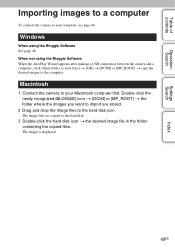
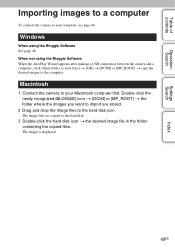
...
Operation Search
Settings Search
Index
Importing images to a computer
To connect the camera to your computer, see page 46.
Windows
When using the Bloggie Software See page 48. When not using the Bloggie Software When the AutoPlay Wizard appears after making a USB connection between the camera and a computer, click [Open folder to view files] t [OK] t [DCIM] or [MP_ROOT] t copy the desired...
bloggie™ Handbook - Page 50
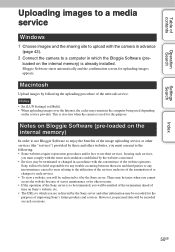
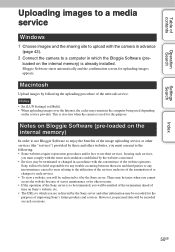
... procedure of the network service. Notes • Set [LUN Settings] to [Multi]. • When uploading images over the Internet, the cache may remain in the computer being used depending
on the service provider. This is also true when the camera is used for this purpose.
Notes on Bloggie Software (pre-loaded on the internal memory)
In order to use Bloggie Software to enjoy the...
bloggie™ Handbook - Page 64
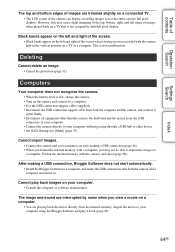
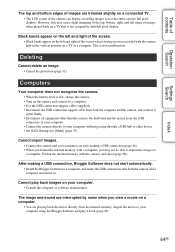
... device. • Set [LUN Settings] to [Multi] (page 57).
Cannot import images. • Connect the camera and your computer correctly making a USB connection (page 46). • When you format the internal memory with a computer, you may not be able to import the images to a computer. Format the internal memory with the camera, and shoot (page 58).
After making a USB connection, Bloggie Software...
bloggie™ Handbook - Page 73
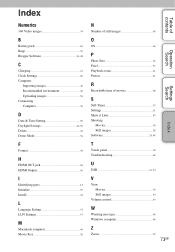
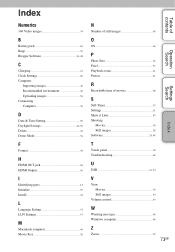
... Size 36 Pixel 37 Playback zoom 41 Protect 51
R
Recordable time of movies 68
S
Self-Timer 33 Settings 11 Share it Later 43 Shooting
Movies 30 Still images 28 Software 24, 48
T
Touch panel 18 Troubleshooting 62
U
USB 21, 24
V
View Movies 39 Still images 39
Volume control 45
W
Warning messages 66 Windows computer 46
Z
Zoom 32
73GB
