Sony MHS-TS22 driver and firmware
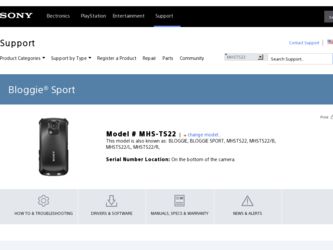
Related Sony MHS-TS22 Manual Pages
Download the free PDF manual for Sony MHS-TS22 and other Sony manuals at ManualOwl.com
Limited Warranty (U.S. Only) - Page 1
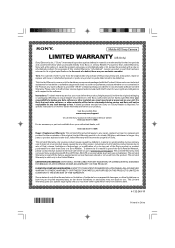
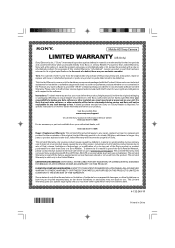
... data, software, or other materials will be lost or reformatted during service and Sony will not be responsible for any such damage or loss. A dated purchase receipt from Sony or a Sony Retailer is required. For specific instructions on how to obtain warranty service for your product,
Visit Sony's Web Site: www.sony.com/support
Or call the Sony Customer Information Service Center...
Important Notice (PlayMemories Online Notice / Mac Compatibility Notice) - Page 1


... Bloggie Handbook in the internal memory of the camera. ("Handbook" folder in "START" drive)
Mac Compatibility Notice :
"Share-it-Later for Bloggie" is available from January 2012. This camera can be used with iPhoto for managing still images and movies. For details, see http://www.sony.net/start/bloggie
MHS-TS22
© 2012 Sony Corporation Printed in China 4-423...
Instruction Manual - Page 2
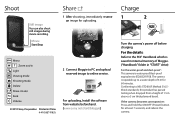
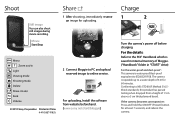
...service.
For uploading, Install the software from website beforehand. (www.sony.net/start/bloggie)
Charge
Turn the camera's power off before charging. For the details: Refer to the PDF Handbook which is saved in internal memory of Bloggie. ("Handbook" folder in "START" drive... board. If the camera becomes unresponsive: Press and hold the ON/OFF (Power) button for at least 7 seconds, and reboot the...
bloggie™ Handbook - Page 3


...
file format. Therefore, movies recorded by this camera cannot be played on devices that do not support "MP4 format". • This camera does not support "AVCHD format" and therefore is not compatible with the playback and recording of movies in "AVCHD format" like a Digital HD Video camera recorder. • Still images recorded by this camera are compressed/recorded in JPEG format. The file...
bloggie™ Handbook - Page 7


...
Settings Search
Index
Share your life
Import and upload captured moments
You can upload images easily and intuitively using the available software (page 26, 40). You can also choose the images and the sharing site to upload in advance (Share it Later) (page 46).
Connect to TV
Connect your "Bloggie" to a TV with an HDMI cable...
bloggie™ Handbook - Page 9


...contents
Viewing
Viewing 36 Playback zoom 38 Volume control 39
Operation Search
Computer
For easy set-up of Bloggie Sport, visit the web 26 Using the software to upload images 40 Recommended computer environment 41
Settings Search
Settings
Setting items 12 How to set items 12
Index
TV
Viewing images on a TV 57
Troubleshooting
Troubleshooting 59 Warning indicators and messages...
bloggie™ Handbook - Page 23
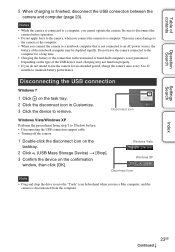
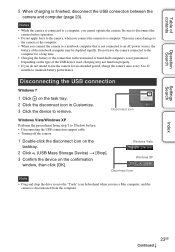
... the USB connection support cable. • Turning off the camera.
1 Double-click the disconnect icon on the tasktray.
Windows Vista
2 Click (USB Mass Storage Device) t [Stop]. 3 Confirm the device on the confirmation
window, then click [OK].
Windows XP
Disconnect icon
Note
• Drag and drop the drive icon to the "Trash" icon beforehand when you use a Mac computer, and the camera is...
bloggie™ Handbook - Page 26


...
Index
For easy set-up of Bloggie Sport, visit the web
1 Turn on the camera, then connect to a computer via USB. 2 Access the website: http://www.sony.net/start/bloggie.
* Double-click [Computer] (in Windows XP, [My Computer]) t [START] t [Start_Bloggie].
3 Install the software and register to a share service by Sony, from the website.
- Software: Install the software on your computer to manage...
bloggie™ Handbook - Page 40


... Connect the camera to a computer in which the software (downloaded from website) is already installed.
The software starts automatically, and you can upload images chosen on the camera. - Editing the share list of the camera. Note • Set [LUN Settings(USB)] to [Multi].
Notes on computer software
In order to use "PlayMemories Home" to enjoy the benefits of the image uploading service or other...
bloggie™ Handbook - Page 41


... "PlayMemories Online Uploader".
OS (pre-installed)
USB Connection: Mac OS X (v10.5 to v10.7)
Note on playback of movie files (MPEG-4 AVC/ H.264)
To play back and edit movie files (MPEG-4 AVC/H.264) recorded by the camera on your computer, you need to install the software compatible with MPEG-4 AVC/H.264 or the "PlayMemories Home" (Windows). • Even in a PC...
bloggie™ Handbook - Page 61


...). • Disconnect the USB connection support cable from both the computer and the camera, and connect it again firmly. • Disconnect all equipment other than the camera, the keyboard and the mouse from the USB connectors of your computer. • Connect the camera directly to your computer without passing through a USB hub or other device. • Set [LUN Settings(USB)] to [Multi] (page...
bloggie™ Handbook - Page 67


... for the moisture to evaporate.
Note on disposal/transfer
• When using the software pre-loaded on the internal memory, personal information such as IDs and mail addresses may be saved on the internal memory of the camera. Before changing ownership of the camera, or before disposal, delete any personal information.
• Even if you delete data...
bloggie™ Handbook - Page 69


... Search
Settings Search
Index
Trademarks
• "Bloggie" is a trademark of Sony Corporation. • " " and "PlayStation" are registered trademarks of Sony Computer Entertainment Inc.. • HDMI, the HDMI logo and High-Definition Multimedia Interface are trademarks or registered
trademarks of HDMI Licensing LLC in the United States and other countries.
• Microsoft, Windows, Windows...
bloggie™ Handbook - Page 70


...
F
Flicker Reduction 47 Format 55
H
HDMI OUT jack 57 HDMI Output 54
I
Identifying parts 14 Initialize 52 Install 26
L
Language Setting 49 Light 33 LUN Settings(USB 53
M
Mac computer 41 Movie Size 44
N
Number of still images 65
O
OS 41
P
Photo Size 42 Pixel 43 Playback zoom 38 PlayMemories Home 26
R
Recordable time of movies 65
S
Self-Timer...
Marketing Specifications (Black model) - Page 1


MHS-TS22/B
Rugged design is ideal for 1920x1080p full HD video recording and 5MP stills in extreme environments. Take your camera anywhere and be carefree: it's shock proof, dirt resistant, and even waterproof down to 16 feet.2 Uploading to social networking sites is quick and easy via USB.
Bullets
• Rugged 1080p HD video camera w/ still image capture...
Marketing Specifications (Black model) - Page 3
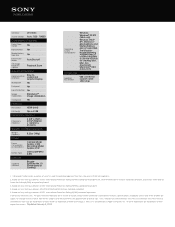
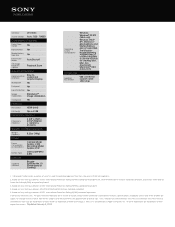
... is required to use the function for creating discs.
Mac (via download): Macintosh® OS X (v10.3-10.7)
Accessories
Supplied Accessories
USB connection support cable
Wrist strap
1. 1GB equals 1 billion bytes, a portion of which is used for data management functions. Records in 29 minute segments. 2. Based on Sony testing, camera is JIS/IEC International Protection Rating 8 (IPX8) waterproof...
Marketing Specifications (Blue model) - Page 1


MHS-TS22/L
Rugged design is ideal for 1920x1080p full HD video recording and 5MP stills in extreme environments. Take your camera anywhere and be carefree: it's shock proof, dirt resistant, and even waterproof down to 16 feet.2 Uploading to social networking sites is quick and easy via USB.
Bullets
• Rugged 1080p HD video camera w/ still image capture...
Marketing Specifications (Blue model) - Page 3
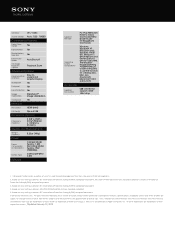
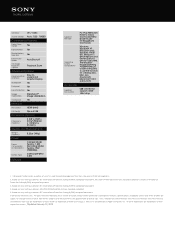
...5.22oz (148g)
Power
Power Consumption (in Operation)
Camera Mode: Approx. 1.4W, Recording Mode: Approx.1.5W (720@30p)
Battery Type
Internal (NP-SP70 3.6V)
Software
Supplied Software
PC: Play Memories Home v.10 (via download); MAC: Share-It-Later for Bloggie (via download)
Operating System Compatibility
Windows: Windows® XP SP3 (32bit only), Windows Vista® SP1, Windows 7; 64-bit...
Marketing Specifications (Red model) - Page 1


MHS-TS22/R
Rugged design is ideal for full HD video recording in extreme environments. It's shock proof, dirt resistant, and even waterproof down to 16 feet.2
Bullets
• Rugged 1080p HD video camera w/ still image capture • Shock proof, Dust proof, waterproof1 • 2.7" touch-screen LCD fully operable underwater1 • Mac & PC compatible w/ upload to Facebook...
Marketing Specifications (Red model) - Page 3
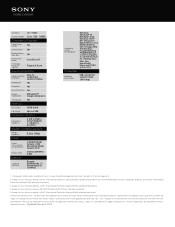
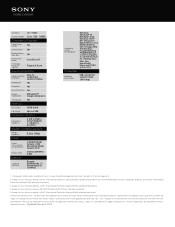
... is required to use the function for creating discs.
Mac (via download): Macintosh® OS X (v10.3-10.7)
Accessories
Supplied Accessories
USB connection support cable
Wrist strap
1. 1GB equals 1 billion bytes, a portion of which is used for data management functions. Records in 29 minute segments. 2. Based on Sony testing, camera is JIS/IEC International Protection Rating 8 (IPX8) waterproof...

