Sony MZ-N1 driver and firmware
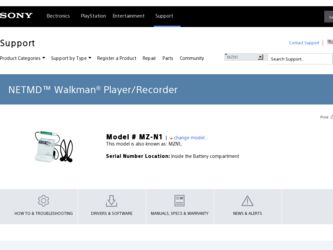
Related Sony MZ-N1 Manual Pages
Download the free PDF manual for Sony MZ-N1 and other Sony manuals at ManualOwl.com
OpenMG Jukebox NOTES on installing & operating - Page 1


... the above address manually in the address field of your browser.
x Notes on installing OpenMG Jukebox
• Do not install OpenMG Jukebox in the folder other than "C:\Program Files\Sony\OpenMG Jukebox." • When upgrading to OpenMG Jukebox Ver. 2.2 from an older version, the file-deletion confirmation dialog
box may become hidden behind the installation window. Since the installation will...
Operating Instructions - Page 2


... and bottom. Record the serial number in the space provided below. Refer to them whenever you call upon your Sony dealer regarding this product. Model No. MZ-N1 Serial No.
Product registration
Please register this product on line at www.sony.com/productregistration
Proper registration will enable us to send you periodic maillings about new products, services, and...
Operating Instructions - Page 3


...for a Class B digital device, pursuant to Part 15 of the FCC Rules. These limits are designed to provide reasonable protection against harmful interference in a residential installation. This equipment generates.../TV technician for help.
You are cautioned that any changes or modifications not expressly approved in this manual could void your authority to operate this equipment.
SONY MZ-N1
Tested...
Operating Instructions - Page 4


...; All other trademarks and registered trademarks are trademarks or registered trademarks of their respective holders.
• ™ and ® marks are omitted in this manual. This operating instructions explains how to operate the portable MiniDisc recorder itself. For details on how to use the supplied software (OpenMG Jukebox), refer to the OpenMG Jukebox Operating...
Operating Instructions - Page 5


... may be changed without notice.
• Operation of this recorder with software other than that provided is not covered by the warranty.
• Duplication of any or all of the contents of this software and instruction manual or lending of this software to third parties without the express permission of the copyright holder is strictly prohibited...
Operating Instructions - Page 8


... Using the alarm (Melody Timer 67 Storing the settings for individual discs (Personal Disc Memory) .......69
Erasing the disc information 69 Protecting your hearing (AVLS 70 Turning off the beep sound 71 Adjusting the contrast of the display window (Contrast Adjustment) ..72 Locking the controls (HOLD 72 Power sources 73
Battery life 73 Additional information 74...
Operating Instructions - Page 10


... to enjoy.
1 Store digital
EMD** Services
Audio CDs
MP3, WAV and Windows Media Format files
audio files on
your computer*.
2 Transfer the
files to the MiniDisc Walkman.
3 Listen to your
MiniDisc Walkman.
USB connection
* "OpenMG", a copyright technology that conforms to the SDMI (Secure Digital Music Initiative) specifications, allows you to record or play digital music while protecting...
Operating Instructions - Page 11


... a remote control (1) Optical cable (1) USB cable (1) Nickel metal hydride rechargeable battery NH-14WM(A) (1) CD-ROM (1)* Dry battery case (1) Rechargeable battery carrying case (1) Recordable MD (USA and Canada models only) (1) Carrying pouch/carrying case with a belt clip (except USA model) (1) AC plug adaptor (Sony world model only) (1)
∗ Do not play a CD-ROM on an audio CD player.
11
Operating Instructions - Page 12
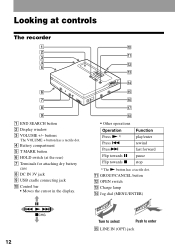
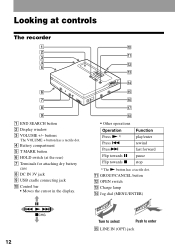
Looking at controls
The recorder
1 2 3 4 5
6
7
8
9
A END SEARCH button B Display window C VOLUME +/- buttons
The VOLUME + button has a tactile dot. D Battery compartment E T MARK button F HOLD switch (at the rear) G Terminals for attaching dry battery
case H DC IN 3V jack I USB cradle connecting jack J Control bar
• Moves the cursor in the display.
J qa qs qd
qf
qg
qh
qj
qk...
Operating Instructions - Page 24


... will not be possible without installing the software and driver.
2 Make connections.
For details, refer to the OpenMG Jukebox operating instructions.
1Insert a disc into the recorder.
2Insert a charged rechargeable battery into the recorder.
3Connect the AC power adaptor to the USB cradle.
4Connect the recorder to your computer with the supplied dedicated USB cable.
5Release HOLD and place...
Operating Instructions - Page 75


... on digital recording This recorder uses the Serial Copy Management System, which allows only firstgeneration digital copies to be made from premastered software. You can only make copies from a home-recorded MD by using the analog (line out) connections.
Premastered software such as CDs or MDs.
Digital recording
Home- No
Recordable
recorded digital MD
MD
recording
Microphone, record player...
Operating Instructions - Page 78


... then erase it using the OpenMG Jukebox software.
When using with the AC power adaptor, the display window of the recorder will remain faintly lit for some time even after the recorder is stopped.
The recorder turns off 3 minutes after the recorder has stopped in order to allow the charging time on the USB cradle to be calculated.
78
Operating Instructions - Page 80


... into your computer. , Install the OpenMG software into your computer first, and then connect the recorder.
The recorder overwrites existing materials when record.
• The record starting-position setting ("REC-Posi") is set to "From Here".
, Set "REC-Posi" setting to "From End".
"NO SIGNAL" appears in the display when recording from a portable CD player.
• There is no digital signal...
Operating Instructions - Page 2


... bottom. Record the serial number in the space provided below. Refer to them whenever you call upon your Sony dealer regarding this product. Model No. MZ-S1 Serial No.
Product registration
Please register this product on line at www.sony.com/walkmanreg
Proper registration will enables us to send you periodic mailings about software upgrades, new products, services and...
Operating Instructions - Page 22
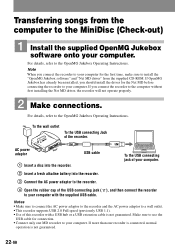
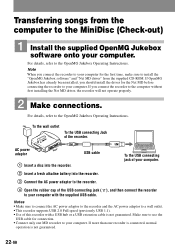
... the recorder to your computer. If you connect the recorder to the computer without first installing the Net MD driver, the recorder will not operate properly.
2 Make connections.
For details, refer to the OpenMG Jukebox Operating Instructions.
To the wall outlet
To the USB connecting Jack of the recorder.
AC power adaptor
1 Insert a disc into the recorder.
USB cable
To the USB connecting...
Operating Instructions - Page 57
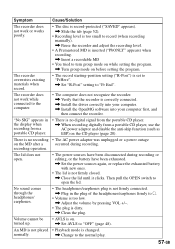
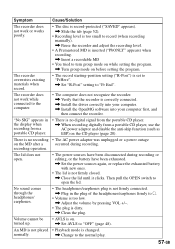
... is correctly connected. , Install the driver correctly into your computer. , Install the OpenMG software into your computer first, and then connect the recorder.
"No SIG" appears in the display when recording from a portable CD player.
• There is no digital signal from the portable CD player.
, When recording digitally from a portable CD player, use the AC power adaptor and disable the...
Software Quick Reference Guide - Page 1
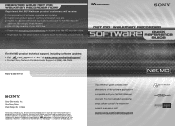
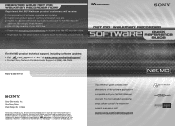
... GUIDE
For Net MD product technical support, including software updates:
• Visit
SM at www.sony.com/netmdsupport
• Contact Sony Network Portable Audio Support at (866) 456-7669.
Part # 3-254-917-01
This reference guide contains brief
descriptions of the software applications
compatible with your Net MD Walkman
Sony Electronics Inc. One Sony Drive Park Ridge, NJ 07656
recorder...
Software Quick Reference Guide - Page 2
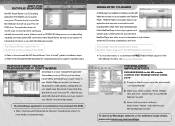
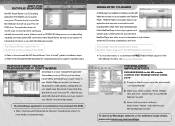
..., and CD Digital Audio. Utilize RealOne Player to find, play, organize, and transfer audio content stored on your hard drive. RealOne Player also offers access to thousands of radio stations, advanced CD burning, visualizations, and more.
SonicStage must be installed prior to the RealOne Player plug-in for Net MD Walkman recorders.
For more information, or to download the FREE...
Marketing Specifications - Page 1


MZ-N1
Net MD™ Walkman® Player/Recorder
◗ HIGH SPEED NET MD™ WALKMAN® PLAYER/RECORDER ◗ RECORD YOUR MP3S OR CDS AT UP TO 32x SPEED* v FULL MAGNESIUM BODY v USB CRADLE FOR CHARGING AND EASY PC CONNECTION v 3 LINE DOT MATRIX LCD DISPLAY • RECHARGEABLE BATTERY (NH-14WM(A)) AND AC ADAPTER SUPPLIED v BACKLIT LCD REMOTE WITH EDITING FUNCTIONS SUPPLIED...
Marketing Specifications - Page 2
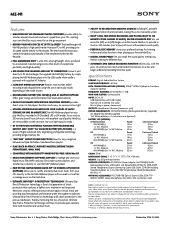
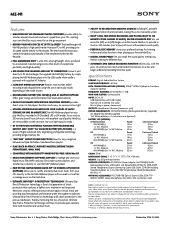
...
SUPPLIED ACCESSORIES: AC-ES305 AC Power Adaptor, NH-14WM[A] NiMH Rechargeable battery, USB Cradle, LCD Remote (RM-MC11EL/S), MDR-A34SP Stereo Headphones, Digital Connecting Cable, USB Cable, CD-ROM Including OpenMG Jukebox ver. 2.2 w/Net MD™ Simple Burner, Blank Re-Recordable MiniDisc x 1
OPTIONAL ACCESSORIES: POC-15AB/15B Optical Digital Cable, ECM-717/MS907/-MS957 Stereo Microphone...

