Sony MZ-N10 driver and firmware
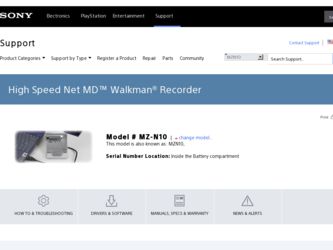
Related Sony MZ-N10 Manual Pages
Download the free PDF manual for Sony MZ-N10 and other Sony manuals at ManualOwl.com
Notes: installing & operating OpenMG - Page 1
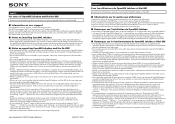
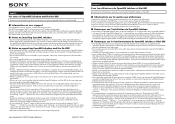
... the above address manually in the address field of your browser.
x Notes on installing OpenMG Jukebox
• Do not install OpenMG Jukebox in the folder other than "C:\Program Files\Sony\OpenMG Jukebox." • When upgrading to OpenMG Jukebox Ver. 2.2 from an older version, the file-deletion confirmation dialog
box may become hidden behind the installation window. Since the installation will...
Operating Instructions (primary manual) - Page 2
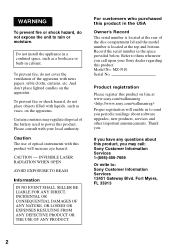
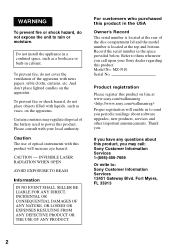
... bottom. Record the serial number in the space provided below. Refer to them whenever you call upon your Sony dealer regarding this product. Model No. MZ-N10 Serial No.
Product registration
Please register this product on line at www.sony.com/walkmanreg
Proper registration will enable us to send you periodic mailings about software upgrades, new products, services and other...
Operating Instructions (primary manual) - Page 11


... OpenMG Jukebox, SonicStage, or SonicStage
Premium installed on their computer 116 Note on hard disk drive space 117 Notes on system suspend/hibernation mode 117 Backing up the audio data 117 Uninstalling the SonicStage software 118 For Windows XP users 118 For Windows Millennium Edition/Windows 98 Second Edition
users 118 For Windows 2000 users 119 Troubleshooting 120 If your...
Operating Instructions (primary manual) - Page 12
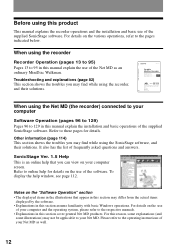
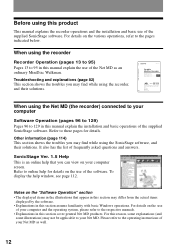
... a trademark of Sony
MZ-N10
©2002 Sony Corporation
When using the Net MD (the recorder) connected to your computer
Software Operation (pages 96 to 129) Pages 96 to 129 in this manual explain the installation and basic operations of the supplied SonicStage software. Refer to these pages for details.
Other information (page 114) This section shows the troubles you may...
Operating Instructions (primary manual) - Page 99
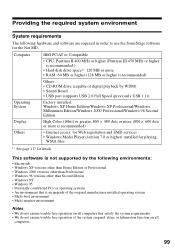
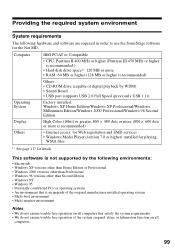
...; CPU: Pentium II 400 MHz or higher (Pentium III 450 MHz or higher is recommended.)
• Hard disk drive space1): 120 MB or more • RAM: 64 MB or higher (128 MB or higher is recommended)
Others • CD-ROM drive (capable of digital playback by WDM) • Sound Board • USB port (supports USB 2.0 Full Speed (previously USB 1.1))
Factory installed: Windows XP Home Edition/Windows...
Operating Instructions (primary manual) - Page 100
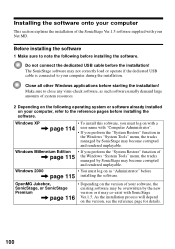
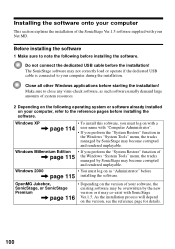
... your Net MD.
Before installing the software
1 Make sure to note the following before installing the software.
Do not connect the dedicated USB cable before the installation! The SonicStage software may not correctly load or operate if the dedicated USB cable is connected to your computer during the installation.
Close all other Windows applications before starting the installation!
Make sure to...
Operating Instructions (primary manual) - Page 101
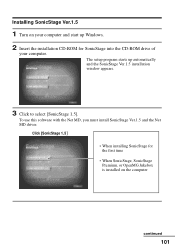
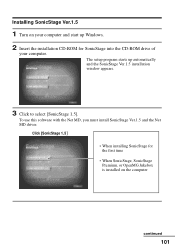
....1.5
1 Turn on your computer and start up Windows. 2 Insert the installation CD-ROM for SonicStage into the CD-ROM drive of
your computer.
The setup program starts up automatically and the SonicStage Ver.1.5 installation window appears.
3 Click to select [SonicStage 1.5].
To use this software with the Net MD, you must install SonicStage Ver.1.5 and the Net MD driver.
Click [SonicStage 1.5]
•...
Operating Instructions (primary manual) - Page 114
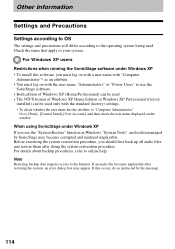
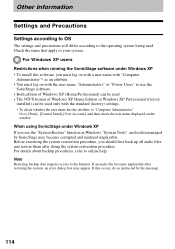
... "Power Users" to use the
SonicStage software. • Both edition of Windows XP (Home/Professional) can be used. • The NTFS format of Windows XP Home Edition or Windows XP Professional (factory
installed) can be used only with the standard (factory) settings. ∗ To check whether the user name has the attribute of "Computer Administrator"
Go to [Start]- [Control...
Operating Instructions (primary manual) - Page 115
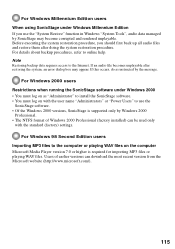
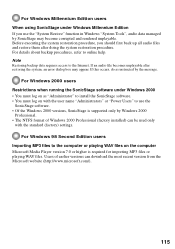
...use the
SonicStage software. • Of the Windows 2000 versions, SonicStage is supported only by Windows 2000
Professional. • The NTFS format of Windows 2000 Professional (factory installed) can be used only
with the standard (factory) settings.
For Windows 98 Second Edition users Importing MP3 files to the computer or playing WAV files on the computer Microsoft Media Player version 7.0 or...
Operating Instructions (primary manual) - Page 116
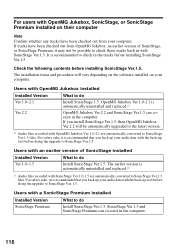
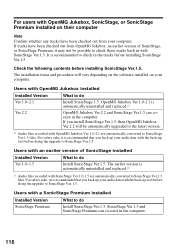
... Ver.1.0-2.1 is automatically uninstalled and replaced.1)
OpenMG Jukebox Ver.2.2 and SonicStage Ver.1.5 can coexist in the computer. If you install SonicStage Ver.1.5, then OpenMG Jukebox Ver.2.2 will be automatically upgraded to the latest version.
1) Audio files recorded with OpenMG Jukebox Ver.1.0-2.1 are automatically converted to SonicStage Ver.1.5 files. For safety sake, it is recommended...
Operating Instructions (primary manual) - Page 117
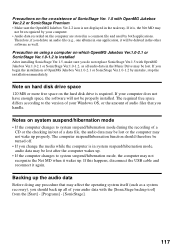
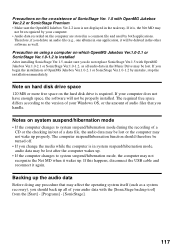
... disk drive is required. If your computer does not have enough space, the software will not be properly installed. The required free space differs according to the version of your Windows OS, or the amount of audio files that you handle.
Notes on system suspend/hibernation mode
• If the computer changes to system suspend/hibernation mode during the recording...
Operating Instructions (primary manual) - Page 118


... Ver.1.5 is co-existing with OpenMG Jukebox Ver.2.2 or SonicStage Premium on your computer, and you uninstall one or the other, make sure [OpenMG Secure Module 3.1] is not uninstalled since it is commonly used with both software applications.
For Windows Millennium Edition/Windows 98 Second Edition users
1 Click [Start]-[Settings]-[Control Panel].
The "Control Panel" window appears.
118
Operating Instructions (primary manual) - Page 119


... below. Refer to the operating instructions of your computer for details on logging on as an administrator.
1 Click [Start]-[Settings]-[Control Panel].
The "Control Panel" window appears.
2 Double-click [Add/Remove Programs].
The "Add/Remove Programs" dialog box appears.
3 Click [Change or Remove Programs].
4 Click [SonicStage 1.5.XX] in the "Currently Installed Programs" list, and
then click...
Operating Instructions (primary manual) - Page 121
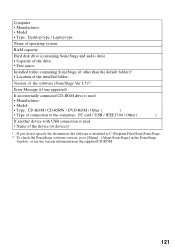
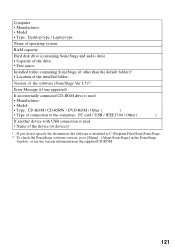
...; Model: • Type: Desktop type / Laptop type
Name of operating system:
RAM capacity:
Hard disk drive (containing SonicStage and audio data) • Capacity of the drive: • Free space:
Installed folder containing SonicStage (if other than the default folder)1) • Location of the installed folder:
Version of the software (SonicStage Ver.1.5)2):
Error Message (if one appeared...
Operating Instructions (primary manual) - Page 122
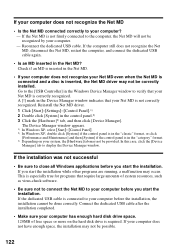
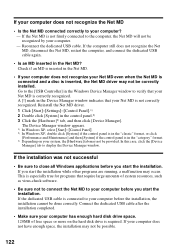
... a disc is inserted, the Net MD driver may not be correctly installed. Go to the [USB Controller] in the Windows Device Manager window to verify that your Net MD is correctly recognized. A [!] mark in the Device Manager window indicates that your Net MD is not correctly recognized. Reinstall the Net MD driver.
1 Click [Start]-[Settings]-[Control Panel].1)
2 Double click [System] in the...
Operating Instructions (primary manual) - Page 123


... to Folder] (or [Edit]-[Copy]) to copy all files to the folder that you
created in step 1. 7 Remove the CD-ROM from the CD-ROM drive, open the folder that was copied to the
hard disk and double-click [setup.exe]. 8 When the installation window appears, follow the displayed instructions to install
[SonicStage 1.5]. - The installation may be done by installing the software from [Start]-[Run].
123
Operating Instructions (primary manual) - Page 127
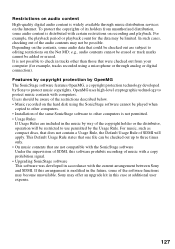
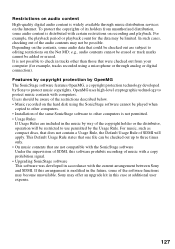
... developed by Sony to protect music copyrights. OpenMG uses high-level cryptographic technology to protect music contents with computers. Users should be aware of the restrictions described below. • Music recorded on the hard disk using the SonicStage software cannot be played when
copied to other computers. • Installation of the same SonicStage software to other computers is not...
Operating Instructions (primary manual) - Page 131
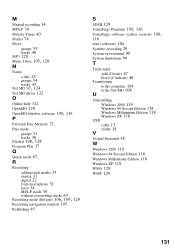
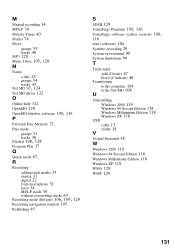
... Premium 100, 116 SonicStage software (earlier version) 100,
116 start (software) 104 Synchro-recording 29 System environment 99 System limitations 99 T
Track mark
Add (Divide) 47 Erase (Combine) 48
Transferring
to the computer 104 to the Net MD 108 U
Uninstalling
Windows 2000 119 Windows 98 Second Edition 118 Windows Millennium Edition 118 Windows XP 118
USB
cable 13 cradle 18 V
Virtual...
Simple Burner v1.0 Install Instructions - Page 1
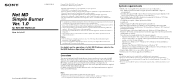
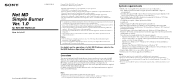
... disk drive space: 60 MB or more (The amount of necessary space depends on the version of the Windows OS or the size of your audio files.) RAM: 64 MB or higher (128 MB or higher is recommended for Windows® XP Home Edition/Windows® XP Professional.) CD-ROM drive (capable of digital playback by WDM) Sound Board USB port (supports USB 2.0 Full Speed (previously USB...
Simple Burner v1.0 Install Instructions - Page 2
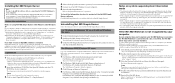
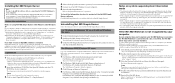
....2.2, refer to the OpenMG Jukebox Ver. 2.2 operating instructions. The older version will be automatically replaced with Ver. 2.2.
Installation
Install the Net MD Simple Burner software to the hard disk drive of your computer.
1 Turn on your computer and start Windows in advance.
Close all applications before you start installing. • When you use Windows 2000/Windows XP: you must log on as an...

