Sony NSCGC1 - Handycam Net Sharing Camcorder driver and firmware
Drivers and firmware downloads for this Sony item

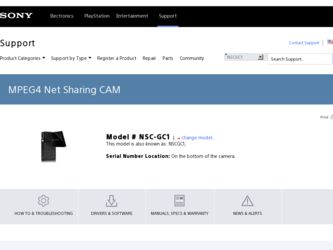
Related Sony NSCGC1 Manual Pages
Download the free PDF manual for Sony NSCGC1 and other Sony manuals at ManualOwl.com
Instruction Manual - Page 2


... the bottom. Record the serial number in the space provided below. Refer to these numbers whenever you call upon your Sony dealer regarding this product. Model No. NSC-GC Serial No
WARNING
To... the dealer or an experienced radio/TV technician for help.
The supplied interface cable must be used with the equipment in order to comply with the limits for a digital device pursuant to Subpart B of Part ...
Instruction Manual - Page 4
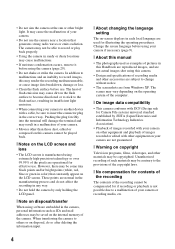
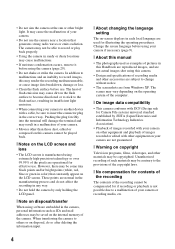
... on disposal/transfer
When using software embedded in the camera, personal information such as IDs and mail addresses may be saved on the internal memory of the camera. When transferring the camera to others or on disposal, do so after deleting the information input.
[ About changing the language setting
The on-screen displays in each local language are...
Instruction Manual - Page 5


... 11
Viewing/Editing images 13 Changing the settings - Menu/Setup 15
Menu items 15
Enjoying your computer 16
Viewing "Network Sharing Camera Handbook" (PDF 16 What you can do with a Windows computer 16 Using your Macintosh computer 20
Indicators on the screen 22 Battery life and memory capacity 24
Battery life and the available recording and playback time 24 Number of...
Instruction Manual - Page 6
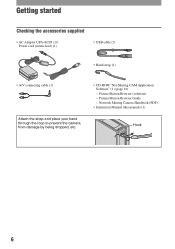
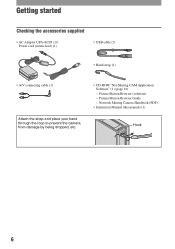
...; USB cable (1)
• Hand strap (1)
• A/V connecting cable (1)
Attach the strap and place your hand through the loop to prevent the camera from damage by being dropped, etc.
• CD-ROM "Net-Sharing CAM Application Software" (1) (page 16) - Picture Motion Browser (software) - Picture Motion Browser Guide - Network Sharing Camera Handbook (PDF)
• Instruction Manual (this manual...
Instruction Manual - Page 14
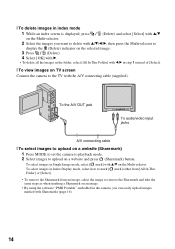
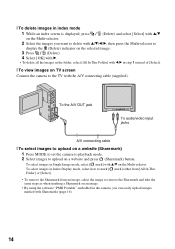
...] with b/B in step 1 instead of [Select].
[ To view images on TV screen Connect the camera to the TV with the A/V connecting cable (supplied).
To the A/V OUT jack
To audio/video input jacks
A/V connecting cable
[ To select images to upload on a website (Sharemark) 1 Press MODE to set the camera to playback mode. 2 Select images to upload on a website and...
Instruction Manual - Page 16


... your camera, see "Network Sharing Camera Handbook" (PDF). To view "Network Sharing Camera Handbook" (PDF), you need to install Adobe Reader on your computer.
[ For Windows users 1 Turn on the computer. 2 Place the CD-ROM (supplied) in the
disc drive of your computer. The select screen for installation appears.
3 Click [Handbook (PDF)].
The installation screen for "Network Sharing Camera Handbook...
Instruction Manual - Page 17
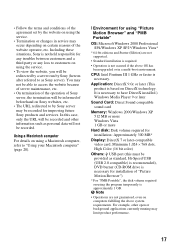
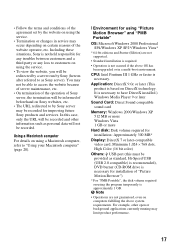
... sound card
Memory: Windows 2000/Windows XP 512 MB or more Windows Vista 1 GB or more
Hard disk: Disk volume required for installation: Approximately 300 MB*
Display: DirectX 7 or later-compatible video card, Minimum 1,024 × 768 dots, High Color (16 bit color)
Others: USB port (this must be provided as standard, Hi-Speed USB (USB 2.0 compatible) is recommended), DVD burner (CD-ROM drive is...
Instruction Manual - Page 18


.... Check the screen and follow the instructions displayed to install the required software. - Windows Media Format 9 Series Runtime (Windows 2000 only) Software required to handle movies - Microsoft DirectX 9.0c* Software required to handle movies * Windows 2000, Windows XP only
11 Restart the computer if required to
complete the installation.
12 Remove the CD-ROM from the disc
drive of your...
Instruction Manual - Page 19
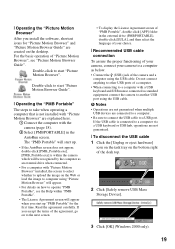
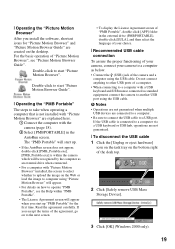
...USB ports of a computer.
• When connecting to a computer with a USB keyboard and USB mouse connected as standard equipment, connect the camera to another USB port using the USB cable.
b Notes • Operations are not guaranteed when multiple
USB devices are connected to a computer. • Be sure to connect the USB cable to a USB port.
If the USB cable is connected to a computer via a USB...
Instruction Manual - Page 20


...
The following environment is recommended for a computer connected to the camera.
OS (pre-installed): Mac OS 9.1/9.2/ Mac OS X(v10.1 to v10.4)
USB jack: Provided as standard
CPU: iMac, eMac, iBook, PowerBook, Power Mac G3/G4/G5 series, Mac mini
Memory: 64 MB or more (128 MB or more is recommended)
Hard Disk: Disk space required for installation: approximately 250 MB
b Note • Operations...
Instruction Manual - Page 21
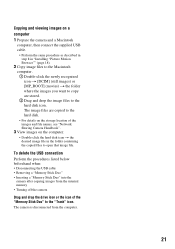
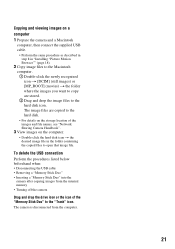
... storage location of the images and file names, see "Network Sharing Camera Handbook".
3 View images on the computer.
• Double-click the hard disk icon t the desired image file in the folder containing the copied files to open that image file.
To delete the USB connection Perform the procedures listed below beforehand when:
• Disconnecting the USB cable • Removing a "Memory...
Instruction Manual - Page 27


... [View] and click [Devices by type].
6 If the driver below, not correctly
recognized, is installed, right-click it and click [Uninstall]. • [Sony Network Sharing Camera] in [Other
Devices]
7 When [Confirm Device Removal] screen
appears, click [OK] and delete it.
8 Turn off the power of the camera, remove
the USB cable, and re-start the computer.
9 Insert the CD-ROM into the disk drive.
27
Instruction Manual - Page 28
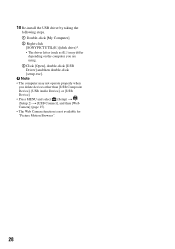
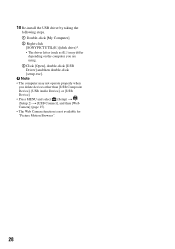
...(E:)](disk drive)*. • The driver letter (such as (E:)) may differ
depending on the computer you are using. 3Click [Open], double-click [USB Driver] and then double-click [setup.exe]. b Note • The computer may not operate properly when you delete devices other than [USB Composite Device], [USB Audio Device], or [USB Device]. • Press MENU and select (Setup) t 2 (Setup 2) t [USB...
Instruction Manual - Page 31
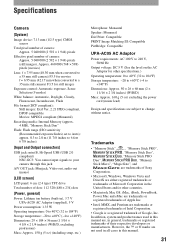
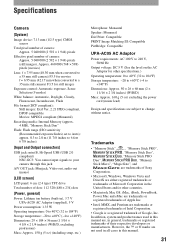
...)
Recording media: Internal Memory (approx. 4 MB), "Memory Stick Duo"
Flash: Flash range (ISO sensitivity (Recommended exposure Index) set to Auto): approx. 0.3 to 2.0 m (11 7/8 inches to 6 feet 6 7/8 inches)
[Input and Output connectors]
USB jack: mini B, Hi-Speed USB (USB 2.0 compliant) NSC-GC3: You cannot input signals to your camera through this jack
A/V OUT jack: Minijack, Video out, audio...
