Sony NW-A1200 - Hard Disc Drive Walkman driver and firmware
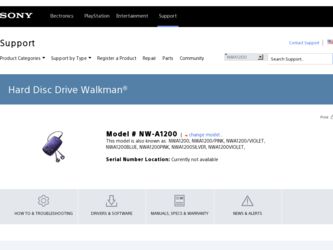
Related Sony NW-A1200 Manual Pages
Download the free PDF manual for Sony NW-A1200 and other Sony manuals at ManualOwl.com
Operation Guide - Page 2
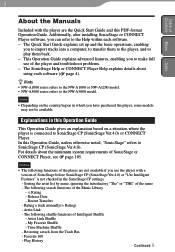
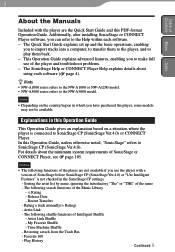
... Contents Menu
Index
2
About the Manuals
Included with the player are the Quick Start Guide and this PDF-format Operation Guide. Additionally, after installing SonicStage or CONNECT Player software, you can refer to the Help within each software. - The Quick Start Guide explains set up and the basic operations, enabling
you to import tracks into a computer, to transfer them to the...
Operation Guide - Page 3
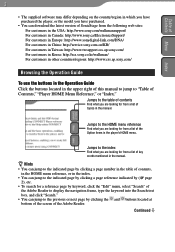
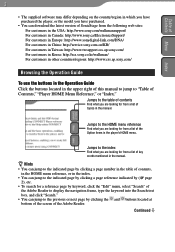
... Contents Menu
Index
3
• The supplied software may differ depending on the country/region in which you have purchased the player, or the model you have purchased.
• You can download the latest version of SonicStage from the following web sites: For customers in the USA: http://www.sony.com/walkmansupport/ For customers in Canada...
Operation Guide - Page 5
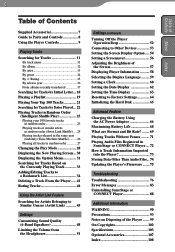
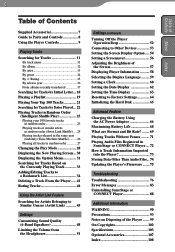
... Hard Disk 65
Advanced Feature
Charging the Battery Using the AC Power Adaptor 66
Maximizing Battery Life 68 What are Format and Bit Rate? ........ 69 Playing Tracks Without Pauses ......... 71 Playing Audio Files Registered in
SonicStage or CONNECT Player .... 72 How is Track Information Imported
into the Player 73 Storing Data Other Than Audio Files... 74 Updating the Player's Firmware...
Operation Guide - Page 7


... items. The built-in rechargeable battery is pre-installed in the player.
Headphones (1) USB cable (1)
Headphone extension cord (1)
AC power cord* (1)
AC power adaptor* (1)
CD-ROM** (1) - CONNECT Player software or SonicStage software*** - Operation Guide (PDF file)
Quick Start Guide (1)
* Depending on your country/region, an AC...
Operation Guide - Page 46
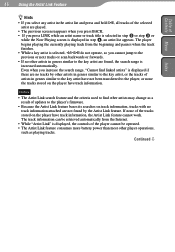
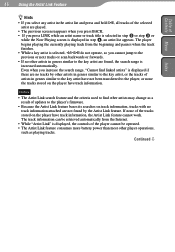
...may change as a result of updates to the player's firmware.
• Because the Artist ...player have track information, the Artist Link feature cannot work. The track information can be retrieved automatically from the Internet.
• While "Artist Link" is displayed, the controls of the player cannot be operated. • The Artist Link feature consumes more battery power than most other player...
Operation Guide - Page 75
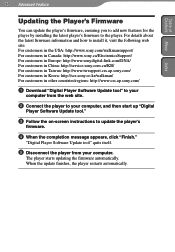
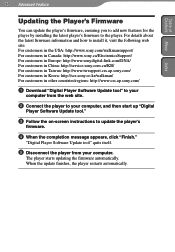
... in Korea: http://scs.sony.co.kr/walkman/ For customers in other countries/regions: http://www.css.ap.sony.com/
Download "Digital Player Software Update tool" to your
computer from the web site.
Connect the player to your computer, and then start up "Digital
Player Software Update tool."
Follow the on-screen instructions to update the player's
firmware.
...
Operation Guide - Page 79
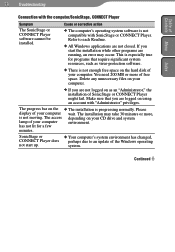
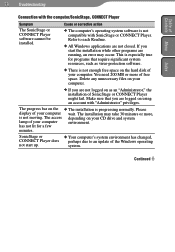
... CONNECT Player. Refer to each Readme.
All Windows applications are not closed. If you start the installation while other programs are running, an error may occur. This is especially true for programs that require significant system resources, such as virus-protection software.
There is not enough free space on the hard disk of your computer. You...
Operation Guide - Page 80
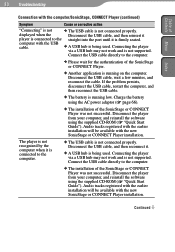
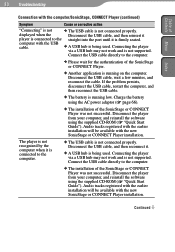
... may not work and is not supported. Connect the USB cable directly to the computer.
The installation of the SonicStage or CONNECT Player was not successful. Disconnect the player from your computer, and reinstall the software using the supplied CD-ROM ( "Quick Start Guide"). Audio tracks registered with the earlier installation will be available with the new SonicStage or CONNECT...
Operation Guide - Page 83


... the maximum volume allowed by AVLS.
Set "AVLS (Vol. Limit)" to "Off"
( page 51).
Battery too low to update There is not enough firmware. Please charge. battery remaining to
update the firmware.
Charge the battery fully or connect the player to the AC power adaptor before updating the firmware.
Cannot add more than 100 songs per...
Operation Guide - Page 84
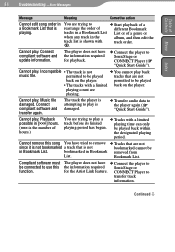
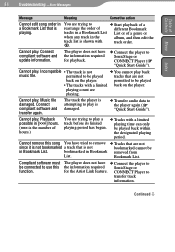
84
Troubleshooting...Error Messages
Table of Contents Menu
Index
Message
Meaning
Corrective action
Cannot...
track order.
.
Cannot play. Connect compliant software and update information.
The player does not have the information required for playback.
Connect the player to SonicStage or
CONNECT Player ( "Quick Start Guide").
Cannot play. Incompatible • The track is...
Operation Guide - Page 85
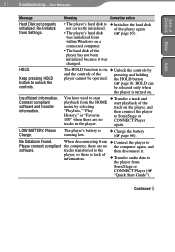
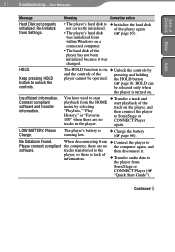
... from Settings.
• The player's hard disk is Initialize the hard disk not correctly initialized. of the player again
• The player's hard disk
( page 65).
was initialized from
within Windows on a
connected computer.
• The hard disk of the
player has not been
initialized because it was
changed.
HOLD.
Keep pressing HOLD button to unlock the controls.
The...
Operation Guide - Page 87
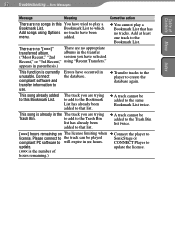
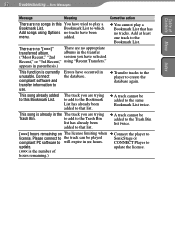
... is currently unusable. Connect compliant software and transfer information to use.
Errors have occurred in the database.
Transfer tracks to the player to create the
database again.
This...Connect the player to
license. Please connect to the track can be played
SonicStage or
compliant PC software to will expire in hours.
CONNECT Player to
update.
update the license....
Operation Guide - Page 88
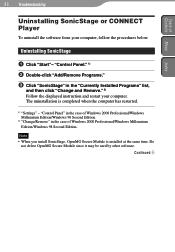
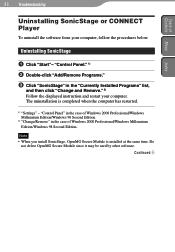
... Programs."
Click "SonicStage" in the "Currently Installed Programs" list,
and then click "Change and Remove." 2) Follow the displayed instruction and restart your computer. The uninstallation is completed when the computer has restarted.
1) "Settings" - "Control Panel" in the case of Windows 2000 Professional/Windows Millennium Edition/Windows 98 Second Edition.
2) "Change/Remove" in the...
Operation Guide - Page 89
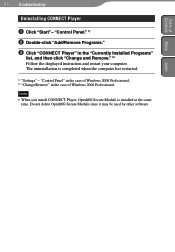
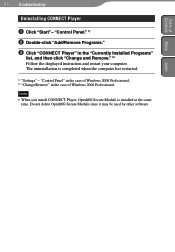
... then click "Change and Remove." 2) Follow the displayed instruction and restart your computer. The uninstallation is completed when the computer has restarted.
1) "Settings" - "Control Panel" in the case of Windows 2000 Professional. 2) "Change/Remove" in the case of Windows 2000 Professional.
Note • When you install CONNECT Player, OpenMG Secure Module is installed at the same
time. Do not...
Operation Guide - Page 97
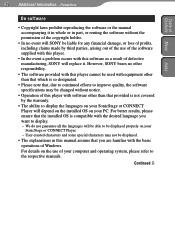
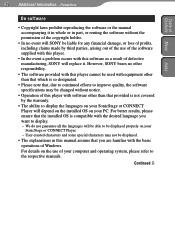
... languages will be able to be displayed properly on your SonicStage or CONNECT Player.
- User-created characters and some special characters may not be displayed.
• The explanations in this manual assume that you are familiar with the basic operations of Windows. For details on the use of your computer and operating system, please refer to...
Operation Guide - Page 98
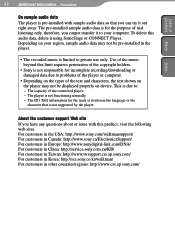
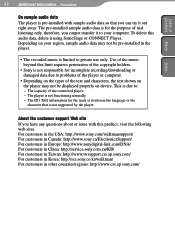
... limit requires permission of the copyright holders.
• Sony is not responsible for incomplete recording/downloading or damaged data due to problems of the player or computer.
• Depending on the types of the text and characters, the text shown on the player may not be displayed properly on device. This is due to:
- The capacity of the...
Operation Guide - Page 103
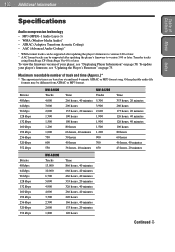
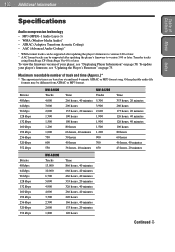
... Menu
Index
Specifications
Audio compression technology - MP3 (MPEG-1 Audio Layer-3) - WMA (Window Media Audio)* - ATRAC (Adaptive Transform Acoustic Coding) - AAC (Advanced Audio Coding)**
* WMA format tracks can be supported after updating the player's firmware to version 2.00 or later. ** AAC format tracks can be supported after updating the player's firmware to version 3.00 or later...
Operation Guide - Page 105
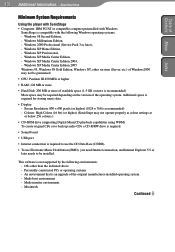
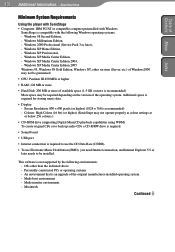
... bit) (or higher) (SonicStage may not operate properly at colour settings at or below 256 colours.)
• CD-ROM drive (supporting Digital MusicCD playback capabilities using WDM) To create original CDs or to back up audio CDs a CD-R/RW drive is required.
• Sound board
• USB port
• Internet connection is required to use the CD Data Base (CDDB).
•...
Operation Guide - Page 106
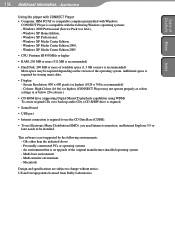
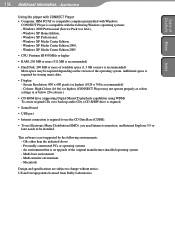
...: High Colour (16 bit) (or higher) (CONNECT Player may not operate properly at colour settings at or below 256 colours.)
• CD-ROM drive (supporting Digital MusicCD playback capabilities using WDM) To create original CDs or to back up audio CDs a CD-R/RW drive is required.
• Sound board
• USB port
• Internet connection is required to use the CD Data...
Marketing Specifications - Page 2
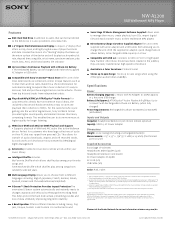
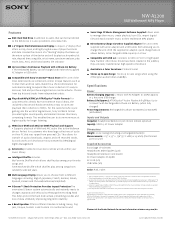
...
8GB Walkman® MP3 Player
Features
8GB1 Hard Disk Drive In addition to audio that can be transferred to the NW-A1200, it is also possible to store data files.
1.5" Organic Electroluminescence Display A unique 1.5" display that offers a crisp, clean, and highly legible view of player functions and data. Creates the illusion of a "floating" display that takes up the entire surface of the device...

