Sony NW-E305 - Walkman Bean 512 MB MP3 Player driver and firmware
Drivers and firmware downloads for this Sony item

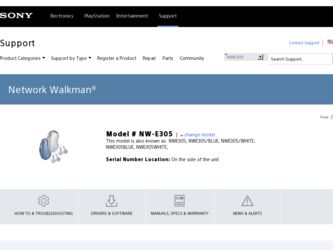
Related Sony NW-E305 Manual Pages
Download the free PDF manual for Sony NW-E305 and other Sony manuals at ManualOwl.com
Operating Instructions - Page 2
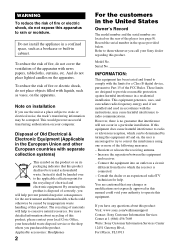
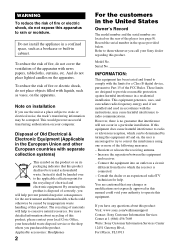
... located on the rear of the player (see page 8). Record the serial number in the space provided below. Refer to them whenever you call your Sony dealer regarding this product.
Model No. Serial No.
INFORMATION:
This equipment has been tested and found to comply with the limits for a Class B digital device, pursuant to Part 15 of the...
Operating Instructions - Page 4
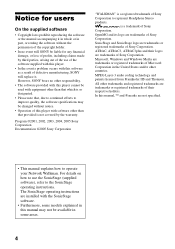
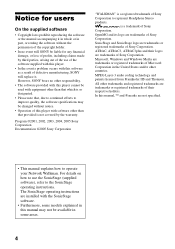
..., TM and ® marks are not specified.
• This manual explains how to operate your Network Walkman. For details on how to use the SonicStage (supplied software), refer to the SonicStage operating instructions. The SonicStage operating instructions are installed with the SonicStage software.
• Furthermore, some models explained in this manual may not be available in some areas.
4
Operating Instructions - Page 6


...do with your Network Walkman
First, you need to install the "SonicStage" software into your computer. You can easily transfer digital audio files from your computer to the built-in flash memory and carry it anywhere to enjoy.
EMD (Electric Music
1 Distribution) Services Store digital audio files on your computer.
Audio CDs
MP3, WAV and Windows® Media Format Audio Files
Download the latest...
Operating Instructions - Page 7
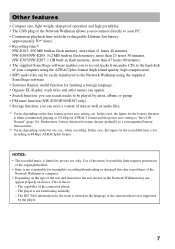
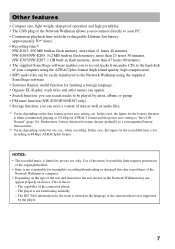
... 40 minutes. NW-E305/NW-E205: 512 MB built-in flash memory, more than 23 hours 30 minutes. NW-E307/NW-E207: 1 GB built-in flash memory, more than 47 hours 00 minutes. • The supplied SonicStage software enables you to record tracks from audio CDs to the hard disk of your computer using the ATRAC3plus format (high sound quality, high compression). • MP3 audio files can be...
Operating Instructions - Page 8
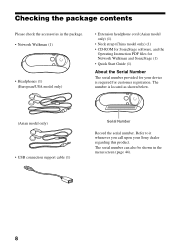
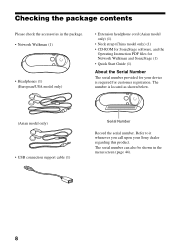
...• CD-ROM for SonicStage software, and the
Operating Instruction PDF files for Network Walkman and SonicStage (1) • Quick Start Guide (1)
About the Serial Number The serial number provided for your device is required for customer registration. The number is located as shown below.
(Asian model only) • USB connection support cable (1)
Serial Number
Record the serial number. Refer...
Operating Instructions - Page 11
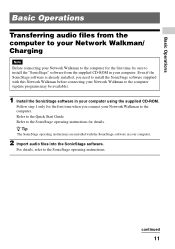
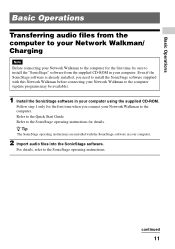
...is already installed, you need to install the SonicStage software supplied with this Network Walkman before connecting your Network Walkman to the computer (update programs may be available).
1 Install the SonicStage software in your computer using the supplied CD-ROM.
Follow step 1 only for the first time when you connect your Network Walkman to the computer. Refer to the Quick Start Guide. Refer...
Operating Instructions - Page 14
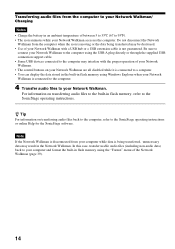
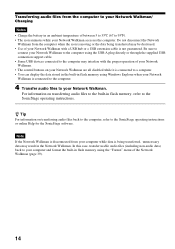
... the supplied USB connection support cable. • Some USB devices connected to the computer may interfere with the proper operation of your Network Walkman. • The control buttons on your Network Walkman are all disabled while it is connected to a computer. • You can display the data stored in the built-in flash memory using Windows Explorer when your Network Walkman is connected...
Operating Instructions - Page 16
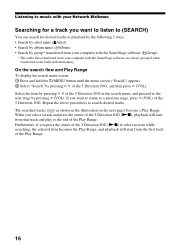
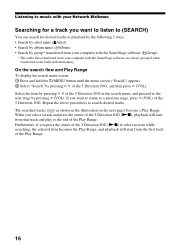
... album name ( Album) • Search by group* transferred from your computer with the SonicStage software ( Group)
* The audio files transferred from your computer with the SonicStage software are always grouped when transferred to the built-in flash memory.
On the search flow and Play Range To display the search menu screen: 1 Press and hold the /MENU button until...
Operating Instructions - Page 31


...
You can transfer data from the hard disk of your computer to the built-in flash memory using Windows Explorer. The built-in flash memory appears in Windows Explorer as an external drive (for example: as the D drive). Notes • If you store a lot of non-audio data into the built-
in flash memory, the space for audio data is reduced by the same...
Operating Instructions - Page 39
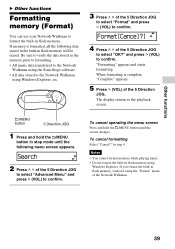
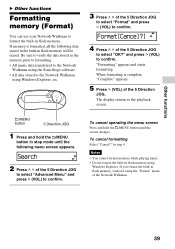
... your Network Walkman to format the built-in flash memory. If memory is formatted, all the following data stored in the built-in flash memory will be erased. Be sure to verify the data stored in the memory prior to formatting. • All music data transferred to the Network
Walkman using the SonicStage software • All data stored to the Network Walkman
using Windows...
Operating Instructions - Page 44
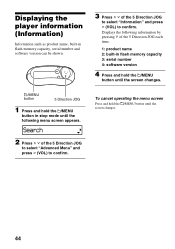
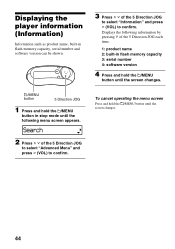
... player information (Information)
Information such as product name, built-in flash memory capacity, serial number and software version can be shown.
3 Press U u of the 5 Direction JOG
to select "Information" and press i (VOL) to confirm. Displays the following information by pressing u of the 5 Direction JOG each time.
1: product name 2: built-in flash memory capacity 3: serial number 4: software...
Operating Instructions - Page 50


... or under direct sunlight.
On heat build-up Heat may build up in your Network Walkman while charging if it was used for an extended period of time.
On the headphones
Road Safety Do not use headphones while driving, cycling, or operating any motorized vehicle. It may create a traffic hazard and is illegal...
Operating Instructions - Page 52
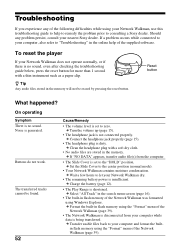
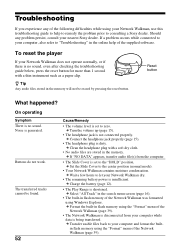
... are stored in the memory. c If "NO DATA" appears, transfer audio file(s) from the computer.
• The Slide Cover is set to the "HOLD" position. c Set the Slide Cover to the center position (normal mode).
• Your Network Walkman contains moisture condensation. c Wait a few hours to let your Network Walkman dry.
• The remaining battery power is insufficient. c Charge the...
Operating Instructions - Page 53


... to the headphone jack/ cord of the Network Walkman until it clicks (page 15).
The remaining battery power is insufficient. c Charge the battery (page 12).
On the display window
Symptom "s" appears for a title.
Cause/Remedy
Characters that cannot appear on your Network Walkman are involved. c Use the supplied SonicStage software to rename the title with
appropriate characters.
On...
Operating Instructions - Page 54


...Install the driver for the Network Walkman by installing the SonicStage software on the supplied CD-ROM. The driver will be installed together with SonicStage.
A track(s) cannot be transferred to your Network Walkman.
• The USB A plug is not connected properly. c Disconnect the USB A plug and reconnect it.
• The free space of the built-in flash memory where you want to transfer audio...
Operating Instructions - Page 55
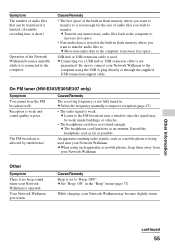
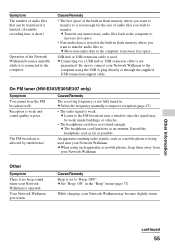
...-in flash memory where you want to transfer audio files to. c Move non-audio data to the computer to increase free space.
USB hub or USB extension cable is used. c Connecting via a USB hub or USB extension cable is not
guaranteed. Be sure to connect your Network Walkman to the computer using the USB A plug directly or through the supplied USB connection support cable.
On FM tuner (NW-E303/E305...
Operating Instructions - Page 57


Message MG ERROR
Meaning
An unauthorized distribution file is detected for copyright protection.
NO DATA
There are no audio files in the built-in flash memory.
NO ITEM
PRESET FULL (NW-E303/E305/ E307 only)
There is no audio file of the searched tracks.
30 broadcast stations are already preset.
USB Connect
Your Network Walkman is connected to a computer.
Icon animates from...
Operating Instructions - Page 59


... parts not included) Mass Approx. 45 g (1.6 oz) Supplied accessories Headphones (1) USB connection support cable (1) Extension headphone cord (Asian model only) (1) Neck strap (China model only) (1) CD-ROM for SonicStage software, and the Operating Instruction PDF files for Network Walkman and SonicStage (1) Quick Start Guide (1)
Design and specifications are subject to change without notice.
US...
Operating Instructions - Page 60


...Audio CD on a personal computer. Application software that is installed on the computer encrypts the digital music content when recording on the hard drive. This allows you to enjoy music content on the computer, but prevents unauthorized transmission of this content across a network... than 48 kbps data. However, audio files in formats such as MP3 have different encoding methods, and thus sound quality...
Operating Instructions - Page 63
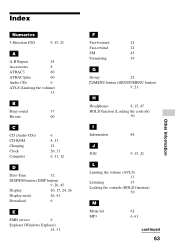
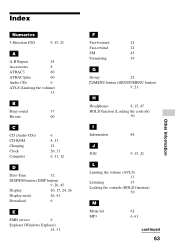
... the volume) 33
B
Beep sound
37
Bit rate
60
C
CD (Audio CDs) CD-ROM Charging Clock Computer
6 8, 11 12 26, 33 6, 11, 12
D
Date-Time
32
DISP/FM button (DISP button) 9, 26, 45
Display
10, 17, 24, 26
Display mode
26, 41
Download
6
E
EMD service
6
Explorer (Windows Explorer) 14, 31
F
Fast-forward
21
Fast-rewind
21
FM
45...
