Sony NW-MS11 - Network Walkman Digital Music Player driver and firmware
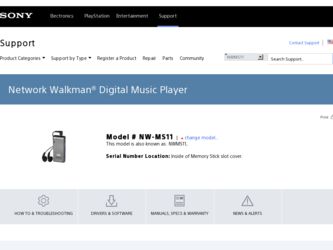
Related Sony NW-MS11 Manual Pages
Download the free PDF manual for Sony NW-MS11 and other Sony manuals at ManualOwl.com
RealJukebox2 Basic Guide - Page 1
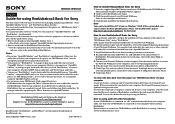
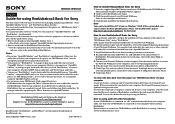
...For information on how to connect the Network Walkman to your computer, refer to its Operating Instructions. 4 Select the track you want to transfer from the music library of RealJukebox. 5 Click [Copy To] and select [Device] from the menu. If multiple devices are displayed, select the portable player connected to your computer or [MagicGate Memory Stick]. 6 Click [Copy Files].
To return the files...
SonicStage v2.0 Operating Guide - Page 2
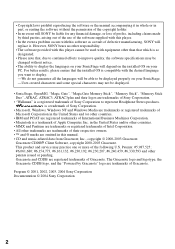
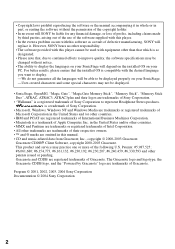
...not be displayed.
• SonicStage, OpenMG, "Magic Gate", "MagicGate Memory Stick", "Memory Stick", "Memory Stick Duo", ATRAC, ATRAC3, ATRAC3plus and their logos are trademarks of Sony Corporation.
• "Walkman" is a registered trademark of Sony Corporation to represent Headphone Stereo products. is a trademark of Sony Corporation.
• Microsoft, Windows, Windows NT and Windows Media are...
SonicStage v2.0 Operating Guide - Page 3
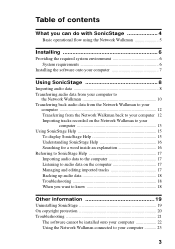
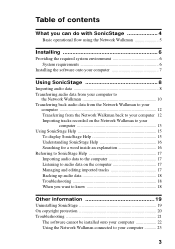
... the software onto your computer 7
Using SonicStage 8 Importing audio data 8 Transferring audio data from your computer to
the Network Walkman 10 Transferring back audio data from the Network Walkman to your
computer 12 Transferring from the Network Walkman back to your computer 12 Importing tracks recorded on the Network Walkman to your
computer 13 Using SonicStage Help 15
To display...
SonicStage v2.0 Operating Guide - Page 4
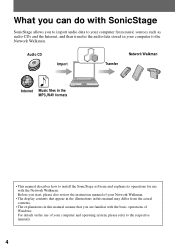
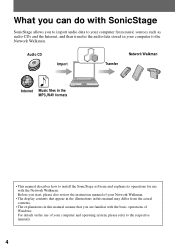
... the audio data stored in your computer to the Network Walkman.
Audio CD
Import
Transfer
Network Walkman
Internet Music files in the MP3,WAV formats
• This manual describes how to install the SonicStage software and explains its operations for use with the Network Walkman. Before you start, please also review the instruction manual of your Network Walkman.
• The display contents...
SonicStage v2.0 Operating Guide - Page 5
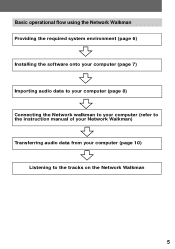
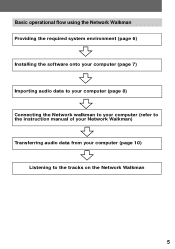
...operational flow using the Network Walkman Providing the required system environment (page 6) Installing the software onto your computer (page 7) Importing audio data to your computer (page 8) Connecting the Network walkman to your computer (refer to the instruction manual of your Network Walkman) Transferring audio data from your computer (page 10)
Listening to the tracks on the Network Walkman
5
SonicStage v2.0 Operating Guide - Page 6
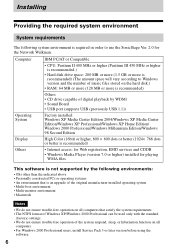
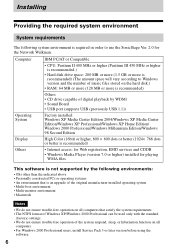
... to Windows version and the number of music files stored on the hard disk.)
• RAM: 64 MB or more (128 MB or more is recommended)
Others • CD drive (capable of digital playback by WDM) • Sound Board • USB port (supports USB (previously USB 1.1))
Operating System
Display
Factory installed: Windows XP Media Center Edition 2004/Windows XP Media Center Edition/Windows XP...
SonicStage v2.0 Operating Guide - Page 7
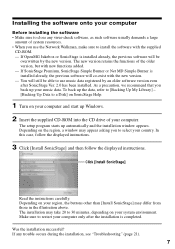
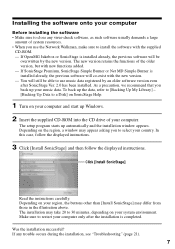
... software version even after SonicStage Ver. 2.0 has been installed. As a precaution, we recommend that you back up your music data. To back up the data, refer to [Backing Up My Library] - [Backing Up Data to a Disk] on SonicStage Help.
1 Turn on your computer and start up Windows.
2 Insert the supplied CD-ROM into the CD drive of your computer.
The setup...
SonicStage v2.0 Operating Guide - Page 17
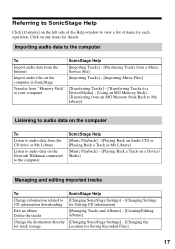
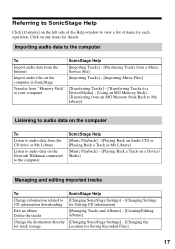
... to audio data on the Network Walkman connected to the computer
SonicStage Help
[Music Playback] - [Playing Back an Audio CD] or [Playing Back a Track in My Library]
[Music Playback] - [Playing Back a Track on a Device/ Media]
Managing and editing imported tracks
To
SonicStage Help
Change information related to [Changing SonicStage Settings] - [Changing Settings CD information downloading for...
SonicStage v2.0 Operating Guide - Page 19


... below.
1 Click [Start]-[Control Panel]*.
∗ [Settings]-[Control Panel] in the case of Windows 2000 Professional/Windows Millennium Edition/Windows 98 Second Edition
2 Double-click [Add/Remove Programs]. 3 Click [SonicStage 2.0.xx] in the "Currently Installed Programs" list, and then
click [Change and Remove]*.
Follow the displayed instruction and restart your computer. The uninstallation is...
SonicStage v2.0 Operating Guide - Page 21


...following table and then consult your nearest Sony dealer.
Computer • Manufacturer: • Model: • Type: Desktop type / Laptop type
Name of operating system:
RAM capacity:
Hard disk drive (containing SonicStage and audio data) • Capacity of the drive: • Free space:
Version of the software • SonicStage Ver. 2.01)
Error Message (if one appear):
If an externally...
SonicStage v2.0 Operating Guide - Page 22


The software cannot be installed onto your computer
Problem
Cause/Remedy
The installation was not successful.
You are using an OS that does not support this software.
tSee page 6 for more details. All windows applications are not closed.
tIf you start the installation while other programs are running, a malfunction may occur. This is especially true for programs that require...
SonicStage v2.0 Operating Guide - Page 23


Using the Network Walkman connected to your computer
Problem
The computer does not recognize your Network Walkman.
Cause/Remedy
The dedicated USB cable is disconnected. tConnect the dedicated USB cable. The driver file for the Network Walkman has not been installed. tInstall the SonicStage software for your Network
Walkman using the supplied CD-ROM. Please wait for the authentication of the ...
Operating Instructions - Page 2
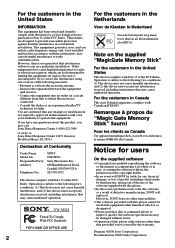
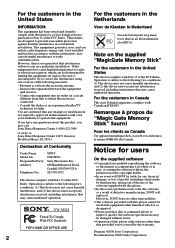
... class B digital apparatus complies with Canadian ICES-003.
Remarque à propos du "Magic Gate Memory Stick" fourni
Pour les clients au Canada
Cet appareil numérique de la classe B est conforme à la norme NMB-003 du Canada.
Declaration of Conformity
Trade Name: Model No.: Responsible Party: Address:
Telephone No.:
SONY NW-MS11 Sony Electronics Inc...
Operating Instructions - Page 3
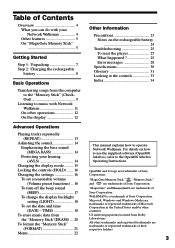
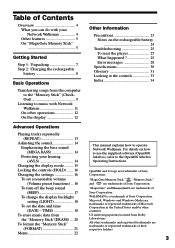
...
Transferring songs from the computer to the "Memory Stick" (CheckOut 9
Listening to music with Network Walkman 11
On other operations 12 On the display 12
Other Information
Precautions 23 Notes on the rechargeable battery 24
Troubleshooting 25 To reset the player 25 What happened 25 Error messages 28
Specifications 30 Glossary 31 Looking at the controls 33 Index 34...
Operating Instructions - Page 5
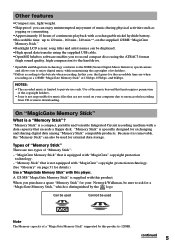
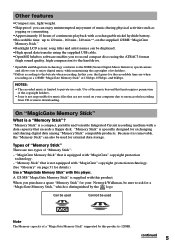
...
Memory Stick." •Backlight LCD screen: song titles and artist names can be displayed. •High speed data transfer using the supplied USB cable. •OpenMG Jukebox software enables you to record compact discs using the ATRAC3 format
(high sound quality, high compression) to the hard drive.
* OpenMG and MagicGate technology conforms to the SDMI (Secure Digital Music Initiative...
Operating Instructions - Page 9
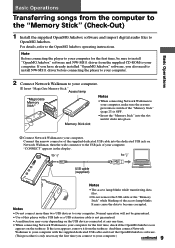
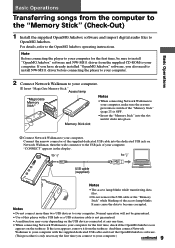
...operating instructions.
Note Before connecting the player to your computer for the first time, be sure to install "OpenMG Jukebox" software and NW-MS11 driver from the supplied CD-ROM to your computer. If you have already installed "OpenMG Jukebox" software, you also need to install NW-MS11 driver before connecting the player to your computer.
2 Connect Network Walkman to your computer.
1 Insert...
Operating Instructions - Page 22
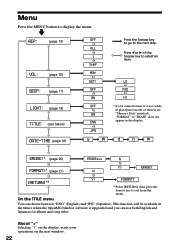
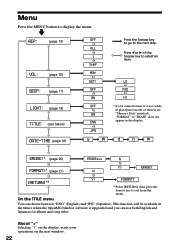
...display the menu.
v
REP:
(page 13)
OFF
ALL
1 SHUF
VOL:
(page 16)
MAN SET...in play/pause mode, or there is no "Memory Stick" inserted), "FORMAT" or "ERASE" does not appear in the display.
d
h
m
ERASE>* (page 20)
...software is upgraded and you can use both English and Japanese for album and song titles.
About ">" Selecting ">" on the display, waits your operations on the next window...
Operating Instructions - Page 26
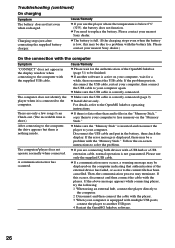
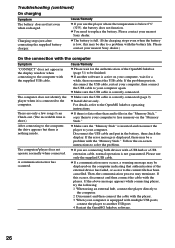
... 9). c Install driver only.
For details, refer to the OpenMG Jukebox operating instructions.
c If there is data other than audio files in the "Memory Stick," copy them to your computer to free memory on the "Memory Stick."
c Make sure the "Memory Stick" is inserted and reconnect the player to your computer. Disconnect the USB cable and put in the battery, then check the display. If the error...
Marketing Specifications - Page 1


NW-MS11
Network Walkman® Digital Music Player
v REMOVABLE 128MB MAGICGATE™ MEMORY STICK® MEDIA PROVIDES UP TO 4 HOURS OF MUSIC ENJOYMENT*
• TRANSFER INTERNET DOWNLOADS AND RECORDINGS FROM YOUR CDS • CONNECTS TO USB PORT FOR HIGH SPEED DATA TRANSFER • PLAYS BACK IN ATRAC3™, SUPPORTS MP3, WINDOWS MEDIA™ AUDIO AND WAV • SKIP-PROOF DESIGN-NO MOVING ...
Marketing Specifications - Page 2


..., and transfer music to your Network Walkman player
• SONY PROVIDES WHAT YOU NEED-128MB MagicGate™ Memory Stick® Media Card (which accepts copyright-protected audio files in addition to voice, image and data files), Music Management Software, Battery Charger, NiMH Battery, USB Cable, Earbud Headphones and Carry Case are all supplied, so this Walkman Digital Music Player is ready...

