Sony NWZ-B133F - 1gb Digital Music Player driver and firmware
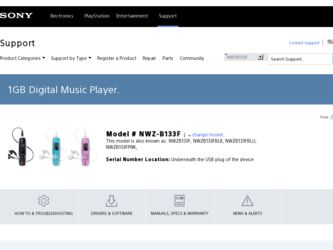
Related Sony NWZ-B133F Manual Pages
Download the free PDF manual for Sony NWZ-B133F and other Sony manuals at ManualOwl.com
Operation Guide - Page 2
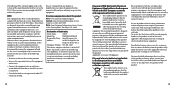
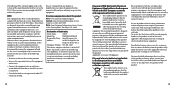
... Contact: Sony Customer Information Service Center at 1-(866)-456-7669 Write: Sony Customer Information Service Center 12451 Gateway Blvd., Fort Myers, FL 33913
Declaration of Conformity
Trade Name:
SONY
Model No.:
NWZ-B133F/B135F
Responsible Party: Sony Electronics Inc.
Address:
16530 Via Esprillo, San
Diego CA 92127 U.S.A.
Telephone Number: 858-942-2230
This device complies with...
Operation Guide - Page 3
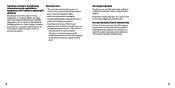
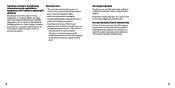
... limit requires permission of the copyright holders.
• Sony is not responsible for incomplete recording/downloading or damaged file due to problems of the player or computer.
• Depending on the types of the text and characters, the text shown on the player may not be displayed properly on device. This is due to: - The capacity of the...
Operation Guide - Page 5
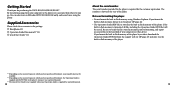
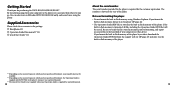
... formatting, and export necessary files to the hard disk of your computer or other device. If you format the built-in flash memory of the player by accident, download the Operation Guide (PDF file) from the support web site ( page 47) and store it in the built-in flash memory of the player.
*1 Depending on the country/region in which you...
Operation Guide - Page 8
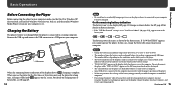
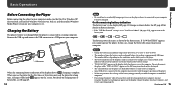
... 2 or later) or Windows Vista (Service Pack 1), and the installed Windows Media Player version on your computer is 11.
Charging the Battery
The player's battery is recharged while the player is connected to a running computer. Remove the USB cap and connect the USB connector to a USB port on your computer.
To
USB connector
When the remaining battery indication of the display shows: , charging is...
Operation Guide - Page 9
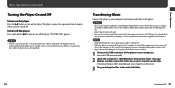
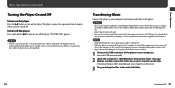
... audio files using Windows Media Player 11. For details about usage, or support on Windows Media Player, refer to the Windows Media Player information from the following web site: http://support.microsoft.com/
• You can also transfer audio files from Sony Hi-Fi component systems with USB port. For details about how to transfer audio files to the player, refer to the operation instructions...
Operation Guide - Page 10
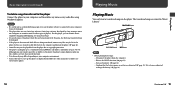
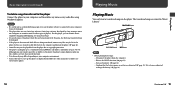
... unnecessary audio files using Windows Explorer.
Notes
• Be careful not to accidentally bump or put stress on the player when it is connected to your computer. It may be damaged.
• The player does not use SonicStage software (SonicStage software, developed by Sony, manages music on a computer or transfers music to other types of players). For this player, you can transfer music simply...
Operation Guide - Page 11
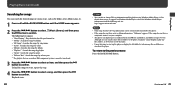
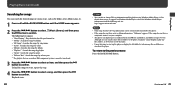
... site: http://support.microsoft.com/ Notes • Only songs that have ID3 tag information can be automatically classified by the player. • If the song does not have artist or album information, "Unknown" appears. If the song does not have a song name, name it on your computer. • The player can display up to a combined...
Operation Guide - Page 23
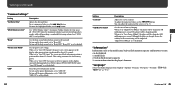
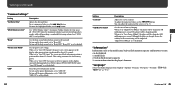
... the stability of data transferring will be improved. "High-Power 500 mA" is set by default.
"Information"
Information such as the model name, built-in flash memory capacity, and firmware version can be displayed. 1: model name 2: built-in flash memory capacity 3: version information for the player's firmware
"Language"
Selects the display language from "English," "Español," "Français...
Operation Guide - Page 24
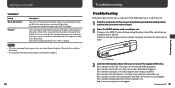
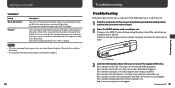
... necessary files to the hard disk of your computer or other device beforehand. If you want to format the player, select "OK" to confirm.
Notes
• When the remaining battery power is low, you cannot format the player. Charge the battery before formatting.
• Do not format the built-in flash memory using Windows Explorer.
46
Troubleshooting
Troubleshooting
If...
Operation Guide - Page 25
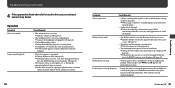
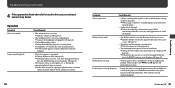
... the headphone plug with a soft dry cloth.
• No audio files are stored in the built-in flash memory. If "NO DATA" appears, transfer audio file(s) from the computer.
• The battery power is consumed. Charge the battery fully ( page 15). If the player does not react, even after charging the battery, press...
Operation Guide - Page 26
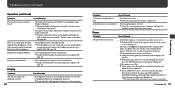
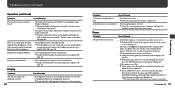
...in flash memory of the player was formatted using Windows Explorer. Format the built-in flash memory using the "Format" menu of the player ( page 46).
• The player was disconnected from the computer while... the free space, open [My Computer] - [WALKMAN] or [Removable Disk], right-click [Storage Media]*1 to display the menu, and then select [Properties]. *1 Data hierarchy may ...
Operation Guide - Page 34
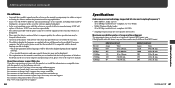
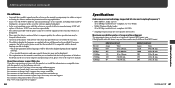
... supplied
software. - User-created characters and some special characters may not be displayed. • The explanations in this manual assume that you are familiar with the basic operations of Windows. For details on the use of your computer and operating system, please refer to the respective manuals.
About the customer support Web sites If you have any questions...
Operation Guide - Page 36
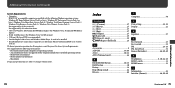
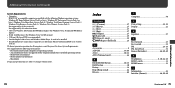
... version OS. Not supported by OSs other than above. • CPU: For Windows XP, Pentium III 300 MHz or higher (For Windows Vista, Pentium III 800 MHz or higher) • RAM: 64 MB or more (For Windows Vista, 512 MB or more) • USB port (Hi-Speed USB is recommended) • Internet Explorer 6.0 or later, and Windows Media Player 11 need to be installed...
Operation Guide - Page 37
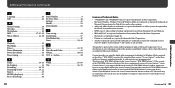
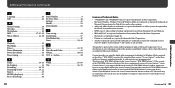
... Microsoft revoke the WM-DRM Software's right to acquire new licenses to copy, display and/or play Secure Content. Revocation does not alter the WM-DRM Software's ability to play unprotected content. A list of revoked WM-DRM Software is sent to your device whenever you download a license for Secure Content from the Internet or from a PC. Microsoft may...
Quick Start Guide - Page 2
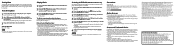
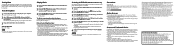
... necessary files to the hard disk of your computer or other device. If you format the built-in flash memory of the player by accident, download the Operation Guide (PDF file) from the web site mentioned in "For the latest information," and store it in the built-in flash memory of the player.
Listening to FM Radio (NWZ-B133F/B135F only)
You can...
Troubleshooting - Page 1
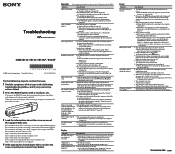
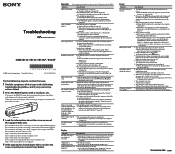
... plug with a soft dry cloth.
No audio files are stored in the built-in flash memory. If "NO DATA" appears, transfer audio file(s) from the computer.
Songs cannot be played.
The battery power is consumed. Charge the battery fully ( page 15). If the player does not react, even after charging the...
Troubleshooting - Page 2
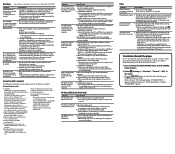
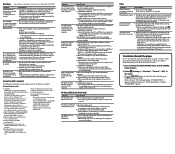
... the built-in flash memory. Move non-audio files to the computer to increase free space.
The player becomes unstable while it is connected to the computer.
A USB hub is being used. Connect the player directly to a USB port, as connection via a USB hub may not work. However, a USB hub that supplies power can be used.
FM Tuner (NWZ-B133F/B135F only...
Marketing Specifications (Black) - Page 2


... without the need for additional cables.
MP3 and WMA Audio Codec Support2 Supports playback of MP3 and WMA Audio files downloaded from multiple sources giving you multiple options for downloading music the way you want.
Compatible with Secure Windows Media® Audio 2 Compatible with Windows Media PlaysForSure music services, ensuring playback of digital music you purchase from a wide variety...
Marketing Specifications (Blue) - Page 2
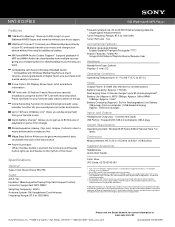
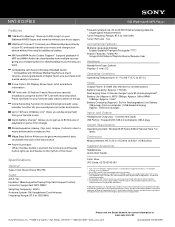
... without the need for additional cables.
MP3 and WMA Audio Codec Support2 Supports playback of MP3 and WMA Audio files downloaded from multiple sources giving you multiple options for downloading music the way you want.
Compatible with Secure Windows Media® Audio 2 Compatible with Windows Media PlaysForSure music services, ensuring playback of digital music you purchase from a wide variety...
Marketing Specifications (Pink) - Page 2


... without the need for additional cables.
MP3 and WMA Audio Codec Support2 Supports playback of MP3 and WMA Audio files downloaded from multiple sources giving you multiple options for downloading music the way you want.
Compatible with Secure Windows Media® Audio 2 Compatible with Windows Media PlaysForSure music services, ensuring playback of digital music you purchase from a wide variety...

