Sony NWZ-S544VLT - Walkman 8 GB Digital Player driver and firmware
Drivers and firmware downloads for this Sony item

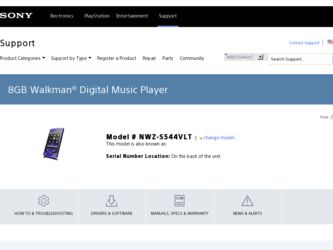
Related Sony NWZ-S544VLT Manual Pages
Download the free PDF manual for Sony NWZ-S544VLT and other Sony manuals at ManualOwl.com
Operating Guide - Page 3
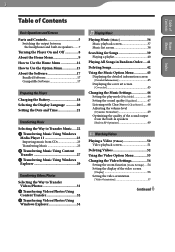
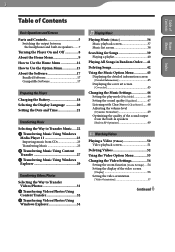
... to Use the Option Menu 15 About the Software 17
Bundled Software 17 Compatible Software 17
Preparing the Player
Charging the Battery 18 Selecting the Display Language 20 Setting the Date and Time 21
Transferring Music
Selecting the Way to Transfer Music......22 Transferring Music Using Windows
Media Player 11 23 Importing music from CDs 23 Transferring...
Operating Guide - Page 4
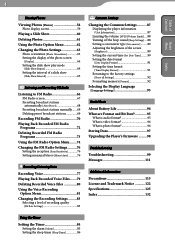
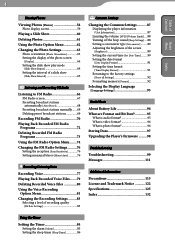
... Returning to the factory settings [Reset all Settings 92 Formatting memory [Format 92
Selecting the Display Language [Language Settings 93
Useful Facts
About Battery Life 94 What are Format and Bit Rate 95
What is audio format 95 What is video format 96 What is photo format 96 Storing Data 97 Upgrading the Player's Firmware..........98
Troubleshooting
Troubleshooting 99...
Operating Guide - Page 17
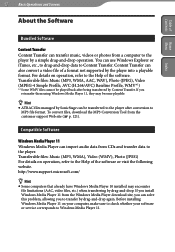
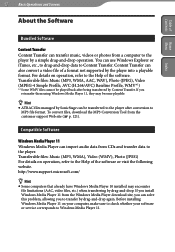
... Windows Media Player 10 installed may encounter file limitations (AAC, video files, etc.) when transferring by drag-and-drop. If you install Windows Media Player 11 from the Windows Media Player download site, you can solve this problem, allowing you to transfer by drag-and-drop again. Before installing Windows Media Player 11 on your computer, make sure to check whether your software or service...
Operating Guide - Page 22
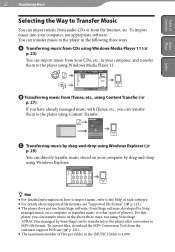
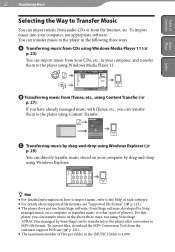
... on your computer by drag-and-drop using Windows Explorer.
Hint
For detailed information on how to import music, refer to the Help of each software. For details about supported file formats, see "Supported file format" ( p. 125). The player does not use SonicStage software (SonicStage software, developed by Sony,
manages music on a computer or transfers...
Operating Guide - Page 27
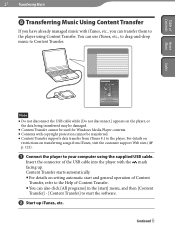
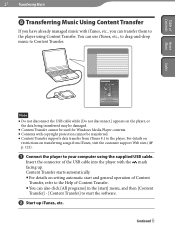
...
restrictions on transferring songs from iTunes, visit the customer support Web sites ( p. 121).
Connect the player to your computer using the supplied USB cable.
Insert the connector of the USB cable into the player with the mark facing up. Content Transfer starts automatically. For details on setting automatic start and general operation of Content
Transfer, refer...
Operating Guide - Page 29
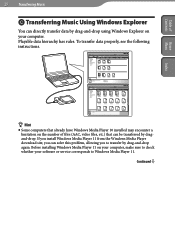
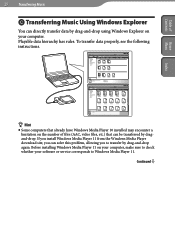
..., video files, etc.) that can be transferred by dragand-drop. If you install Windows Media Player 11 from the Windows Media Player download site, you can solve this problem, allowing you to transfer by drag-and-drop again. Before installing Windows Media Player 11 on your computer, make sure to check whether your software or service corresponds to Windows Media Player 11. Continued
Operating Guide - Page 31
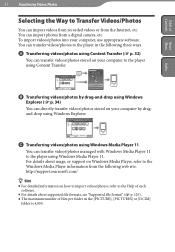
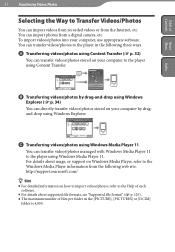
...
Selecting the Way to Transfer Videos/Photos
You can import videos from recorded videos or from the Internet, etc. You can import photos from a digital camera, etc. To import videos/photos into your computer, use appropriate software. You can transfer videos/photos to the player in the following three ways.
Transferring videos/photos using Content Transfer...
Operating Guide - Page 32
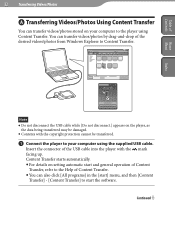
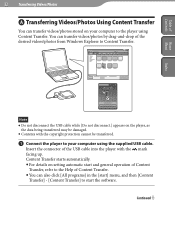
.... Contents with the copyright protection cannot be transferred.
Connect the player to your computer using the supplied USB cable.
Insert the connector of the USB cable into the player with the mark facing up. Content Transfer starts automatically. For details on setting automatic start and general operation of Content
Transfer, refer to the Help of...
Operating Guide - Page 34
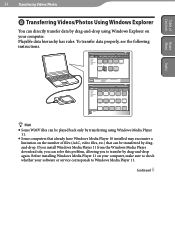
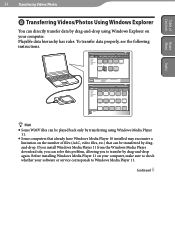
..., video files, etc.) that can be transferred by dragand-drop. If you install Windows Media Player 11 from the Windows Media Player download site, you can solve this problem, allowing you to transfer by drag-and-drop again. Before installing Windows Media Player 11 on your computer, make sure to check whether your software or service corresponds to Windows Media Player 11. Continued
Operating Guide - Page 42
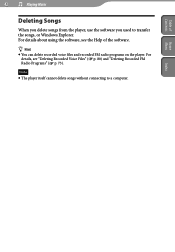
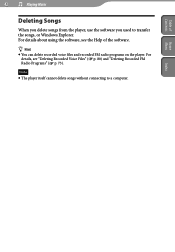
...
When you delete songs from the player, use the software you used to transfer the songs, or Windows Explorer. For details about using the software, see the Help of the software.
Hint
You can delete recorded voice files and recorded FM radio programs on the player. For details, see "Deleting Recorded Voice Files" ( p. 80) and "Deleting...
Operating Guide - Page 98
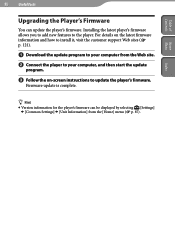
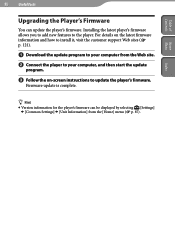
... the customer support Web sites ( p. 121).
Download the update program to your computer from the Web site.
Connect the player to your computer, and then start the update
program.
Follow the on-screen instructions to update the player's firmware.
Firmware update is complete.
Hint
Version information for the player's firmware can be displayed by...
Operating Guide - Page 100
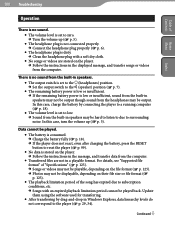
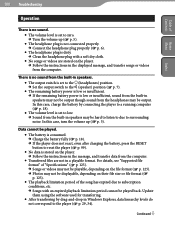
... on the player. Follow the instructions in the displayed message, and transfer songs or videos from the computer.
There is no sound from the built-in speakers.
The output switch is set to the (headphones) position. Set the output switch to the (speaker) position ( p. 7).
The remaining battery power is low...
Operating Guide - Page 106
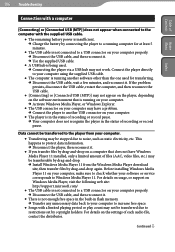
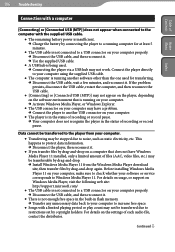
...Media Player 11 from the Windows Media Player download site, then transfer files by drag-and-drop again. Before installing Windows Media Player 11 on your computer, make sure to check whether your software or service corresponds to Windows Media Player 11. For details on usage, or support on Windows Media Player, visit the following web site: http://support.microsoft.com/
The USB cable is...
Operating Guide - Page 107
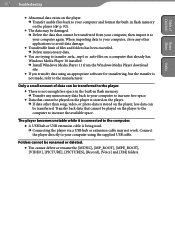
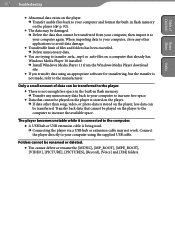
... Windows Media Player 10 installed. Install Windows Media Player 11 from the Windows Media Player download site.
If you transfer data using an appropriate software for transferring, but the transfer is not made, refer to the manufacturer.
Only a small amount of data can be transferred to the player.
There is not enough free space in the built-in flash memory...
Operating Guide - Page 111
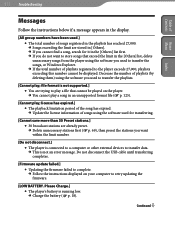
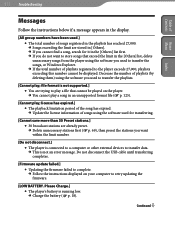
... not disconnect.] The player is connected to a computer or other external devices to transfer data. This is not an error message. Do not disconnect the USB cable until transferring completes.
[Firmware update failed.] Updating the firmware failed to complete. Follow the instructions displayed on your computer to retry updating the firmware.
[LOW BATTERY. Please...
Operating Guide - Page 120
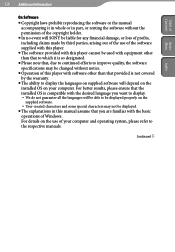
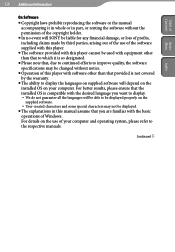
... be changed without notice.
Operation of this player with software other than that provided is not covered by the warranty.
The ability to display the languages on supplied software will depend on the installed OS on your computer. For better results, please ensure that the installed OS is compatible with the desired language you want...
Operating Guide - Page 123
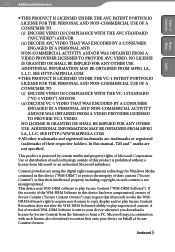
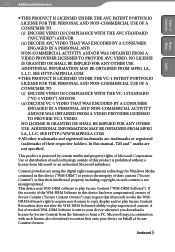
.... In this manual, TM and ...digital rights management technology for Windows Media contained in this device...Software's right to acquire new licenses to copy, display and/or play Secure Content. Revocation does not alter the WM-DRM Software's ability to play unprotected content. A list of revoked WM-DRM Software is sent to your device whenever you download a license for Secure Content from the Internet...
Operating Guide - Page 131
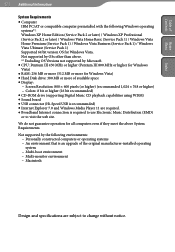
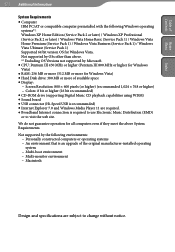
... space Display: - Screen Resolution: 800 × 600 pixels (or higher) (recommended 1,024 × 768 or higher) - Colors: 8 bit or higher (16 bit recommended) CD-ROM drive (supporting Digital Music CD playback capabilities using WDM) Sound board USB connector (Hi-Speed USB is recommended) Internet Explorer 7.0 and Windows Media Player 11 are required...
Quick Start Guide - Page 1
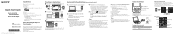
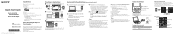
... the player by formatting the built-in flash memory of the player, copy this data from the [Backup] folder on the computer to your player. Then connecting the player to the computer to be installed, follow the above procedure from step 1 to install. The backup data is preserved in the following [C] drive on your computer by the default install setting. C:\Program Files\Sony\WALKMAN Guide\NWZ-S540...
Quick Start Guide - Page 2


...
Install the bundled software after installing Windows Media Player 11. For details on Windows Media Player 11, refer to the following web site: http://www.support.microsoft.com/
To initialize (format) the player
You can format the built-in flash memory of the player. If the memory is formatted, all files including the Operation Guide (PDF file) will be erased and all setting values...
