Sony NWZ-S716FRNC - 4gb Walkman Video Mp3 Player driver and firmware
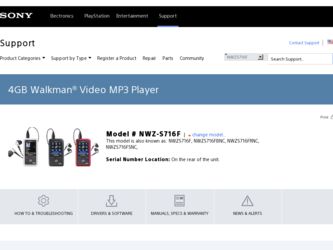
Related Sony NWZ-S716FRNC Manual Pages
Download the free PDF manual for Sony NWZ-S716FRNC and other Sony manuals at ManualOwl.com
Operation Guide - Page 2


...
Index
About the Manuals
The following manuals are included with the player. Additionally, after installing software from the supplied CD-ROM, you can refer to the help provided within each software. Quick Start Guide explains set up and the basic operations, enabling you to
import songs, videos and photos to a computer, to transfer them to the player, and to play them...
Operation Guide - Page 8
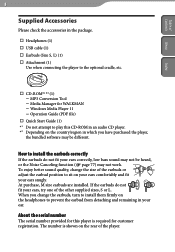
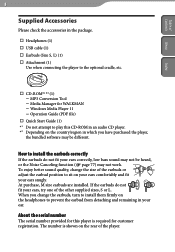
...57857; CD-ROM*1 *2 (1) MP3 Conversion Tool Media Manager for WALKMAN Windows Media Player 11 Operation Guide (PDF file)
Quick Start Guide (1)
*1 Do not attempt to play this CD-ROM in an audio CD player. *2 Depending on the country/region in which you have purchased the player,
the bundled software may be different.
How to install the earbuds correctly...
Operation Guide - Page 9
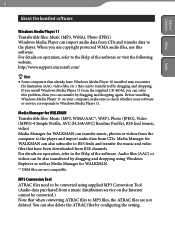
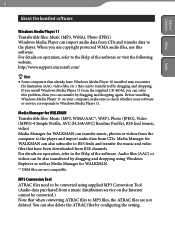
... If you install Windows Media Player 11 from the supplied CD-ROM, you can solve this problem, then you can transfer by dragging and dropping again. Before installing Windows Media Player 11 on your computer, make sure to check whether your software or service corresponds to Windows Media Player 11.
Media Manager for WALKMAN Transferable files: Music (MP3, WMA/AAC*1, WAV), Photo (JPEG), Video (MPEG...
Operation Guide - Page 99
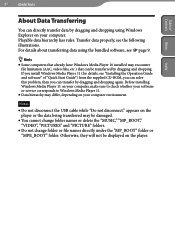
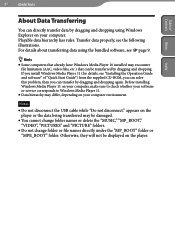
... Start Guide") from the supplied CD-ROM, you can solve this problem, then you can transfer by dragging and dropping again. Before installing Windows Media Player 11 on your computer, make sure to check whether your software or service corresponds to Windows Media Player 11.
Data hierarchy may differ, depending on your computer environment.
Notes
Do not disconnect the USB cable...
Operation Guide - Page 106
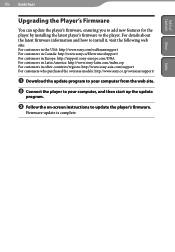
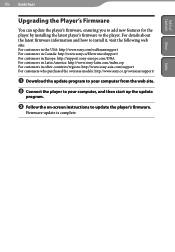
.../regions: http://www.sony-asia.com/support For customers who purchased the overseas models: http://www.sony.co.jp/overseas/support/
Download the update program to your computer from the web site.
Connect the player to your computer, and then start up the update
program.
Follow the on-screen instructions to update the player's firmware.
Firmware update is complete.
Index
Operation Guide - Page 108
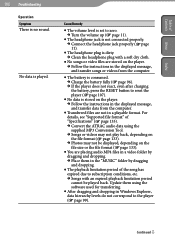
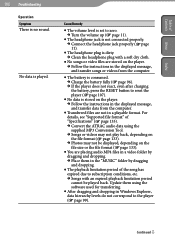
... is stored on the player. Follow the instructions in the displayed message, and transfer data from the computer.
Transferred files are not in a playable format. For details, see "Supported file format" of "Specifications" ( page 133). Convert the ATRAC audio data using the supplied MP3 Conversion Tool. Songs or videos may not play back...
Operation Guide - Page 115
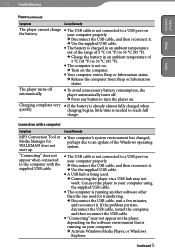
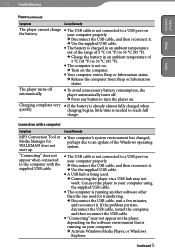
...MP3 Conversion Tool or Media Manager for WALKMAN does not start up.
"Connecting" does not appear when connected to the computer with the supplied USB cable.
Cause/Remedy
Your computer's system environment has changed, perhaps due to an update of the Windows operating system.
The USB cable is not connected to a USB port on your computer properly. Disconnect the USB cable...
Operation Guide - Page 116
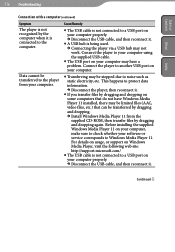
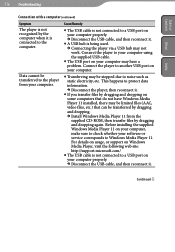
... CD-ROM, then transfer files by dragging and dropping again. Before installing the supplied Windows Media Player 11 on your computer, make sure to check whether your software or service corresponds to Windows Media Player 11. For details on usage, or support on Windows Media Player, visit the following web site: http://support.microsoft.com/
The USB cable is not connected to a USB port on...
Operation Guide - Page 117
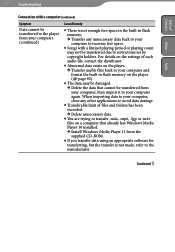
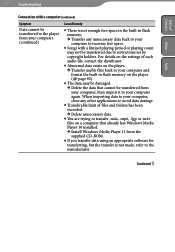
...; Delete unnecessary data.
You are trying to transfer .m4a, .mp4, .3gp or .m4v files on a computer that already has Windows Media Player 10 installed. Install Windows Media Player 11 from the supplied CD-ROM.
If you transfer data using an appropriate software for transferring, but the transfer is not made, refer to the manufacturer.
Continued
Operation Guide - Page 120


... expired.
Update the license information of songs using the software used for transferring.
Cannot play; file format is not supported.
You are trying to play a You cannot play a song in
file that cannot be
an unsupported format
played on the player. file ( page 133).
You transferred an audio file to video folders by...
Operation Guide - Page 121
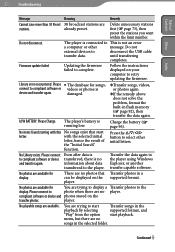
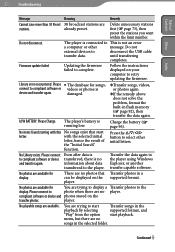
... error
a computer or other
message. Do not
external devices to
disconnect the USB cable
transfer data.
until transferring
completes.
Firmware update failed.
Updating the firmware failed to complete.
Follow the instructions displayed on your computer to retry updating the firmware.
Library error encountered. Please The database for songs,
connect to compliant software or videos...
Operation Guide - Page 129
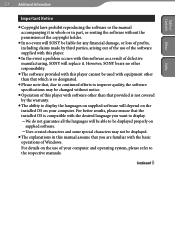
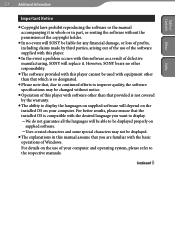
... the languages will be able to be displayed properly on supplied software. User-created characters and some special characters may not be displayed.
The explanations in this manual assume that you are familiar with the basic operations of Windows. For details on the use of your computer and operating system, please refer to the...
Operation Guide - Page 132
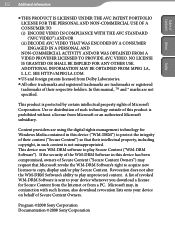
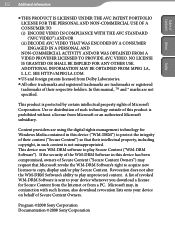
.... In this manual, TM and ...digital rights management technology for Windows Media contained in this device...Software's right to acquire new licenses to copy, display and/or play Secure Content. Revocation does not alter the WM-DRM Software's ability to play unprotected content. A list of revoked WM-DRM Software is sent to your device whenever you download a license for Secure Content from the Internet...
Operation Guide - Page 137
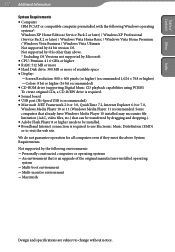
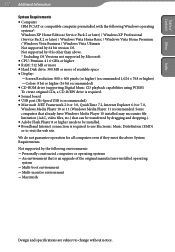
...2 or later) / Windows XP Professional (Service Pack 2 or later) / Windows Vista Home Basic / Windows Vista Home Premium / Windows Vista Business / Windows Vista Ultimate Not supported by 64 bit version OS. Not supported by OSs other than above. * Excluding OS Versions not supported by Microsoft. CPU: Pentium 4 1.0 GHz or higher RAM: 512 MB or more Hard Disk drive: 380 MB...
Marketing Specifications (Red) - Page 2


NWZ-S716FRNC
4GB Walkman® Video MP3 Player
Features
Integrated Active Noise Canceling System12 Combining Clear Stereo function with the Clear Bass function and using the supplied Noise Canceling headphones with a 13.5 headphone driver unit enables a wide-range frequency and wide dynamic-range playback with powerful bass sound. 4GB Built-in Memory1 Store up to 925 songs2 or up to 15H...
Quick Start Guide - Page 1
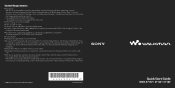
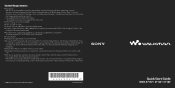
...Vista Home Basic/Windows Vista Home Premium/Windows Vista Business/Windows Vista Ultimate Not supported by 64 bit version OS. Not supported by OSs other than above. * Excluding OS Versions not supported by Microsoft.
CPU: Pentium 4 1.0 GHz or higher RAM: 512 MB or more Hard Disk Drive: 380 MB or more of available space. Display: Screen Resolution: 800 × 600...
Quick Start Guide - Page 3
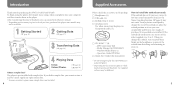
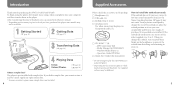
...; Headphones (1) USB cable (1) Earbuds (Size S, L) (1) Attachment (1)
Use when connecting the player to the optional cradle, etc.
CD-ROM*1 *2 (1) MP3 Conversion Tool Media Manager for WALKMAN Windows Media Player 11 Operation Guide (PDF file)
Quick Start Guide (this manual) (1)
How to install the earbuds correctly
If...
Quick Start Guide - Page 8
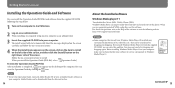
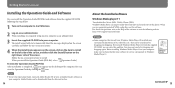
... To view the Operation Guide, you need Adobe Reader 5.0 or later, or Adobe Reader software in
your computer. Adobe Reader can be downloaded from the Internet for free.
14
About the bundled software
Windows Media player 11
Transferable files: Music (MP3, WMA), Photo (JPEG) Windows Media Player can import audio data from CDs and transfer data to the player. When you use copyright protected...
Quick Start Guide - Page 9
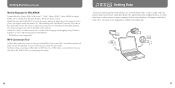
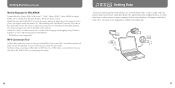
... files by configuring the setting.
Getting Data
To enjoy transferring data to the player, you need to import data, such as audio, video or photos from the Internet, audio data from CDs, photo data from a digital camera, or video data from a video camera to your computer before using the player. To import audio data from CDs, you need to use appropriate software for importing.
16...
Quick Start Guide - Page 16
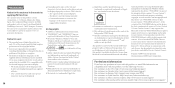
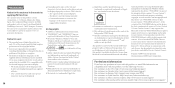
... permission of the copyright holders.
Sony is not responsible for incomplete recording/downloading or damaged data due to problems of the player or computer.
The ability to display the languages on the supplied software will depend on the installed OS on your computer. For better results, please ensure that the installed OS is compatible with the desired language...

