Sony NWZ-S718F - 8gb Walkman Video Mp3 Player driver and firmware
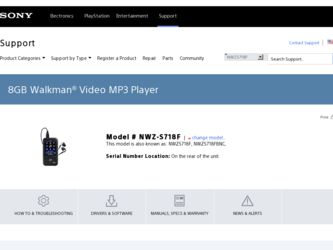
Related Sony NWZ-S718F Manual Pages
Download the free PDF manual for Sony NWZ-S718F and other Sony manuals at ManualOwl.com
Quick Start Guide - Page 1
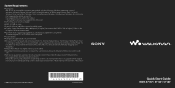
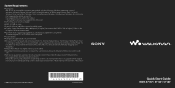
...Vista Home Basic/Windows Vista Home Premium/Windows Vista Business/Windows Vista Ultimate Not supported by 64 bit version OS. Not supported by OSs other than above. * Excluding OS Versions not supported by Microsoft.
CPU: Pentium 4 1.0 GHz or higher RAM: 512 MB or more Hard Disk Drive: 380 MB or more of available space. Display: Screen Resolution: 800 × 600...
Quick Start Guide - Page 2
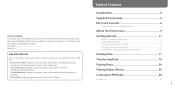
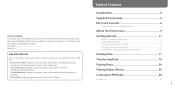
... Accessories 5
Parts and Controls 6
Using the Noise Canceling Function 8
About the Home menu 9
Getting Started 11
Before Connecting the Player 11 Charging the Battery...11 Turning the Player On and Off 12 Selecting the Display Language 13 Installing the Operation Guide and Software 14
Getting Data 17
Transferring Data 18
Playing Music 24
Playing Videos/Photos 26
Listening...
Quick Start Guide - Page 3
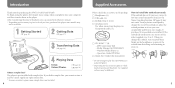
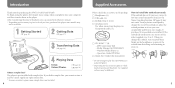
...; Headphones (1) USB cable (1) Earbuds (Size S, L) (1) Attachment (1)
Use when connecting the player to the optional cradle, etc.
CD-ROM*1 *2 (1) MP3 Conversion Tool Media Manager for WALKMAN Windows Media Player 11 Operation Guide (PDF file)
Quick Start Guide (this manual) (1)
How to install the earbuds correctly
If...
Quick Start Guide - Page 6
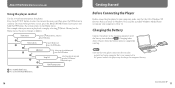
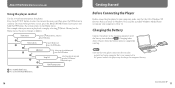
... Connecting the Player
Before connecting the player to your computer, make sure that the OS is Windows XP (Service Pack 2 or later) or Windows Vista, and the installed Windows Media Player version on your computer is 10 or 11.
Charging the Battery
Connect the player to the running computer until the battery icon indicates . Charging takes about 3 hours when the battery power is completely...
Quick Start Guide - Page 8
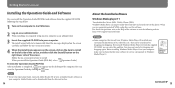
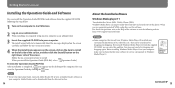
... To view the Operation Guide, you need Adobe Reader 5.0 or later, or Adobe Reader software in
your computer. Adobe Reader can be downloaded from the Internet for free.
14
About the bundled software
Windows Media player 11
Transferable files: Music (MP3, WMA), Photo (JPEG) Windows Media Player can import audio data from CDs and transfer data to the player. When you use copyright protected...
Quick Start Guide - Page 9
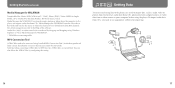
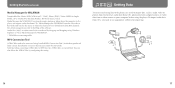
... files by configuring the setting.
Getting Data
To enjoy transferring data to the player, you need to import data, such as audio, video or photos from the Internet, audio data from CDs, photo data from a digital camera, or video data from a video camera to your computer before using the player. To import audio data from CDs, you need to use appropriate software for importing.
16...
Quick Start Guide - Page 10
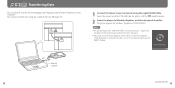
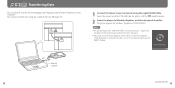
... data using the supplied software ( page 15).
1 Connect the player to your computer using the supplied USB cable. Insert the connector of the USB cable into the player with the mark facing up.
2 Select the player on Windows Explorer, and then drag and drop files. The player appears on Windows Explorer as [WALKMAN.]
Notes Do not disconnect the USB cable while "Do not...
Quick Start Guide - Page 11
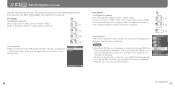
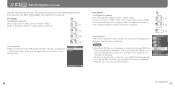
... videos
Data hierarchy may differ, depending on your computer environment.
(On Windows Explorer)
For songs
(On Windows ...set JPEG files as a thumbnails of video files, by placing JPEG files in the corresponding video folders. When you display the video list, you can see the thumbnails (small pictures to display on the menu) for the video files on the player. To display a thumbnail for a video...
Quick Start Guide - Page 12
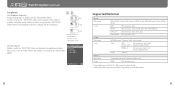
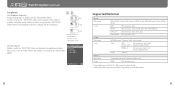
... same as the "PICTURE" folder.
(On the player) Folders under the "PICTURE" folder are displayed in alphabetical order. Files in the 1st level of the "PICTURE" folder are stored in the folder.
Supported file format
Music File format Codec
Video File format Codec
Photo*2 File format Codec
MP3 (MPEG-1 Layer3) file format, ASF file format...
Quick Start Guide - Page 13
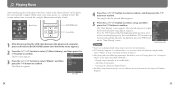
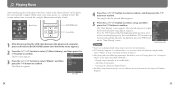
...way button
1 After disconnecting the USB cable between the player and computer, press and hold the BACK/...Setting the
Music" in the Operation Guide (PDF file).
Playing songs repeatedly or in shuffle mode.
Adjusting sound quality.
Changing the album list display format. To delete songs from the player, use the software you used to transfer the songs, or Windows...
Quick Start Guide - Page 14
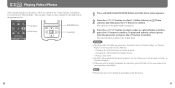
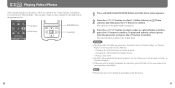
... file). Changing the display direction of a video or photo. Changing the video or photo list display format. Playing a slide show.
To delete video and photo files from the player, use the software you used to transfer the files, or Windows Explorer.
When you want to display thumbnails for video files, place JPEG files of the...
Quick Start Guide - Page 16
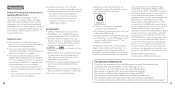
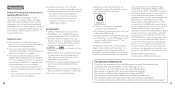
... permission of the copyright holders.
Sony is not responsible for incomplete recording/downloading or damaged data due to problems of the player or computer.
The ability to display the languages on the supplied software will depend on the installed OS on your computer. For better results, please ensure that the installed OS is compatible with the desired language...
Marketing Specifications - Page 1


NWZ-S718FBNC
8GB Walkman® Video MP3 Player
Integrated Active Noise Canceling12 8GB Built-in Memory1 /Stores up to 1,850 Songs2 or 30H of video5 High quality video playback at 30 ...Portrait and Landscape Mode for Easy Viewing of Video and Photos Compatible with Secure Windows Media Audio3 Multi Audio Codec Support - WMA/MP3/AAC3 5 Clear Audio Technologies FM Tuner with 30 Station Presets Time...
Marketing Specifications - Page 2


NWZ-S718FBNC
8GB Walkman® Video MP3 Player
Features
Integrated Active Noise Canceling System12 Combining Clear Stereo function with the Clear Bass function and using the supplied Noise Canceling headphones with a 13.5 headphone driver unit enables a wide-range frequency and wide dynamic-range playback with powerful bass sound. 8GB Built-in Memory1 Store up to 1,850 songs2 or up to...

