Sony NWZ-W274SBLK driver and firmware
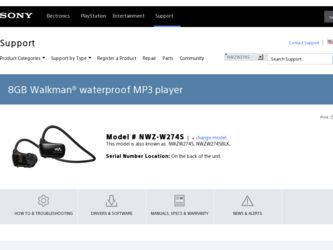
Related Sony NWZ-W274SBLK Manual Pages
Download the free PDF manual for Sony NWZ-W274SBLK and other Sony manuals at ManualOwl.com
Quick Start Guide - Page 1
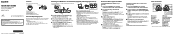
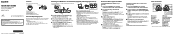
..., copy the [Setup.exe] file to your desktop, then double-click it.
4 Follow the on-screen instructions.
After the install wizard finishes, the WALKMAN Guide and Media Go shortcuts appear on the desktop of your computer. The Help Guide is included in the WALKMAN Guide.
Installing the Help Guide and the Content Transfer software (for Mac)
1 Connect your Walkman to a running
computer using the USB...
Quick Start Guide - Page 2
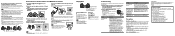
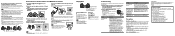
... supplied software after installing
[Setup.exe] to install Windows Media Player 11 or later into your
the supplied software Windows computer. For details on Windows
to your Windows
Media Player, refer to the following web site:
computer, [Setup.exe] http://support.microsoft.com/
does not execute,
and the Properties
window opens.
During playback of a ˎˎYour Walkman may be set to...
Help Guide (Printable PDF) - Page 3


WALKMAN Help guide
Search Print
Getting Started Transferring Content Music Settings Troubleshooting Important Information Specifications
Contents list
Top page > Transferring Content
Transferring Content
Media Go (Windows Only) Installing Media Go Importing music from CDs using Media Go Transferring music using Media Go
Content Transfer (Mac Only) Installing Content Transfer Transferring ...
Help Guide (Printable PDF) - Page 7


... guide
Search Print
Getting Started Transferring Content Music Settings Troubleshooting Important Information Specifications
Contents list
Top page > Important Information
Important Information
Precautions Important product information Warning Caution Notice for users Notes on safe listening Notes on the software
Cleaning Notes on cleaning
Updating the Firmware of your "WALKMAN" Updating...
Help Guide (Printable PDF) - Page 9


...
Power/Charging Turning your "WALKMAN" on and off Charging the battery Extending the battery life
Parts and Controls Parts and controls About the status of the OPR lamp How to install the earbuds How to place your "WALKMAN" on your ears
About the Software About the software
Go to page top
Transferring Content Media Go (Windows Only)
Installing...
Help Guide (Printable PDF) - Page 10


... volume
Deleting Songs Deleting songs
Go to page top
Settings Common Settings
Limiting the volume (AVLS (Volume Limit))
Music Settings Setting the play mode
Go to page top
Troubleshooting Dealing with Troubles
What can I do to solve a problem? Customer support Web site
List of symptoms and possible causes Operation Power Connection to a computer Fitting Water resistance performance
10
Help Guide (Printable PDF) - Page 11
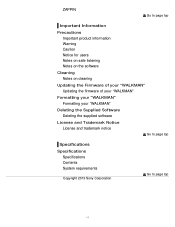
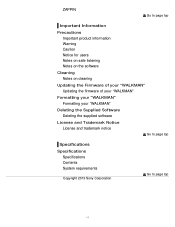
... Notes on cleaning
Updating the Firmware of your "WALKMAN" Updating the firmware of your "WALKMAN"
Formatting your "WALKMAN" Formatting your "WALKMAN"
Deleting the Supplied Software Deleting the supplied software
License and Trademark Notice License and trademark notice
Go to page top
Specifications Specifications
Specifications Contents System requirements
Copyright 2013 Sony Corporation
Go to...
Help Guide (Printable PDF) - Page 44
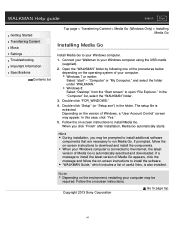
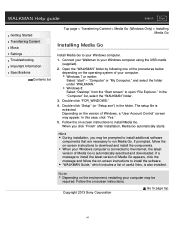
...prompted, follow the on-screen instructions to download and install the components. When your Windows computer is connected to the internet, the latest version of Media Go is automatically searched and downloaded. If a message to install the latest version of Media Go appears, click the message and follow the on-screen instructions to install the software. "WALKMAN Guide," which includes a list of...
Help Guide (Printable PDF) - Page 46


About the software Transferring music using Media Go Transferring music using Content Transfer Transferring music using Windows Explorer/Finder on Mac Playing music
Copyright 2013 Sony Corporation
Go to page top
46
Help Guide (Printable PDF) - Page 48
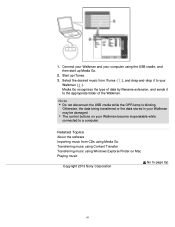
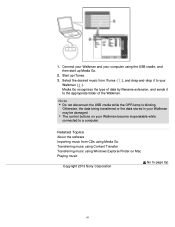
... data stored in your Walkman may be damaged. The control buttons on your Walkman become inoperatable while connected to a computer.
Related Topics About the software Importing music from CDs using Media Go Transferring music using Content Transfer Transferring music using Windows Explorer/Finder on Mac Playing music
Copyright 2013 Sony Corporation
Go to page top
48
Help Guide (Printable PDF) - Page 50
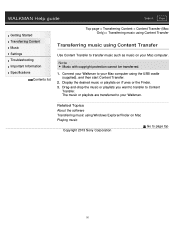
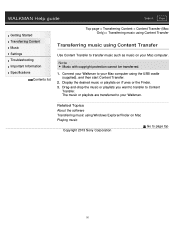
... your Mac computer using the USB cradle (supplied), and then start Content Transfer.
2. Display the desired music or playlists on iTunes or the Finder. 3. Drag-and-drop the music or playlists you want to transfer to Content
Transfer. The music or playlists are transferred to your Walkman.
Related Topics About the software Transferring music using Windows...
Help Guide (Printable PDF) - Page 51


...drag-and-drop using Windows Explorer or Finder on Mac. 1. Connect your Walkman and your computer using the USB cradle
(supplied). 2. Open the [Music] folder by following one of the procedures below,
depending on the type of computer you use. Windows 7 or earlier: Select [start] - [Computer] or [My Computer] - [WALKMAN] - [Storage Media] - [Music]. Windows 8: Select [Desktop] from [Start screen] to...
Help Guide (Printable PDF) - Page 54
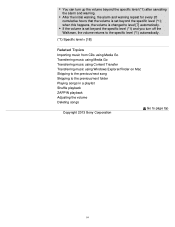
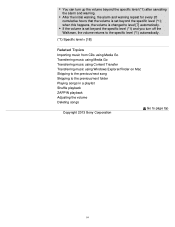
... volume is set beyond the specific level (*1) and you turn off the Walkman, the volume returns to the specific level (*1) automatically.
(*1) Specific level = [18]
Related Topics Importing music from CDs using Media Go Transferring music using Media Go Transferring music using Content Transfer Transferring music using Windows Explorer/Finder on Mac Skipping to...
Help Guide (Printable PDF) - Page 75
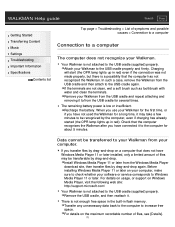
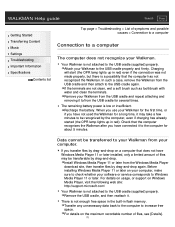
... by drag-and-drop.
Install Windows Media Player 11 or later from the Windows Media Player download site, then transfer files by drag-and-drop again. Before installing Windows Media Player 11 or later on your computer, make sure to check whether your software or service corresponds to Windows Media Player 11 or later. For details on usage, or support on Windows Media Player, visit the following...
Help Guide (Printable PDF) - Page 76
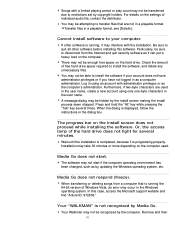
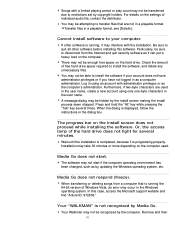
... software may not start if the computer operating environment has been changed, such as by updating the Windows operating system, etc.
Media Go does not respond (freeze).
When transferring or deleting songs from a computer that is running the 64-bit version of Windows Vista, an error may occur in the Windows operating system. In this case, access the Microsoft support...
Help Guide (Printable PDF) - Page 77


reconnect the USB cable.
The software may have failed to install correctly. Use the installer to reinstall the software. The imported data will remain untouched.
If the remedies above do not solve the problem, use a pen or paper clip, etc. to press the RESET button and reset your Walkman, and then connect again using USB.
Copyright 2013 Sony Corporation
Go to page top
77
Help Guide (Printable PDF) - Page 89


... flash memory of your Walkman. Copy the "Setup.exe" file and the "Install" folder from the "Backup" folder of your computer to your Walkman. Then, connect your Walkman to another computer and install the software. The "Backup" folder can be found at C:\Program Files(*1)\Sony\WALKMAN Guide\NWZ-W270S\Backup
(*1) "Program Files(x86)" may be displayed depending on the computer OS.
Copyright 2013 Sony...
Help Guide (Printable PDF) - Page 92
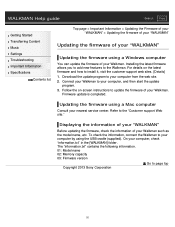
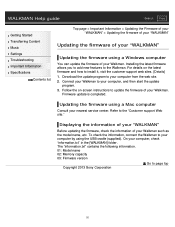
... how to install it, visit the customer support web sites. [Details] 1. Download the update program to your computer from the web site. 2. Connect your Walkman to your computer, and then start the update
program. 3. Follow the on-screen instructions to update the firmware of your Walkman.
Firmware update is completed.
Updating the firmware using a Mac computer
Consult your nearest service center...
Help Guide (Printable PDF) - Page 93


...., including sample data installed at the factory, supplied software installer and the Help Guide) will be erased. Be sure to verify the data stored in memory prior to formatting and export any important data to the hard disk of your computer. Be sure not to initialize (format) the built-in flash memory of your Walkman using a computer. If you have...
Help Guide (Printable PDF) - Page 101
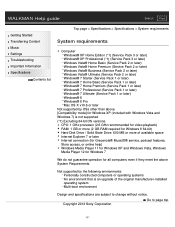
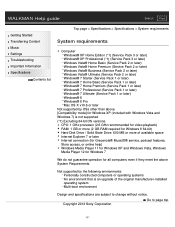
... supported.
(*1) Excluding 64-bit OS versions. CPU: 1 GHz processor (2.6 GHz recommended for video playback) RAM: 1 GB or more (2 GB RAM required for Windows 8 64-bit) Hard Disk Drive / Solid State Drive: 600 MB or more of available space Internet Explorer 7 or later Internet connection (for Gracenote® MusicID® service, podcast features, Store access, or online help) Windows Media Player...

