Sony NWZB105FBLK - 2GB Walkman MP3 Player driver and firmware
Drivers and firmware downloads for this Sony item

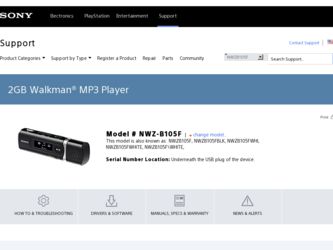
Related Sony NWZB105FBLK Manual Pages
Download the free PDF manual for Sony NWZB105FBLK and other Sony manuals at ManualOwl.com
Operation Guide - Page 2
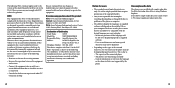
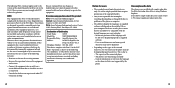
... requires permission of the copyright holders.
• Sony is not responsible for incomplete recording/downloading or damaged file due to problems of the player or computer.
• The ability to display the languages on supplied software will depend on the installed OS on your computer. For better results, please ensure that the installed OS is compatible with the desired language...
Operation Guide - Page 4
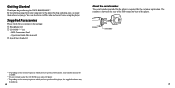
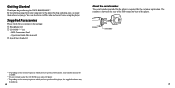
... you go. You can also listen to FM radio and record voice using the player.
Supplied Accessories
Please check the accessories in the package. Headphones (1) CD-ROM *2 *3 (1)
- MP3 Conversion Tool - Operation Guide (this manual) Quick Start Guide (1)
About the serial number
The serial number provided for the player is required for the customer registration. The number is...
Operation Guide - Page 7
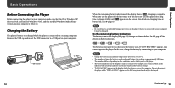
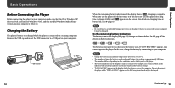
... Windows XP (Service Pack 2 or later) or Windows Vista, and the installed Windows Media Player version on your computer is 10 or 11.
Charging the Battery
The player's battery is recharged while the player is connected to a running computer. Remove the USB cap and insert the USB connector to a USB port on your computer.
To USB connector
12
When the remaining battery indication of the display shows...
Operation Guide - Page 8
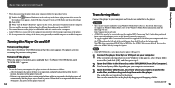
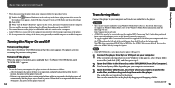
... support on Windows Media Player, refer to the Windows Media Player information from the following web site: http://support.microsoft.com/
• ATRAC files need to be converted using the supplied MP3 Conversion Tool. (Audio data purchased from a music distribution service on the Internet cannot be converted.) To use the supplied MP3 Conversion Tool, install the supplied CD-ROM on your computer...
Operation Guide - Page 9
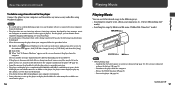
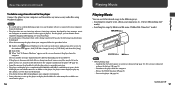
... the screen. In the windows that appears, click [USB Mass Storage Device] or [USB Disk], and then click [Stop].
Click [OK]. When "Safe To Remove Hardware" appears on the screen, disconnect the player from the
computer. The icon and the messages displayed may be different depending on the installed OS. • If the player is disconnected while files are...
Operation Guide - Page 10
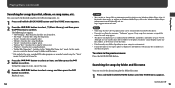
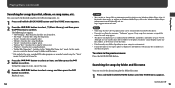
... for desired songs by folder and file name. * File includes the song, recorded FM radio program, or recorded sound using the "Voice"
menu, that you last listened to.
3 Press the...the playlist using Windows Media Player 10 or 11.
For details about usage, or support on Windows Media Player, refer to the Windows Media Player information from the following web site: http://support.microsoft.com/
Notes...
Operation Guide - Page 22
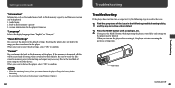
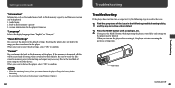
... such as the model name, built-in flash memory capacity, and firmware version can be displayed. 1: model name 2: built-in flash memory capacity 3: version information for the player's firmware
"Language"
Selects the display language from "English," or "Français."
"Reset All Settings"
You can reset the player to the default settings. Resetting the player does not delete the songs you have...
Operation Guide - Page 23
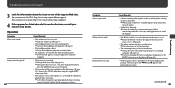
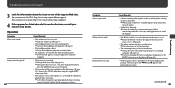
... time restriction cannot be played. Update the file using your software.
Symptom Noise is generated.
Buttons do not work.
Playback does not stop.
Cause/Remedy
• A device emitting radio signals, such as a mobile phone is being used near the player. When using such devices as mobile phones, keep them away from the player.
• Audio file is damaged. Delete...
Operation Guide - Page 24
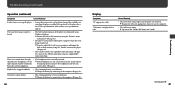
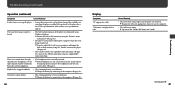
... or folders are stored on the player, or audio file transferred to the player has a lot of ID3 tag information. Wait until the start-up animation appears.
The transferred songs cannot be found.
• The built-in flash memory of the player was formatted using Windows Explorer. Format the built-in flash memory using the "Format" menu of...
Operation Guide - Page 25
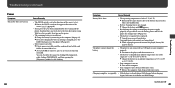
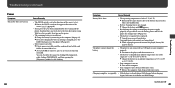
... to be replaced. Consult your nearest Sony dealer.
• Copyright-protected contents are being played. When copyright-protected contents are played, battery life may be shorter.
The player cannot charge the battery.
• The player is not connected to a USB port on your computer properly. Disconnect the player, and then reconnect it.
• The...
Operation Guide - Page 26
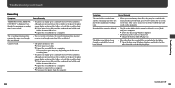
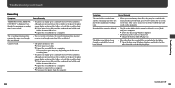
... to system restrictions. This causes an increase in total recorded time and results in the mismatch.
Recorded files cannot be deleted.
• The file or the folder which cannot be deleted is set to [Readonly] on a computer. Delete the data using Windows Explorer.
• The battery power is low or exhausted. Charge the battery...
Operation Guide - Page 27
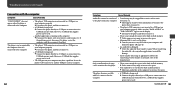
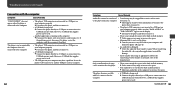
... stored in the built-in flash memory. Move non-audio files to the computer to increase free space.
The player becomes unstable while it is connected to the computer.
• A USB hub is being used. Connect the player directly to a USB port as connection via a USB hub may not work. However, a USB hub that supplies power can be used.
Continued ...
Operation Guide - Page 28
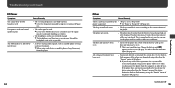
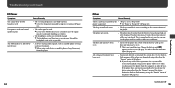
... will be restructured and all settings of the player will be reset when you disconnect the player from the computer or other devices. If the player does not function normally after you format the player using other than the "Format" menu of the player, format the built-in flash memory using the "Format" menu of the player ( page 42).
Continued...
Operation Guide - Page 30
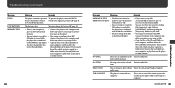
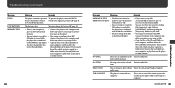
... the Transfer audio files. built-in flash memory.
NO ITEM
No song exists in the selected Transfer audio files. item.
READ ONLY
You are trying to delete [Read- Delete the data using Windows Explorer. only] songs.
USB CONNECT
The player is connected to a computer.
This is not an error. You cannot operate the controls on the player while connecting to a computer.
Continued...
Operation Guide - Page 31
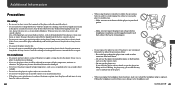
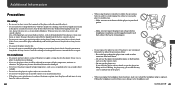
..., and consult your nearest Sony dealer or Sony Service Center. • Do not put the player into the fire. • Do not take apart or remodel the player. Doing so can result in electric shock. Consult your nearest Sony dealer or Sony Service Center for exchange of rechargeable batteries, internal checks or repair.
On installation
• Do not put...
Operation Guide - Page 33
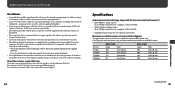
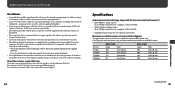
... supplied
software. - User-created characters and some special characters may not be displayed. • The explanations in this manual assume that you are familiar with the basic operations of Windows. For details on the use of your computer and operating system, please refer to the respective manuals.
About the customer support Web sites If you have any questions...
Operation Guide - Page 35
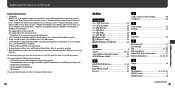
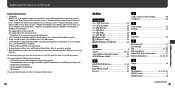
...higher) • RAM: 128 MB or more (For Windows Vista, 512 MB or more) • CD-ROM drive: Supporting Digital Music CD playback capabilities using WDM. To create original CDs, a CD-R/RW drive is required. • USB port (Hi-Speed USB is recommended) • Internet Explorer 6.0 or later, and Windows Media Player 10 or 11 need to be installed. • Broadband Internet connection is required...
Operation Guide - Page 36
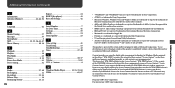
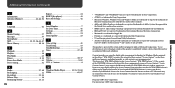
... 23 Power 8, 14 Power Save Mode 41 Preset tuning 32
S
Serial Number 7 Set Date-Time 41 Settings 39 Shuffle 24 Sound quality 25
T
Time setting 41 Transferring 15 Troubleshooting 43 Tuner 27, 40
V
Voice 10, 37 Volume 8, 62 VOL +/- button 8
R
Radio 27, 40 Recharging 12 Recording 33, 36 Release Year 18 Remaining battery 13, 21
W
Windows Media Player 12...
Quick Start Guide - Page 1
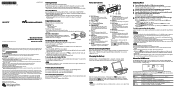
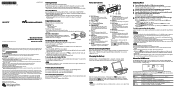
... built-in flash memory using Windows Explorer. If you format the built-in flash memory, format it on the player. For details, see "Settings" in Operation Guide (PDF file).
Parts and Controls
REC/STOP button Starts/stops recording. You can record the sound from the microphone or the currently received FM program.
VOL +*1/- button Adjusts the volume.
Power ON/OFF...
