Sony PCV-R522DS - Vaio Digital Studio Desktop Computer driver and firmware
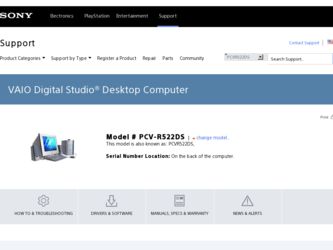
Related Sony PCV-R522DS Manual Pages
Download the free PDF manual for Sony PCV-R522DS and other Sony manuals at ManualOwl.com
Online Help Center (VAIO User Guide) - Page 2
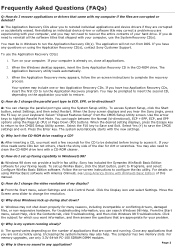
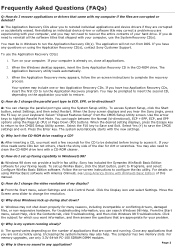
... contact Sony Customer Support.
To use the Application Recovery CD(s)
1. Turn on your computer. If your computer is already on, close all applications.
2. When the Windows desktop appears, insert the Sony Application Recovery CD in the CD-ROM drive. The Application Recovery utility loads automatically.
3. When the Application Recovery menu appears, follow the on-screen instructions to complete...
Online Help Center (VAIO User Guide) - Page 149
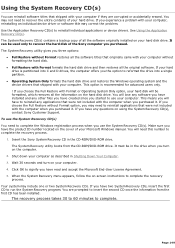
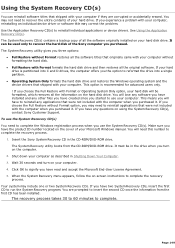
... an individual device driver or software title may correct the problem. Use the Application Recovery CD(s) to reinstall individual applications or device drivers. See Using the Application Recovery CD(s). The System Recovery CD(s) contains a backup copy of all the software originally installed on your hard disk drive. It can be used only to recover the hard disk of the Sony computer you purchased...
Online Help Center (VAIO User Guide) - Page 150
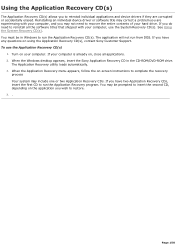
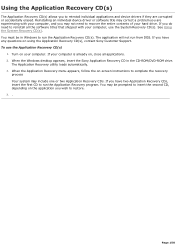
...(s), contact Sony Customer Support. To use the Application Recovery CD(s)
1. Turn on your computer. If your computer is already on, close all applications. 2. When the Windows desktop appears, insert the Sony Application Recovery CD in the CD-ROM/DVD-ROM drive.
The Application Recovery utility loads automatically. 3. When the Application Recovery menu appears, follow the on-screen instructions to...
Online Help Center (VAIO User Guide) - Page 166


.... Reinstalling an individual device driver or software title may correct a problem you are experiencing with your computer, and you may not need to recover the entire contents of your hard drive. If you do need to reinstall all the software titles that shipped with your computer, use the System Recovery CD(s). You must be in Windows to run the Application...
Online Help Center (VAIO User Guide) - Page 170
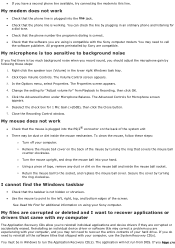
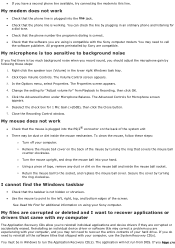
.... Reinstalling an individual device driver or software title may correct a problem you are experiencing with your computer, and you may not need to recover the entire contents of your hard drive. If you do need to reinstall all the software titles that shipped with your computer, use the System Recovery CD(s). You must be in Windows to run the Application...
Online Help Center (VAIO User Guide) - Page 174
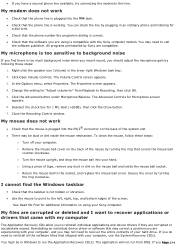
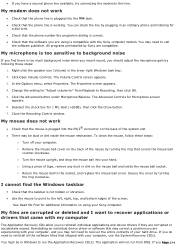
.... Reinstalling an individual device driver or software title may correct a problem you are experiencing with your computer, and you may not need to recover the entire contents of your hard drive. If you do need to reinstall all the software titles that shipped with your computer, use the System Recovery CD(s). You must be in Windows to run the Application...
Online Help Center (VAIO User Guide) - Page 178


.... Reinstalling an individual device driver or software title may correct a problem you are experiencing with your computer, and you may not need to recover the entire contents of your hard drive. If you do need to reinstall all the software titles that shipped with your computer, use the System Recovery CD(s). You must be in Windows to run the Application...
Online Help Center (VAIO User Guide) - Page 182
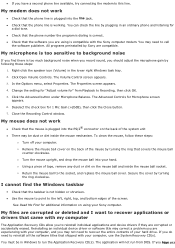
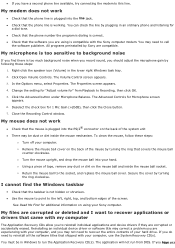
.... Reinstalling an individual device driver or software title may correct a problem you are experiencing with your computer, and you may not need to recover the entire contents of your hard drive. If you do need to reinstall all the software titles that shipped with your computer, use the System Recovery CD(s). You must be in Windows to run the Application...
Online Help Center (VAIO User Guide) - Page 186
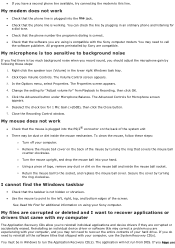
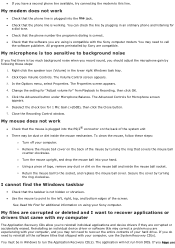
.... Reinstalling an individual device driver or software title may correct a problem you are experiencing with your computer, and you may not need to recover the entire contents of your hard drive. If you do need to reinstall all the software titles that shipped with your computer, use the System Recovery CD(s). You must be in Windows to run the Application...
Online Help Center (VAIO User Guide) - Page 190


.... Reinstalling an individual device driver or software title may correct a problem you are experiencing with your computer, and you may not need to recover the entire contents of your hard drive. If you do need to reinstall all the software titles that shipped with your computer, use the System Recovery CD(s). You must be in Windows to run the Application...
Online Help Center (VAIO User Guide) - Page 194


.... Reinstalling an individual device driver or software title may correct a problem you are experiencing with your computer, and you may not need to recover the entire contents of your hard drive. If you do need to reinstall all the software titles that shipped with your computer, use the System Recovery CD(s). You must be in Windows to run the Application...
Online Help Center (VAIO User Guide) - Page 198
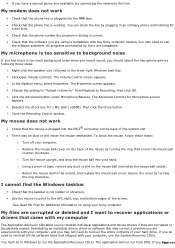
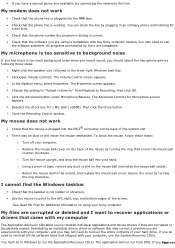
.... Reinstalling an individual device driver or software title may correct a problem you are experiencing with your computer, and you may not need to recover the entire contents of your hard drive. If you do need to reinstall all the software titles that shipped with your computer, use the System Recovery CD(s). You must be in Windows to run the Application...
Online Help Center (VAIO User Guide) - Page 202
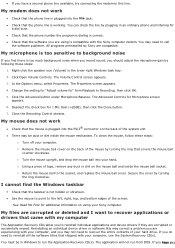
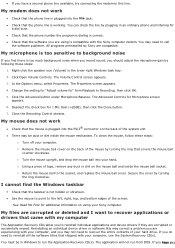
.... Reinstalling an individual device driver or software title may correct a problem you are experiencing with your computer, and you may not need to recover the entire contents of your hard drive. If you do need to reinstall all the software titles that shipped with your computer, use the System Recovery CD(s). You must be in Windows to run the Application...
Online Help Center (VAIO User Guide) - Page 206
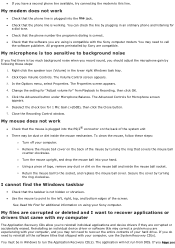
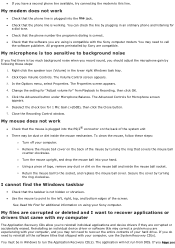
.... Reinstalling an individual device driver or software title may correct a problem you are experiencing with your computer, and you may not need to recover the entire contents of your hard drive. If you do need to reinstall all the software titles that shipped with your computer, use the System Recovery CD(s). You must be in Windows to run the Application...
Online Help Center (VAIO User Guide) - Page 210
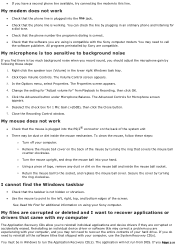
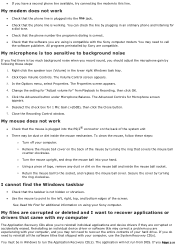
.... Reinstalling an individual device driver or software title may correct a problem you are experiencing with your computer, and you may not need to recover the entire contents of your hard drive. If you do need to reinstall all the software titles that shipped with your computer, use the System Recovery CD(s). You must be in Windows to run the Application...
Online Help Center (VAIO User Guide) - Page 214
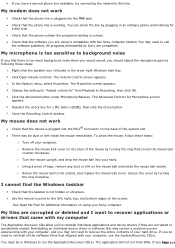
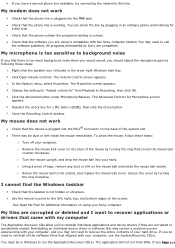
.... Reinstalling an individual device driver or software title may correct a problem you are experiencing with your computer, and you may not need to recover the entire contents of your hard drive. If you do need to reinstall all the software titles that shipped with your computer, use the System Recovery CD(s). You must be in Windows to run the Application...
Online Help Center (VAIO User Guide) - Page 218


.... Reinstalling an individual device driver or software title may correct a problem you are experiencing with your computer, and you may not need to recover the entire contents of your hard drive. If you do need to reinstall all the software titles that shipped with your computer, use the System Recovery CD(s). You must be in Windows to run the Application...
Online Help Center (VAIO User Guide) - Page 222


.... Reinstalling an individual device driver or software title may correct a problem you are experiencing with your computer, and you may not need to recover the entire contents of your hard drive. If you do need to reinstall all the software titles that shipped with your computer, use the System Recovery CD(s). You must be in Windows to run the Application...
Online Help Center (VAIO User Guide) - Page 226


.... Reinstalling an individual device driver or software title may correct a problem you are experiencing with your computer, and you may not need to recover the entire contents of your hard drive. If you do need to reinstall all the software titles that shipped with your computer, use the System Recovery CD(s). You must be in Windows to run the Application...
User Guide - Page 25
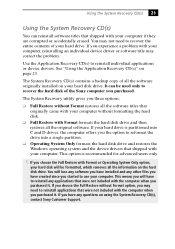
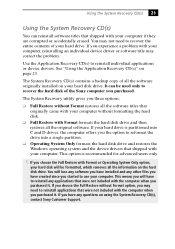
... individual device driver or software title may correct the problem.
Use the Application Recovery CD(s) to reinstall individual applications or device drivers. See "Using the Application Recovery CD(s)" on page 23.
The System Recovery CD(s) contains a backup copy of all the software originally installed on your hard disk drive. It can be used only to recover the hard disk of the Sony computer you...

