Sony PCV-RX580 - Vaio Desktop Computer driver and firmware
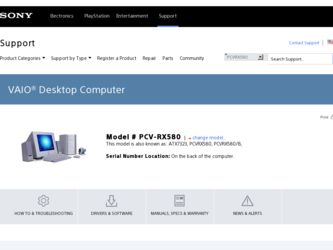
Related Sony PCV-RX580 Manual Pages
Download the free PDF manual for Sony PCV-RX580 and other Sony manuals at ManualOwl.com
Quick Start Guide - Page 7
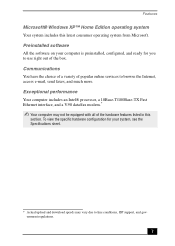
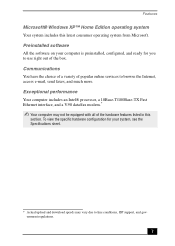
... the box. Communications You have the choice of a variety of popular online services to browse the Internet, access e-mail, send faxes, and much more. Exceptional performance Your computer includes an Intel® processor, a 10Base-T/100Base-TX Fast Ethernet interface, and a V.90 data/fax modem.*
✍ Your computer may not be equipped with all of the hardware features listed in...
Quick Start Guide - Page 8
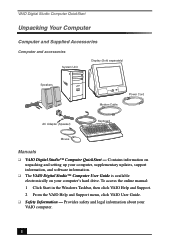
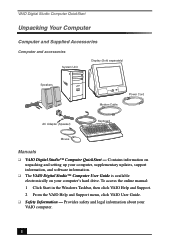
...)
Speakers
Modem Cable
Power Cord
AC Adapter (Speaker)
Keyboard
Mouse
Manuals ❑ VAIO Digital Studio™ Computer QuickStart - Contains information on
unpacking and setting up your computer, supplementary updates, support information, and software information. ❑ The VAIO Digital Studio™ Computer User Guide is available electronically on your computer's hard drive. To...
Quick Start Guide - Page 9
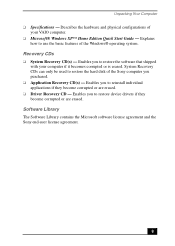
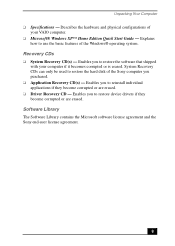
... the hard disk of the Sony computer you purchased. ❑ Application Recovery CD(s) - Enables you to reinstall individual applications if they become corrupted or are erased. ❑ Driver Recovery CD - Enables you to restore device drivers if they become corrupted or are erased. Software Library The Software Library contains the Microsoft software license agreement and the Sony end-user...
Quick Start Guide - Page 30
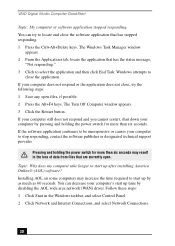
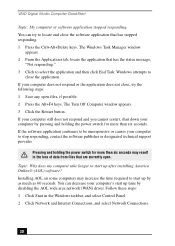
... after installing America Online® (AOL) software? Installing AOL on some computers may increase the time required to start up by as much as 60 seconds. You can decrease your computer's start up time by disabling the AOL wide area network (WAN) driver. Follow these steps: 1 Click Start in the Windows taskbar, and select Control Panel. 2 Click Network and Internet Connections...
Quick Start Guide - Page 32
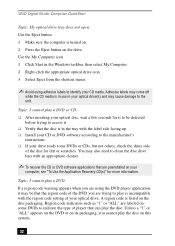
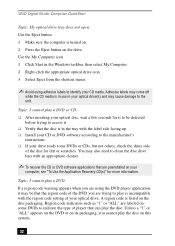
VAIO Digital Studio Computer QuickStart
Topic: My optical drive tray does not open. Use the Eject button 1 Make sure the computer is turned on. 2 Press the Eject button on the drive. Use the My Computer icon 1 Click Start in the Windows taskbar, then select My Computer. 2 Right-click the appropriate optical drive icon. 3 Select Eject from the shortcut menu.
✍ Avoid using adhesive...
Quick Start Guide - Page 33
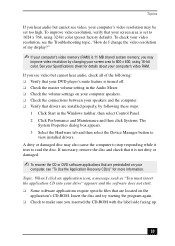
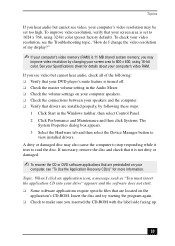
... is turned off. ❑ Check the master volume setting in the Audio Mixer. ❑ Check the volume settings on your computer speakers. ❑ Check the connections between your speakers and the computer. ❑ Verify that drivers are installed properly, by following these steps:
1 Click Start in the Windows taskbar, then select Control Panel. 2 Click Performance and Maintenance and then...
Quick Start Guide - Page 35
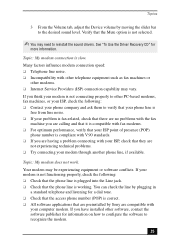
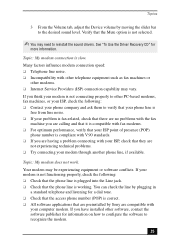
... working. You can check the line by plugging in
a standard telephone and listening for a dial tone. ❑ Check that the access phone number (POP) is correct. ❑ All software applications that are preinstalled by Sony are compatible with
your computer modem. If you have installed other software, contact the software publisher for information on how to configure the...
Quick Start Guide - Page 38
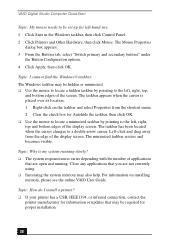
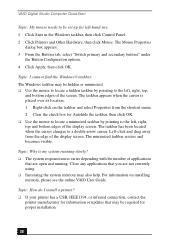
VAIO Digital Studio Computer QuickStart
Topic: My mouse needs to be set up for left-hand use. 1 Click Start in the Windows taskbar, then click Control Panel. 2 Click Printers and Other Hardware, then click Mouse. The Mouse Properties
dialog box appears. 3 From the Buttons tab, select "Switch primary and secondary buttons" under
the Button ...
Quick Start Guide - Page 39
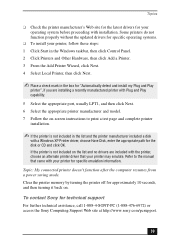
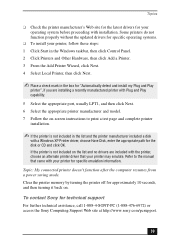
... alternate printer driver that your printer may emulate. Refer to the manual that came with your printer for specific emulation information.
Topic: My connected printer doesn't function after the computer resumes from a power saving mode. Clear the printer memory by turning the printer off for approximately 10 seconds, and then turning it back on.
To contact Sony for technical support For further...
Quick Start Guide - Page 48
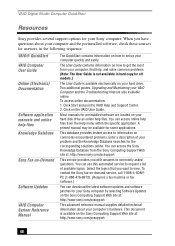
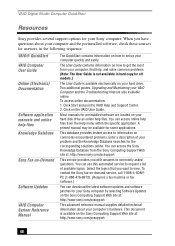
...
Sony provides several support options for your Sony computer. When you have questions about your computer and the preinstalled software, check these sources for answers, in the following sequence:
VAIO® QuickStart VAIO Computer User Guide Online (Electronic) Documentation
Software application manuals and online help files Knowledge Database
Sony Fax-on-Demand
Software Updates
VAIO Computer...
Quick Start Guide - Page 52


... tray 31 Printer installation 38 Printer stops responding 39 recover applications 29 Recover drivers 29 Software problems 33, 34 starting the computer 29 System response 38 turning off computer 21 turning on computer 16
U
Uninterruptible Power Supply 40 upgrading
procedures 43 UPS 40 Utilities
driver recovery 29
V
VAIO AV Applications 5 VAIO Smart keyboard 6 ventilation 10 Viewing angle
display 10...
System Reference Manual - Page 2


... necessarily be identical to current retail versions.
Updates and additions to software may require an additional charge. Subscriptions to online service providers may require a fee and credit card information. Financial services may require prior arrangements with participating financial institutions.
Sony, VAIO, the VAIO logo, VAIO Digital Studio, VAIO Smart, VisualFlow, Media Bar, MovieShaker...
VAIO User Guide - Page 66
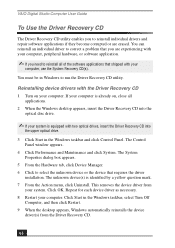
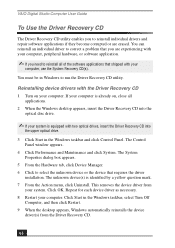
... device drivers with the Driver Recovery CD 1 Turn on your computer. If your computer is already on, close all
applications. 2 When the Windows desktop appears, insert the Driver Recovery CD into the
optical disc drive.
✍ If your system is equipped with two optical drives, insert the Driver Recovery CD into
the upper optical drive.
3 Click Start in the Windows taskbar and click Control...
VAIO User Guide - Page 68
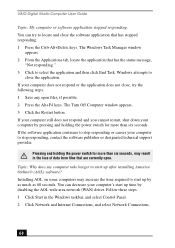
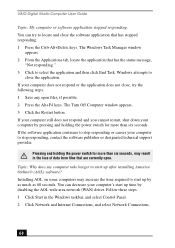
... after installing America Online® (AOL) software? Installing AOL on some computers may increase the time required to start up by as much as 60 seconds. You can decrease your computer's start up time by disabling the AOL wide area network (WAN) driver. Follow these steps: 1 Click Start in the Windows taskbar, and select Control Panel. 2 Click Network and Internet Connections...
VAIO User Guide - Page 71
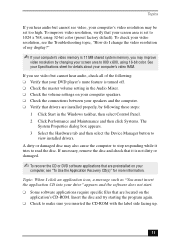
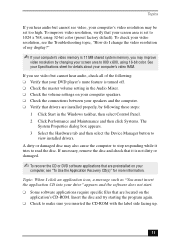
... is turned off. ❑ Check the master volume setting in the Audio Mixer. ❑ Check the volume settings on your computer speakers. ❑ Check the connections between your speakers and the computer. ❑ Verify that drivers are installed properly, by following these steps:
1 Click Start in the Windows taskbar, then select Control Panel. 2 Click Performance and Maintenance and then...
VAIO User Guide - Page 74
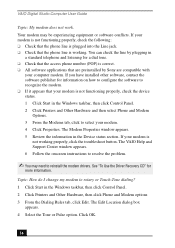
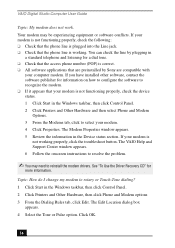
...are preinstalled by Sony are compatible with
your computer modem. If you have installed other software, contact the software publisher for information on how to configure the software to recognize the modem. ❑ If it appears that your modem is not functioning properly, check the device status. 1 Click Start in the Windows taskbar, then click Control Panel. 2 Click Printers and Other Hardware...
VAIO User Guide - Page 77


... the appropriate port, usually LPT1, and then click Next. 6 Select the appropriate printer manufacturer and model 7 Follow the onscreen instructions to print a test page and complete printer
installation.
✍ If the printer is not included in the list and the printer manufacturer included a disk
with a Windows XP Printer driver, choose Have Disk, enter the appropriate path for the disk or CD...
VAIO User Guide - Page 87
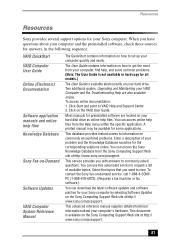
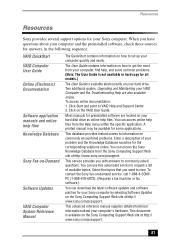
...copy for all models.)
The User Guide is available electronically on your hard drive. Two additional guides, Upgrading and Maintaining your VAIO Computer and the Troubleshooting Help are also available online. To access online documentation: 1. Click Start and point to VAIO Help and Support Center. 2. Click on the VAIO User Guide.
Most manuals for preinstalled software are located on your hard disk...
VAIO User Guide - Page 89


... startup problems 67 system response problem 68 upgrading 81 connecting cables 81 peripheral equipment 81 power cord 79 printers 77 CRT display port 11
D
defragmenting hard disk drive 59
DigitalPrint software 19 LabelMaker 25 PhotoAlbum 24 PhotoCapture 19 PhotoCollection 22 PhotoDecor 23
disconnecting power cords 79 display
refresh rate 82 Driver Recovery CD
DRCD 66 DVD
playback problems 70 region...
VAIO User Guide - Page 91


... about power source 79 Printer port 11 installing 77
R
radio interference 81 recovering drivers 67 Recovery CDs 63
Index
region codes 70 removing side cover 79
S
safeguarding data 79 Secure Sockets Layer 49 Serial port 11 setting up
electronic equipment 80 printers 77 Shortcut Keys 13 changing settings 14 shutting down the computer 79 Simple mode 55 Skins 55 slot cover 82 Software audio problems...

