Sony PDWF75 driver and firmware

Related Sony PDWF75 Manual Pages
Download the free PDF manual for Sony PDWF75 and other Sony manuals at ManualOwl.com
Family Brochure (All XDCAM Family) - Page 3


... PRO Memory Card
Data File Recording by User Data Folder
USB
MP4 -> MXF conversion
HD-SDI
PDW-U1 Drive Unit
.
XDCAM EX Deck
XDCAM HD/HD422 Deck SD-SDI
XDCAM SD Deck
XDCAM AV Files XDCAM EX AV Files
PDW-700
i.Link(FAM)
/Ethernet
USB
PDW-HD1500
Still Pictures
PC
*This Capability for PDW-U1 requires a VFAM driver software upgrade...
Family Brochure (All XDCAM Family) - Page 15


... manual focus and auto focus operation ● Slow & Quick motion capability ● 3.5-inch type** color LCD viewfinder ● HD-SDI output, down-converted SD-SDI output, i.LINK (HDV
stream) input/output, analog composite/component output and USB interface (USB 2.0) ● Built-in gen-lock input, timecode input/output and remote control interface for multi-camera operation...
Family Brochure (All XDCAM Family) - Page 16


... easily browse and storyboard video clips recorded by an XDCAM system. It runs on Windows-based PCs and supports three types of interface: i.LINK (File Access Mode), Ethernet and USB*. Once Proxy Data recorded on Professional Disc media is transferred to a PC with the PDZ-1 software installed, users can conveniently view and storyboard recorded footage right on the PC...
Family Brochure (All XDCAM Family) - Page 17


... file formats. The Clip Browser software is available for both Windows based PCs and Macintosh computers.
Features
● Browsing of video clips recorded by the XDCAM EX products ● Copy XDCAM EX's clip files from the SxS PRO memory card
to hard disk drive ● Combine segmented clips recorded across two SxS PRO
memory cards ● File format conversion from...
Product Brochure (XDCAM and XDCAM EX Product Brochure) - Page 6
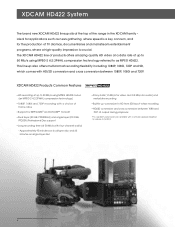
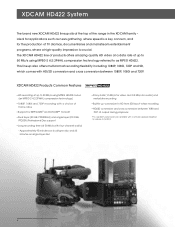
...for the production of TV dramas, documentaries and mainstream... Disc support ● Long recording time (at 50 Mb/s with four-channel audio)
-...audio) and metadata recording
● Built-in up-conversion to HD from SDI input* when recording
● HD/SD conversion and cross conversion between 1080 and 720* at output during playback
*This capability is planned to be available with a software upgrade...
Product Brochure (XDCAM and XDCAM EX Product Brochure) - Page 7


... eight channel audio recording (at 24-bit) ● Dual optical pick up for higher speed file transfer ● 4.3-inch type* color LCD display ● VTR-like jog/shuttle operation ● Video control (via front panel and remote) ● AC, DC or battery powered ● Range of interfaces including HD-SDI and SD-SDI ● Ethernet interface (1000Base...
Product Brochure (XDCAM and XDCAM EX Product Brochure) - Page 14
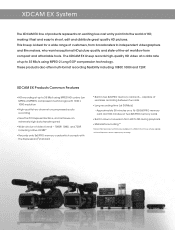
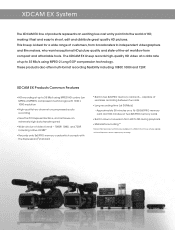
... 50 minutes on a 16-GB SxS PRO memory card and 100 minutes on two SxS PRO memory cards
● Built-in down-conversion from HD to SD during playback ● Metadata recording**
*Native 23.98p input/output via HDSDI will be available on the PMW-EX30 with future software upgrade. **XDCAM EX products do not support proxy recording.
14
Product Brochure (XDCAM and XDCAM EX Product Brochure) - Page 15


... manual focus and auto focus operation ● Slow & Quick motion capability ● 3.5-inch type** color LCD viewfinder ● HD-SDI output, down-converted SD-SDI output, i.LINK (HDV
stream) input/output, analog composite/component output and USB interface (USB 2.0) ● Built-in gen-lock input, timecode input/output and remote control interface for multi-camera operation...
Product Brochure (XDCAM and XDCAM EX Product Brochure) - Page 16


... browse and storyboard video clips recorded by an XDCAM system. It runs on Windows®-based PCs and supports three types of interface: i.LINK (File Access Mode), Ethernet and USB*. Once Proxy Data recorded on Professional Disc media is transferred to a PC with the PDZ-1 software installed, users can conveniently view and storyboard recorded footage right on the PC...
Product Brochure (XDCAM and XDCAM EX Product Brochure) - Page 17


... file formats. The Clip Browser software is available for both Windows based PCs and Macintosh computers.
Features
● Browsing of video clips recorded by the XDCAM EX products ● Copy XDCAM EX's clip files from the SxS PRO memory card
to hard disk drive ● Combine segmented clips recorded across two SxS PRO
memory cards ● File format conversion from...
Family Brochure (XDCAM HD Family) - Page 15


... when recording is remotely controlled via RS-442A or RS-232C interface, or during Trigger REC mode via an HD-SDI interface. *6: The latest versions of software can be downloaded from the Sony Website. Please contact your nearest Sony office for details.
Interface Options
Four types of optional boards are available for the deck: • PDBK-101: Provides a Gigabit Ethernet...
Family Brochure (XDCAM HD Family) - Page 18


... on Windows Media Player) and EDL data in various EDL formats, plus the transfer of high-resolution clips selected in the edited sequence.
PDZ-1 Features
I Supported interfaces: i.LINK (File Access Mode), Ethernet, and USB (only for connection with the PDW-U1)
I High-speed ingestion of Proxy Data from the XDCAM devices I Browsing of Proxy Data recorded by the...
Family Brochure (XDCAM HD Family) - Page 19
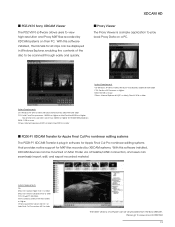
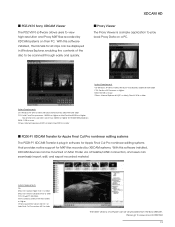
... editing systems that provides native support for MXF files recorded by XDCAM systems. With this software installed, XDCAM devices can be mounted on Mac Finder via a FireWire/i.LINK connection, and users can seamlessly import, edit, and export recorded material.
System Requirements
OS: Mac OS X version Tiger 10.4.11 or later Mac OS X version Leopard 10.5 or later CPU: PowerPC G5 2GHz, Intel...
User Manual (PDW-F75 Professional Disc Recorder Operating Manual for Firmware Version 1.6 and Higher) - Page 29
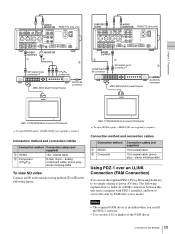
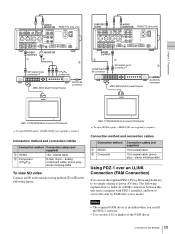
... proxy AV data. The following explains how to make an i.LINK connection between this unit and a computer with PDZ-1 installed, and how to access this unit by FAM (file access mode).
Notes
• The required FAM driver is installed when you install the PDZ-1 software.
• Use version 2.01 or higher of the FAM driver.
29 Connections and Settings
User Manual (PDW-F75 Professional Disc Recorder Operating Manual for Firmware Version 1.6 and Higher) - Page 30
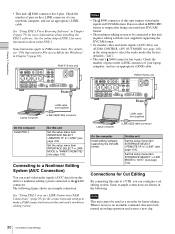
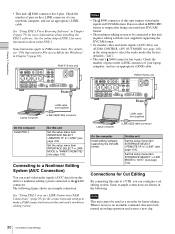
.../R
AUDIO INPUT
1/3
2/4
AUDIO OUTPUT
1/3
2/4
DIGITAL 1/2 AUDIO (AES/EBU)
INPUT
1/2
3/4
PB /B
SYNS
3/4
HDSDI INPUT
HDSDI OUTPUT
1
2
SDSDI OUTPUT
OUTPUT
MONITOR
CONTROL
RS232C
REMOTE(9P)
POWER
S400
S400
Laptop computer
i.LINK cable (not supplied)
i.LINK (IEEE1394) connector
On the computer
Install editing software supporting the DVCAM format.
On this unit
Set the setup menu...
User Manual (PDW-F75 Professional Disc Recorder Operating Manual for Firmware Version 1.6 and Higher) - Page 79
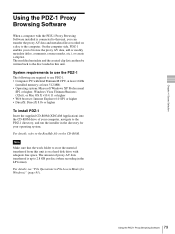
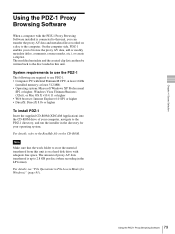
...
(installed memory: at least 512 MB) • Operating system: Microsoft Windows XP Professional
SP2 or higher, Windows Vista Ultimate/Business (32bit), or Mac OS X v10.4.11 or higher • Web browser: Internet Explorer 6.0 SP1 or higher • DirectX: DirectX 8.1b or higher
To install PDZ-1
Insert the supplied CD-ROM (XDCAM Application) into the CD-ROM drive of your computer, navigate...
User Manual (PDW-F75 Professional Disc Recorder Operating Manual for Firmware Version 1.6 and Higher) - Page 83


... Windows Vista Ultimate/Business (32bit)
Preparations
Do the following on the remote computer and this unit. • Install the FAM driver on the remote computer (see the
next item). • In the setup menu, set INTERFACE SELECT >i.LINK
MODE to "FAM (PC REMOTE)" (see page 103).
To install the FAM driver Insert the supplied CD-ROM (XDCAM Application) into the CD-ROM drive of your computer...
User Manual (PDW-F75 Professional Disc Recorder Operating Manual for Firmware Version 1.6 and Higher) - Page 84


... recorder (this unit)
ACCESS NETWORK
LOCAL REMOTE LEVEL
PHONES
CH-1
2 CH
3 CH
F1
F2
4 CH
F3
F4
MENU
MARK1
F5 PAGE DISPLAY
THUMB
IN
CLIP NAIL SET RESET
VARIABLE REC
PRESET PB
SHIFT
CLIP ESSENCE EDIT MENU MARK
PREV
PLAY
NEXT
MARK2 STOP
TOP F REV
F FWD END
OUT REC
VCR JOG SHUTTLE
Laptop computer, etc.
i.LINK cable (not supplied)
Windows...
User Manual (PDW-F75 Professional Disc Recorder Operating Manual for Firmware Version 1.6 and Higher) - Page 85


... the supplied CD-ROM (XDCAM Application) into the CD-ROM drive of your computer, and execute the FAM Driver >Mac >FAM Driver 1.1.1.dmg file, then follow the installation instructions.
For details, refer to the ReadMe file contained on the CDROM disc.
To check the FAM driver version Connect this unit to your computer with an i.LINK cable, and then, with a disc loaded, start the...
User Manual (PDW-F75 Professional Disc Recorder Operating Manual for Firmware Version 1.6 and Higher) - Page 116
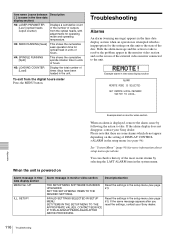
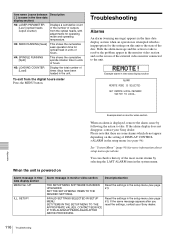
... powered on
Alarm message in time data display section MENU Ver. UP
ILL. SETUP!
Alarm message in monitor video section
Description/action
THE SETUP MENU SOFTWARE HAS BEEN UPGRADED. SET THE SETUP MENU ITEMS TO THE DESIRED SETTINGS.
Reset the settings in the setup menu (see page 91).
INVALID SETTINGS SELECTED IN SETUP MENU. SET ITEMS IN THE SETUP MENU TO THE APPROPRIATE VALUES. CONTACT SERVICE...

