Sony PEG-NR70 - Personal Entertainment Organizer driver and firmware
Drivers and firmware downloads for this Sony item

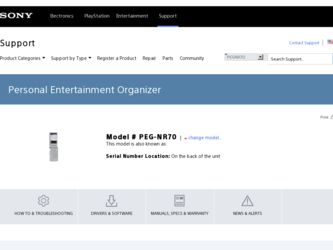
Related Sony PEG-NR70 Manual Pages
Download the free PDF manual for Sony PEG-NR70 and other Sony manuals at ManualOwl.com
Intellisync Lite Quick Start Guide - Page 7


... Acrobat file. It provides complete information on using Intellisync with your handheld device. View the Intellisync User Guide from the Intellisync group on the Start menu by clicking Intellisync User Guide. Note: Intellisync includes a copy of the Acrobat Reader software used to read and print Adobe Acrobat (.pdf) format documents. Acrobat Reader is available for installation on the
7
Add-on Application Guide - Page 6
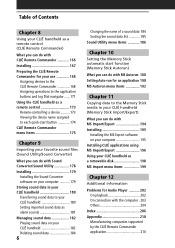
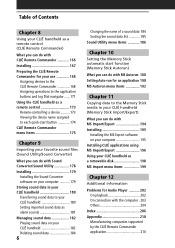
...
Installing the MS Export software on your computer 195 Installing CLIÉ applications using MS Import/Export 196 Using your CLIÉ handheld as a removable disk 198 MS Import menu items 199
Chapter 12
Additional information
Problems for Audio Player 202 On playback 202 On connection with the computer . 203 Others 204
Index 206 Appendix 210
Manufacturing companies supported...
Add-on Application Guide - Page 12
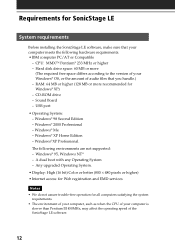
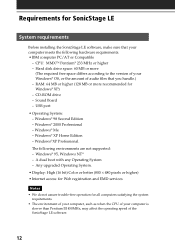
... Compatible
- CPU: MMX™ Pentium® 233 MHz or higher - Hard disk drive space: 60 MB or more
(The required free space differs according to the version of your Windows® OS, or the amount of audio files that you handle.) - RAM: 64 MB or higher (128 MB or more recommended for Windows® XP) - CD-ROM drive - Sound Board - USB port •...
Add-on Application Guide - Page 13
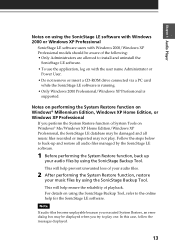
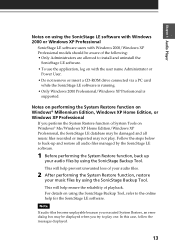
... Administrators are allowed to install and uninstall the
SonicStage LE software. • To use the application, log on with the user name Administrator or
Power User. • Do not remove or insert a CD-ROM drive connected via a PC card
while the SonicStage LE software is running. • Only Windows 2000 Professional/Windows XP Professional is
supported.
Notes on performing the...
Add-on Application Guide - Page 14
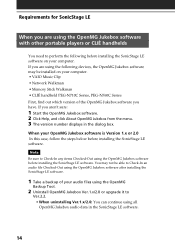
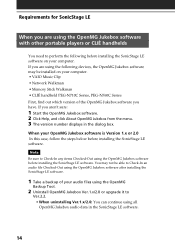
...perform the following before installing the SonicStage LE software on your computer. If you are using the following devices, the OpenMG Jukebox software may be installed on your computer. • VAIO Music Clip • Network Walkman • Memory Stick Walkman • CLIÉ handheld PEG-N710C Series, PEG-N760C Series First, find out which version of the OpenMG Jukebox software you have. If...
Add-on Application Guide - Page 15
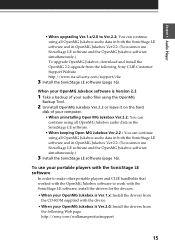
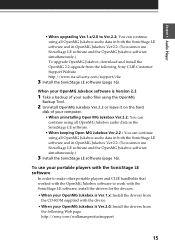
..., download and install the OpenMG 2.2 upgrade from the following Sony CLIÉ Customer Support Website. http://www.ita.sel.sony.com/support/clie
3 Install the SonicStage LE software (page 16).
When your OpenMG Jukebox software is Version 2.2
1 Take a backup of your audio files using the OpenMG
Backup Tool.
2 Uninstall OpenMG Jukebox Ver.2.2 or leave it on the hard
disk of your computer. •...
Add-on Application Guide - Page 17
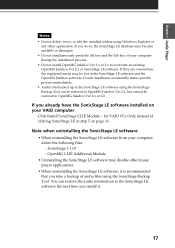
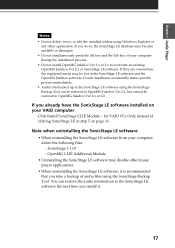
Chapter 1 Audio Player
Notes • Do not delete, move, or edit the installed folders using Windows Explorer or
any other application. If you do so, the SonicStage LE database may become unstable or damaged. • Do not simultaneously press the Alt key and the Tab key of your computer during the installation process. • Do not install OpenMG...
Add-on Application Guide - Page 21


Chapter 1 Audio Player
Downloading audio files from EMD service Web sites
You must be able to access the Internet from your computer. Sign up with an Internet service provider, properly configure your computer, and configure the settings of your Web browser before using this service. Tip The OpenMG Home Page provides a guide to EMD service Web sites that support OpenMG and information on how to ...
Add-on Application Guide - Page 22
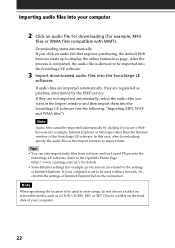
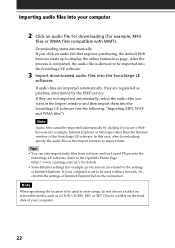
... than the Internet window of the SonicStage LE software. In this case, after downloading, specify the audio files in the Import window to import them.
Tips • You can also import audio files from software such as Liquid Player into the
SonicStage LE software. Refer to the OpenMG Home Page (http://www.openmg.com/us/) for details. • Some Internet settings (for...
Add-on Application Guide - Page 23
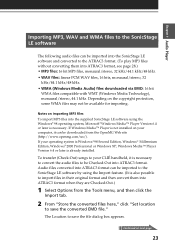
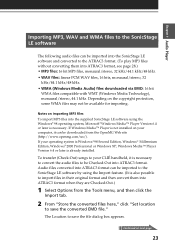
.../44.1 kHz/48 kHz. • WMA (Windows Media Audio) files downloaded via EMD: 16 bit
WMA files compatible with WMT (Windows Media Technology), monaural/stereo, 44.1 kHz. Depending...software using the Windows® 98 operating system, Microsoft® Windows Media™ Player Version 6.4 or later is necessary. If Windows Media™ Player is not installed on your computer, it can be downloaded...
Operating Instructions (primary manual) - Page 108
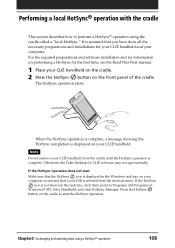
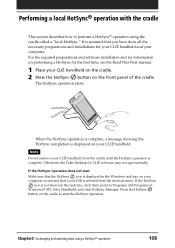
... until the HotSync operation is complete. Otherwise, the Palm Desktop for CLIÉ software may not quit normally.
If the HotSync operation does not start Make sure that the HotSync icon is displayed in the Windows task tray on your computer screen and that Local USB is selected from the shortcut menu. If the HotSync
icon...
Operating Instructions (primary manual) - Page 109


...; operation with the cradle
If a message stating that the selected COM port is not available is displayed Follow the procedures below. If the same message appears again, uninstall the Palm Desktop for CLIÉ software, and re-install it.
1 Click the HotSync icon in the Windows® task tray
(bottom-right corner of the taskbar). A shortcut...
Operating Instructions (primary manual) - Page 114
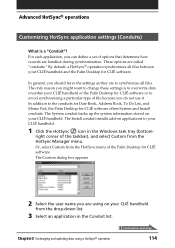
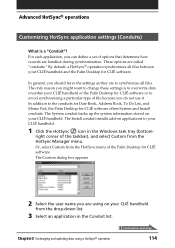
...set of options that determine how records are handled during synchronization. These options are called "conduits." By default, a HotSync® operation synchronizes all files between your CLIÉ handheld and the Palm Desktop for CLIÉ software.
In general, you should leave the settings...Address Book, To Do List, and Memo Pad, the Palm Desktop for CLIÉ software offers System and Install ...
Operating Instructions (primary manual) - Page 125
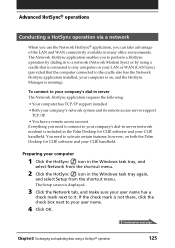
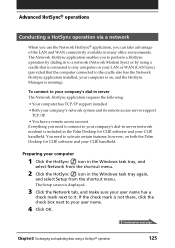
... application requires the following:
• Your computer has TCP/IP support installed. • Both your company's network system and its remote access server support
TCP/IP. • You have a remote access account. Everything you need to connect to your company's dial-in server (network modem) is included in the Palm Desktop for CLIÉ software and your CLIÉ handheld. You...
Operating Instructions (primary manual) - Page 215
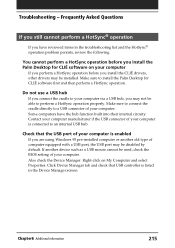
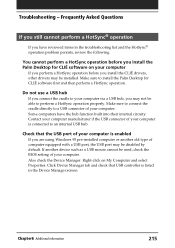
... you are using Windows 95 pre-installed computer or another old type of computer equipped with a USB port, the USB port may be disabled by default. If another device such as a USB mouse cannot be used, check the BIOS setting of your computer. Also check the Device Manager. Right-click on My Computer and select Properties. Click Device Manager tab and check that USB controller is listed in...
Read This First Operating Instructions - Page 12


... Hard disk drive: 150MB or more available space (350MB or more recommended) I Display: High Color or better (800 × 600 pixels or more) I CD-ROM drive I Mouse or similar pointing device I One available USB connector
Notes • To install the Palm Desktop for CLIÉ software on Windows® 2000 Professional
or Windows® XP , log on as "Administrator." • Macintosh computers are...
Read This First Operating Instructions - Page 35
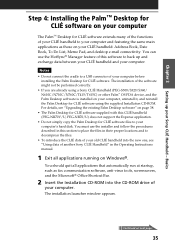
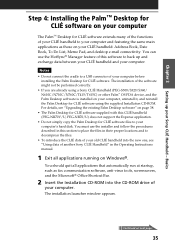
...CLIÉ software using the supplied Installation CD-ROM. For details, see "Upgrading the existing Palm Desktop software" on page 38. • The Palm Desktop for CLIÉ software supplied with this CLIÉ handheld (PEG-NR70V/U, PEG-NR70/U) does not support the Expense application. • Do not simply copy the Palm Desktop for CLIÉ software files to your computer's hard disk. You must...
Read This First Operating Instructions - Page 38


Step 4: Installing the Palm™ Desktop for CLIÉ software on your computer
11 Fill in the customer registration following the
instructions shown on the screen. You must have Internet access for the online customer registration. You can take advantage of Sony's commitment to quality customer support and nine-month extension of the limited warranty (for a total of 12months...
Read This First Operating Instructions - Page 40


... and into the Palm Desktop for CLIÉ software. After the user name is recognized, you do not have to enter the same information again.
1 Press the HotSync button on the cradle.
Press the HotSync button.
The USB Driver Installation Wizard starts automatically.
2 When the New User dialog box is displayed on your
computer screen, select your...
Read This First Operating Instructions - Page 59


Chapter 3 Setting up your Sony CLIÉ Handheld - Advanced
Installing add-on applications from the Palm™ Desktop for CLIÉ software
This section describes how to install add-on applications on your CLIÉ handheld or to the Memory Stick media using the Install Tool during a HotSync® operation.
1 Copy or download the application you want to install
into the Add...
