Sony PEG-TH55 - Personal Entertainment Organizer driver and firmware
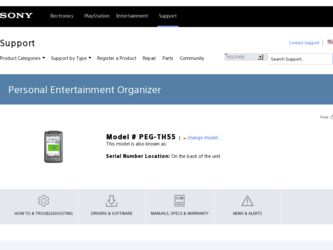
Related Sony PEG-TH55 Manual Pages
Download the free PDF manual for Sony PEG-TH55 and other Sony manuals at ManualOwl.com
Intellisync Lite Quick Start Guide - Page 7


... Acrobat file. It provides complete information on using Intellisync with your handheld device. View the Intellisync User Guide from the Intellisync group on the Start menu by clicking Intellisync User Guide. Note: Intellisync includes a copy of the Acrobat Reader software used to read and print Adobe Acrobat (.pdf) format documents. Acrobat Reader is available for installation on the
7
CLIE Handbook (primary manual) - Page 69


Managing information with your computer
Locating components of Palm™ Desktop for CLIÉ
A List pane Displays the records in the current application.
B Application Launch bar Click an icon to open the associated application.
C Install icon Click this icon to display the Install Tool window. You can install applications onto your CLIÉ handheld with the HotSync® operation.
b For...
CLIE Handbook (primary manual) - Page 134


...Address Book, To Do List, Memo Pad, and CLIE Organizer for PC (or Palm™ Desktop for CLIÉ) offers System and Install conduits. The System conduit backs up the system information stored on your CLIÉ handheld. The Install conduit installs... from the HotSync menu of CLIE
Organizer for PC (or Palm™ Desktop for CLIÉ).
The Custom window is displayed.
2 Select the user name you...
CLIE Handbook (primary manual) - Page 149


... to set your computer to receive a call from your CLIÉ handheld.
1 Check the following items.
• The modem is connected to your computer and both the modem and computer are turned on.
• No communication applications, such as fax or telephone software, are running on the COM port.
• The computer is disconnected from the Internet.
2 Click
(HotSync) in the Windows...
CLIE Handbook (primary manual) - Page 158
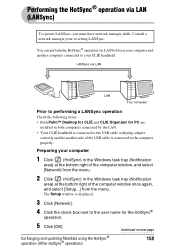
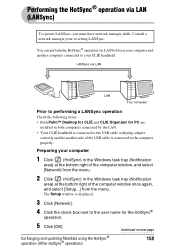
... PC are
installed in both computers connected by the LAN. • Your CLIÉ handheld is connected to the USB cable with plug adapter
correctly and the another side of the USB cable is connected to the computer properly.
Preparing your computer
1 Click
(HotSync) in the Windows task tray (Notification
area) at the bottom right of the computer window, and select
[Network] from the...
CLIE Handbook (primary manual) - Page 217
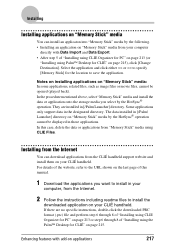
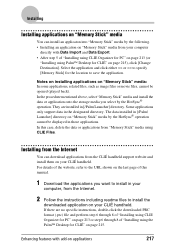
Installing
Installing applications on "Memory Stick" media
You can install an applicaton into "Memory Stick" media by the following. • Installing an application on "Memory Stick" media from your computer
directly with Data Import and Data Export. • After step 5 of "Installing using CLIE Organizer for PC" on page 213 (or
"Installing using Palm™ Desktop for CLIÉ" on page 215),...
Read This First Operating Instructions - Page 17
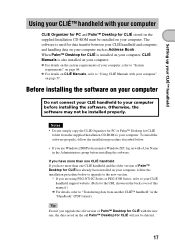
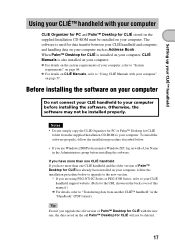
... the older version of Palm™ Desktop for CLIÉ has already been installed on your computer, follow the installation procedure below to upgrade to the new version.
* If you are using PEG-N710C Series or PEG-S300 Series, refer to your CLIÉ handheld support website. (Refer to the URL shown on the back cover of this manual.)
b For details...
Read This First Operating Instructions - Page 18
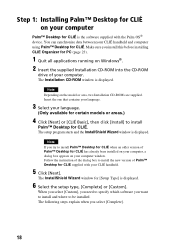
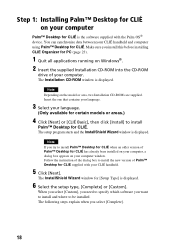
... CD-ROM
drive of your computer. The Installation CD-ROM window is displayed.
Note Depending on the model or area, two Installation CD-ROMs are supplied. Insert the one that contains your language.
3 Select your language.
(Only available for certain models or areas.)
4 Click [Next] or [CLIÉ Basic], then click [Install] to install
Palm™ Desktop for CLIÉ. The setup program...
Read This First Operating Instructions - Page 19
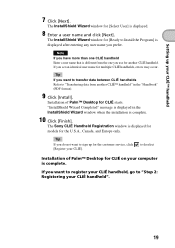
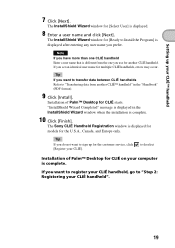
... Wizard window when the installation is complete.
10 Click [Finish].
The Sony CLIÉ Handheld Registration window is displayed for models for the U.S.A., Canada, and Europe only.
Tip If you do not want to sign up for the customer service, click [Register your CLIÉ].
to deselect
Installation of Palm™ Desktop for CLIÉ on your computer is...
Read This First Operating Instructions - Page 24
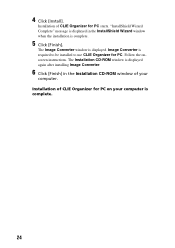
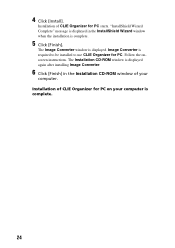
...complete.
5 Click [Finish].
The Image Converter window is displayed. Image Converter is required to be installed to use CLIE Organizer for PC. Follow the onscreen instructions. The Installation CD-ROM window is displayed again after installing Image Converter.
6 Click [Finish] in the Installation CD-ROM window of your
computer. Installation of CLIE Organizer for PC on your computer is complete.
24
Read This First Operating Instructions - Page 42


To display other application windows (Address Book, To Do List, Memo Pad, Free Notes, and Reference)
Click any icon on the left side of the window.
Performing the HotSync® operation using the wireless LAN function
You can also synchronize data between your CLIÉ handheld and computer using the wireless LAN function. b For details, refer to "Exchanging and updating files...
Read This First Operating Instructions - Page 55
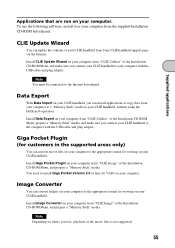
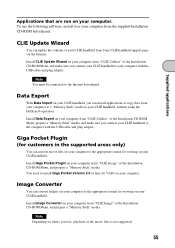
... computer from the supplied Installation CD-ROM beforehand.
CLIE Update Wizard
You can update the contents of your CLIÉ handheld from Sony CLIÉ handheld support page via the Internet.
Install CLIE Update Wizard on your computer from "CLIÉ Utilities" of the Installation CD-ROM Menu, and make sure you connect your CLIÉ handheld to your computer with the USB cable and plug adapter...
Read This First Operating Instructions - Page 71
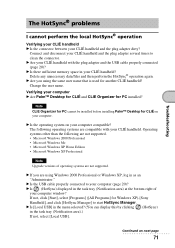
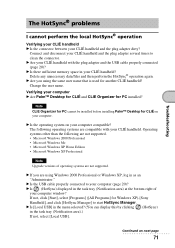
... Upgrade versions of operating systems are not supported.
B If you are using Windows 2000 Professional or Windows XP, log in as an "Administrator."
B Is the USB cable properly connected to your computer (page 20)? B Is (HotSync) displayed in the task tray (Notification area) at the bottom right of
your computer window? If not, click [Start], select [Programs] ([All Programs] for Windows XP)-[Sony...
Read This First Operating Instructions - Page 73
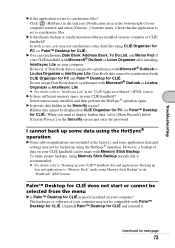
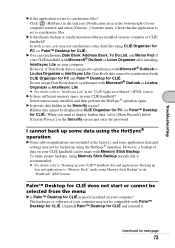
... CLIE Organizer for PC (or Palm™ Desktop for CLIÉ). When you want to display hidden data, select [Show Records] below [Current Privacy:] in the Security screen and enter the password.
I cannot back up some data using the HotSync® operation
B Some add-on applications (not installed at the factory), and some application data and settings...
Read This First Operating Instructions - Page 74
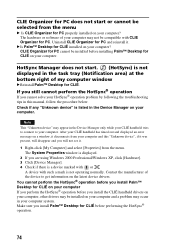
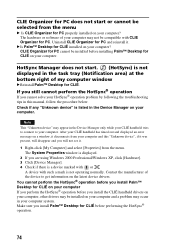
... latest device drivers. You cannot perform the HotSync® operation before you install Palm™ Desktop for CLIÉ on your computer If you perform the HotSync® operation before you install the CLIÉ handheld drivers on your computer, other drivers may be installed on your computer and a problem may occur in your computer system. Make sure you install Palm™ Desktop for...
Read This First Operating Instructions - Page 84


...Desktop for CLIÉ and software supplied on the Installation CD-ROM: • OS:
Windows Millennium Edition, Windows 2000 Professional, Windows XP Home Edition, Windows XP Professional • CPU: Pentium II 400MHz or faster (Pentium III 500MHz or faster is recommended) • RAM: 96MB or more (128MB or more is recommended, 256MB or more is recommended for Windows XP) • Hard disk drive...
Troubleshooting Q&A - Page 7
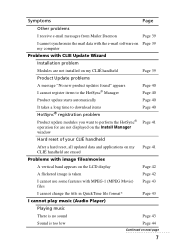
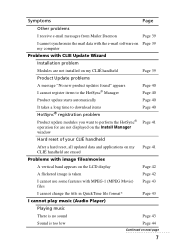
... to the HotSync® Manager
Page 40 Page 40
Product update starts automatically
Page 40
It takes a long time to download items
HotSync® registration problem
Product update modules you want to perform the HotSync® operation for are not displayed on the Install Manager window
Page 40 Page 41
Hard reset of your CLIÉ...
Troubleshooting Q&A - Page 39
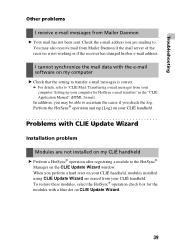
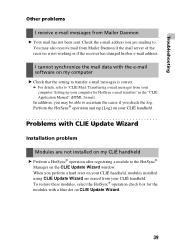
... has changed his/her e-mail address.
I cannot synchronize the mail data with the e-mail software on my computer
B Check that the setting to transfer e-mail messages is correct. b For details, refer to "CLIE Mail: Transferring e-mail messages from your computer: Setting up your computer for HotSync e-mail transfers" in the "CLIÉ Application Manual" (HTML format). In addition...
Troubleshooting Q&A - Page 40


... sure that the check box next to [Use Automatic Updates Notification] is deselected.
It takes a long time to download items
B It may take more time than indicated on the Update Manager window due to the network conditions. Try again later or change the settings of your current Internet Service Provider, or change to a different Internet Service Provider to improve the...
Marketing Specifications - Page 2
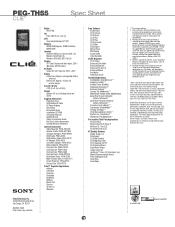
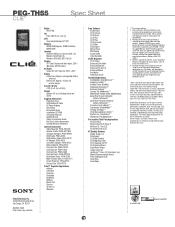
...
CLIÉ®
Spec Sheet
Model PEG-TH55
OS Palm OS® 5 (ver. 5.2) (1)
CPU Sony Handheld Engine™ CPU
Memory 32MB RAM (Approx. 32 MB available) 32MB ROM
Interface USB (for HotSync), Infrared (IrDA 1.2), Memory Stick® slot (2), Wireless LAN (IEEE 802.11b) (3)
Display TFT Color Display with back lights, 320 x 480 pixels, 65,536 colors
AC Power Output DC 5.2V Input AC 100V - 240V...

