Sony PMW-EX3 driver and firmware

Related Sony PMW-EX3 Manual Pages
Download the free PDF manual for Sony PMW-EX3 and other Sony manuals at ManualOwl.com
Operating Instructions - Page 2
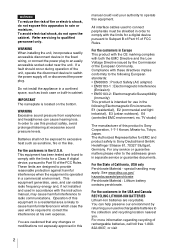
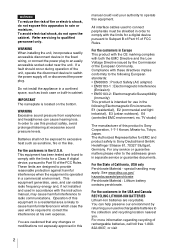
... for a Class A digital device, pursuant to Part 15 of the FCC Rules. These limits are designed to provide reasonable protection against harmful interference when the equipment is operated in a commercial environment. This equipment generates, uses, and can radiate radio frequency energy and, if not installed and used in accordance with the instruction manual, may cause...
Operating Instructions - Page 4


... CD-ROM Manuals 14 System Requirements for Using the Applications ....... 14 Software Installation 15 Parts Identifications 16 Camcorder 16 Zoom Lens VCL-614B2X (Supplied 20 IR Remote Commander (Supplied 21 On-Screen Indications 23 Indications in Camera Mode 23 Direct Menu Operation 24
Power Supply 26 Using a Battery Pack 26 Using AC Power (DC IN Power 27 Turning Power On...
Operating Instructions - Page 11
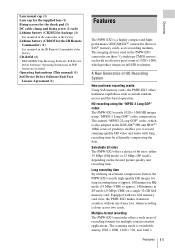
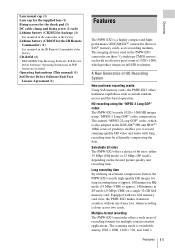
... the IR Remote Commander at the factory. CD-ROM (1) XDCAM EX Clip Browsing Software, SxS Device Driver Software, Operating Instructions in PDF format are included. Operating Instructions (This manual) (1) SxS Device Driver Software End-User License Agreement (1)
Features
The PMW-EX3 is a highly compact and highperformance XDCAM EX1) camcorder that uses SxS1) memory cards, as its recording medium...
Operating Instructions - Page 14
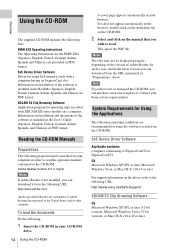
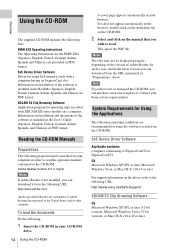
...
Using the CD-ROM
The supplied CD-ROM includes the following files: PMW-EX3 Operating Instructions The Operating Instructions for the PMW-EX3 (Japanese, English, French, German, Italian, Spanish and Chinese) are provided in PDF format. SxS Device Driver Software Driver for using SxS memory cards with a computer having an ExpressCard slot. Information on installation of the software is included in...
Operating Instructions - Page 15
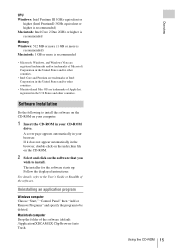
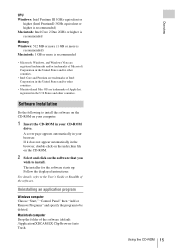
...-click on the index.htm file on the CD-ROM.
2 Select and click on the software that you
wish to install. The installer for the software starts up. Follow the displayed instructions:
For details, refer to the User's Guide or ReadMe of the software.
Uninstalling an application program
Windows computer Choose "Start," "Control Panel" then "Add or Remove Programs" and specify the...
Operating Instructions - Page 41
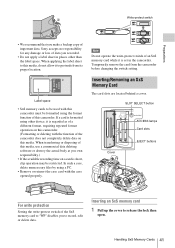
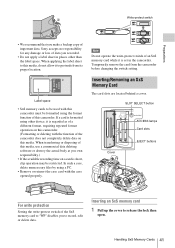
...
STATUS
MENU
SEL/SET
CANCEL
PPIRCOTFUIRLEE
CAMERA OFF MEDIA
SDI OUT HDV
SLOT SELECT
IN
CAHUL-E1DVIOELCH-2ASAUUEMDTLAIOEONCUTALAUMTAAONUUDEAIINXLOT
IN EXT
GENLOCK IN TC IN
TC OUT
PMW-EX3
OPEN
REMOTE
For write protection
Setting the write-protect switch of the SxS memory card to "WP" disables you to record, edit or delete data.
Inserting an SxS memory card
1 Pull up the...
Operating Instructions - Page 44
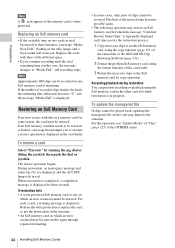
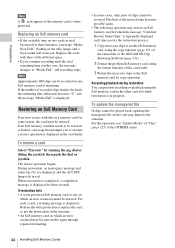
... XDCAM EX Clip Browsing Software (page 131).
2 Format the problem SxS memory card, using
the format function of this camcorder.
3 Return the necessary clips to the SxS
memory card by copy operation.
Recording/playback during restoration You can perform recording or playback using the SxS memory card in the other card slot while restoration is in progress.
To update the managerial file...
Operating Instructions - Page 49


... seemlessly. A long clip can be recorded crossing over two memory cards in slot A and B. When you copy clips to a hard disk drive, etc. using a computer, it is recommended to use the XDCAM EX Clip Browsing Software on the supplied CD-ROM.
Note
If copying is done using Explorer (Windows) or Finder (MAC), the continuity and relationships of recorded materials may not be maintained...
Operating Instructions - Page 91


...
Number Set : 0001
Update
B
Las t C l i p DEL Execute
A l l C l i ps DEL Cancel
2 Select "Execute."
The confirmation message is displayed.
3 Select "Execute" again.
The last recorded clip is deleted from the memory card. For details on menu operations, see "Basic Menu Operations" on page 111.
Deleting All Clips
Using the Setup menu, you can delete all recorded clips from the memory card in...
Operating Instructions - Page 127
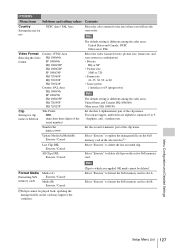
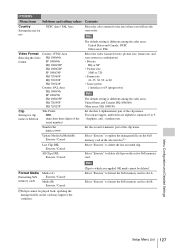
...720/25P
Clip Setting for clip name or deletion
Title Prefix nnn_ (nnn=least three digits of the serial number)
Number Set 000l to 9999
Update Media(A)/Media(B) ...memory card in slot A.
Select "Execute" to format the SxS memory card in slot B.
1)If clips cannot be played back, updating the managerial file on the card may improve the condition.
Menu Configuration and Detailed Settings
Setup...
Operating Instructions - Page 130
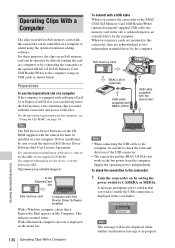
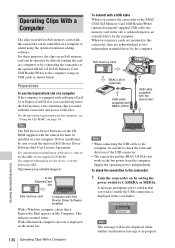
... ReadMe on the supplied CD-ROM. For support information for the driver, visit the following URL: http://www.sony.net/SxS-Support/
to the ExpressCard
slot
SxS memory card
Computer with SxS Device Driver Software installed
With a Windows computer, check that a Removable Disk appears in My Computer. This indicates normal status. With a Macintosh computer, an icon is displayed on the menu bar.
SxS...
Operating Instructions - Page 131


...
Do not select "Card Power Off" from the SxS memory card icon displayed on the menu bar.
Using the XDCAM EX Clip Browsing Software
To copy clips to the local disk of a computer, the XDCAM EX Clip Browsing Software must be used. Install the XDCAM EX Clip Browsing Software on the supplied CD-ROM to your computer. Although the data regarding recorded materials are stored...
Operating Instructions - Page 133


... displayed on the computer screen, depending on the nonlinear editing software in use.
Setting on this camcorder Set "i.LINK I/O" of the OTHERS menu to "Enable."
For operations of the nonlinear editing software, refer to the operation manual of the software.
Recording External Input Signals
The HDV stream input from a device connected via the i.LINK connector can be recorded on an SxS memory card...
Operating Instructions - Page 140


...memory cards before transporting the unit.
• If sending the unit by truck, ship, air or other transportation service... Sony dealer.
Use and storage ...devices The use of portable telephones and other communications devices near this unit can result in malfunctions and interference with audio and video signals. It is recommended that the portable communications devices near this unit be powered...
Operating Instructions - Page 150
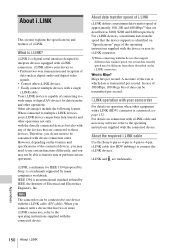
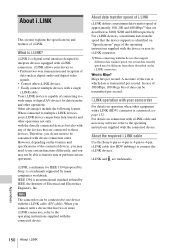
... is i.LINK?
i.LINK is a digital serial interface designed to integrate devices equipped with i.LINK connectors. i.LINK allows your device to: • Perform two-way transmission and reception of
data such as digital audio and digital video signals. • Control other i.LINK devices. • Easily connect multiple devices with a single i.LINK cable. Your i.LINK device is capable of connecting...
Operating Instructions - Page 151


...AVC Patent Portfolio License
PMW-EX3
ANY USE OF THIS... STEELE STREET, SUITE 300, DENVER, COLORADO 80206.
"PACKAGED MEDIA" means any storage media storing MPEG-2 video information such as DVD movie which are sold/distributed to... 250 STEELE STREET, SUITE 300, DENVER, COLORADO 80206.
XDCAM EX Clip Browsing Software
THIS PRODUCT IS LICENSED UNDER THE AVC PATENT PORTFOLIO LICENSE FOR THE PERSONAL AND ...
Operating Instructions - Page 152
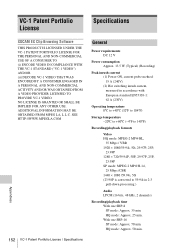
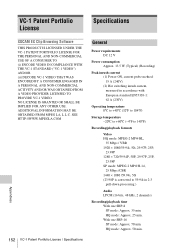
... 12 V
Power consumption Approx. 13.5 W (Typical) (Recording)
Peak inrush current (1) Power ON, current probe method: 15 A (240V) (2) Hot switching inrush current, measured in accordance with European standard EN55103-1: 62 A (230V)
Operating temperature 0ºC to +40ºC (32ºF to 104ºF)
Storage temperature -20ºC to +60ºC (-4ºF to 140ºF)
Recording/playback formats...
Operating Instructions - Page 159
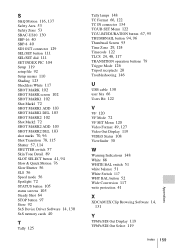
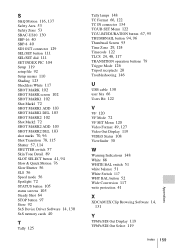
...SDI OUT connector 129 SEL/SET button 111 SEL/SET dial 111 SET INDEX PIC 104 Setup 119 setup file 92 Setup menus 110 Shading 123 Shockless ... SxS Device Driver Software 14, 130 SxS memory cards 40
T
Tally 125
Tally lamps 148 TC Format 66, 122 TC IN connector 134 TC/UB SET Menu ...
U
USB cable 130 user bits 66 Users Bit 122
V
VF 120 VF Mode 72 VF SET Menu 120 Video Format 49, 127 Video Out Display 119 ...

