Sony PRS-650 - Reader Touch Edition&trade driver and firmware
Drivers and firmware downloads for this Sony item

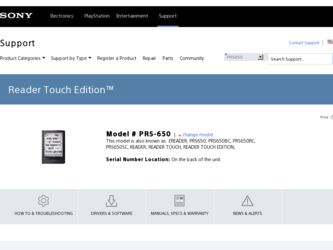
Related Sony PRS-650 Manual Pages
Download the free PDF manual for Sony PRS-650 and other Sony manuals at ManualOwl.com
How to get eBooks on Reader™ - Page 2
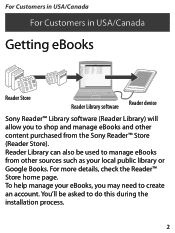
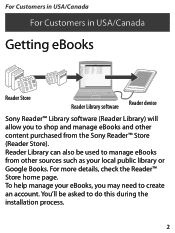
For Customers in USA/Canada
For Customers in USA/Canada
Getting eBooks
Reader Store
Reader Library software Reader device
Sony Reader™ Library software (Reader Library) will allow you to shop and manage eBooks and other content purchased from the Sony Reader™ Store (Reader Store). Reader Library can also be used to manage eBooks from other sources such as your local public library...
How to get eBooks on Reader™ - Page 3


Getting eBooks
Installing Reader Library on to your PC or Mac is easy. There are 3 simple steps to follow.
Step 1: Installing Reader Library ( 4) Step 2: Creating an account and purchasing
eBooks ( 6) Step 3: Transferring your eBooks to your Reader™
( 9)
Each of these steps is described in more detail in the next section. Reader Library has many...
How to get eBooks on Reader™ - Page 4
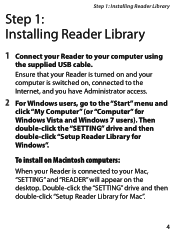
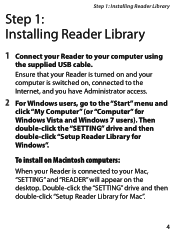
... Internet, and you have Administrator access.
2 For Windows users, go to the "Start" menu and
click "My Computer" (or "Computer" for Windows Vista and Windows 7 users). Then double-click the "SETTING" drive and then double-click "Setup Reader Library for Windows".
To install on Macintosh computers:
When your Reader is connected to your Mac, "SETTING" and "READER" will appear on the desktop. Double...
How to get eBooks on Reader™ - Page 5
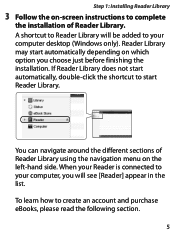
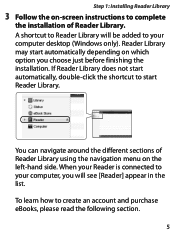
... Installing Reader Library
3 Follow the on-screen instructions to complete
the installation of Reader Library. A shortcut to Reader Library will be added to your computer desktop (Windows only). Reader Library may start automatically depending on which option you choose just before finishing the installation. If Reader Library does not start automatically, double-click the shortcut to start Reader...
How to get eBooks on Reader™ - Page 8


... Account and Purchasing eBooks
2 Purchase and download eBooks.
Once you set up your account, you can purchase eBooks, subscribe to periodicals and search over 1 million titles from Google Books. You can also borrow eBooks from your local public libraries. For details, refer to the home page of Reader Store. All purchased eBooks, subscribed...
How to get eBooks on Reader™ - Page 11
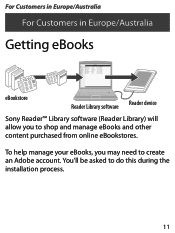
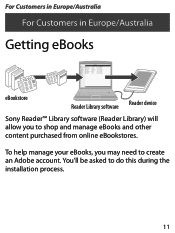
For Customers in Europe/Australia
For Customers in Europe/Australia
Getting eBooks
eBookstore
Reader Library software Reader device
Sony Reader™ Library software (Reader Library) will allow you to shop and manage eBooks and other content purchased from online eBookstores.
To help manage your eBooks, you may need to ...
How to get eBooks on Reader™ - Page 13
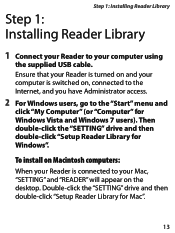
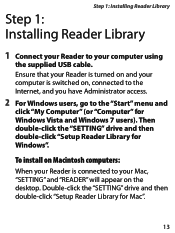
... Internet, and you have Administrator access.
2 For Windows users, go to the "Start" menu and
click "My Computer" (or "Computer" for Windows Vista and Windows 7 users). Then double-click the "SETTING" drive and then double-click "Setup Reader Library for Windows".
To install on Macintosh computers:
When your Reader is connected to your Mac, "SETTING" and "READER" will appear on the desktop. Double...
How to get eBooks on Reader™ - Page 14
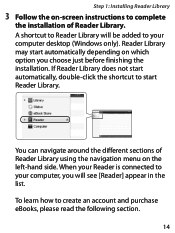
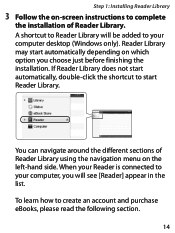
... Installing Reader Library
3 Follow the on-screen instructions to complete
the installation of Reader Library. A shortcut to Reader Library will be added to your computer desktop (Windows only). Reader Library may start automatically depending on which option you choose just before finishing the installation. If Reader Library does not start automatically, double-click the shortcut to start Reader...
How to get eBooks on Reader™ - Page 16
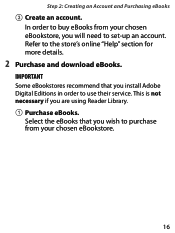
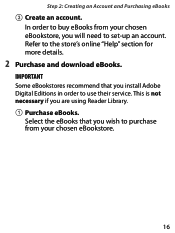
... your chosen eBookstore, you will need to set-up an account. Refer to the store's online "Help" section for more details.
2 Purchase and download eBooks.
IMPORTANT Some eBookstores recommend that you install Adobe Digital Editions in order to use their service. This is not necessary if you are using Reader Library. Purchase eBooks.
Select the eBooks...
How to get eBooks on Reader™ - Page 25
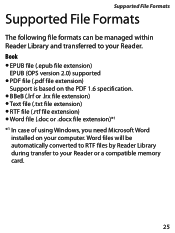
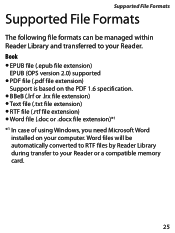
... managed within Reader Library and transferred to your Reader. Book
EPUB file (.epub file extension) EPUB (OPS version 2.0) supported
PDF file (.pdf file extension) Support is based... Windows, you need Microsoft Word
installed on your computer. Word files will be automatically converted to RTF files by Reader Library during transfer to your Reader or a compatible memory card.
25
User Guide - Page 17
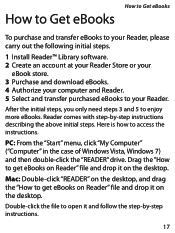
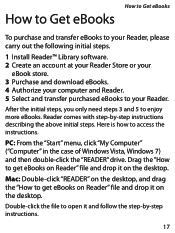
... initial steps. Here is how to access the instructions.
PC: From the "Start" menu, click "My Computer" ("Computer" in the case of Windows Vista, Windows 7) and then double-click the "READER" drive. Drag the "How to get eBooks on Reader" file and drop it on the desktop.
Mac: Double-click "READER" on the desktop, and drag the "How to get eBooks on...
User Guide - Page 113
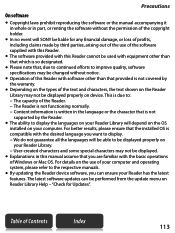
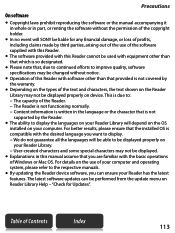
... may not be displayed.
Explanations in this manual assume that you are familiar with the basic operations of Windows or Mac OS. For details on the use of your computer and operating system, please refer to the respective manuals.
By updating the Reader device software, you can ensure your Reader has the latest features. The latest software updates can be performed...
User Guide - Page 117
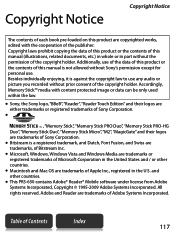
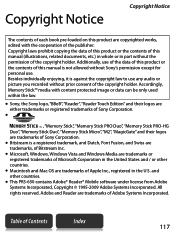
... enjoying, it is against the copyright law to use any audio or picture you recorded without prior consent of the copyright holder. Accordingly, Memory Stick™ media with content protected image or data can be only used within the law.
Sony, the Sony logo, "BBeB", "Reader", "Reader Touch Edition" and their logos are either trademarks or registered trademarks...
User Guide - Page 120
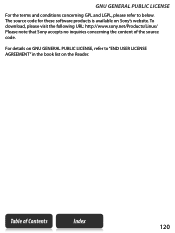
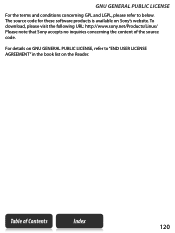
... and conditions concerning GPL and LGPL, please refer to below. The source code for these software products is available on Sony's website. To download, please visit the following URL: http://www.sony.net/Products/Linux/ Please note that Sony accepts no inquiries concerning the content of the source code.
For details on GNU GENERAL PUBLIC...
User Guide - Page 121
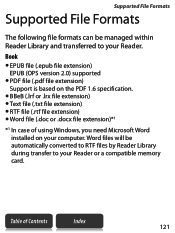
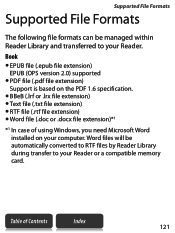
... managed within Reader Library and transferred to your Reader.
Book EPUB file (.epub file extension)
EPUB (OPS version 2.0) supported PDF file (.pdf file extension)
Support is based...using Windows, you need Microsoft Word installed on your computer. Word files will be automatically converted to RTF files by Reader Library during transfer to your Reader or a compatible memory card....
Service Manual - Page 1
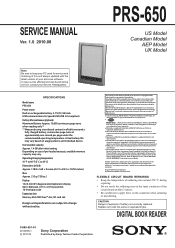
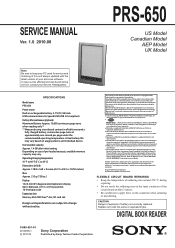
... enjoying, it is against the copyright law to use any audio or picture you recorded without prior consent of the copyright holder. Accordingly, Memory Stick™ media with content protected image or data can be only used within the law.
Sony, the Sony logo, "BBeB", "Reader", "Reader Touch Edition" and their logos are either trademarks or registered trademarks of...
Service Manual - Page 2
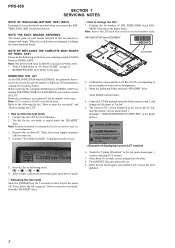
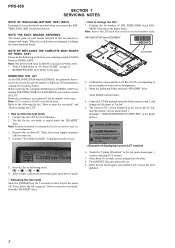
... LUT corresponding to the lot number to each service headquarters.
3. Make the following folder under the "READER" drive. /Sony Reader/software/data/
4. Copy the LUT file updated under the folder made in step 3, and change the file name to "lut.bin".
5. The current LUT version displayed at the lower side of "Update Waveform" on test mode menu 1 (Example: "000003020605000218031B321B00...
Service Manual - Page 9


PRS-650
3. Test TP Coordinate Procedure: 1. Touch the "Test TP Coordinate" in the test mode menu page 1.
The screen is changed into the touch panel coordinate. 2. The scanned coordinate is displayed pen down and pen up.
The grid is drawn every 100 pixels. All the touch panel data is recorded in the log file. (pen down, pen move...
Service Manual - Page 10
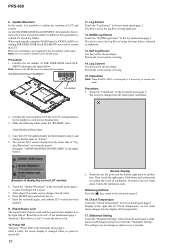
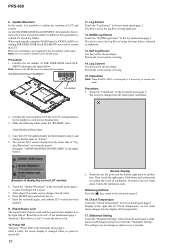
... touch panel calibration.
2. Confirm the version and the LUT file of LUT corresponding to the lot number to each service headquarters.
3. Make the following folder under the "READER" drive.
/Sony Reader/software/data/
4. Copy the LUT file updated under the folder made in step 3, and change the file name to "lut.bin".
5. The current LUT version displayed...
Service Manual - Page 11
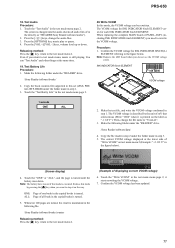
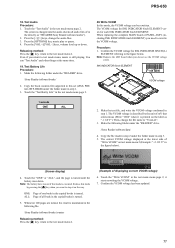
... is still playing. You can "Test Audio" and other things at the same time.
19. Test Battery Life Procedure: 1. Make the following folder under the "READER" drive.
/Sony Reader/software/books/
2. Copy the book contents file supported in this set (ePub, PDF, text, RTF, BBeB) under the folder made in step 1.
3. Touch the "Test Battry Life" in the test...
