Sony PRS-700 - Portable Reader System driver and firmware
Drivers and firmware downloads for this Sony item

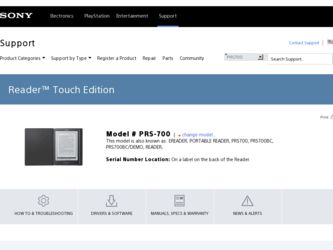
Related Sony PRS-700 Manual Pages
Download the free PDF manual for Sony PRS-700 and other Sony manuals at ManualOwl.com
Quick Start Guide - Page 1
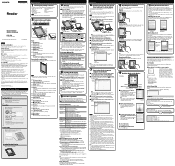
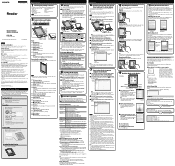
... supported by the Reader, refer to the User's Guide included on the CD-ROM.
Note • To purchase (download) eBooks, you need to prepare an Internet-
accessible environment on your computer.
Turn on the Reader, then connect it to your computer
using the supplied USB cable.
Slide POWER switch.
Quick Start Guide Guide de démarrage
PRS-700
Portable Reader System
©2008 Sony...
Users Guide - Page 2
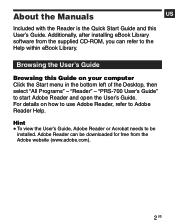
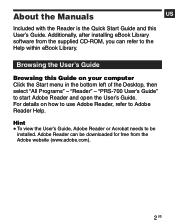
... Manuals
US
Included with the Reader is the Quick Start Guide and this User's Guide. Additionally, after installing eBook Library software from the supplied CD-ROM, you can refer to the Help within eBook Library.
Browsing the User's Guide
Browsing this Guide on your computer Click the Start menu in the bottom left of the Desktop, then select "All Programs" - "Reader" - "PRS-700 User's Guide...
Users Guide - Page 6
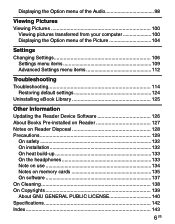
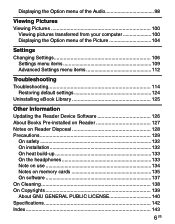
...
Troubleshooting 114 Restoring default settings 124
Uninstalling eBook Library 125
Other Information
Updating the Reader Device Software 126 About Books Pre-installed on Reader 127 Notes on Reader Disposal 128 Precautions 129
On safety 132 On installation 132 On heat build-up 133 On the headphones 133 Note on use 134 Notes on memory cards 135 On software 137 On Cleaning 138...
Users Guide - Page 7
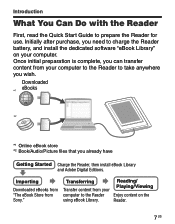
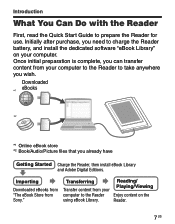
... the Reader battery, and install the dedicated software "eBook Library" on your computer. Once initial preparation is complete, you can transfer content from your computer to the Reader to take anywhere you wish.
Downloaded eBooks
*1
*2
*1 Online eBook store *2 Book/Audio/Picture files that you already have
Getting Started Charge the Reader, then install eBook Library and Adobe Digital Editions...
Users Guide - Page 34
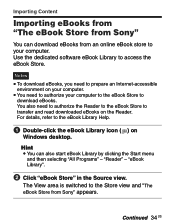
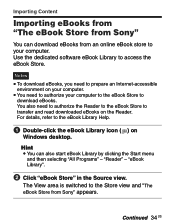
... an Internet-accessible
environment on your computer. You need to authorize your computer to the eBook Store to
download eBooks. You also need to authorize the Reader to the eBook Store to transfer and read downloaded eBooks on the Reader. For details, refer to the eBook Library Help.
Double-click the eBook Library icon ( ) on
Windows desktop...
Users Guide - Page 35


Follow the page instructions to purchase
(download).
Downloaded eBooks are automatically imported to "Library" in the Source view.
Library
Downloaded content
Source view
Hint Purchased eBooks are grouped under "Purchased" in the
collection.
Hints eBooks can be read in eBook Library using your computer. For
details on eBook Library operations, refer to the...
Users Guide - Page 36
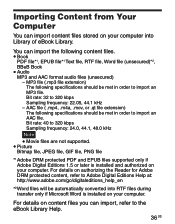
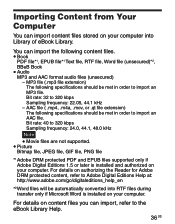
..., JPEG file, GIF file, PNG file
*1Adobe DRM protected PDF and EPUB files supported only if Adobe Digital Editions 1.5 or later is installed and authorized on your computer. For details on authorizing the Reader for Adobe DRM protected content, refer to Adobe Digital Editions Help at: http://www.adobe.com/go/digitaleditions_help_en
*2Word files will be...
Users Guide - Page 38
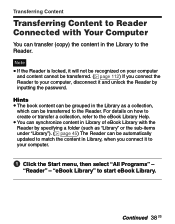
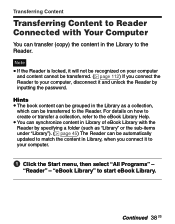
... Content to Reader Connected with Your Computer
You can transfer (copy) the content in the Library to the Reader.
Note If the Reader is locked, it will not be recognized on your computer
and content cannot be transferred. ( page 112) If you connect the Reader to your computer, disconnect it and unlock the Reader by inputting the password.
Hints...
Users Guide - Page 41
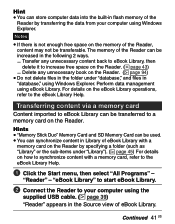
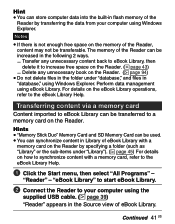
... 45) For details on how to synchronize content with a memory card, refer to the eBook Library Help.
Click the Start menu, then select "All Programs" -
"Reader" - "eBook Library" to start eBook Library.
Connect the Reader to your computer using the
supplied USB cable. ( page 39) "Reader" appears in the Source view of eBook Library.
Continued 41...
Users Guide - Page 43
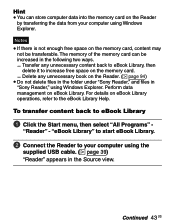
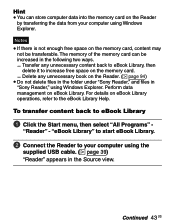
...on the memory card. Delete any unnecessary book on the Reader. ( page 94) Do not delete files in the folder under "Sony Reader," and files in "Sony Reader," using Windows Explorer. ... select "All Programs" -
"Reader" - "eBook Library" to start eBook Library.
Connect the Reader to your computer using the
supplied USB cable. ( page 39) "Reader" appears in the Source view.
Continued...
Users Guide - Page 45
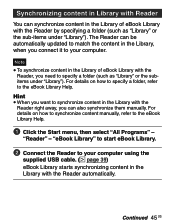
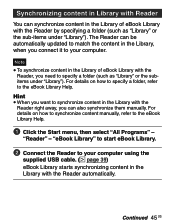
... away, you can also synchronize them manually. For details on how to synchronize content manually, refer to the eBook Library Help.
Click the Start menu, then select "All Programs" -
"Reader" - "eBook Library" to start eBook Library.
Connect the Reader to your computer using the
supplied USB cable. ( page 39) eBook Library starts synchronizing content in...
Users Guide - Page 52
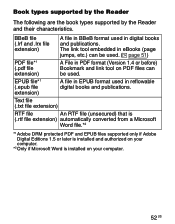
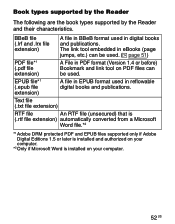
... digital books and publications.
Text file (.txt file extension)
RTF file
An RTF file (unsecured) that is
(.rtf file extension) automatically converted from a Microsoft
Word file.*2
*1 Adobe DRM protected PDF and EPUB files supported only if Adobe Digital Editions 1.5 or later is installed and authorized on your computer.
*2 Only if Microsoft Word is installed on your computer...
Users Guide - Page 57
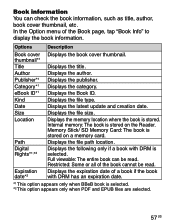
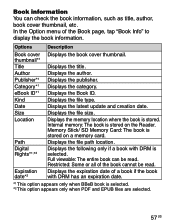
...thumbnail.
Displays the title. Displays the author. Displays the publisher. Displays the category. Displays the Book ID. Displays the file type. Displays the latest update and creation date. Displays the file size. Displays the memory location where the book is stored. Internal memory: The book is stored on the Reader. Memory Stick/ SD Memory Card: The book is stored on a memory card. Displays the...
Users Guide - Page 111
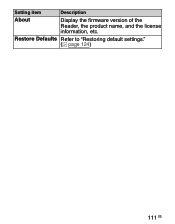
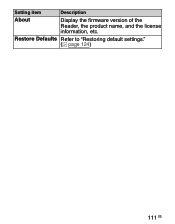
Setting item
Description
About
Display the firmware version of the Reader, the product name, and the license information, etc.
Restore Defaults Refer to "Restoring default settings." ( page 124)
111 US
Users Guide - Page 122
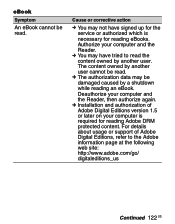
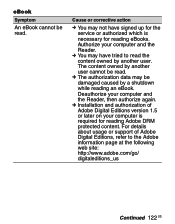
...have signed up for the service or authorized which is necessary for reading eBooks. Authorize your computer and the Reader.
You may have...computer and the Reader, then authorize again.
Installation and authorization of Adobe Digital Editions version 1.5 or later on your computer is required for reading Adobe DRM protected content. For details about usage or support of Adobe Digital...
Users Guide - Page 125
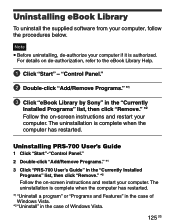
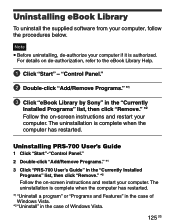
... PRS-700 User's Guide
1 Click "Start"-"Control Panel." 2 Double-click "Add/Remove Programs." *1 3 Click "PRS-700 User's Guide" in the "Currently Installed
Programs" list, then click "Remove." *2 Follow the on-screen instructions and restart your computer. The uninstallation is complete when the computer has restarted. *1 "Uninstall a program" or "Programs and Features" in the case of Windows...
Users Guide - Page 126
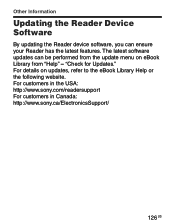
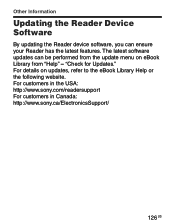
Other Information
Updating the Reader Device Software
By updating the Reader device software, you can ensure your Reader has the latest features. The latest software updates can be performed from the update menu on eBook Library from "Help" - "Check for Updates." For details on updates, refer to the eBook Library Help or the following website. For customers in the USA: http://www.sony.com/...
Users Guide - Page 137


... languages will be able to be displayed properly on your eBook Library.
− User-created characters and some special characters may not be displayed.
Explanations in this manual assume that you are familiar with the basic operations of Windows. For details on the use of your computer and operating system, please refer to the respective...
Users Guide - Page 139
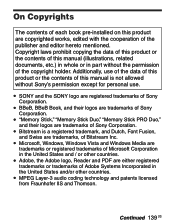
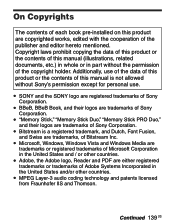
....
Microsoft, Windows, Windows Vista and Windows Media are trademarks or registered trademarks of Microsoft Corporation in the United States and / or other countries.
Adobe, the Adobe logo, Reader and PDF are either registered trademarks or trademarks of Adobe Systems Incorporated in the United States and/or other countries.
MPEG Layer-3 audio coding technology...
Users Guide - Page 141
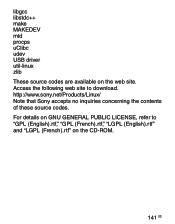
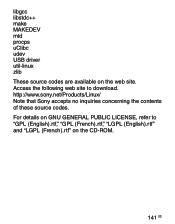
libgcc libstdc++ make MAKEDEV mtd procps uClibc udev USB driver util-linux zlib These source codes are available on the web site. Access the following web site to download. http://www.sony.net/Products/Linux/ Note that Sony accepts no inquiries concerning the contents of these source codes. For details on GNU GENERAL PUBLIC LICENSE, refer...
