Sony PRS-900 - Reader Daily Edition&trade driver and firmware
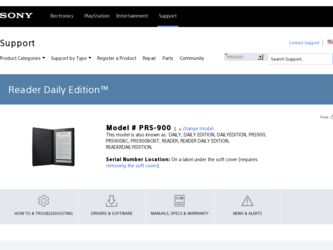
Related Sony PRS-900 Manual Pages
Download the free PDF manual for Sony PRS-900 and other Sony manuals at ManualOwl.com
Quick Start Guide - Page 2
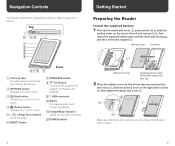
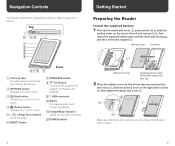
...; (Home) button Displays the "Home" menu.
< > (Page Turn) buttons Turns the page.
RESET button
WIRELESS switch
DC IN jack Connects the supplied AC adapter for Reader (ACS5220E).
USB connector
Stylus Provides precise touch screen operations.
Charge/Busy indicator Lights up red while charging.
POWER switch
Media slot...
Quick Start Guide - Page 3
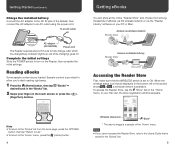
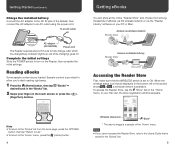
... thousands of eBooks via 3G wireless network or via the "Reader Library" software on your PC or Mac.
Access via wireless network
Access via Reader Library
Accessing the Reader Store
First, make sure that the WIRELESS switch is set to ON. When the wireless status icon that is displayed in the bottom left of the screen shows or , a wireless network is available. To access the...
Quick Start Guide - Page 4
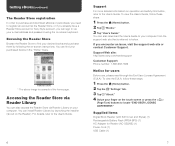
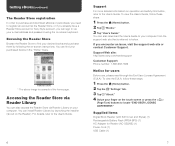
... EULA, follow these steps.
1 Press the (Home) button. 2 Tap the "Settings" tab. 3 Tap "About." 4 Swipe your finger on the touch screen or press the < >
(Page Turn) buttons to locate "END-USER LICENSE AGREEMENT."
Supplied items
Digital Book Reader (with Soft Cover and Stylus) (1) Rechargeable Battery Pack (PRSA-BP9) (1) AC Adapter for Reader (AC-S5220E) (1) Power Cord (1) USB Cable (1)
User’s Guide (Large File - 13.73 MB) - Page 6
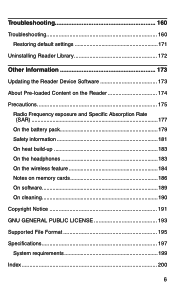
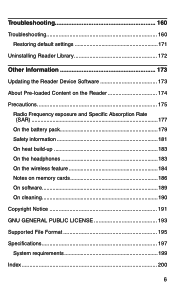
... default settings 171
Uninstalling Reader Library 172
Other Information 173
Updating the Reader Device Software 173 About Pre-loaded Content on the Reader 174 Precautions 175
Radio Frequency exposure and Specific Absorption Rate (SAR 177 On the battery pack 179 Safety information 181 On heat build-up 183 On the headphones 183 On the wireless feature 184 Notes on memory cards...
User’s Guide (Large File - 13.73 MB) - Page 8
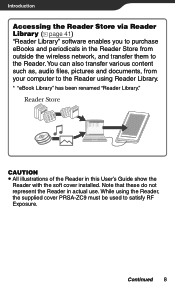
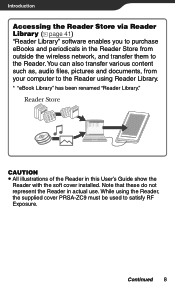
... from outside the wireless network, and transfer them to the Reader. You can also transfer various content such as, audio files, pictures and documents, from your computer to the Reader using Reader Library.
* "eBook Library" has been renamed "Reader Library."
CAUTION All illustrations of the Reader in this User's Guide show the
Reader with the soft cover installed. Note that these...
User’s Guide (Large File - 13.73 MB) - Page 41
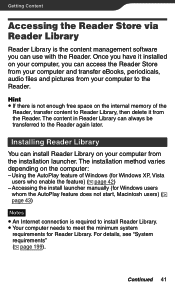
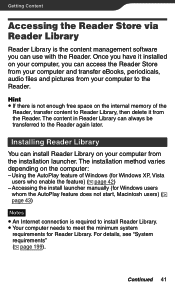
... users who enable the feature) ( page 42)
- Accessing the install launcher manually (for Windows users whom the AutoPlay feature does not start, Macintosh users) ( page 43)
Notes An Internet connection is required to install Reader Library. Your computer needs to meet the minimum system
requirements for Reader Library. For details, see "System requirements" ( page 199).
Continued...
User’s Guide (Large File - 13.73 MB) - Page 42
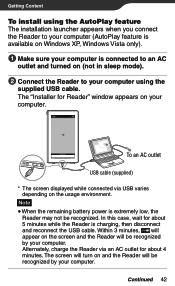
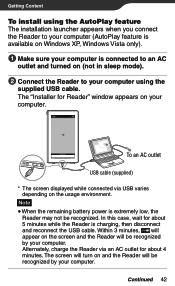
... (not in sleep mode).
Connect the Reader to your computer using the
supplied USB cable. The "Installer for Reader" window appears on your computer.
To an AC outlet
USB cable (supplied)
* The screen displayed while connected via USB varies depending on the usage environment.
Note When the remaining battery power is extremely low, the
Reader may not be recognized. In this case...
User’s Guide (Large File - 13.73 MB) - Page 43
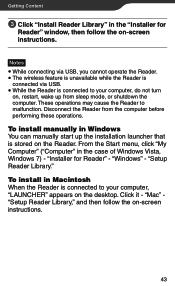
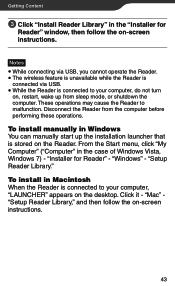
...
To install manually in Windows You can manually start up the installation launcher that is stored on the Reader. From the Start menu, click "My Computer" ("Computer" in the case of Windows Vista, Windows 7) - "Installer for Reader" - "Windows" - "Setup Reader Library."
To install in Macintosh When the Reader is connected to your computer, "LAUNCHER" appears on the desktop. Click it - "Mac" "Setup...
User’s Guide (Large File - 13.73 MB) - Page 44
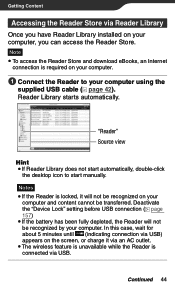
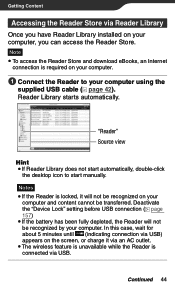
...; To access the Reader Store and download eBooks, an Internet
connection is required on your computer.
Connect the Reader to your computer using the
supplied USB cable ( page 42). Reader Library starts automatically.
"Reader" Source view
Hint If Reader Library does not start automatically, double-click
the desktop icon to start manually.
Notes If the Reader is locked, it...
User’s Guide (Large File - 13.73 MB) - Page 165
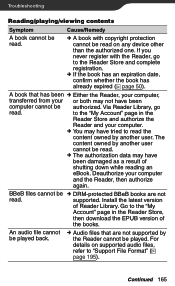
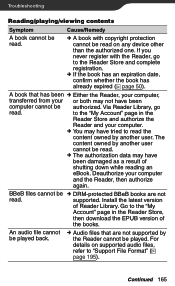
... on any device other than the authorized one. If you never register with the Reader, go to the Reader Store and ...computer
and the Reader, then authorize
again.
BBeB files cannot be DRM-protected BBeB books are not
read.
supported. Install the latest version
of Reader Library. Go to the "My
Account" page in the Reader Store,
then download the EPUB version of
the books.
An audio...
User’s Guide (Large File - 13.73 MB) - Page 172
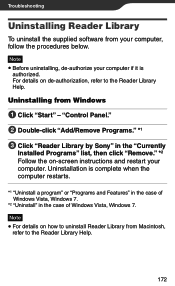
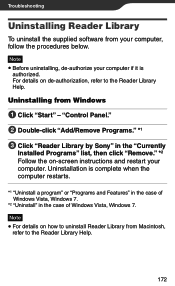
..., refer to the Reader Library Help.
Uninstalling from Windows
Click "Start" - "Control Panel."
Double-click "Add/Remove Programs." *1
Click "Reader Library by Sony" in the "Currently
Installed Programs" list, then click "Remove." *2 Follow the on-screen instructions and restart your computer. Uninstallation is complete when the computer restarts.
*1 "Uninstall a program...
User’s Guide (Large File - 13.73 MB) - Page 173


Other Information
Updating the Reader Device Software
By updating the Reader device software, you can ensure your Reader has the latest features. The latest software updates can be performed from the update menu on Reader Library from "Help" - "Check for Updates." For details on updates, refer to the Reader Library Help or the following website. http://www.sony.com/readersupport
173
User’s Guide (Large File - 13.73 MB) - Page 189
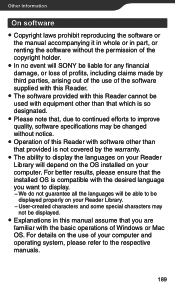
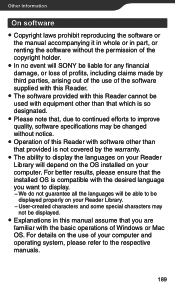
... languages will be able to be displayed properly on your Reader Library.
− User-created characters and some special characters may not be displayed.
Explanations in this manual assume that you are familiar with the basic operations of Windows or Mac OS. For details on the use of your computer and operating system, please refer to...
User’s Guide (Large File - 13.73 MB) - Page 191
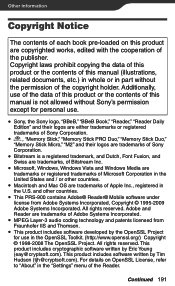
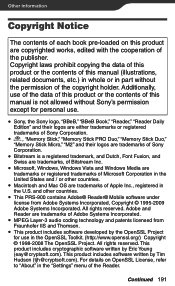
... of Bitstream Inc.
Microsoft, Windows, Windows Vista and Windows Media are trademarks or registered trademarks of Microsoft Corporation in the United States and / or other countries.
Macintosh and Mac OS are trademarks of Apple Inc., registered in the U.S. and other countries.
This PRS-900 contains Adobe® Reader® Mobile software under license from Adobe Systems...
User’s Guide (Large File - 13.73 MB) - Page 193
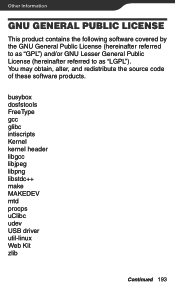
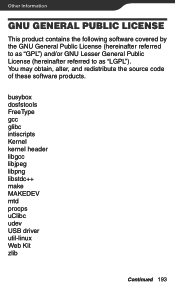
... as "GPL") and/or GNU Lesser General Public License (hereinafter referred to as "LGPL"). You may obtain, alter, and redistribute the source code of these software products.
busybox dosfstools FreeType gcc glibc intiscripts Kernel kernel header libgcc libjpeg libpng libstdc++ make MAKEDEV mtd procps uClibc udev...
User’s Guide (Large File - 13.73 MB) - Page 194
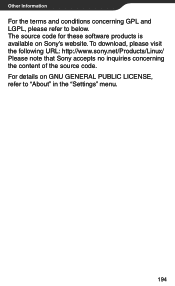
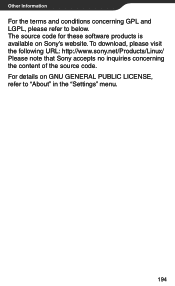
... and conditions concerning GPL and LGPL, please refer to below. The source code for these software products is available on Sony's website. To download, please visit the following URL: http://www.sony.net/Products/Linux/ Please note that Sony accepts no inquiries concerning the content of the source code. For details on GNU GENERAL PUBLIC...
User’s Guide (Large File - 13.73 MB) - Page 195


... are not supported. Install the latest
version of Reader Library. Go to the "My Account" page in the Reader Store, then download the EPUB version of the books. *2 On Macintosh, Reader Library does not support .docx files. *3 Word files will be automatically converted into RTF files during transfer to the Reader only if Microsoft Word is installed on your computer.
Audio MP3...
User’s Guide (Large File - 13.73 MB) - Page 199
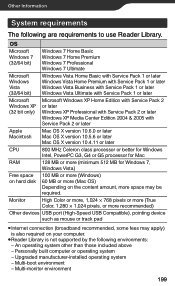
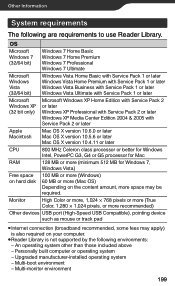
... Center Edition 2004 & 2005 with Service Pack 2 or later
Apple Macintosh
Mac OS X version 10.6.0 or later Mac OS X version 10.5.6 or later Mac OS X version 10.4.11 or later
CPU
800 MHz Celeron class processor or better for Windows Intel, PowerPC G3, G4 or G5 processor for Mac
RAM
128 MB or more (minimum 512 MB for Windows 7, Windows Vista)
Free space on hard disk
100...
Marketing Specifications (black) - Page 2


... x 1024 pixels or more recommended)
Other devices: USB port (High-Speed USB Compatible)
Internet connection (broadband recommended, some fees may apply) is also required on your computer.
Supplied Accessories
USB Cable Soft Cover Zippered Case Stylus SIM Card (Pre-Installed at factory) Quick Start Guide Rechargeable Battery Pack AC Adapter for Reader
Optional Accessories
AC Adaptor: AC-S5220E Car...
Limited Warranty (U.S. Only) - Page 1
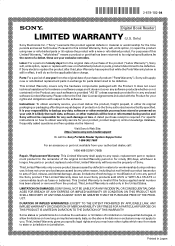
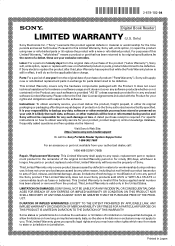
... to the Sony authorized service facility specified. It is your responsibility to backup any data, software or other materials...instructions on how to obtain warranty service for your product, product support, online knowledge database, frequently asked questions and free updates via the Internet:
Visit Sony's Web Site: http://www.sony.com/readersupport
Or call the Sony Portable Reader System Support...

