Sony PRS-T2WC driver and firmware
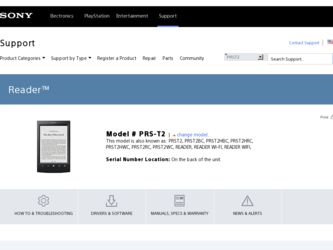
Related Sony PRS-T2WC Manual Pages
Download the free PDF manual for Sony PRS-T2WC and other Sony manuals at ManualOwl.com
Limited Warranty (Includes Canada) - Page 1
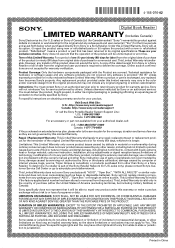
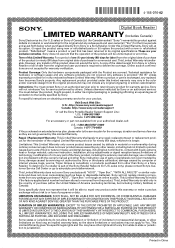
... of or to any part of the Sony product, including the antenna; cosmetic damage; use or installation inconsistent with the owner's manual and other Sony instruction; use of parts or peripherals not recommended by Sony; damage caused by servicing not authorized by Sony or third-party calibration; damage caused by computer or internet viruses, bugs, worms, Trojan Horses or cancelbots...
Quick Start Guide - Page 1


... powered off, disconnect the USB cable from the Reader to retain the charge in the battery.
2. Perform initial settings on the Reader. Set [Menu Language], [Country / Region], and [Date & Time Settings] from the options displayed. When the settings are completed, [Do you want the computer to recognize this device?] appears on your Reader. Tap [Yes] to install Reader for PC™ or Reader for Mac...
User Guide (Large File - 14.02 MB) - Page 2
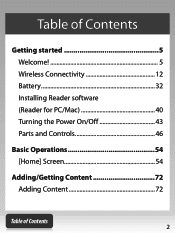
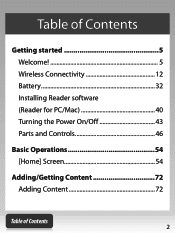
Table of Contents
Getting started 5 Welcome 5 Wireless Connectivity 12 Battery 32 Installing Reader software (Reader for PC/Mac 40 Turning the Power On/Off 43 Parts and Controls 46
Basic Operations 54 [Home] Screen 54
Adding/Getting Content 72 Adding Content 72
Table of Contents
User Guide (Large File - 14.02 MB) - Page 34
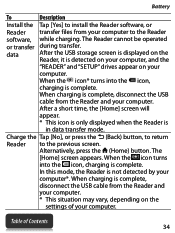
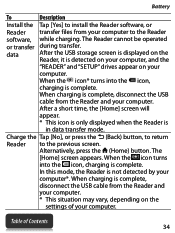
Battery
To
Description
Install the Tap [Yes] to install the Reader software, or
Reader transfer files from your computer to the Reader
software, while charging. The Reader cannot be operated
or transfer during transfer.
data
After the USB storage screen is displayed on the
Reader, it is detected on your computer, and the
"READER" and "SETUP" drives appear on your
computer.
When the ...
User Guide (Large File - 14.02 MB) - Page 35
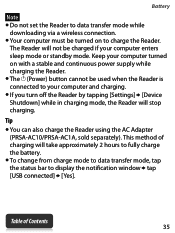
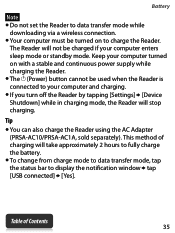
... Do not set the Reader to data transfer mode while
downloading via a wireless connection. Your computer must be turned on to charge the Reader.
The Reader will not be charged if your computer enters sleep mode or standby mode. Keep your computer turned on with a stable and continuous power supply while charging the Reader. The (Power) button cannot be...
User Guide (Large File - 14.02 MB) - Page 40
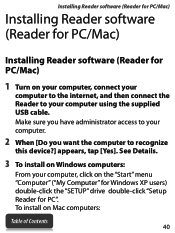
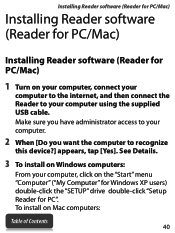
... USB cable. Make sure you have administrator access to your computer.
2 When [Do you want the computer to recognize
this device?] appears, tap [Yes]. See Details.
3 To install on Windows computers:
From your computer, click on the "Start" menu "Computer" ("My Computer" for Windows XP users) double-click the "SETUP" drive double-click "Setup Reader for PC". To install on Mac computers:
Table...
User Guide (Large File - 14.02 MB) - Page 41
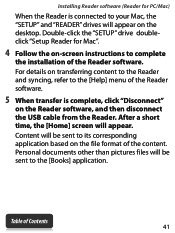
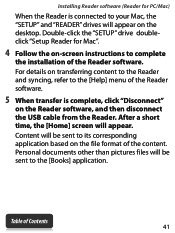
... on the desktop. Double-click the "SETUP" drive doubleclick "Setup Reader for Mac".
4 Follow the on-screen instructions to complete
the installation of the Reader software. For details on transferring content to the Reader and syncing, refer to the [Help] menu of the Reader software.
5 When transfer is complete, click "Disconnect"
on the Reader software, and then disconnect the USB cable from the...
User Guide (Large File - 14.02 MB) - Page 42
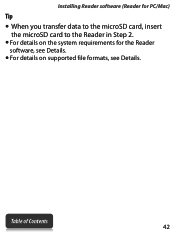
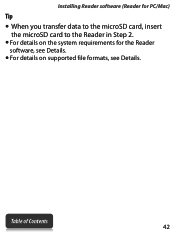
Installing Reader software (Reader for PC/Mac)
Tip When you transfer data to the microSD card, insert
the microSD card to the Reader in Step 2.
For details on the system requirements for the Reader software, see Details.
For details on supported file formats, see Details.
Table of Contents 42
User Guide (Large File - 14.02 MB) - Page 59
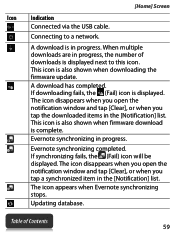
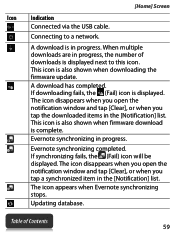
[Home] Screen
Icon Indication Connected via the USB cable.
Connecting to a network.
A download is in progress. When multiple downloads are in progress, the number of downloads is displayed next to this icon. This icon is also shown when downloading the firmware update. A download has completed. If downloading fails, the (Fail) icon is displayed. The icon disappears when you open the notification ...
User Guide (Large File - 14.02 MB) - Page 62
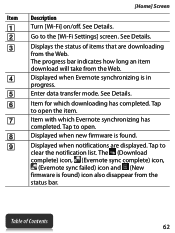
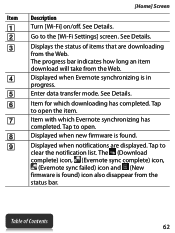
...-Fi] on/off. See Details. Go to the [Wi-Fi Settings] screen. See Details. Displays the status of items that are downloading
from the Web. The progress bar indicates how long an item download will take from the Web. Displayed when Evernote synchronizing is in progress. Enter data transfer mode. See...
User Guide (Large File - 14.02 MB) - Page 72
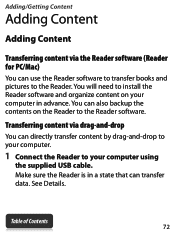
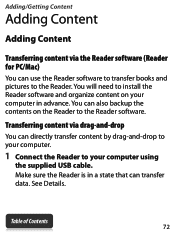
... to the Reader. You will need to install the Reader software and organize content on your computer in advance. You can also backup the contents on the Reader to the Reader software.
Transferring content via drag-and-drop
You can directly transfer content by drag-and-drop to your computer.
1 Connect the Reader to your computer using
the supplied USB cable. Make sure...
User Guide (Large File - 14.02 MB) - Page 73
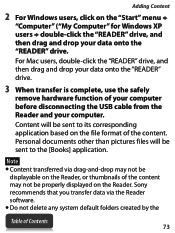
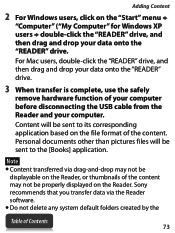
...57714;
"Computer" ("My Computer" for Windows XP users double-click the "READER" drive, and then drag and drop your data onto the "READER" drive.
For Mac users, double-click the "READER" drive, and then drag and drop your data onto the "READER" drive.
3 When transfer is complete, use the safely
remove hardware function of your computer before disconnecting the USB cable from the Reader and...
User Guide (Large File - 14.02 MB) - Page 154


...
When you click a download link, the item will be downloaded onto the Reader.* You can view the download history by pressing the (Menu) button tap [More] [Downloads].
* Only supported file types can be downloaded. For supported file types, see Details.
Downloading a linked file
You can download a file behind a link without opening it in the browser window.
1 Tap and hold...
User Guide (Large File - 14.02 MB) - Page 155
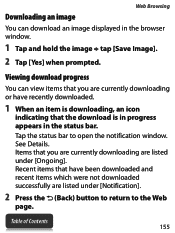
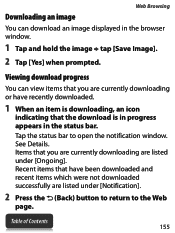
Web Browsing
Downloading an image
You can download an image displayed in the browser window.
1 Tap and hold the image tap [Save Image].
2 Tap [Yes] when prompted.
Viewing download progress
You can view items that you are currently downloading or have recently downloaded.
1 When an item is downloading, an icon
indicating that the download is in progress appears in...
User Guide (Large File - 14.02 MB) - Page 169
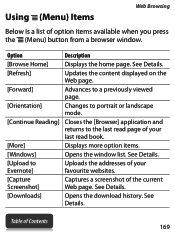
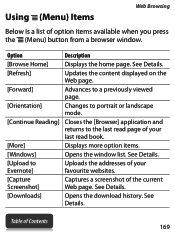
... browser window.
Option
Description
[Browse Home] Displays the home page. See Details.
[Refresh]
Updates the content displayed on ...Displays more option items.
[Windows]
Opens the window list. See Details.
[Upload to Evernote]
Uploads the addresses of your favourite websites.
[Capture Screenshot]
Captures a screenshot of the current Web page. See Details.
[Downloads]
Opens the download...
User Guide (Large File - 14.02 MB) - Page 202
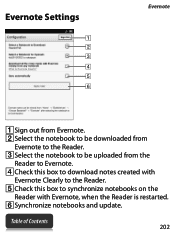
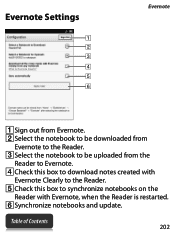
Evernote Settings
Evernote
Sign out from Evernote. Select the notebook to be downloaded from
Evernote to the Reader. Select the notebook to be uploaded from the
Reader to Evernote. Check this box to download notes created with
Evernote Clearly to the Reader. Check this box to synchronize notebooks on the
Reader with Evernote...
User Guide (Large File - 14.02 MB) - Page 211
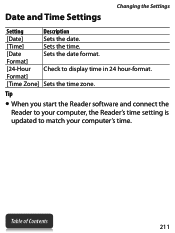
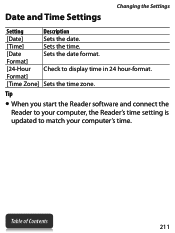
...and Time Settings
Changing the Settings
Setting
Description
[Date]
Sets the date.
[Time]
Sets the time.
[Date
Sets the date format.
Format]
[24-Hour Check to display time in 24 hour-format.
Format]
[Time Zone] Sets the time zone.
Tip
When you start the Reader software and connect the Reader to your computer, the Reader's time setting is updated to match your computer's time...
User Guide (Large File - 14.02 MB) - Page 213
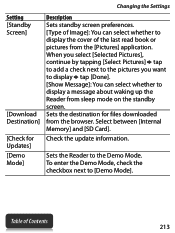
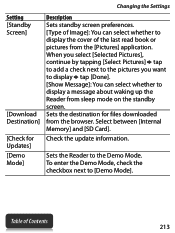
...; tap [Done].
[Show Message]: You can select whether to display a message about waking up the Reader from sleep mode on the standby screen. Sets the destination for files downloaded from the browser. Select between [Internal Memory] and [SD Card].
Check the update information.
Sets the Reader to the Demo Mode. To enter the Demo Mode, check the checkbox next...
User Guide (Large File - 14.02 MB) - Page 238
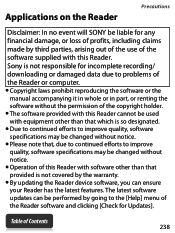
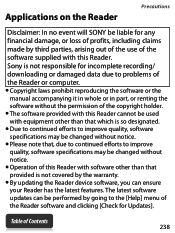
... of profits, including claims made by third parties, arising out of the use of the software supplied with this Reader. Sony is not responsible for incomplete recording/ downloading or damaged data due to problems of the Reader or computer.
Copyright laws prohibit reproducing the software or the manual accompanying it in whole or in part, or renting the...
Marketing Specifications (White) - Page 2
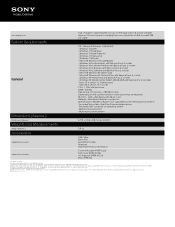
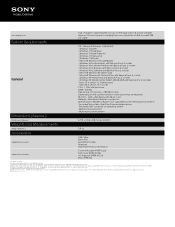
... with Service Pack 3 or later - Mac OS X version 10.7 (64 bit only) - Mac OS X version 10.7 or later CPU:- 1 GHz Intel processor RAM:- 512 MB Free space on hard disc:- 250 MB or more Depending on the content amount, more space may be required. Monitor:- 1024 × 768 display with 24-bit color Network:- Broadband internet connection Specifications: Reader software is not supported by...

