Sony PRS600BC - Reader Digital Book driver and firmware
Drivers and firmware downloads for this Sony item

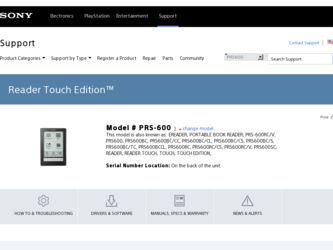
Related Sony PRS600BC Manual Pages
Download the free PDF manual for Sony PRS600BC and other Sony manuals at ManualOwl.com
User's Guide - Page 2
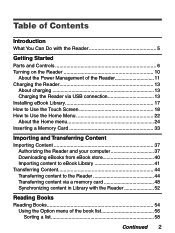
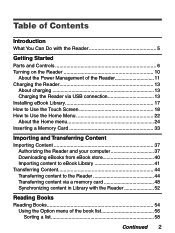
... the Reader 5
Getting Started
Parts and Controls 6 Turning on the Reader 10
About the Power Management of the Reader 11 Charging the Reader 13
About charging 13 Charging the Reader via USB connection 13 Installing eBook Library 17 How to Use the Touch Screen 18 How to Use the Home Menu 22 About the Home menu 24 Inserting a Memory Card 33...
User's Guide - Page 4
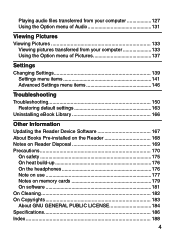
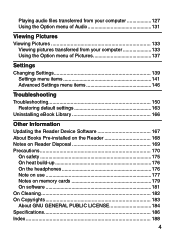
...
Troubleshooting
Troubleshooting 150 Restoring default settings 163
Uninstalling eBook Library 166
Other Information
Updating the Reader Device Software 167 About Books Pre-installed on the Reader 168 Notes on Reader Disposal 169 Precautions 170
On safety 175 On heat build-up 176 On the headphones 176 Note on use 177 Notes on memory cards 179 On software 181 On Cleaning 182 On...
User's Guide - Page 5
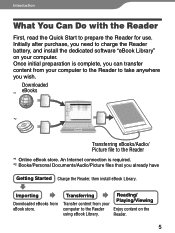
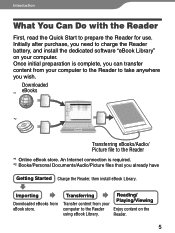
... charge the Reader battery, and install the dedicated software "eBook Library" on your computer. Once initial preparation is complete, you can transfer content from your computer to the Reader to take anywhere you wish.
Downloaded eBooks
*1
*2
Transferring eBooks/Audio/ Picture file to the Reader
*1 Online eBook store. An Internet connection is required. *2 Books/Personal Documents/Audio/Picture...
User's Guide - Page 14
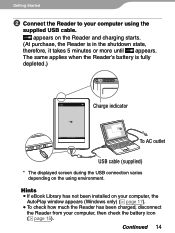
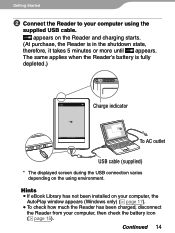
....)
Charge indicator
To AC outlet
USB cable (supplied)
* The displayed screen during the USB connection varies depending on the using environment.
Hints If eBook Library has not been installed on your computer, the
AutoPlay window appears (Windows only) ( page 17). To check how much the Reader has been charged, disconnect
the Reader from your computer, then check the battery...
User's Guide - Page 17
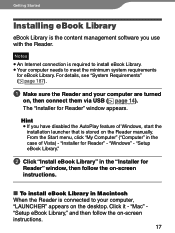
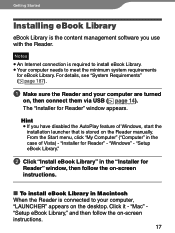
... Reader manually. From the Start menu, click "My Computer" ("Computer" in the case of Vista) - "Installer for Reader" - "Windows" - "Setup eBook Library."
Click "Install eBook Library" in the "Installer for
Reader" window, then follow the on-screen instructions.
To install eBook Library in Macintosh When the Reader is connected to your computer, "LAUNCHER" appears on the desktop...
User's Guide - Page 37
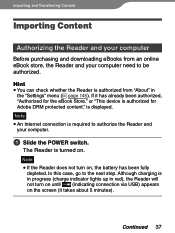
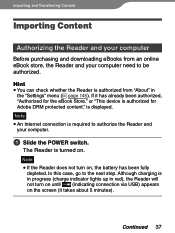
... authorized from "About" in
the "Settings" menu ( page 145). If it has already been authorized, "Authorized for the eBook Store." or "This device is authorized for Adobe DRM protected content." is displayed. Note An Internet connection is required to authorize the Reader and your computer.
Slide the POWER switch.
The Reader is turned on.
Note ...
User's Guide - Page 39
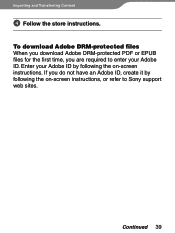
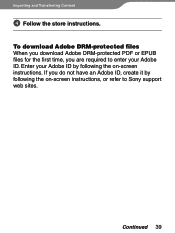
... When you download Adobe DRM-protected PDF or EPUB files for the first time, you are required to enter your Adobe ID. Enter your Adobe ID by following the on-screen instructions. If you do not have an Adobe ID, create it by following the on-screen instructions, or refer to Sony support web sites...
User's Guide - Page 40
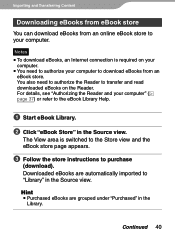
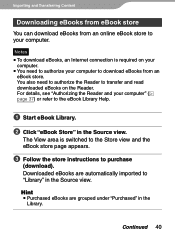
... eBook store to your computer.
Notes To download eBooks, an Internet connection is required on your
computer. You need to authorize your computer to download eBooks from an
eBook store. You also need to authorize the Reader to transfer and read downloaded eBooks on the Reader. For details, see "Authorizing the Reader and your computer" ( page 37) or refer...
User's Guide - Page 41
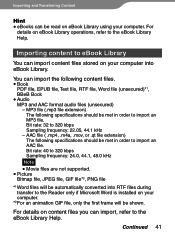
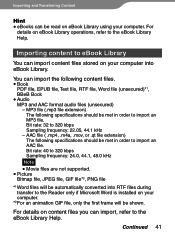
... to eBook Library
You can import content files stored on your computer into eBook Library.
You can import the following content files.
Book PDF file, EPUB file, Text file, RTF file, Word file (unsecured)*1, BBeB Book
Audio MP3 and AAC format audio files (unsecured) - MP3 file (.mp3 file extension) The following specifications should...
User's Guide - Page 43
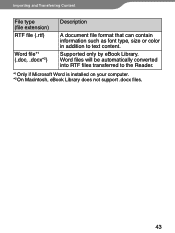
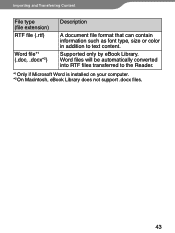
..., .docx*2)
Description
A document file format that can contain information such as font type, size or color in addition to text content. Supported only by eBook Library. Word files will be automatically converted into RTF files transferred to the Reader.
*1 Only if Microsoft Word is installed on your computer. *2On Macintosh, eBook Library does not...
User's Guide - Page 44
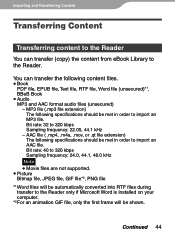
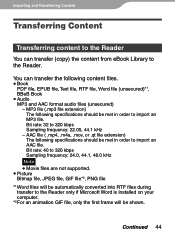
... Transferring Content
Transferring Content
Transferring content to the Reader
You can transfer (copy) the content from eBook Library to the Reader.
You can transfer the following content files.
Book PDF file, EPUB file, Text file, RTF file, Word file (unsecured)*1, BBeB Book
Audio MP3 and AAC format audio files (unsecured) - MP3 file (.mp3 file extension...
User's Guide - Page 52
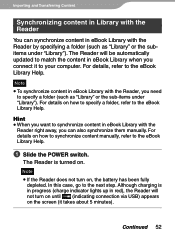
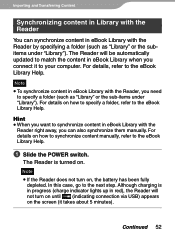
... want to synchronize content in eBook Library with the
Reader right away, you can also synchronize them manually. For details on how to synchronize content manually, refer to the eBook Library Help.
Slide the POWER switch.
The Reader is turned on.
Note If the Reader does not turn on, the battery has been fully...
User's Guide - Page 65
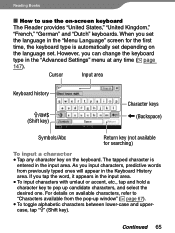
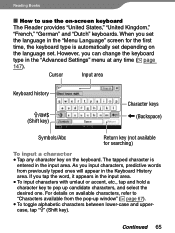
...Books
How to use the on-screen keyboard The Reader provides "United States," "United Kingdom," "French," "German" and "Dutch" keyboards. When you set the language in the "Menu Language" screen for the first time, the keyboard type is automatically set depending on the language set..."Characters available from the pop-up window" ( page 67).
To toggle alphabetic characters between lower-case and ...
User's Guide - Page 67


Reading Books
Characters available from the pop-up window If you tap and hold a character key, optional characters will pop up, from which you can select the desired one. Characters selectable from the pop-up window are as follows:
Character key A
Selectable characters
a
C
c
D
d
E
e
I
i
N
n
O
o
S
Continued 67
User's Guide - Page 166
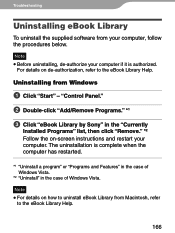
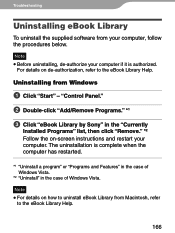
... the eBook Library Help.
Uninstalling from Windows
Click "Start" - "Control Panel."
Double-click "Add/Remove Programs." *1
Click "eBook Library by Sony" in the "Currently
Installed Programs" list, then click "Remove." *2 Follow the on-screen instructions and restart your computer. The uninstallation is complete when the computer has restarted.
*1 "Uninstall a program" or...
User's Guide - Page 167
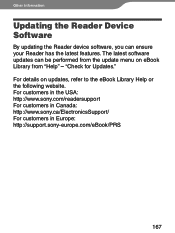
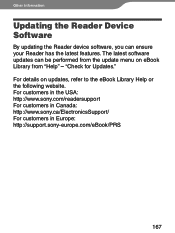
Other Information
Updating the Reader Device Software
By updating the Reader device software, you can ensure your Reader has the latest features. The latest software updates can be performed from the update menu on eBook Library from "Help" - "Check for Updates." For details on updates, refer to the eBook Library Help or the following website. For customers in the USA: http://www.sony.com/...
User's Guide - Page 181
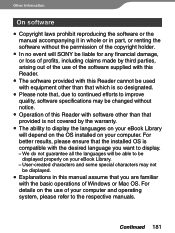
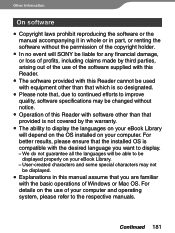
... languages will be able to be displayed properly on your eBook Library.
− User-created characters and some special characters may not be displayed.
Explanations in this manual assume that you are familiar with the basic operations of Windows or Mac OS. For details on the use of your computer and operating system, please refer...
User's Guide - Page 183
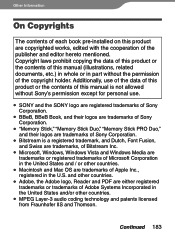
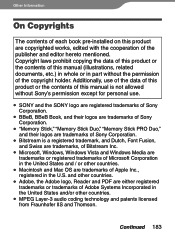
... data of this product or the contents of this manual is not allowed without Sony's permission except for personal use.
SONY and the SONY logo are registered trademarks of Sony Corporation.
BBeB, BBeB Book, and their logos are trademarks of Sony Corporation.
"Memory Stick," "Memory Stick Duo," "Memory Stick PRO Duo," and their logos are trademarks of...
User's Guide - Page 185
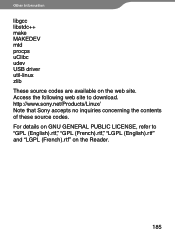
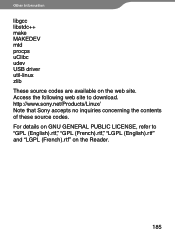
Other Information
libgcc libstdc++ make MAKEDEV mtd procps uClibc udev USB driver util-linux zlib These source codes are available on the web site. Access the following web site to download. http://www.sony.net/Products/Linux/ Note that Sony accepts no inquiries concerning the contents of these source codes. For details on GNU GENERAL PUBLIC...
User's Guide - Page 187
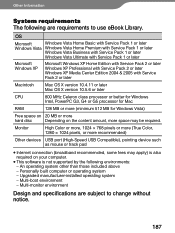
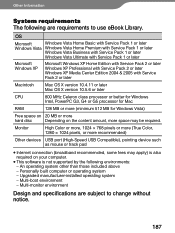
... USB port (High-Speed USB Compatible), pointing device such as mouse or track pad
Internet connection (broadband recommended, some fees may apply) is also required on your computer.
This software is not supported by the following environments: - An operating system other than those included above
- Personally built computer or operating system
- Upgraded manufacturer-installed...
