Sony SA-NS410 driver and firmware
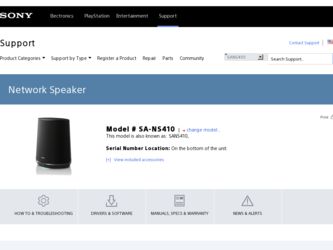
Related Sony SA-NS410 Manual Pages
Download the free PDF manual for Sony SA-NS410 and other Sony manuals at ManualOwl.com
Operating Instructions - Page 7
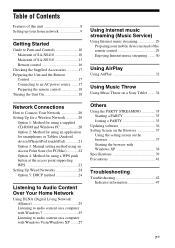
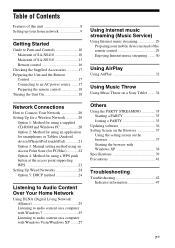
... remote control 29 Enjoying Internet music streaming ........30
Using AirPlay
Using AirPlay 32
Using Music Throw
Using Music Throw on a Sony Tablet ........34
Network Connections
How to Connect Your Network 20 Setting Up for a Wireless Network 20
Option 1: Method for using a supplied CD-ROM and Windows PC 20 Option 2: Method for using an application for smartphones or Tablets (Android device...
Operating Instructions - Page 9


... server and controller. Windows 7 has to be installed on your computer to use this function. For details, see page 25.
Deliver
DLNA controller/Server (Windows 7-based computer)
Network controlled player (this unit)
Setting up your home network
Refer to the following pages according to your network environment.
Wireless networks
. Set up your network, using the supplied CD-ROM or an application...
Operating Instructions - Page 11
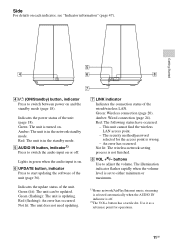
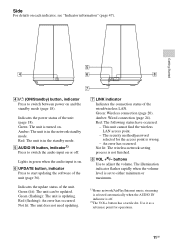
... cannot find the wireless LAN access point. - The security method/password selected for the access point is wrong. - An error has occurred. Not lit: The wireless network setting process is not finished.
H VOL +2)/- buttons Use to adjust the volume. The illumination indicator flashes rapidly when the volume level is set to either minimum or maximum.
1)Home network/AirPlay/Internet music streaming...
Operating Instructions - Page 15
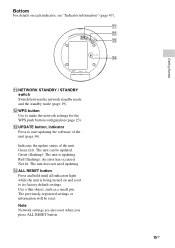
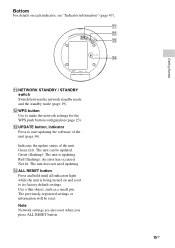
...).
L WPS button Use to make the network settings for the WPS push button configuration (page 23).
M UPDATE button, indicator Press to start updating the software of the unit (page 36). Indicates the update status of the unit. Green (lit): The unit can be updated. Green (flashing): The unit is updating. Red (flashing): An error has occurred. Not lit: The unit does...
Operating Instructions - Page 27


..., download the installer, and then install Windows Media Player 11 on your computer. Update the software version of your computer to XP Service Pack 2 or later, then install Windows Media Player 11. You cannot install Windows Media Player 11 on versions of XP prior to Service Pack 2.
Note
The items displayed on the computer may be different from the ones shown in this section,
The [Set Network...
Operating Instructions - Page 32


... the supported versions of iOS or iTunes.
• Update iOS or iTunes to the latest version before using with this unit.
• Refer to the operating manual of your device for details on operating iPhone, iPod touch, iPad, iTunes or AirPlay.
• You cannot use this unit as a PARTY host during the AirPlay playback.
iTunes
3 Select "SA-NS410" or "SA-
NS310...
Operating Instructions - Page 34


Using Music Throw
Using Music Throw on a Sony Tablet
You can play audio from a Sony Tablet.
3 Select "SA-NS410" or "SA-
NS310" on the Music Throw menu of Sony Tablet.
Sony Tablet
Control & Stream
Notes
• Update the Android OS to the latest version before using it with this unit.
• Refer to the operating manual of your Sony Tablet for details.
• You cannot...
Operating Instructions - Page 35
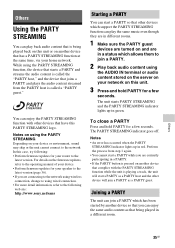
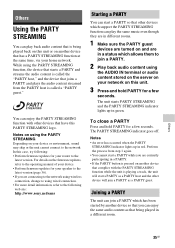
... your device. • Perform firmware updates for your speaker to the latest version (page 36). • If you are connecting to the network using wireless connection, change to using wired connection. • For more detail information, refer to the following web site:
http://www.sony.net/sans
Starting a PARTY
You can start a PARTY so that other devices which support...
Operating Instructions - Page 36


... off - Connecting or disconnecting the network (LAN) cable (not supplied) - Disconnecting the AC adaptor
• About connecting the fixed IP address and setting of the proxy server, display the Setting Screen on a browser and set these referring to "Option 3:Manual setting method using an Access Point Scan (for PC/Mac)" (page 22).
1 Quit all operations before
updating.
Tip
If you do not quit...
Operating Instructions - Page 46


... the Network Audio Remote application after turning your mobile device (Android phone/Sony Tablet/ iPhone/iPod touch/iPad) off then back on.
The sound skips. • The bandwidth of your wireless LAN may be too low. Move the unit and the wireless LAN router/access point closer to each other, without any obstacles between.
• Buttons do not work while you are updating the software...
Operating Instructions - Page 49


... transferred together with and as part of the PRODUCT, provided that you retain no copies, transfer all of the SONY SOFTWARE (including but not limited to all copies, component parts, media, instruction manuals, other printed materials, electronic documents, recovery disks and this EULA) and the recipient agrees to the terms of this EULA. Termination. Without prejudice to any...
Operating Instructions - Page 51


...agreement between you and Sony Electronics Inc. ("SONY") relating to the (i) software which is furnished on CD-ROM or DVD-ROM media and bundled with the hardware device sold by SONY or its affiliate ("PRODUCT"), and (ii) software which is made available for downloading and use from a website designated by SONY or its affiliate ("SONY SITE"), including software updates/ upgrades, in connection with...
Operating Instructions - Page 53
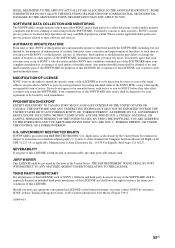
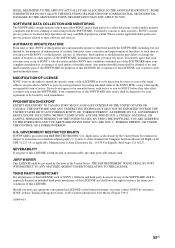
... to collect data from, control and/or monitor computers and devices running or interacting with the SOFTWARE. You hereby consent to such activities. SONY's current privacy policy is located at http://products.sel.sony.com/SEL/legal/privacy.html. Please contact applicable third-parties for privacy policies related to their software and services.
AUTOMATIC UPDATE FEATURE From time to...
Operating Instructions - Page 54
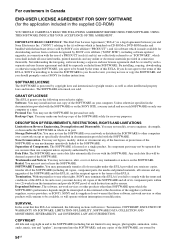
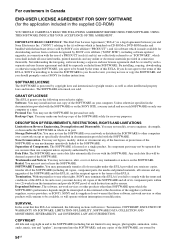
...agreement between you and Sony Electronics Inc. ("SONY") relating to the (i) software which is furnished on CD-ROM or DVD-ROM media and bundled with the hardware device sold by SONY or its affiliate ("PRODUCT"), and (ii) software which is made available for downloading and use from a website designated by SONY or its affiliate ("SONY SITE"), including software updates/ upgrades, in connection with...
Operating Instructions - Page 55
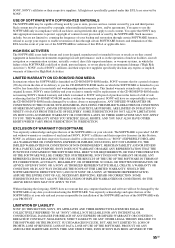
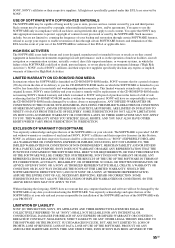
... any computer hardware and software will not be damaged by the SOFTWARE or any data you download using the SOFTWARE. You expressly acknowledge and agree that use of the SOFTWARE is at your sole risk and you are responsible for installation of the SOFTWARE and use of the SOFTWARE with your PRODUCT.
LIMITATION OF LIABILITY SONY (IN THIS SECTION, SONY, ITS...
Operating Instructions - Page 56
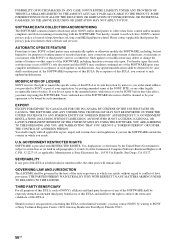
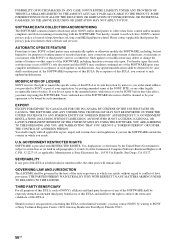
... to collect data from, control and/or monitor computers and devices running or interacting with the SOFTWARE. You hereby consent to such activities. SONY's current privacy policy is located at http://products.sel.sony.com/SEL/legal/privacy.html. Please contact applicable third-parties for privacy policies related to their software and services.
AUTOMATIC UPDATE FEATURE From time to...
Operating Instructions - Page 57
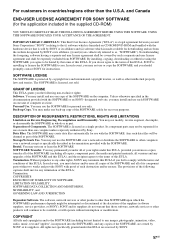
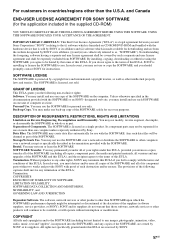
... installing, copying, downloading or otherwise using the SOFTWARE, you agree to be bound by the terms of this EULA. If you do not agree to the terms of this EULA, SONY is unwilling to license the SOFTWARE to you. In such event, you may not use or copy the SOFTWARE, and you should promptly contact SONY for instructions.
SOFTWARE LICENSE The SOFTWARE...
Operating Instructions - Page 58
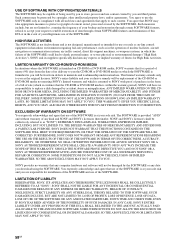
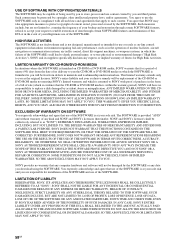
... no warranty that any computer hardware and software will not be damaged by the SOFTWARE or any data you download using the SOFTWARE. You expressly acknowledge and agree that use of the SOFTWARE is at your sole risk and you are responsible for installation of the SOFTWARE and use of the SOFTWARE.
LIMITATION OF LIABILITY HEREINAFTER, SONY, ITS AFFILIATES AND...
Operating Instructions - Page 59
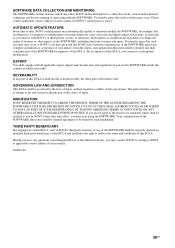
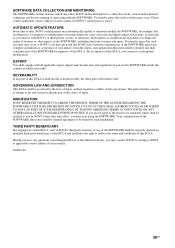
... to collect data from, control and/or monitor computers and devices running or interacting with the SOFTWARE. You hereby agree that such activities may occur. Please contact applicable contact address of each country for SONY's current privacy policy. AUTOMATIC UPDATE FEATURE From time to time, SONY or third parties may automatically update or otherwise modify the SOFTWARE, for example, but...
Quick Start Guide (SA-NS310-NS410) - Page 2
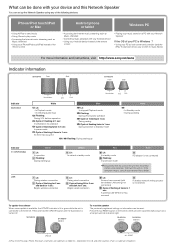
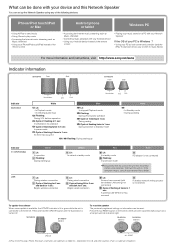
...with the wireless LAN setting/ not connected)
Cycle of flashing 4 times in 1 sec: A wireless LAN WPS error has occurred
A wireless network setting process is not finished
To update the software
When a new update is available, the UPDATE indicator is lit in green while the unit is connected to the Internet. Press and hold the UPDATE button until the illumination is turned off.
SA-NS410
SA-NS310...

