Sony SA-NS500 driver and firmware
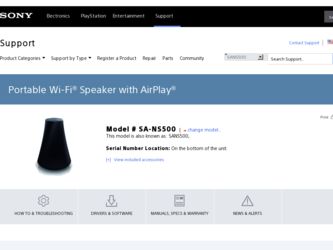
Related Sony SA-NS500 Manual Pages
Download the free PDF manual for Sony SA-NS500 and other Sony manuals at ManualOwl.com
Operating Instructions - Page 5


...
Guide to Parts and Controls 8 Main unit 8 Remote control 13
Checking the Supplied Accessories 14 Preparing the Unit and the Remote
Control 14 Connecting to an AC power source ...... 14 Preparing the remote control 14 Turning the Unit On or Off 15
Network Connections
How to Connect Your Network 17 Setting Up Wireless Networks 17
Option 1: Manual wireless setup 17 Setting Up Wireless...
Operating Instructions - Page 7


... home network. Many new wireless LAN router/access point come with this feature.
2: Listening to the music from a server
You need a DLNA-compliant digital media controller (not supplied) to find your favorite music content on your server (computer, etc.), and send them to play on this unit. For details, refer to page 24.
DLNA controller
Control
Access
Server
Deliver Network controlled player...
Operating Instructions - Page 11


... audio output jack of an external component.
M (LAN) port Use to connect the network (LAN) cable.
N UPDATE button, indicator Press to start updating the software of the unit (page 34). Indicates the update status of the unit. Green (lit): The unit can be updated. Green (flashing): The unit is updating. Not lit: The unit does not need updating.
O WPS button Use to make the network settings...
Operating Instructions - Page 18


Notes
• Install the UPnP service in advance if you are using Windows XP (page 35).
• Refer to "Setting Screen on the Browser" (page 34) for details on the display of [My Network] or [Network].
• Check your set-up of the firewall of the security software if you cannot find [SA-NS500] or the browser does not open even if...
Operating Instructions - Page 20


...LAN) cable
3 Turn the unit on. 4 Click [My Network] or [Network]
t [SA-NS500]. The [Sony Network Device Setting] screen appears.
Notes
• Install the UPnP service in advance if you are using Windows XP (page 35).
• Refer to "Setting Screen on the Browser" (page 34) for details on the display of [My Network] or [Network].
• Check your set-up of the firewall of the security software...
Operating Instructions - Page 22


3 Check whether your computer
and router are turned on.
4 Turn the unit on. 5 Click [My Network] or [Network]
t [SA-NS500]. The [Sony Network Device Setting] screen appears. Notes
• Install the UPnP service in advance if you are using Windows XP (page 35).
• Check your set-up of the firewall of the security software if you cannot find [SA-NS500] or the browser does not open even...
Operating Instructions - Page 23


... proxy address and the port number in advance.
1 Check whether your computer
and router/access point are turned on.
2 Connect the unit and router/
access point using a network (LAN) cable.
Wireless or wired network (LAN)
Network (LAN) cable
3 Turn the unit on. 4 Click [My Network] or [Network]
t [SA-NS500]. The [Sony Network Device Setting] screen appears.
Notes
• Install the UPnP service in...
Operating Instructions - Page 26


...download the installer, and then install Windows Media Player 11 on your computer. Update the software version of your computer to XP Service Pack 2 or later, then install Windows Media Player 11. You cannot install Windows Media Player 11 on versions of XP prior to Service Pack 2.
Note
The items displayed on the computer may be different from the ones shown in this section,
26GB
The [Set Network...
Operating Instructions - Page 28


... available only with computers that have Windows Media Player 11/12 or VAIO Media plus 1.3 (or later) installed.
• Close any DLNA controller functions or devices, such as the [Play To] dialogue of Windows Media Player 12, when you want to play back audio content from a server at random.
1 Press INPUT on the remote
control to select home network input.
You can...
Operating Instructions - Page 32


... manual of your device for details on operating iPhone, iPod touch or iPad, iTunes or AirPlay.
• You cannot use the PARTY STREAMING function with audio content played back using the AirPlay function.
• Set an appropriate volume level after first lowering the volume to its lowest point when you use iTunes.
iTunes
2 Select "SA-NS500...
Operating Instructions - Page 34


... agree the "END-USER LICENSE AGREEMENT FOR SONY SOFTWARE" (page 49).
• Make sure you do not attempt any of the following operations while the update is in progress. - Turning the unit off - Connecting or disconnecting the network (LAN) cable
• You must set up a proxy server if you use the Internet environment via a proxy server (page 23...
Operating Instructions - Page 35


... make the various settings of this unit using the setting screen on the browser.
Device Details screen
You can check the information on this unit.
Network Settings screen
You can make the network settings using this screen.
Starting the browser with Windows XP
You have to install the UPnP service for browsing.
Note
The items displayed on the computer may be different...
Operating Instructions - Page 41


...2. An encryption standard for wireless LAN networks. As an upgraded version of WPA created by the Wi-Fi Alliance, this standard uses AES (Advanced Encryption Standard) cryptography to provide stronger security than WPA. x WPS Abbreviation for Wi-Fi Protected Setup. A wireless network standard created by the WiFi Alliance to allow you to set up a wireless network easily. A push button configuration...
Operating Instructions - Page 44


... or the computer with iTunes is connected to your home network.
• Update the AirPlay software version of the unit and the iPhone, iPod touch or iPad to the latest version (page 32).
Audio content automatically changed/ started/stopped.
• The unit may be under the control of another device. If you want to reject these requests, set the OPERATE...
Operating Instructions - Page 46


... another PARTY device when you join the PARTY as a PARTY guest. If you want to start a PARTY as a PARTY host, press and hold the PARTY button for two seconds or more.
• Deactivate the multicast control of your wireless LAN router/access point if it is activated. Refer to the operating manual of your wireless LAN router/access point...
Operating Instructions - Page 49


... transferred together with and as part of the PRODUCT, provided that you retain no copies, transfer all of the SONY SOFTWARE (including but not limited to all copies, component parts, media, instruction manuals, other printed materials, electronic documents, recovery disks and this EULA) and the recipient agrees to the terms of this EULA. Termination. Without prejudice to any...
Quick Setup Guide - Page 1
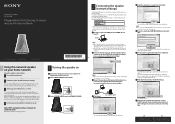
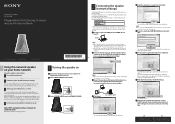
... wireless LAN router/ access point, from the operating manual, from the person who set up your wireless network, or from the information provided by your Internet service provider.
Insert the supplied CD-ROM into the CD-ROM drive of
your PC.
CD‑ROM
Note If the "Starting the wireless connection setup" screen does not appear
automatically, double-click [Computer] (For Windows...
Quick Setup Guide - Page 2
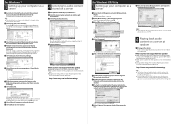
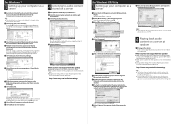
...customer support site.
http://www.sony.net/audio/netsettings
for Windows XP/Vista Setting up your computer as a server
Go to [Start] - [All Programs] and select [Windows Media
Player]. Windows Media Player 11 starts up.
Select [Media Sharing...] from the [Library] menu.
If you are using Windows XP, go to step .
When is displayed, select [Networking...].
...
Sony® Wireless Network Speaker set up - Page 2


... to your speakers
For Mac
Free online software practically installs itself: • Go to elgato.com • Download/install EyeConnect® software* • EyeConnect enables your speaker
*The trial version remains free for audio services.
OPTION 2: Apple® AirPlay® (For the SA-NS500 only) No set-up required.
Compatibility
Play audio from these devices with iTunes®:
•...
Marketing Specifications - Page 1
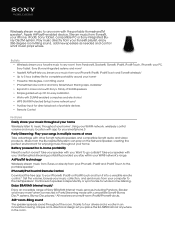
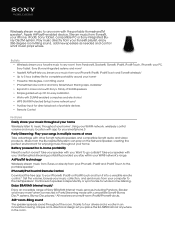
... more rooms with Sony's family of Wi-Fi® speakers
• Simple guided set up CD for easy installation • Works with DLNA® enabled computers and electronics1 • WPS (Wi-Fi® Protected Setup) home network sync5
• Auxiliary input for direct playback of portable devices
• Remote Control
Features
Easily share your music throughout your home Wirelessly listen to...

