Sony SEP-30BTWHI - Rolly™ Sound Entertainment Player driver and firmware
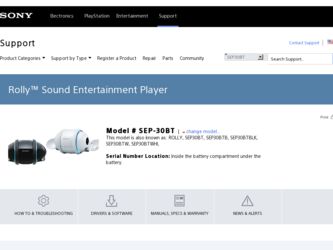
Related Sony SEP-30BTWHI Manual Pages
Download the free PDF manual for Sony SEP-30BTWHI and other Sony manuals at ManualOwl.com
Limited Warranty (U.S. Only) - Page 1
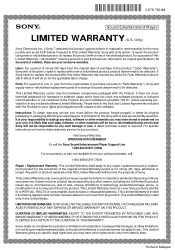
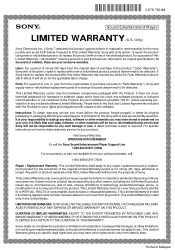
... that such data, software, or other materials will be lost or reformatted during service and Sony will not be responsible for any such damage or loss. A dated purchase receipt is required. For specific instructions on how to obtain warranty service for your product,
Visit Sony's Web Site: www.sony.com/rollysupport
Or call the Sony Sound Entertainment Player Support Line 1-800-222...
Operating Instructions - Page 2
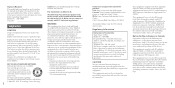
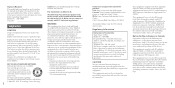
...-222-SONY (7669). Write: Sony Customer Information Service Center 12451 Gateway Blvd., Fort Myers, FL 33913
The number below is for the FCC related matters only.
Regulatory Information
Declaration of Conformity Trade Name: SONY Model No.: SEP-30BT Responsible Party: Sony Electronics Inc. Address: 16530 Via Esprillo, San Diego, CA 92127 U.S.A. Telephone No.: 858-942-2230 This device complies...
Operating Instructions - Page 3
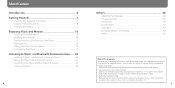
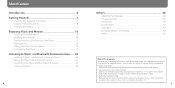
...42 Connecting the Player and the Bluetooth Device 44 Listening to Music...46
Others 48
Updating the Firmware...48 Troubleshooting...49 Precautions...56 Specifications...62 Copyrights...65 Bluetooth Wireless Technology 66 Index...69
About the manuals Two manuals, "Operating Instructions" and "Quick Start Guide," are supplied with this player. If you install the supplied software, you can view...
Operating Instructions - Page 4
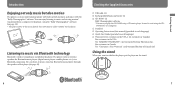
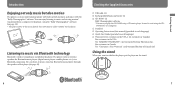
...works as wireless speakers for Bluetooth music players (digital music players, mobile phones, etc.) via a Bluetooth connection. You can listen to music stored on Bluetooth music players through the speakers of this player ( page 40).
Checking the Supplied Accessories
USB cable (1) Rechargeable lithium-ion battery (1) CD-ROM* (1)
Rolly Choreographer software * Do...
Operating Instructions - Page 10


Enjoying Music and Motion
The player plays music and motion transferred from a computer, using the supplied "Rolly Choreographer" software.
Installing the software (page 20)
Transferring music and motion to the player (page 23)
Playing music and motion (page 26, 33)
Enjoying Music and Motion
18
19
Operating Instructions - Page 11
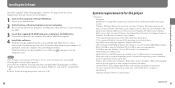
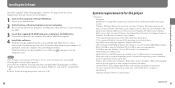
...; Display: 1024 × 768 pixels (or higher), High Color (16 bit) (or higher) (Rolly Choreographer may not operate properly at color settings at or below 256 colors.) CD-ROM drive: Must support Digital Music CD playback capabilities using WDM. (To create original CDs or to back up audio CDs, a CD-R/RW drive is required.) Sound board USB port (Hi-Speed USB...
Operating Instructions - Page 12
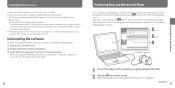
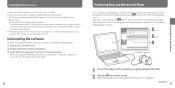
Installing the Software (continued)
Microsoft Internet Explorer 5.5 or later must to be installed. An internet connection is required to upload/download motion data. We do not guarantee operation for all computers, even if they meet the above System
Requirements. Not supported by the following environments:
Personally constructed PCs or operating systems/An environment ...
Operating Instructions - Page 13
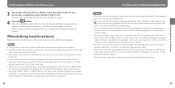
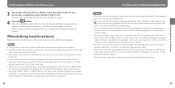
... music files from the player using Rolly Choreographer.
Notes Set the Power switch of the player to OFF before connecting the player to a computer. The Play-button indicator flashes while music and motion are being transferred. Leave the USB
cable connected during this period. If you delete music files from the player, the motion instruction assigned to the music...
Operating Instructions - Page 19
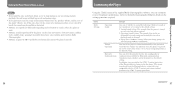
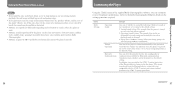
... or reset the player's performance. Refer to the Rolly Choreographer Help for details on the setting operations required.
Items
Rolly Settings
Operation Sound
Volume Operation Bluetooth Communication
Set-ups
You can set whether to sound the following 3 kinds of sounds or not. Sounds are set to sound as the default setting. Startup Sound Setting: This sounds when the power is turned
on...
Operating Instructions - Page 20
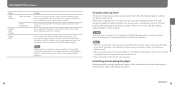
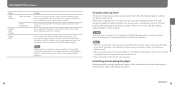
... sure that you format the player using this "Format Rolly" on Rolly Choreographer. Never format the player using Windows Explorer. If you do so, the player will not be recognized by the computer.
Using the wake-up timer
When you set the wake-up timer on, disconnect the USB cable from the player, and leave the Power switch to ON. If the...
Operating Instructions - Page 25
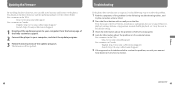
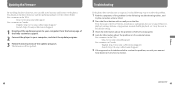
... in Canada:
English http://www.sony.ca/ElectronicsSupport/ French http://fr.sony.ca/ElectronicsSupport/
1 Download the update program to your computer from the home page of the Rolly customer support.
2 Connect the player to your computer, and start the update program. 3 Follow the instructions of the update program.
The firmware will be updated.
Troubleshooting
If the player does not function as...
Operating Instructions - Page 27
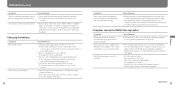
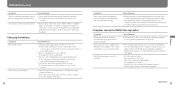
... start automatically.
Rolly Choreographer cannot be installed.
Cause/Remedy
You may not be able to use the player with that computer. See the system requirements ( page 21).
The install wizard may not start even if the CD-ROM is inserted, depending on the computer setting. In this case, right-click the CD-ROM drive on Windows Explorer, double...
Operating Instructions - Page 31
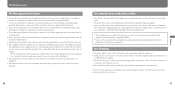
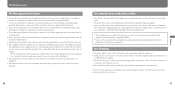
... store the sample music and motion data to your computer using Rolly Choreographer, before deleting them.
The recorded music is limited to private use only. Use of the music beyond this limit requires permission of the copyright holders.
Sony is not responsible for incomplete recording/downloading or damaged data due to problems of the...
Operating Instructions - Page 32
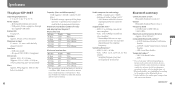
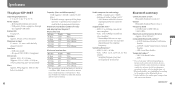
... system Bluetooth Standard version 2.0
Output Bluetooth Standard Power Class 2
Frequency band 2.4 GHz band (2.4000 GHz to 2.4835 GHz)
Maximum communication distance Approx. 10 m (30 feet)(1)
Compatible Bluetooth profiles(2) A2DP (Advanced Audio Distribution Profile) AVRCP (Audio Video Remote Control Profile) SPP (Serial Port Profile)
Supported codecs(3) SBC...
Operating Instructions - Page 33
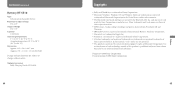
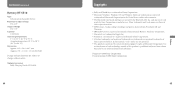
... Rolly Charging Cradle CDL-SE10
64
Copyrights
Rolly and
are trademarks of Sony Corporation.
Microsoft, Windows, Windows NT and Windows Media...Sony Corporation is under license. Other trademarks and trade names are those of
their respective owners.
MPEG Layer-3 audio... registered trademarks of
their respective holders. In this manual, ™ and ® marks are not ...
Operating Instructions - Page 34
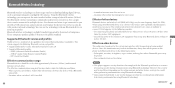
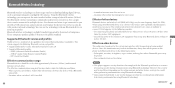
... a standard set of capabilities for various Bluetooth product capabilities. This system supports the following Bluetooth version and profiles. Supported Bluetooth version: Bluetooth Standard version 2.0 Supported Bluetooth profiles:
A2DP (Advanced Audio Distribution Profile) AVRCP (Audio Video Remote Control Profile) SPP (Serial Port Profile)
Effective...
Operating Instructions - Page 35
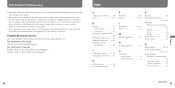
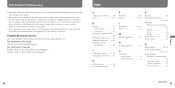
... to connect, or may result in different control methods, display or operation.
Noise may occur or the audio may cut off depending on the Bluetooth device connected with this player, the communications environment, or surrounding conditions.
Playable Bluetooth devices
You can check the websites below for the Bluetooth compatible devices. For customers in the U.S.A.: For customers...
Operating Instructions - Page 36


Index (continued)
S
Sample music and motion data 61
SCMS-T 37 Self-motion 33 Shoulder 9 Shuffle playback 31 Side lamp 8 Speaker 9 Stopping playback.........26, 35 Supplied accessories 7 System requirements..........21
T
Transferring music 23
U
Uninstall 22 Updating the player............48 USB jack 10, 13
W
Wake-up Timer 38, 39 Wheel 9, 11
70
Quick Start Guide - Page 1
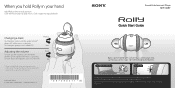
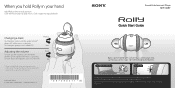
... (1) © 2008 Sony Corporation Printed in Malaysia
Sound Entertainment Player SEP-30BT
Quick Start Guide
Rolly is pre-installed with sample music and motion data, so that you can try it out right after charging the battery.
Charge the battery
Power on
To charge the battery, insert the battery into Rolly, and connect Rolly to your computer using the USB cable. When Rolly's Play-button...
Marketing Specifications (White) - Page 2
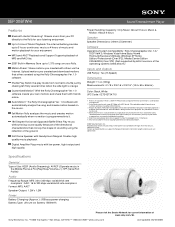
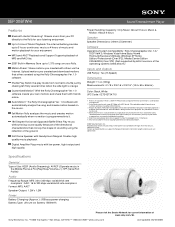
SEP-30BTWHI
Sound Entertainment Player
Features
Bluetooth Audio Streaming3 Stream music from your PC directly to the Rolly for your listening enjoyment.
Up to 5 Hours5 Music Playback The internal battery provides up to 5 hours continuous music or 4 hours of music and motion playback for your enjoyment.
MP3 and AAC6 Playback and Support Supports playback of MP3 and AAC files.
2GB1...

