Sony SRR1 driver and firmware

Related Sony SRR1 Manual Pages
Download the free PDF manual for Sony SRR1 and other Sony manuals at ManualOwl.com
Product Brochure (SRMASTER Family Brochure - HD to 4K Mastering Quality Files) - Page 4
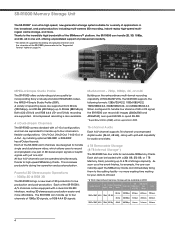
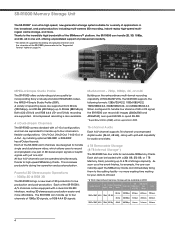
... supported in 2012.
16-channel Audio
Each A/V channel supports 16-channel uncompressed digital audio (24-bit, 48 kHz), along with split-edit capability for audio and video.
4 TB Removable Storage (8 TB Internal Storage*)
The SR-R1000 has four slots for removable SRMemory Cards. Each slot can be loaded with a 256 GB, 512 GB, or 1 TB Memory Card, providing up to 4 TB of storage...
Product Brochure (SRMASTER Family Brochure - HD to 4K Mastering Quality Files) - Page 5
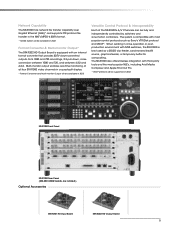
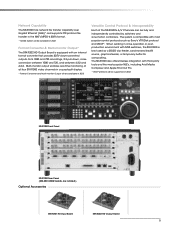
... channels in a quad-split display.
* Format Converter and Multi-monitor Output will be available in 2012.
Versatile Control Protocol & Interoperability
Each of the SR-R1000's A/V Channels can be fully and independently controlled by switchers and slow-motion controllers. The system is compatible with most popular control protocols such as Sony's VTR/Disk protocol and VDCP*. When working...
Product Brochure (SRMASTER Family Brochure - HD to 4K Mastering Quality Files) - Page 12
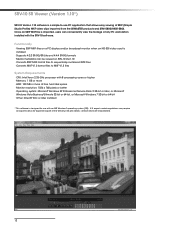
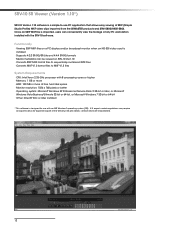
... to MXF V1.3 files
System Requirements
• CPU: Intel Xeon 2.33-GHz processor with 8 processing cores or higher • Memory: 1 GB or more • HDD: 100 MB or more of free hard disk space • Monitor resolution: 1024 x 768 pixels or better • Operating system: Microsoft Windows XP Professional Service Pack 2 32-bit or later, or Microsoft...
Product Brochure (SRMASTER Family Brochure - HD to 4K Mastering Quality Files) - Page 15
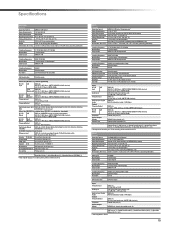
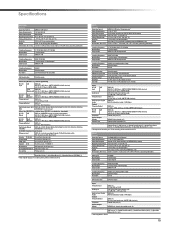
... Burst)
Remote 1/2/3/4 D-sub 9-pin (female) (x4)
Video Control
D-sub 9-pin (female) (x1)
GPIO (25P)
D-sub 25-pin (female) (x1)
Network 1/2
RJ-45 jack (x2), 1000BASE-T
Maintenance
USB type (x3), RJ-45 jack (x1)
Analog Monitor Output XLR-3-pin (male) (x2)
Headphone
Phone jack (x1)
Supplied Accessories
Operation Guide (1), Installation Manual (1), Operation Manual (CD-ROM) (1)
* Multi...
Product Brochure (SRMASTER Family Brochure - HD to 4K Mastering Quality Files) - Page 16
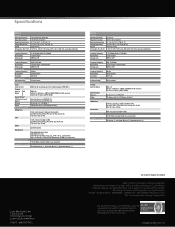
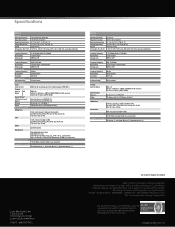
...Gen1)
Supported Format
SRMemory
1080 4:2:2 Lite/4:2:2 SQ/4:4:4 SQ/4:4:4 HQ 23.98PsF, 24PsF, 25PsF, 29PsF, 50p, 59.94p, 50i, 59.94i 720 4:2:2 50p, 59.94p
File Format
MXF (4:2:2Lite/4:2:2SQ/4:4:4SQ)
On-board Function
1D LUT, Down converter, Color space conversion
Supplied Accessories
AC Adapter (1), Installation Manual (1), Operation Manual (1)
Sony Electronics Inc. 1 Sony Drive Park Ridge...
Product Manual (SRMASTER: SRR1 Operation Manual) - Page 2
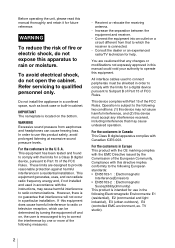
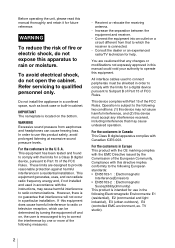
... dealer or an experienced radio/TV technician for help.
You are cautioned that any changes or modifications not expressly approved in this manual could void your authority to operate this equipment.
All interface cables used to connect peripherals must be shielded in order to comply with the limits for a digital device pursuant to Subpart B of...
Product Manual (SRMASTER: SRR1 Operation Manual) - Page 26
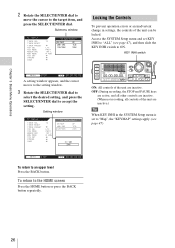
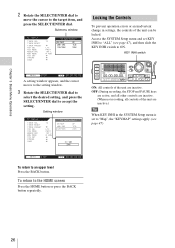
... setting.
Setting window
TC Setup
TIMER SEL TIMER RESET TIMER PRESET TCR SEL TCG MODE REGEN SRC RUN MODE TCG SET OTHERS CHAR
TC
LTC PRST INT L R RUN
TCG Setting(Main)
DF/NDF UBG SRC 12H/24H
DF TCG 24H
12H/24H MODE
+/-12H 24H
Locking the Controls
To prevent operation errors or an inadvertent change in settings, the controls...
Product Manual (SRMASTER: SRR1 Operation Manual) - Page 27


...
STOP
TCR 00:00:00:00
3 Signal format
Return to submenu window.
3 Make settings for FRAME, SIGNAL,
and ENCODE in the same way.
4 After settings are complete, select SET.
SET
SYSTEM Setup
FILE LIST SIGNAL FORMAT TEST SG LCD KEY MAP KEY INHI REC INHI POWER BATTERY SRMemory OTHERS
MAP OFF
Signal Format
FRAME
SIGNAL
SELECT FPS...
Product Manual (SRMASTER: SRR1 Operation Manual) - Page 28


... menu, and then
select and confirm "OTHERS" t select and confirm "SET DATE."
2 Set the year, month, day, local time, and
UTC (Coordinated Universal Time) offset (e.g., +9:00 for Japan), and then select and confirm [SET].
Note Time information is recorded to SRMemory cards in UTC format and is displayed using the offset value as its base.
28...
Product Manual (SRMASTER: SRR1 Operation Manual) - Page 38


... different positions in the vertical direction (0 to 23). Set the position in CHAR > HPOS/VPOS in the TC Setup menu.
FILE LIST Operations
"FILE LIST" in the SYSTEM Setup menu allows you to perform operations such as displaying a list of the files recorded to the SRMemory card, displaying detailed information, performing file operations (deleting and renaming), and...
Product Manual (SRMASTER: SRR1 Operation Manual) - Page 41
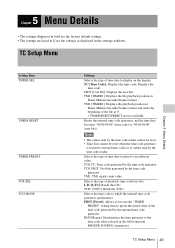
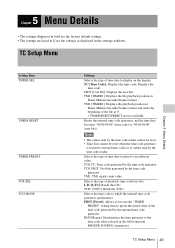
...settings displayed in bold are the factory default settings. • The settings enclosed in [] are the settings as displayed in the settings windows.
TC Setup Menu
Chapter 5 Menu Details
Setting Item TIMER SEL
TIMER RESET
TIMER PRESET TCR SEL TCG MODE
Settings Selects the type of time data to display on the display. TC [Time Code]: Displays the time code: Displays...time code reader. Selects the...
Product Manual (SRMASTER: SRR1 Operation Manual) - Page 48
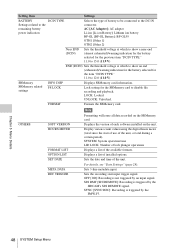
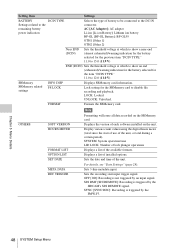
... playback. LOCK: Locked. UNLOCK: Unlocked.
FORMAT
Formats the SRMemory card.
Note
OTHERS
SOFT VERSION HOURS METER
FORMAT LIST OPTION LIST SET DATE
Formatting will erase all data recorded on the SRMemory card.
Displays the version of each software installed on the unit.
Display various count values using the digital hours meter (total since the start of use of the unit, or...
Product Manual (SRMASTER: SRR1 Operation Manual) - Page 52
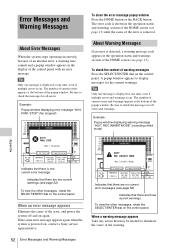
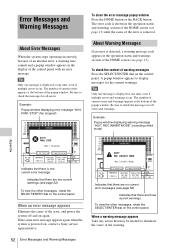
..., rotate the SELECT/ENTER dial on the control panel.
When an error message appears
Eliminate the cause of the error, and power the system off and on again. If the same error message appears again when the system is powered on, contact a Sony service representative.
To close the error message popup window Press the HOME button or the BACK button...
Product Manual (SRMASTER: SRR1 Operation Manual) - Page 54
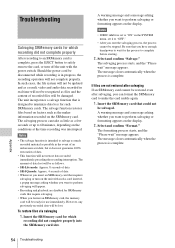
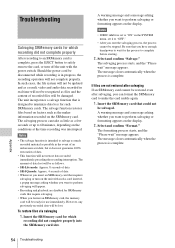
... EJECT button to safely remove the card, or turn off the unit with the power switch. Should the power cord be disconnected while recording is in progress, the recording operation will not complete properly. In such cases, the file system will not be updated and as a result, video and audio data recorded in real time will not be...

