Sony STR-DA2800ES driver and firmware
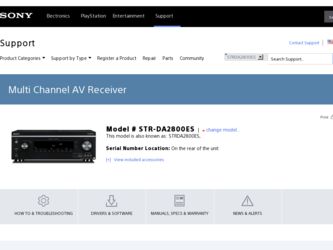
Related Sony STR-DA2800ES Manual Pages
Download the free PDF manual for Sony STR-DA2800ES and other Sony manuals at ManualOwl.com
Limited Warranty (US Only) - Page 1
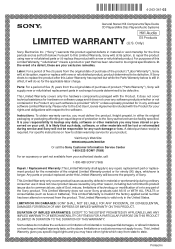
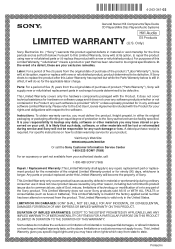
...-03
General Stereo/Hifi Components/Tape Decks
®
CD Players/Mini Disc Players/Audio Systems
Hifi Audio
LIMITED WARRANTY ES Products (U.S. Only)
Sony Electronics Inc. ("Sony") warrants this product against defects in material or workmanship for the time periods and as set forth below. Pursuant to this Limited Warranty, Sony will, at its option, (i) repair the product using...
Operating Instructions - Page 2
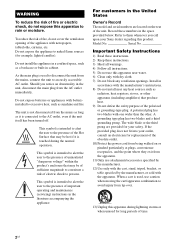
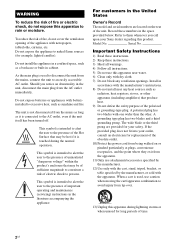
..., lighted candles).
Do not install the appliance in a confined space...Record these numbers in the space
provided below. Refer to them whenever you call
upon your Sony dealer regarding this product.
Model No.
Serial No.
Important Safety Instructions
1) Read these instructions. 2) Keep these instructions. 3) Heed all warnings. 4) Follow all instructions... 10)Protect the power cord from being walked...
Operating Instructions - Page 3


... or modifications not expressly approved in this manual could void your authority to operate this equipment.
Properly shielded and grounded cables and connectors must be used for connection to host computers and / or peripherals in order to meet FCC emission limits.
About the Lighting Control Adapter (UWA-C4Z)
This device complies with Part 15 of the...
Operating Instructions - Page 4
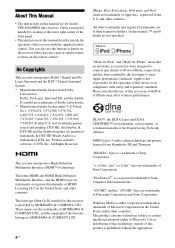
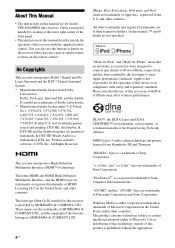
About This Manual
• The instructions in this manual are for model STR-DA2800ES (the receiver). Check your model number by looking at the lower right corner of the front panel.
• The instructions in this manual describe mostly the operation of the receiver with the supplied remote control. You can also use the buttons or knobs on the receiver...
Operating Instructions - Page 5


... GPL, LGPL and other software licenses, please refer to "System Settings" t "Software License" on the "Settings" menu on the receiver.
The source code for the software used in this product is subject to the GPL and LGPL, and is available on the Web. To download, please access the following:
URL: http://www.sony.net/Products/Linux
Please...
Operating Instructions - Page 6
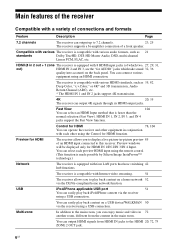
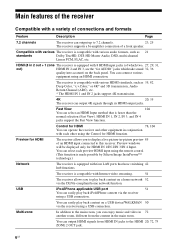
... receiver. Preview windows will be displayed only for HDMI IN 1/IN 2/IN 3/IN 4 Input. You can select each preview HDMI input using the remote control. (This function is made possible by Silicon Image InstaPrevue™ technology.)
Network
The receiver is equipped with four LAN ports that have switching 42 hub functions.
The receiver is compatible with Internet video streaming.
54...
Operating Instructions - Page 8
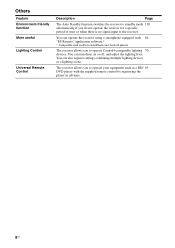
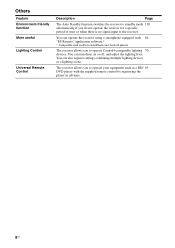
... and Android phones
The receiver allows you to operate Control4-compatible lighting 70 devices. You can turn them on or off, and adjust the lighting level. You can also register settings combining multiple lighting devices as a lighting scene.
The receiver allows you to operate your equipment such as a BD/ 65 DVD player with the supplied remote control by...
Operating Instructions - Page 9


... the receiver and the remote
control 43 9: Setting up the receiver using the Easy
Setup 44 10: Setting up connected equipment .......... 46 11: Preparing a computer to use as
a server 47 Guide to on-screen display operation ......... 47
Enjoying images/sound
Enjoying images/sound from connected equipment 49
USB Device/WALKMAN 50 iPod/iPhone 51 Home Network (DLNA 52 Internet video 54 FM...
Operating Instructions - Page 10


... the remote control 87 Using a bi-amplifier connection 88 Reverting back to the factory default
settings 89
Adjusting Settings
Using the setting menu 90 Easy Setup 93 Speaker Settings 93 Audio Settings 97 Video Settings 100 HDMI Settings 103 Input Settings 105 Network Settings 106 Internet Services Settings 107 Home Control Settings 108 Zone Settings 109 System Settings 110 Network...
Operating Instructions - Page 11
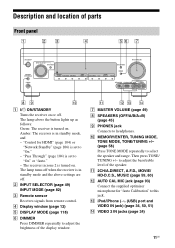
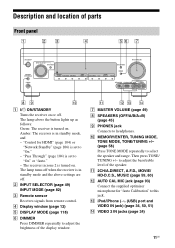
...mode and the above settings are off.
B INPUT SELECTOR (page 49) INPUT MODE (page 82)
C Remote sensor Receives signals from remote control.
D Display window (page 12) E DISPLAY MODE (page 118) F DIMMER
Press DIMMER repeatedly to adjust the brightness of the display window.
G MASTER VOLUME (page 49) H SPEAKERS (OFF/A/B/A+B)
(page 45) I PHONES jack
Connects to headphones. J MEMORY/ENTER, TUNING MODE...
Operating Instructions - Page 23


Getting Started
1: Installing speakers
This receiver allows you to use up to a 7.2 channel system (7 speakers and two subwoofers).
Examples of speaker system configuration
7.1 channel speaker system using surround back speakers
You can enjoy high fidelity reproduction of DVD or Blu-ray Disc software recorded sound in 6.1 channel or 7.1 channel format. AFront left speaker BFront...
Operating Instructions - Page 42
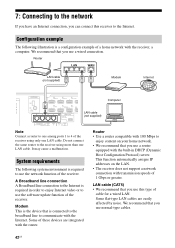
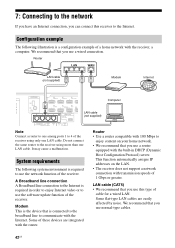
... more than one LAN cable. It may cause a malfunction.
System requirements
The following system environment is required to use the network function of the receiver.
A Broadband line connection A Broadband line connection to the Internet is required in order to enjoy Internet video or to use the software update function of the receiver.
Modem This is the device that is...
Operating Instructions - Page 47
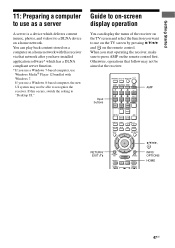
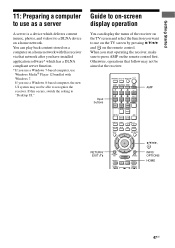
...via that network after you have installed application software* which has a DLNA compliant server function.
* If you use a Windows 7-based computer, use Windows Media® Player 12 bundled with Windows 7. If you use a Windows 8-based computer, the new UI system may not be able to recognize the receiver. If this occurs, switch the setting to "Desktop UI."
Guide to on-screen display operation
You...
Operating Instructions - Page 51


... the iPod/iPhone using the buttons on the remote control. For operation details of the iPod/iPhone, also refer to the operating instructions of the iPod/iPhone.
Made for iPod/iPhone models
The compatible iPod/iPhone models are as follows. Update your iPod/iPhone with the latest software before using with the receiver.
Compatible models...
Operating Instructions - Page 86
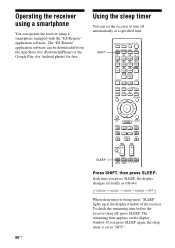
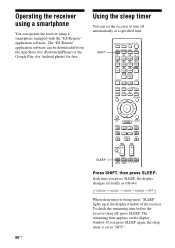
... software. The "ES Remote" application software can be downloaded from the App Store (for iPod touch/iPhone) or the Google Play (for Android phone) for free.
Using the sleep timer
You can set the receiver to turn off automatically at a specified time.
SHIFT
SLEEP
Press SHIFT, then press SLEEP. Each time you press SLEEP, the display changes cyclically...
Operating Instructions - Page 92
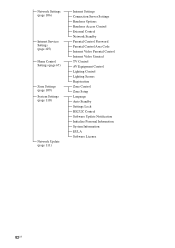
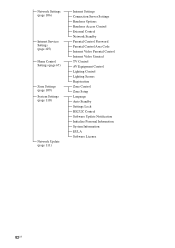
...)
Internet Settings Connection Server Settings Renderer Options Renderer Access Control External Control Network Standby Parental Control Password Parental Control Area Code Internet Video Parental Control Internet Video Unrated TV Control AV Equipment Control Lighting Control Lighting Scenes Registration Zone Control Zone Setup Language Auto Standby Settings Lock RS232C Control Software Update...
Operating Instructions - Page 111


... the TV screen.
Software License
Displays the Software License information on the TV screen.
Network Update
You can update and improve the functions of the receiver. For information about update functions, refer to the following web site: http://www.sony.com/essupport
The GUI and display window of the receiver are turned off, and the lamp above the ?/1 ON/ STANDBY button flashes in...
Operating Instructions - Page 129


...; The Lighting Control Adapter may have been unplugged while the power was on and the system data may be corrupted. Reset the lighting device and delete the identified devices on the receiver. Then reboot the receiver and set up the Lighting Control function again.
• Hold down ?/1 on the receiver until the lamp above ?/1 flashes in green to...
Operating Instructions - Page 130
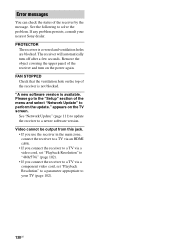
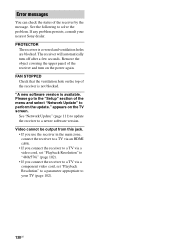
... "Network Update" to perform the update." appears on the TV screen.
See "Network Update" (page 111) to update the receiver to a newer software version.
Video cannot be output from this jack. • If you use the receiver in the main zone, connect the receiver to a TV via an HDMI cable. • If you connect the receiver to a TV via a video cord, set "Playback Resolution" to...
Operating Instructions - Page 138
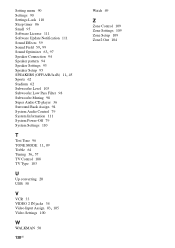
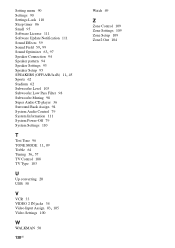
... Low Pass Filter 98 Subwoofer Muting 98 Super Audio CD player 36 Surround Back Assign 94 System Audio Control 79 System Information 111 System Power-Off 79 System Settings 110
T
Test Tone 96
TONE MODE 11, 89
Treble 64
Tuning 56, 57
TV Control 108 TV Type 103
U
Up converting 20 USB 50
V
VCR 33 VIDEO 2 IN jacks 34
Video...

