Sony STR-DA3600ES - Multi Channel Av Receiver driver and firmware
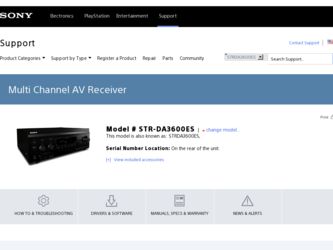
Related Sony STR-DA3600ES Manual Pages
Download the free PDF manual for Sony STR-DA3600ES and other Sony manuals at ManualOwl.com
Operating Instructions (Large File - 16.4 MB) - Page 2
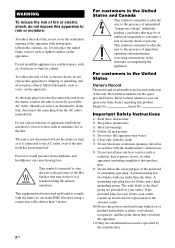
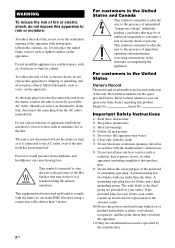
....
Do not install the appliance in...set out in the EMC Directive using a connection cable...Record these numbers in the space
provided below. Refer to them whenever you call
upon your Sony dealer regarding this product.
Model No.
Serial No.
Important Safety Instructions
1) Read these instructions. 2) Keep these instructions. 3) Heed all warnings. 4) Follow all instructions...Protect the power cord ...
Operating Instructions (Large File - 16.4 MB) - Page 3
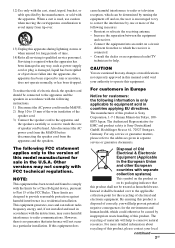
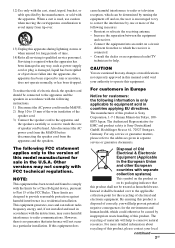
... with the limits for a Class B digital device, pursuant to Part 15 of the FCC Rules. These limits are designed to provide reasonable protection against harmful interference in a residential installation. This equipment generates, uses and can radiate radio frequency energy and, if not installed and used in accordance with the instructions, may cause harmful interference to...
Operating Instructions (Large File - 16.4 MB) - Page 4


...waste disposal service or the shop where you purchased the product.
About This Manual
• The instructions in this manual are for model STR-DA3600ES (the receiver). Check ...Audio, and the DTS logos are trademarks of DTS, Inc. Product includes software. © DTS, Inc. All Rights Reserved.
This receiver incorporates High-Definition Multimedia Interface (HDMI™) technology.
HDMI, the HDMI...
Operating Instructions (Large File - 16.4 MB) - Page 5
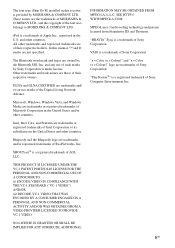
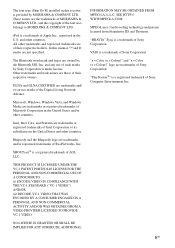
... SIG, Inc. and any use of such marks by Sony Corporation is under license. Other trademarks and trade names are those of their respective owners.
DLNA and DLNA CERTIFIED are trademarks and/ or service marks of the Digital Living Network Alliance.
Microsoft, Windows, Windows Vista, and Windows Media are trademarks or registered trademarks of Microsoft Corporation in...
Operating Instructions (Large File - 16.4 MB) - Page 6
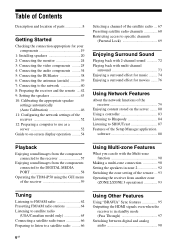
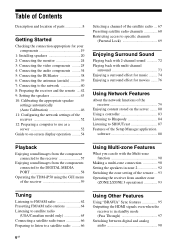
... the network settings of the receiver 52 12: Preparing a computer to use as a server 52 Guide to on-screen display operation .........54
Selecting a channel of the satellite radio ... 67 Presetting satellite radio channels 68 Restricting access to specific channels
(Parental Lock 69
Enjoying Surround Sound
Playing back with 2-channel sound 72 Playing back with multi-channel
surround...
Operating Instructions (Large File - 16.4 MB) - Page 19
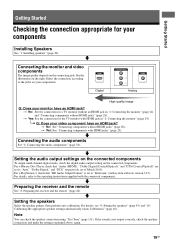
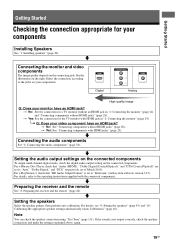
... (HDMI)," "Dolby Digital (Coaxial/Optical)," and "DTS (Coaxial/Optical)" are set to "Auto," "Dolby Digital," and "DTS," respectively (as of March 2010). For a PlayStation 3, check that "BD Audio Output Format" is set to "Bitstream" (with system software version 3.15). For details, refer to the operating instructions supplied with the connected components.
v
Preparing the receiver and the remote...
Operating Instructions (Large File - 16.4 MB) - Page 20
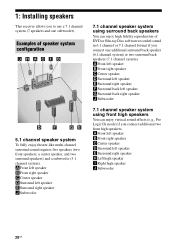
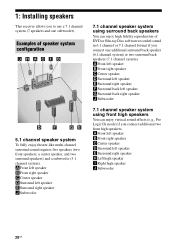
1: Installing speakers
This receiver allows you to use a 7.1 channel system (7 speakers and one subwoofer).
Examples of speaker system configuration
5.1 channel speaker system
To fully enjoy theater-like multi-channel surround sound requires five speakers (two front speakers, a center speaker, and two surround speakers) and a subwoofer (5.1 channel system). AFront left speaker BFront right speaker...
Operating Instructions (Large File - 16.4 MB) - Page 40
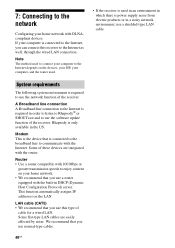
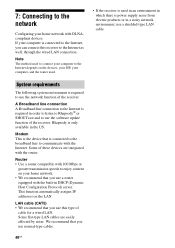
... LAN cable.
System requirements
The following system environment is required to use the network function of the receiver.
A Broadband line connection A Broadband line connection to the Internet is required in order to listen to Rhapsody® or SHOUTcast and to use the software update function of the receiver. Rhapsody is only available in the US.
Modem This is the device...
Operating Instructions (Large File - 16.4 MB) - Page 52
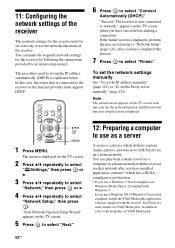
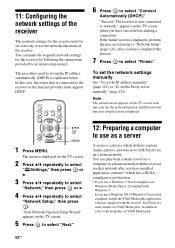
... following the instructions provided by an initial setup wizard.
The procedure used to set up the IP address automatically (DHCP) is explained below. In this case, the router that is connected to the receiver or the Internet provider must support DHCP.
6 Press to select "Connect
Automatically (DHCP)."
"Success! The receiver is now connected to network." appears on the TV screen when...
Operating Instructions (Large File - 16.4 MB) - Page 53


...your TV and audio device or play a TV program, recorded with a hard disk recorder, on your computer. If you use a VAIO computer, you can deliver content saved on an external hard disk drive or in Network-Attached Storage (NAS).
Note
If you use a computer other than a VAIO, you can only deliver content saved on the internal disk drive of that computer.
System Requirements
Operating System
Windows...
Operating Instructions (Large File - 16.4 MB) - Page 54


...CD-ROM
into the CD-ROM drive of your computer. The installation launcher starts automatically, then a Software Setup window appears on the screen. If installation launcher does not start automatically, double-click "SetupLauncher.exe" on the disc.
CD-ROM (VAIO Media plus application
software) (supplied)
Guide to on-screen display operation
You can display the menu of the receiver on the TV screen...
Operating Instructions (Large File - 16.4 MB) - Page 65


... follow installation and setup instructions are provided with the SIRIUS tuner. There are a variety of programming packages available, including the option of adding "The Best of XM" programming to the SIRIUS service. The "Best of XM" service is not available to SIRIUS Canada subscribers at this time. Please check with SIRIUS Canada for any updates using...
Operating Instructions (Large File - 16.4 MB) - Page 71
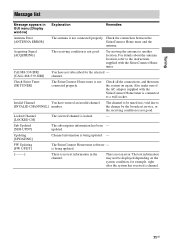
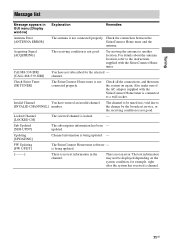
... information has been - updated.
Updating [UPDATING]
Channel information is being updated. -
FW Updating [FW UPDT]
The SiriusConnect Home tuner software - is being updated.
[-----]
There is no text information in the channel.
This is not an error. The text information may not be displayed depending on the system condition, for example, right after the system has received a channel.
71GB
Operating Instructions (Large File - 16.4 MB) - Page 79


... 84, 87) and upgrade the software of the receiver. Rhapsody is only available in the US.
• You can change the settings of the receiver using a computer on your home network (page 88).
About DLNA
DLNA (Digital Living Network Alliance) is a standards organization made up of manufacturers of various products, such as computers, AV components, and mobile computing devices which exchange content...
Operating Instructions (Large File - 16.4 MB) - Page 88


... the receiver, after installing the Setup Manager application software provided on the CD-ROM supplied with the receiver.
The following settings cannot be set using the computer with the Setup Manager application software. • Auto Calibration • Speaker
- Test Tone • Multi Zone
- Zone Power ON/OFF - Zone Input Change - Zone Volume Adjust
System Requirements
Operating System
Windows...
Operating Instructions (Large File - 16.4 MB) - Page 89


... display window of the receiver so that the receiver software can be updated using a computer (page 132).
1 Download the update program
from the support website on the computer to which you installed the Setup Manager.
2 Click "System" in the Setup
Manager window on the computer screen, then click "Browse..." and specify the path of the update program, and click "Start Update."
The MULTI CHANNEL...
Operating Instructions (Large File - 16.4 MB) - Page 124
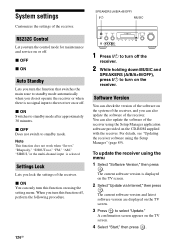
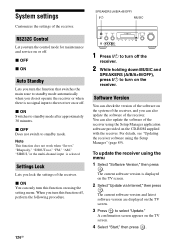
... on the CD-ROM supplied with the receiver. For details, see "Updating the receiver software using the Setup Manager" (page 89).
To update the receiver using the menu 1 Select "Software Version," then press
. The current software version is displayed on the TV screen.
2 Select "Update via Internet," then press
. The current software version and latest software version are displayed on the TV screen...
Operating Instructions (Large File - 16.4 MB) - Page 125
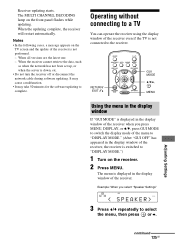
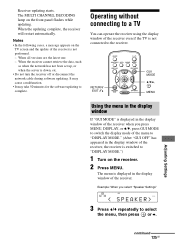
... network has not been set up, or when the server is down, etc.
• Do not turn the receiver off or disconnect the network cable during software updating. It may cause a malfunction.
• It may take 50 minutes for the software updating to complete.
Operating without connecting to a TV
You can operate the receiver using the display window of the receiver even if the TV...
Operating Instructions (Large File - 16.4 MB) - Page 137


... Installation Purposes: Operating Each Component Using an External Control Device (Quick Click)
5 Select "Learn Mode," then
press .
6 Select the code number you
want to store as the new command, then press .
7 Keep pressing the
corresponding button on the remote of the component to be programmed while pointing the remote toward the receiver's remote sensor until "Complete" is displayed...
Operating Instructions (Large File - 16.4 MB) - Page 153


... between this device and the router, check that device is turned on.
- Are all of the cables connected correctly and securely?
- Is the settings to make sure that they match the router's settings (DHCP or fixed IP address)?
• When using a computer, check the following: - The built-in firewall settings for the computer's operating system. - The firewall settings of your security software. To...

