Sony STR-DA6400ES - Multi Channel Av Receiver driver and firmware
Drivers and firmware downloads for this Sony item

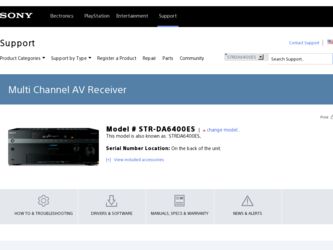
Related Sony STR-DA6400ES Manual Pages
Download the free PDF manual for Sony STR-DA6400ES and other Sony manuals at ManualOwl.com
Operating Instructions (Large File - 15.25 MB) - Page 4


... the buttons and controls on the system having the same or similar names.
Using Network Featuers
This manual explains the operations of the network function of STR-DA6400ES. It explains also how to install supplied "ES Utility" application software on your computer.
Quick Setup Guide
It explains how to connect components, speakers, and a subwoofer so that you can enjoy multi-channel surround sound...
Operating Instructions (Large File - 15.25 MB) - Page 16
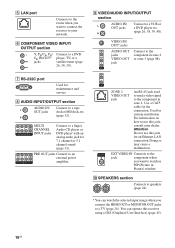
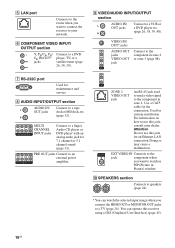
E LAN port
Connects to the router when you want to connect the receiver to your network.
F COMPONENT VIDEO INPUT/ OUTPUT section
Y, PB/CB, PR/ CR IN/OUT* jacks
Connect to a DVD player, TV, or a satellite tuner (page 26, 38, 39).
I VIDEO/AUDIO INPUT/OUTPUT section
AUDIO IN/ OUT jacks
Connect to a VCR or a DVD player etc. (page 26, 38, 39, 40...
Operating Instructions (Large File - 15.25 MB) - Page 22
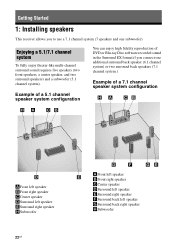
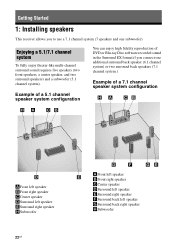
Getting Started
1: Installing speakers
This receiver allows you to use a 7.1 channel system (7 speakers and one subwoofer).
Enjoying a 5.1/7.1 channel system
To fully enjoy theater-like multi-channel surround sound requires five speakers (two front speakers, a center speaker, and two surround speakers) and a subwoofer (5.1 channel system).
Example of a 5.1 channel speaker system configuration
...
Operating Instructions (Large File - 15.25 MB) - Page 68


... service. It is prohibited to copy, decompile, disassemble, reverse engineer, hack, manipulate or otherwise make available any technology or software incorporated in receivers compatible with the XM satellite Radio System. Installation costs and other fees and taxes, including a one-time activation fee may apply. All fees and programming subject to change. Channels with frequent explicit language...
Operating Instructions (Large File - 15.25 MB) - Page 76
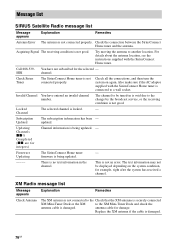
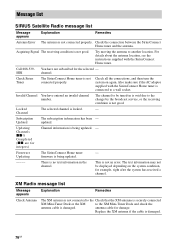
... - updated.
Updating Channels xx% Completed (xx are for integers)
Channel information is being updated. -
Firmware
The SiriusConnect Home tuner
-
Updating
firmware is being updated.
-----
There is no text information in the channel.
This is not an error. The text information may not be displayed depending on the system condition, for example, right after the system has received a channel...
Operating Instructions (Large File - 15.25 MB) - Page 128


... automatically.
RS-232C Control
Lets you use this menu for the zone 2/zone 3 operation.
x OFF x ON
Language
Selects the language for the messages on the screen.
x English x Español x Français x Deutsch
System Update
Lets you upgrade the firmware of the receiver. Refer to "Using Network Features" supplied with these operating instructions for details.
128GB
Quick Start Guide - Page 2
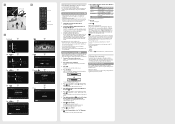
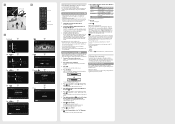
... supplied with each component.
Sony Super Audio CD player
Select a suitable playback area (multi-channel or 2 channel). Sound may come out from only the front speaker left/right when 2 channel is selected.
After the setting
The receiver is now ready to use. Refer to the operating instruction supplied with the receiver for details.
The menu is displayed on the TV screen.
5 Press ...
Using Network Features - Page 2


...that has an authorized DLNA logo displayed on the device.
• With an Internet connection, you can listen to Rhapsody® and SHOUTcast and upgrade the firmware of the receiver.
About DLNA
DLNA (Digital Living Network Alliance) is a standards organization made up of manufacturers of various products, such as computers, AV components, and mobile computing devices which exchange content (music...
Using Network Features - Page 5
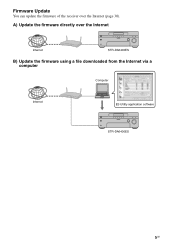
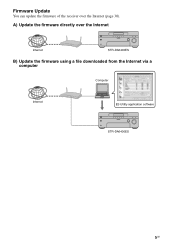
Firmware Update
You can update the firmware of the receiver over the Internet (page 30).
A) Update the firmware directly over the Internet
Internet
STR-DA6400ES
B) Update the firmware using a file downloaded from the Internet via a computer
Computer
Internet
ES Utility application software
STR-DA6400ES
5GB
Using Network Features - Page 6


... settings of the home network
function of the receiver 29 Updating the firmware 30
Additional Information
Glossary 32 Troubleshooting 33 Specifications 34 End User License Agreement for Certain
Software Included in Your Sony Receiver 35 Copyrights 39 Index 44
Listening to Rhapsody or SHOUTcast Using the Receiver
Supported service 18 Listening to Rhapsody 18 Selecting a Rhapsody channel...
Using Network Features - Page 7


... a noisy network environment, use a shielded-type LAN cable.
System requirements
The following system environment is required to use the network function of the receiver.
A Broadband line connection A Broadband line connection to the Internet is required in order to listen to the Rhapsody or SHOUTcast and to use the firmware update function of the receiver.
Modem This is the device that is...
Using Network Features - Page 11


Getting Started
4: Preparing a computer to use as a server
A server is a device which delivers content (music, photos, and videos) to a DLNA device on a home network. You can play back content stored on a computer on a home network with this receiver via that network, after you have installed application software such as a VAIO Media plus which has a DLNA compliant sever function.
11GB
Using Network Features - Page 25


... adjust those settings using your computer, as well as using the receiver, after installing the ES Utility application software provided on the CD-ROM supplied with the receiver.
The following settings cannot be set using the computer with the ES Utility application software. • Auto Calibration
- Quick Setup - Enhanced Setup • Speaker - Test Tone • Multi Zone - Zone Power ON/OFF...
Using Network Features - Page 30


...Press AMP.
The receiver can be operated using the remote.
2 Press MENU.
The menu is displayed on the TV screen.
3 Press V/v repeatedly to select
" Settings," then press or b.
4 Press V/v repeatedly to select
"System," then press or b.
5 Press V/v repeatedly to select
"System Update," then press .
6 Press V/v repeatedly to select
"Internet Update," then press .
The current system version and latest...
Using Network Features - Page 31
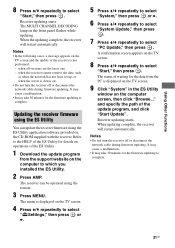
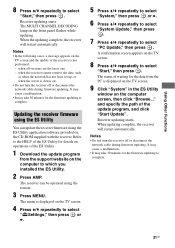
... update the receiver firmware using the ES Utility application software provided on the CD-ROM supplied with the receiver. Refer to the HELP of the ES Utility for details on operations of the ES Utility.
1 Download the update program
from the support website on the computer to which you installed the ES Utility.
2 Press AMP.
The receiver can be operated using the remote...
Using Network Features - Page 35


... to as the "Sony Software". This EULA covers the Sony Software. The Sony Software includes software in your Sony Receiver, including software of Sony and Sony's third party licensors ("Third Party Licensors") and their updates and upgrades provided to you by Sony, whether stored on media, or downloaded to the Sony Receiver via any method. By your initial use of your Sony Receiver, you agree to...
Using Network Features - Page 37


... condition continued use of the Sony Software upon your complete installation or acceptance of such update or modifications.
SOFTWARE DATA COLLECTION AND MONITORING
The Sony Software contains features which may allow Sony and/or third parties to collect data from, control and/or monitor the Sony Receiver and other devices running or interacting with the Sony Software. You hereby consent to such...
Using Network Features - Page 39
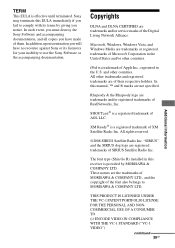
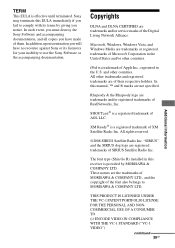
...Sony or its licensors for your inability to use the Sony Software or the accompanying documentation.
Copyrights
DLNA and DLNA CERTIFIED are trademarks and/or service marks of the Digital Living Network Alliance.
Microsoft, Windows, Windows Vista, and Windows... SIRIUS Satellite Radio Inc.
The font type (Shin Go R) installed in this receiver is provided by MORISAWA & COMPANY LTD. These names are the...
Using Network Features - Page 40
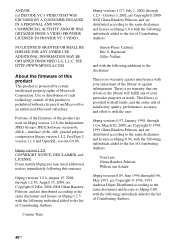
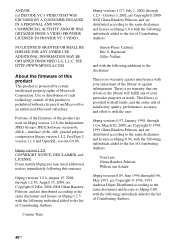
... from Microsoft or an authorized Microsoft subsidiary.
Portions of the firmware of this product are used on libpng version 1.2.8, the Independent JPEG Group's JPEG Software version 6b, zlib.h -- interface of the 'zlib' general purpose compression library version 1.2.2, FreeType 2 version 2.1.9 and OpenSSL version 0.9.8b.
linpng version 1.2.8 COPYRIGHT NOTICE, DISCLAIMER, and LICENSE: If you modify...
Using Network Features - Page 41


... such damage. Permission is hereby granted to use, copy, modify, and distribute this source code, or portions... the use of this source code as a component to supporting the PNG file format in commercial products. If you use...Software version 6b • Portions of the firmware of this product is
used in part on The Independent JPEG Group's JPEG software. The Independent JPEG Group's JPEG software...
