Sony STR-DN840 driver and firmware
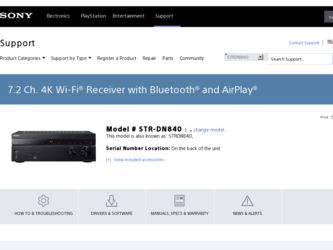
Related Sony STR-DN840 Manual Pages
Download the free PDF manual for Sony STR-DN840 and other Sony manuals at ManualOwl.com
Operating Instructions (Large File - 14.22 MB) - Page 4
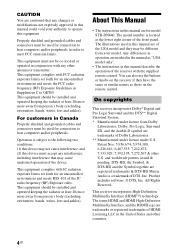
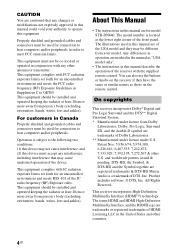
... IC radio frequency (RF) Exposure rules. This equipment should be installed and operated keeping the radiator at least 20cm or more away from person's body (excluding extremities: hands, wrists, feet and ankles).
About This Manual
• The instructions in this manual are for model STR-DN840. The model number is located at the lower right corner...
Operating Instructions (Large File - 14.22 MB) - Page 7
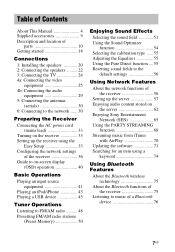
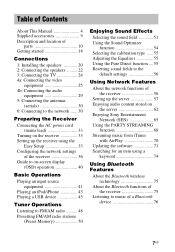
... the network functions of the receiver 56
Setting up the server 57 Enjoying audio content stored on
the server 62 Enjoying Sony Entertainment
Network (SEN 65 Using the PARTY STREAMING
function 68 Streaming music from iTunes
with AirPlay 70 Updating the software 71 Searching for an item using a
keyword 74
Using Bluetooth Features
About the Bluetooth wireless technology...
Operating Instructions (Large File - 14.22 MB) - Page 10
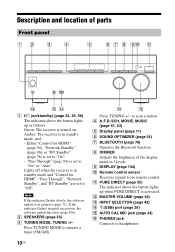
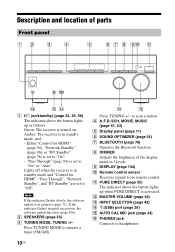
... "Auto". Lights off when the receiver is in standby mode and "Control for HDMI", "Pass Through", "Network Standby", and "BT Standby" are set to "Off".
Note
If the indicator flashes slowly, the software update is in progress (page 71). If the indicator flashes in quick succession, the software update has error (page 106). B SPEAKERS (page 35) C TUNING MODE, TUNING +/- Press TUNING...
Operating Instructions (Large File - 14.22 MB) - Page 12


... Matching) function is activated. You can only set the A.P.M. function in the DCAC (Digital Cinema Auto Calibration) function (page 33). P UPDATE Lights up when a new software is available (page 71). Q BT Lights up when Bluetooth device is connected. R Wireless LAN signal strength indicator Lights up to show the strength of the wireless LAN signal (page 38, 39).
No signal...
Operating Instructions (Large File - 14.22 MB) - Page 15


...
Displays the home menu to operate the audio/video equipment. K m/M1), ./>1), N1), X1), x1)
Backward/forward, skip, play, pause, stop operation. TUNING +/-1)
Scans a station. D.TUNING2)
Enters direct tuning mode. PRESET +/-1)
Selects preset stations or channels. L SOUND FIELD +/- 2)
Selects a sound field (page 51). M PURE DIRECT (page 55)
Enters Pure Direct mode. N SHIFT
Changes the remote control...
Operating Instructions (Large File - 14.22 MB) - Page 18
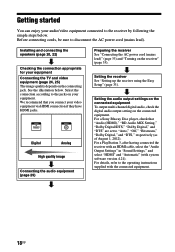
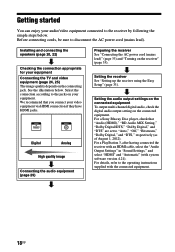
... AC power cord (mains lead)" (page 33) and "Turning on the receiver" (page 33).
Setting the receiver See "Setting up the receiver using the Easy Setup" (page 33).
Setting the audio output settings on the connected equipment To output multi channel digital audio, check the digital audio output setting on the connected equipment. For a Sony Blu-ray Disc player, check that "Audio (HDMI)," "BD Audio...
Operating Instructions (Large File - 14.22 MB) - Page 20
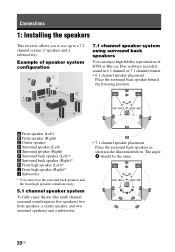
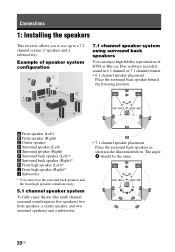
Connections
1: Installing the speakers
This receiver allows you to use up to a 7.2 channel system (7 speakers and 2 subwoofers).
Example of speaker system configuration
7.1 channel speaker system using surround back speakers
You can enjoy high fidelity reproduction of DVD or Blu-ray Disc software recorded sound in 6.1 channel or 7.1 channel format. • 6.1 channel speaker placement
Place...
Operating Instructions (Large File - 14.22 MB) - Page 30
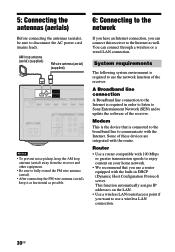
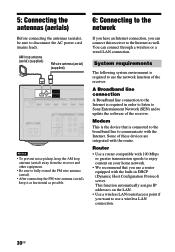
... can connect through a wireless or a wired LAN connection.
System requirements
The following system environment is required to use the network function of the receiver.
A Broadband line connection
A Broadband line connection to the Internet is required in order to listen to Sony Entertainment Network (SEN) and to update the software of the receiver.
Modem
This is the device that is connected...
Operating Instructions (Large File - 14.22 MB) - Page 43
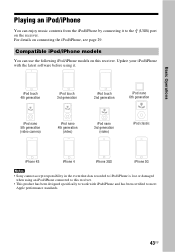
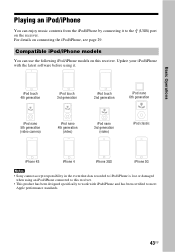
... the iPod/iPhone by connecting it to the (USB) port on the receiver. For details on connecting the iPod/iPhone, see page 29.
Compatible iPod/iPhone models
You can use the following iPod/iPhone models on this receiver. Update your iPod/iPhone with the latest software before using it.
iPod touch 4th generation
iPod...
Operating Instructions (Large File - 14.22 MB) - Page 56


... update the software of the receiver.
• You can listen to the same music at the same time in different rooms through the PARTY STREAMING function.
• You can register Media Remote devices to control the receiver.
• You can play back audio content on iOS devices or an iTunes Library with AirPlay.
About DLNA
DLNA (Digital Living Network Alliance...
Operating Instructions (Large File - 14.22 MB) - Page 57
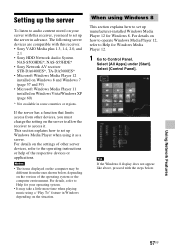
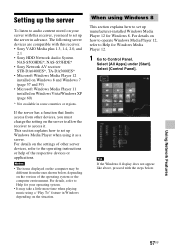
...this receiver, you need to set up the server in advance. The following server devices are compatible with this receiver. • Sony VAIO Media plus 1.3, 1.4, 2.0, and
2.1 • Sony HDD Network Audio System
NAS-S500HDE*, NAS-S55HDE* • Sony Network AV receiver
STR-DA6400ES*, TA-DA5600ES* • Microsoft Windows Media Player 12
installed on Windows 8 and Windows 7 (page 57 and 59) •...
Operating Instructions (Large File - 14.22 MB) - Page 59
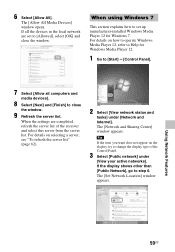
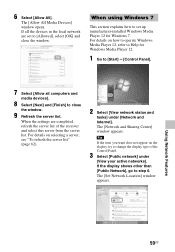
...in the local network are set to [Allowed], select [OK] and close the window.
When using Windows 7
This section explains how to set up manufacturer-installed Windows Media Player 12 for Windows 7. For details on how to operate Windows Media Player 12, refer to Help for Windows Media Player 12.
1 Go to [Start] - [Control Panel].
7 Select [Allow all computers and
media devices].
8 Select [Next] and...
Operating Instructions (Large File - 14.22 MB) - Page 60


... using Windows Vista/XP
This section explains how to set up Windows Media Player 11 installed on Windows Vista/XP*. For details on how to operate Windows Media Player 11, refer to Help for Windows Media Player 11. * Windows Media Player 11 is not manufacturer-
installed on Windows XP. Access the Microsoft website, download the installer, and then install Windows Media Player 11 on your computer...
Operating Instructions (Large File - 14.22 MB) - Page 70
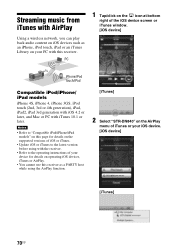
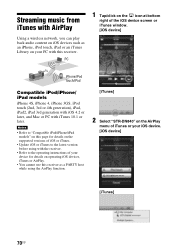
... details on the supported versions of iOS or iTunes.
• Update iOS or iTunes to the latest version before using with the receiver.
• Refer to the operating instructions of your device for details on operating iOS devices, iTunes or AirPlay.
• You cannot use this receiver as a PARTY host while using the AirPlay function.
[iTunes]
2 Select "STR-DN840" on the AirPlay...
Operating Instructions (Large File - 14.22 MB) - Page 71
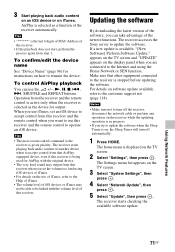
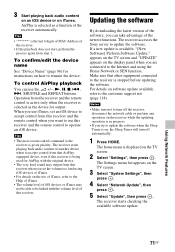
... of this receiver.
Updating the software
By downloading the latest version of the software, you can take advantage of the newest functions. The receiver accesses the Sony server to update the software. If a new update is available, "[New Software] Perform Software Update." appears on the TV screen and "UPDATE" appears on the display panel when you are connected to the Internet and using the Home...
Operating Instructions (Large File - 14.22 MB) - Page 72
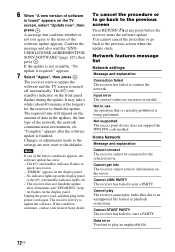
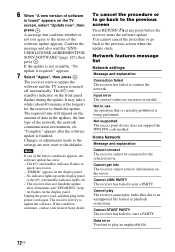
... the line type of the network, the network communication environment, etc. "Complete" appears after the software update is finished. Changes or adjustments made to the settings are now reset to the defaults.
Note
If one of the below conditions appears, the software update has error. - The ?/1 (on/standby) indicator flashes in
quick succession. - "ERROR" appears on the display panel. - No indicator...
Operating Instructions (Large File - 14.22 MB) - Page 73


...; The selected service is not available. • An operation that is currently unavailable is
being performed.
Not in use An operation that is currently prohibited is being performed.
Software update
Message and explanation
Cannot connect The receiver cannot access to the server to download the latest version of the software. Enter the settings menu and update the software again...
Operating Instructions (Large File - 14.22 MB) - Page 97


... check the software version
1 Select "Network Update", then press
.
2 Select "Version", then press .
The software version appears on the TV screen.
x Update Alert
Lets you set whether or not to inform you of newer software version information on the TV screen. • On • Off
Operating without using the OSD
You can operate this receiver using the display panel even if the TV is not...
Operating Instructions (Large File - 14.22 MB) - Page 106


....
• The software update has error. Unplug the power cord, and then plug in the power cord again. The receiver will try to update the software. If the indicator continues to flash in quick succession, contact your nearest Sony dealer.
Image
No image appears on the TV. • Select the appropriate input using the input buttons. • Set your TV to the...
Operating Instructions (Large File - 14.22 MB) - Page 125
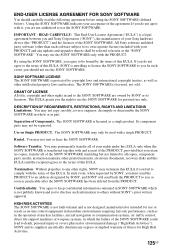
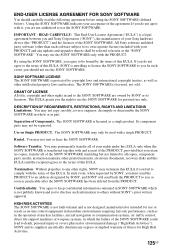
... transferred together with and as part of the PRODUCT, provided that you retain no copies, transfer all of the SONY SOFTWARE (including but not limited to all copies, component parts, media, instruction manuals, other printed materials, electronic documents, recovery disks and this EULA) and the recipient agrees to the terms of this EULA.
Termination. Without prejudice to any...

