Sony STR-DN850 driver and firmware
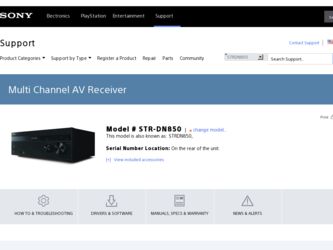
Related Sony STR-DN850 Manual Pages
Download the free PDF manual for Sony STR-DN850 and other Sony manuals at ManualOwl.com
Help Guide (Printable PDF) - Page 2
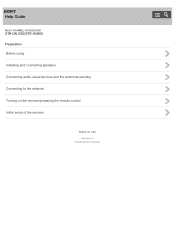
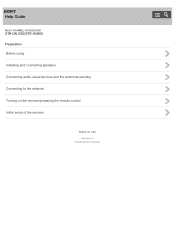
Help Guide
MULTI CHANNEL AV RECEIVER
STR-DN1050/STR-DN850 Preparation Before using Installing and connecting speakers Connecting audio-visual devices and the antennas (aerials) Connecting to the network Turning on the receiver/preparing the remote control Initial setup of the receiver
Notes on use
4 - 488 - 938 - 11(1) Copyright 2014 Sony Corporation
Help Guide (Printable PDF) - Page 8


... (Software Version 228 Updating the software (Network Update 229 Using the menu on the display panel 51 Operating the receiver with the menu on the display panel 230 Viewing information on the display panel 184 Reverting to the factory default settings 52 Reverting to the factory default settings 231 Parts and Controls...7 Receiver...53 Front panel (STR-DN1050 232 Front panel (STR-DN850...
Help Guide (Printable PDF) - Page 61
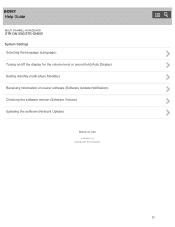
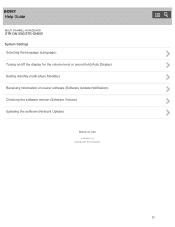
Help Guide
MULTI CHANNEL AV RECEIVER
STR-DN1050/STR-DN850 System Settings Selecting the language (Language) Tuning on/off the display for the volume level or sound field (Auto Display) Setting standby mode (Auto Standby) Receiving information on newer software (Software Update Notification) Checking the software version (Software Version) Updating the software (Network Update)
Notes on use
4 - 488...
Help Guide (Printable PDF) - Page 123
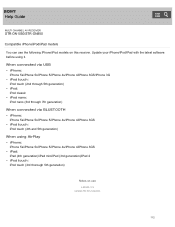
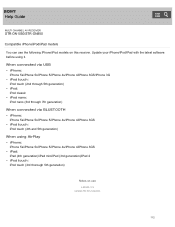
Help Guide
MULTI CHANNEL AV RECEIVER
STR-DN1050/STR-DN850
Compatible iPhone/iPod/iPad models
You can use the following iPhone/iPod models on this receiver. Update your iPhone/iPod/iPad with the latest software before using it. When connected via USB
iPhone: iPhone 5s/iPhone 5c/... touch: iPod touch (3rd thorough 5th generation)
Notes on use
4 - 488 - 938 - 11(1) Copyright 2014 Sony Corporation
112
Help Guide (Printable PDF) - Page 126
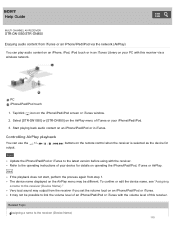
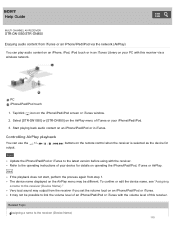
... screen or iTunes window. 2. Select [STR-DN1050] or [STR-DN850] on the AirPlay menu of iTunes or your iPhone/iPad/iPod. 3. Start playing back audio content on an iPhone/iPad/iPod or in iTunes.
Controlling AirPlay playback
You can use the +/-, output.
,, ,
buttons on the remote control when the receiver is selected as the device for
Note
Update the iPhone...
Help Guide (Printable PDF) - Page 147
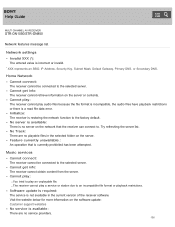
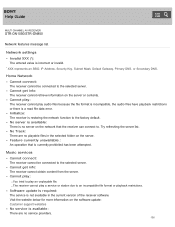
Help Guide
MULTI CHANNEL AV RECEIVER
STR-DN1050/STR-DN850
Network features message list
Network settings Invalid XXX (*): The entered value is incorrect or invalid.
* XXX represents an SSID, IP Address, Security Key, Subnet Mask, Default Gateway, Primary DNS, or Secondary DNS.
Home Network Cannot connect: The receiver cannot be connected to the selected server. Cannot get info: The receiver...
Help Guide (Printable PDF) - Page 149
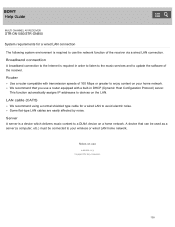
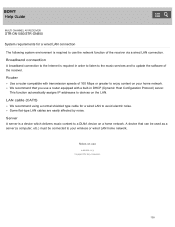
Help Guide
MULTI CHANNEL AV RECEIVER
STR-DN1050/STR-DN850 System requirements for a wired LAN connection The following system environment is required to use the network function of the receiver via a wired LAN connection. Broadband connection A broadband connection to the Internet is required in order to listen to the music services and to update the software of the receiver. Router
Use a router ...
Help Guide (Printable PDF) - Page 151
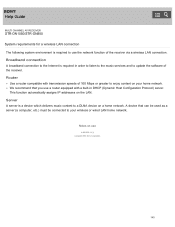
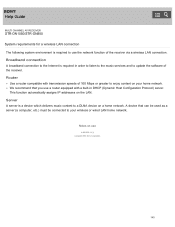
... Guide
MULTI CHANNEL AV RECEIVER
STR-DN1050/STR-DN850 System requirements for a wireless LAN connection The following system environment is required to use the network function of the receiver via a wireless LAN connection. Broadband connection A broadband connection to the Internet is required in order to listen to the music services and to update the software of the receiver. Router
Use a router...
Help Guide (Printable PDF) - Page 165


... Guide
MULTI CHANNEL AV RECEIVER
STR-DN1050/STR-DN850
Registering a TV SideView device to the receiver
You can control the receiver by touch-pad operation of a mobile device, tablet device, etc. with TV SideView installed. You need to register your mobile device to the receiver as a remote device (for the first time only).
1. Select [Settings] - [Network Settings] from the home menu.
2. Select [TV...
Help Guide (Printable PDF) - Page 170
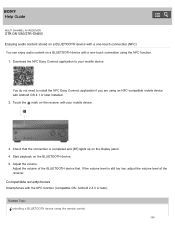
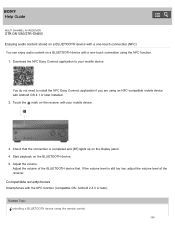
Help Guide
MULTI CHANNEL AV RECEIVER
STR-DN1050/STR-DN850 Enjoying audio content stored on a BLUETOOTH device with a one-touch connection (NFC) You can enjoy audio content on a BLUETOOTH device with a one-touch connection using the NFC function.
1. Download the NFC Easy Connect application to your mobile device.
You do not need to install the NFC Easy Connect application if you are using...
Help Guide (Printable PDF) - Page 194


... Guide
MULTI CHANNEL AV RECEIVER
STR-DN1050/STR-DN850 Using the sleep timer You can set the receiver to turn off automatically at a specified time using the menu on the display panel.
1. Press AMP MENU. The menu is displayed on the display panel of the receiver.
2. Select [SYSTEM] on the display panel. 3. Select [SLEEP] on the display panel. 4. Press / to set...
Help Guide (Printable PDF) - Page 237
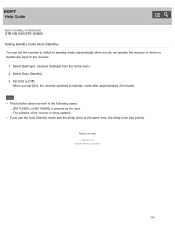
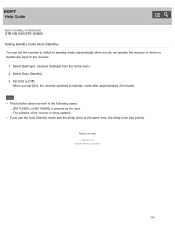
Help Guide
MULTI CHANNEL AV RECEIVER
STR-DN1050/STR-DN850 Setting standby mode (Auto Standby) You can set the receiver to switch to standby mode automatically when you do not operate the receiver or when no signals are input to the receiver.
1. Select [Settings] - [System Settings] from the home menu. 2. Select [Auto Standby]. 3. Set [On] or [Off].
When you set [On...
Help Guide (Printable PDF) - Page 238
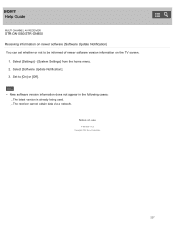
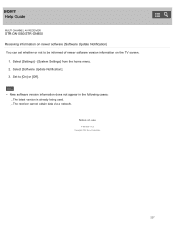
Help Guide
MULTI CHANNEL AV RECEIVER
STR-DN1050/STR-DN850 Receiving information on newer software (Software Update Notification) You can set whether or not to be informed of newer software version information on the TV screen.
1. Select [Settings] - [System Settings] from the home menu. 2. Select [Software Update Notification]. 3. Set to [On] or [Off].
Note
New software version information does ...
Help Guide (Printable PDF) - Page 240
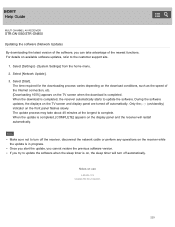
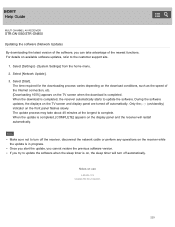
Help Guide
MULTI CHANNEL AV RECEIVER
STR-DN1050/STR-DN850
Updating the software (Network Update) By downloading the latest version of the software, you can take advantage of the newest functions. For details on available software updates, refer to the customer support site.
1. Select [Settings] - [System Settings] from the home menu. 2. Select [Network Update]. 3. Select [Start].
The time required...
Help Guide (Printable PDF) - Page 244
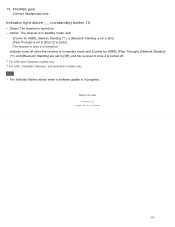
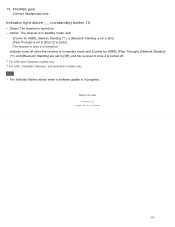
... and [Control for HDMI], [Pass Through], [Network Standby] (*1), and [Bluetooth Standby] are set to [Off], and the receiver in zone 2 is turned off. *1 For USA and Canadian models only *2 For USA, Canadian, Mexican, and Australian models only
Note
The indicator flashes slowly when a software update is in progress.
Notes on use
4 - 488 - 938 - 11(1) Copyright 2014 Sony Corporation...
Help Guide (Printable PDF) - Page 246


...]. Indicator turns off when the receiver is in standby mode and [Control for HDMI], [Pass Through], [Network Standby] (*1), and [Bluetooth Standby] are set to [Off]. *1 For USA and Canadian models only *2 For USA, Canadian, and Australian models only
Note
The indicator flashes slowly when a software update is in progress.
Notes on use
4 - 488 - 938 - 11(1) Copyright 2014...
Help Guide (Printable PDF) - Page 250
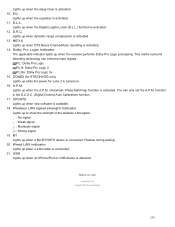
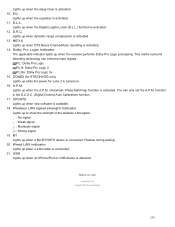
.... You can only set the A.P.M. function in the D.C.A.C. (Digital Cinema Auto Calibration) function. 17. UPDATE Lights up when new software is available. 18. Wireless LAN signal strength indicator Lights up to show the strength of the wireless LAN signal. : No signal. : Weak signal. : Moderate signal. : Strong signal. 19. BT Lights up when a BLUETOOTH device is connected. Flashes during pairing. 20...
Help Guide (Printable PDF) - Page 329
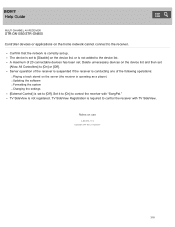
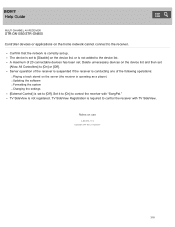
Help Guide
MULTI CHANNEL AV RECEIVER
STR-DN1050/STR-DN850 Controller devices or applications on the home network cannot connect to the receiver.
Confirm that the network is correctly set up. The device is set to [Disable] on the device list, or is not added to the device list. A maximum of 20 connectable devices has been set. Delete unnecessary devices on the device list and then set [Allow All...
Help Guide (Printable PDF) - Page 331
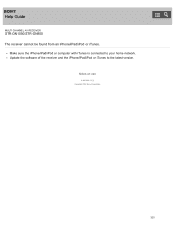
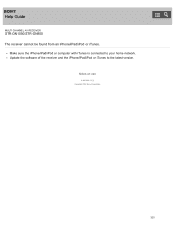
Help Guide
MULTI CHANNEL AV RECEIVER
STR-DN1050/STR-DN850 The receiver cannot be found from an iPhone/iPad/iPod or iTunes.
Make sure the iPhone/iPad/iPod or computer with iTunes is connected to your home network. Update the software of the receiver and the iPhone/iPad/iPod or iTunes to the latest version.
Notes on use
4 - 488 - 938 - 11(1) Copyright 2014 Sony Corporation
320
Help Guide (Printable PDF) - Page 333
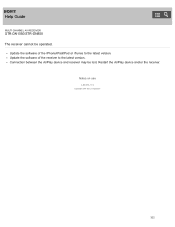
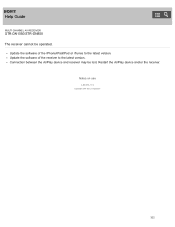
... RECEIVER
STR-DN1050/STR-DN850 The receiver cannot be operated.
Update the software of the iPhone/iPad/iPod or iTunes to the latest version. Update the software of the receiver to the latest version. Connection between the AirPlay device and receiver may be lost. Restart the AirPlay device and/or the receiver.
Notes on use
4 - 488 - 938 - 11(1) Copyright 2014 Sony Corporation...

