Sony SVL241190X driver and firmware
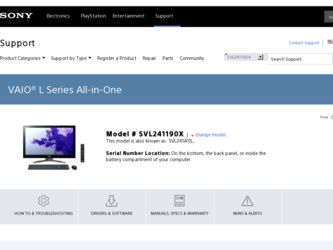
Related Sony SVL241190X Manual Pages
Download the free PDF manual for Sony SVL241190X and other Sony manuals at ManualOwl.com
Care and Handling of Your VAIO® Computer - Page 3
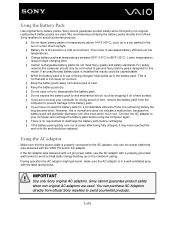
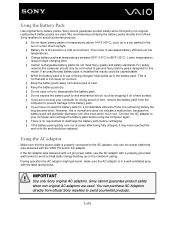
... not meet Sony quality and safety standards. For safety reasons this computer should only be connected to genuine Sony battery packs designed for this model. If an unauthorized battery pack is installed the results... be replaced.
Using the AC adaptor
Make sure that the power cable is properly connected to the AC adapter; only use the power cable that was delivered with the VAIO PC and/or AC adaptor...
Care and Handling of Your VAIO® Computer - Page 5
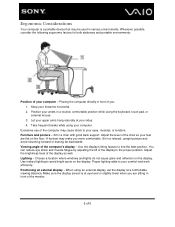
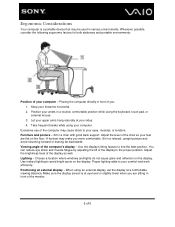
... brightness level of the display as well. Lighting - Choose a location where windows and lights do not cause glare and reflection on the display. Use indirect lighting to avoid bright spots on the display. Proper lighting adds to your comfort and work efficiency. Positioning an external display - When using an external display, set the display at a comfortable viewing distance...
Troubleshooting Guide - Page 1
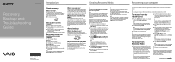
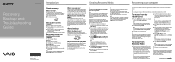
...can use, and the capacity of the USB flash drive you need will be displayed during the Recovery Media creation process.
1 Connect your computer to the Internet,
download and install the latest updates using VAIO Update.
2 If you create Recovery Media (optical discs) on
the model without a built-in optical disc drive, connect an external optical disc drive (not supplied) or the docking station with...
Troubleshooting Guide - Page 2
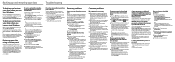
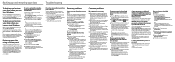
..., for example when you install a software driver. However, we recommend that you create the restore point manually on the Control Panel window before installing any software or software drivers on your computer.
To restore system files using the restore point when you cannot start Windows
1 Follow steps 1 to 4 in "To recover from
Recovery Media" of Recovering your computer on the front side...
Quick Start Guide - Page 1
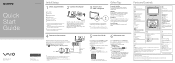
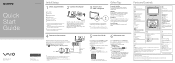
... your computer is off.
TV button*: Turns on the TV, without starting Windows. Initial settings are required beforehand, on the screen that is displayed after Windows setup.
MONITOR power button: Switches the LCD screen ON or OFF.
PC power button
H
Optical disc drive Drive eject button
I
HDMI OUTPUT port HDMI INPUT port VIDEO INPUT jacks
LAN port DC IN port
MONITOR ONLY LAN port CABLE/ANT (DIGITAL...
Safety Regulations - Page 3
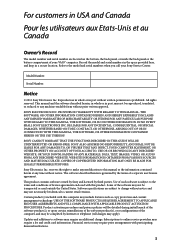
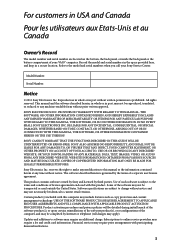
...; computer. Record the model and serial numbers in the space provided here, and keep in a secure location. Refer to the model and serial numbers when you call your Sony Service Center.
Model Number:
Serial Number:
Notice
© 2012 Sony Electronics Inc. Reproduction in whole or in part without written permission is prohibited. All rights reserved. This manual and the software...
Safety Regulations - Page 4


...: Your new VAIO® computer includes certain software versions or upgrades, and Internet services or offers that are available to U.S. customers only. Sony, VAIO, and the VAIO logo are trademarks or registered trademarks of Sony Corporation. All other trademarks are trademarks or registered trademarks of their respective owners.
The Wireless LAN functionality, which is incorporated into...
Safety Regulations - Page 5
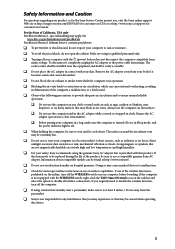
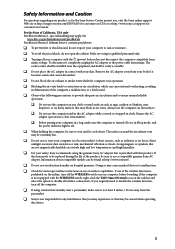
... shock, do not open the cabinet. Refer servicing to qualified personnel only. Turning off your computer with the (power) button does not disconnect the computer completely from
mains voltage. To disconnect it completely, unplug the AC adapter or the power cable from mains. The socket-outlet shall be installed near the equipment and shall be easily...
Safety Regulations - Page 6
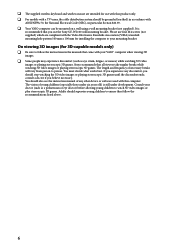
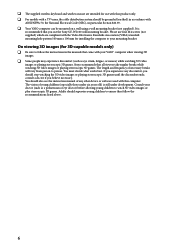
...TV tuner, the cable distribution system should be grounded (earthed) in accordance with
ANSI/NFPA 70, the National Electrical Code (NEC), in particular Section 820.93. Your VAIO computer can be mounted on a wall using a wall mounting bracket (not supplied). It is
recommended that you use the Sony...see the instruction manual of any other device or software used with this computer. The vision...
Safety Regulations - Page 12
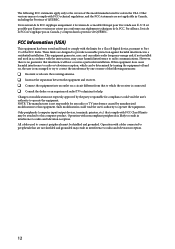
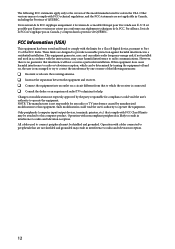
... the user's authority to operate the equipment. Only peripherals (computer input/output devices, terminals, printers, etc.) that comply with FCC Class B limits may be attached to this computer product. Operation with noncompliant peripherals is likely to result in interference to radio and television reception. All cables used to connect peripherals must be shielded and grounded. Operation...

