Sony SVL24125CXW driver and firmware
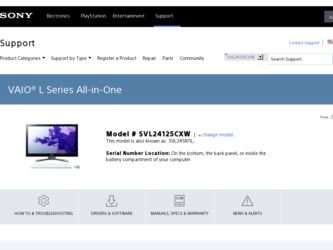
Related Sony SVL24125CXW Manual Pages
Download the free PDF manual for Sony SVL24125CXW and other Sony manuals at ManualOwl.com
Care and Handling of Your VAIO® Computer - Page 3
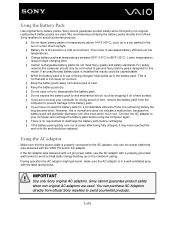
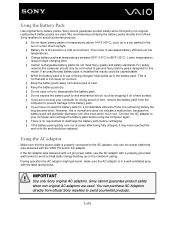
... not meet Sony quality and safety standards. For safety reasons this computer should only be connected to genuine Sony battery packs designed for this model. If an unauthorized battery pack is installed the results... be replaced.
Using the AC adaptor
Make sure that the power cable is properly connected to the AC adapter; only use the power cable that was delivered with the VAIO PC and/or AC adaptor...
Care and Handling of Your VAIO® Computer - Page 5
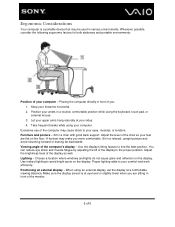
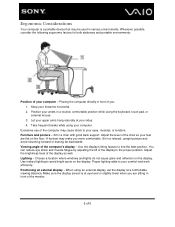
... brightness level of the display as well. Lighting - Choose a location where windows and lights do not cause glare and reflection on the display. Use indirect lighting to avoid bright spots on the display. Proper lighting adds to your comfort and work efficiency. Positioning an external display - When using an external display, set the display at a comfortable viewing distance...
Recovery, Backup and Troubleshooting Guide - Page 1
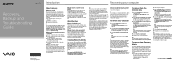
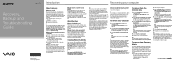
... external optical disc drive, plug the AC adapter into a power source.
1 Insert Recovery Media (optical discs) into
the optical disc drive or connect a USB flash drive to the USB port on your computer while the computer is in Normal mode.
2 Turn off your computer. 3 Press the ASSIST button to display the
VAIO Care Rescue Mode screen and select Start from media (USB device/ optical disc). Follow...
Recovery, Backup and Troubleshooting Guide - Page 2
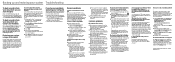
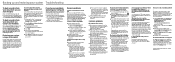
... disk drive or SSD without using VAIO Care (Rescue Mode) : Recover or maintain your system.
I cannot create Recovery Media
Try the suggestions below:
1 Download and install the latest
updates using VAIO Update.
2 Restart your computer. And then, try to
create Recovery Media again.
3 If an AC adapter is supplied with an
external optical disc drive, plug the AC adapter into a power source...
Windows 8 Getting Started - Page 1
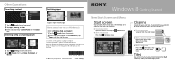
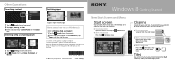
... (see cover). 2 Tap Apps, Settings, or Files. 3 Enter a keyword (e.g. Control Panel) in the Search
box.
Entering sleep or shutting down
1 Tap the Settings charm (see cover). 2 Tap (Power), then tap Sleep, Shut down, or
Restart.
Swipe in from the left edge.
More about how to use Windows 8
Refer to Windows Help and Support.
1 Tap the Search charm...
Windows 8 Getting Started - Page 2


... Windows Store.
1 Connect to the Internet.
2 Tap the Store icon on the Start screen,
and then find an app to install.
Microsoft Account You will need a Microsoft account to use some of the apps or services, including Windows Store. On how to create and what you can do with a Microsoft account, refer to Windows Help and Support...
Notices and Licenses for Software Used in this Product - Page 1


...sony.net/Products/Linux/
GNU GENERAL PUBLIC LICENSE
Version 2, June 1991
Copyright (C) 1989, 1991 Free Software Foundation, Inc.
59 Temple Place, Suite 330, Boston, MA 02111-1307 USA Everyone is permitted to copy and distribute verbatim copies...addressed as "you".
Activities other than copying... print or display an announcement ... to control compilation and installation of ... NECESSARY SERVICING, REPAIR...
Notices and Licenses for Software Used in this Product - Page 2
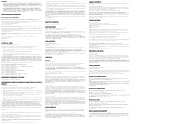
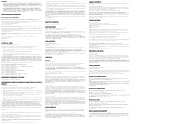
... LIBRARY IS WITH YOU. SHOULD THE LIBRARY PROVE DEFECTIVE, YOU ASSUME THE COST OF ALL NECESSARY SERVICING, REPAIR OR CORRECTION.
16. IN NO EVENT UNLESS REQUIRED BY APPLICABLE LAW OR AGREED TO IN...you want it to be of the greatest possible use to the public, we recommend making it free software that everyone can redistribute and change. You can do so by permitting redistribution under these terms (or...
Quick Start Guide - Page 1


...
H
Optical disc drive Drive eject button
I
HDMI OUTPUT port HDMI INPUT port VIDEO INPUT jacks
LAN port DC IN port
MONITOR ONLY LAN port CABLE/ANT (DIGITAL/ ANALOG) port MONITOR ONLY USB port USB port × 3 (Compliant with the USB 2.0 standard, the port with the mark supports USB charging.)
J
Memory module compartment cover
K
Media Access indicator "Memory Stick Duo"/SD memory card...
Safety Regulations - Page 3
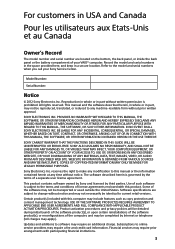
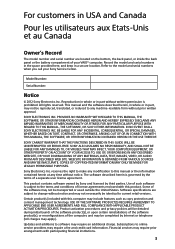
...; computer. Record the model and serial numbers in the space provided here, and keep in a secure location. Refer to the model and serial numbers when you call your Sony Service Center.
Model Number:
Serial Number:
Notice
© 2012 Sony Electronics Inc. Reproduction in whole or in part without written permission is prohibited. All rights reserved. This manual and the software...
Safety Regulations - Page 4


...: Your new VAIO® computer includes certain software versions or upgrades, and Internet services or offers that are available to U.S. customers only. Sony, VAIO, and the VAIO logo are trademarks or registered trademarks of Sony Corporation. All other trademarks are trademarks or registered trademarks of their respective owners.
The Wireless LAN functionality, which is incorporated into...
Safety Regulations - Page 5
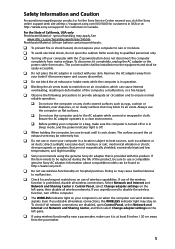
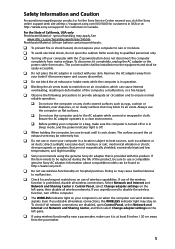
...www.sony.net/.
Do not use wireless functionality on hospital premises. Doing so may cause medical devices to malfunction.
Check for and respect restrictions on use of wireless capabilities. If use of the wireless function is prohibited, disable all wireless connections. Select Network and Internet and Network and Sharing Center in Control Panel, select Change adapter settings on...
Safety Regulations - Page 6
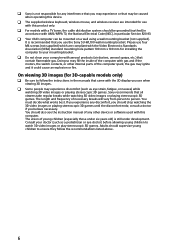
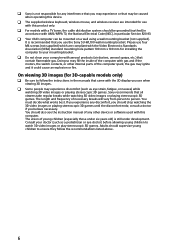
...Sony is not responsible for any interference that you may experience or that may be caused when operating this device.
The supplied wireless keyboard, wireless mouse, and wireless receiver are intended for use with this product only.
For models with a TV tuner, the cable...should also see the instruction manual of any other device or software used with this computer. The vision of ...
Safety Regulations - Page 12
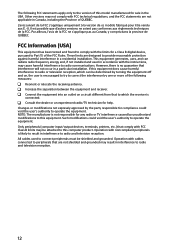
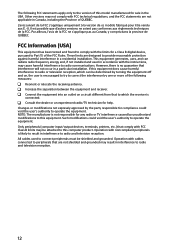
... the user's authority to operate the equipment. Only peripherals (computer input/output devices, terminals, printers, etc.) that comply with FCC Class B limits may be attached to this computer product. Operation with noncompliant peripherals is likely to result in interference to radio and television reception. All cables used to connect peripherals must be shielded and grounded. Operation...
Marketing Specifications - Page 1


... installed X-Reality™ engine, Sony's exclusive picture processing engine that gives you remarkably clear, crisp picture with perfect contrast while watching TV and movies or even looking at web pages and documents. You can use the remote or your smart phone to easily navigate through the interface, set up picture-in-picture, and stay in control of...
Marketing Specifications - Page 2
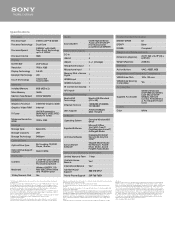
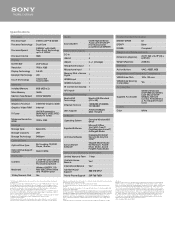
... Type Processor Technology
Processor Speed
Processor Cache Display Screen Size Resolution Display Technology Backlight Technology Touch Technology Memory Installed Memory Max. Memory Memory Type/Speed Graphics Graphics Processor Graphics Video RAM
TV Tuner
Maximum Resolution HDMI Storage Storage Type Storage Capacity Storage Technology Optical Drive Optical Drive Type Optical Drive Support CD...

