Sony SVL24149CXB driver and firmware
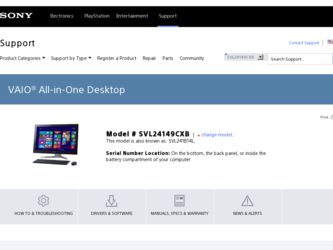
Related Sony SVL24149CXB Manual Pages
Download the free PDF manual for Sony SVL24149CXB and other Sony manuals at ManualOwl.com
Recovery, Backup and Troubleshooting Guide - Page 1
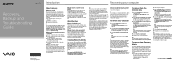
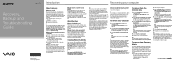
... external optical disc drive, plug the AC adapter into a power source.
1 Insert Recovery Media (optical discs) into
the optical disc drive or connect a USB flash drive to the USB port on your computer while the computer is in Normal mode.
2 Turn off your computer. 3 Press the ASSIST button to display the
VAIO Care Rescue Mode screen and select Start from media (USB device/ optical disc). Follow...
Recovery, Backup and Troubleshooting Guide - Page 2
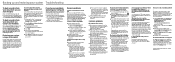
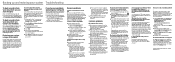
... disk drive or SSD without using VAIO Care (Rescue Mode) : Recover or maintain your system.
I cannot create Recovery Media
Try the suggestions below:
1 Download and install the latest
updates using VAIO Update.
2 Restart your computer. And then, try to
create Recovery Media again.
3 If an AC adapter is supplied with an
external optical disc drive, plug the AC adapter into a power source...
Notices and Licenses for Software Used in this Product - Page 2
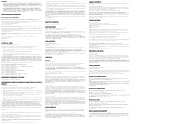
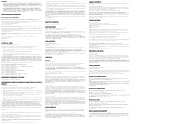
... LIBRARY IS WITH YOU. SHOULD THE LIBRARY PROVE DEFECTIVE, YOU ASSUME THE COST OF ALL NECESSARY SERVICING, REPAIR OR CORRECTION.
16. IN NO EVENT UNLESS REQUIRED BY APPLICABLE LAW OR AGREED TO IN...you want it to be of the greatest possible use to the public, we recommend making it free software that everyone can redistribute and change. You can do so by permitting redistribution under these terms (or...
Quick Start Guide - Page 1


...)
H
Optical disc drive Drive eject button
I
HDMI OUTPUT port HDMI INPUT port VIDEO INPUT jacks
LAN port DC IN port
MONITOR ONLY LAN port CABLE/ANT (DIGITAL/ ANALOG) port MONITOR ONLY USB port USB port × 3 (Compliant with the USB 2.0 standard, the port with the mark supports USB charging.)
J
Memory module compartment cover
K
Media Access indicator "Memory Stick Duo"/SD memory card...
Safety Regulations - Page 3
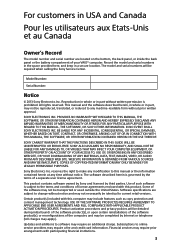
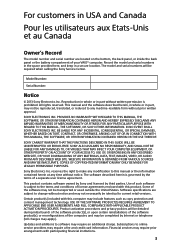
...; computer. Record the model and serial numbers in the space provided here, and keep in a secure location. The model and serial numbers will be required when calling the Sony Service Center.
Model Number:
Serial Number:
Notice
© 2013 Sony Electronics Inc. Reproduction in whole or in part without written permission is prohibited. All rights reserved. This manual and the software...
Safety Regulations - Page 4


...: Your new VAIO® computer includes certain software versions or upgrades, and Internet services or offers that are available to U.S. customers only. Sony, VAIO, and the VAIO logo are trademarks or registered trademarks of Sony Corporation. All other trademarks are trademarks or registered trademarks of their respective owners.
The Wireless LAN functionality, which is incorporated into...
User Guide (Printable PDF) - Page 18
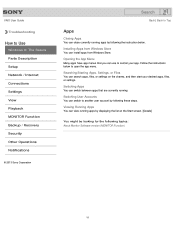
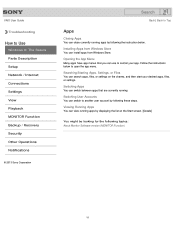
VAIO User Guide
Troubleshooting
How to Use
Windows 8: The Basics Parts Description Setup Network / Internet Connections Settings View Playback MONITOR Function Backup / Recovery Security Other Operations Notifications
© 2013 Sony Corporation
Search
Back | Back to Top
Apps
Closing Apps
You can close currently running apps by following the instruction below.
Installing Apps from Windows Store
...
User Guide (Printable PDF) - Page 35
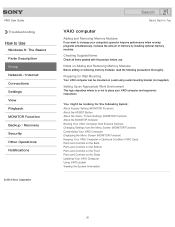
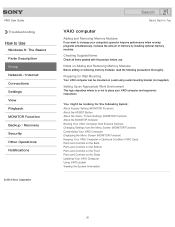
VAIO User Guide
Troubleshooting
How to Use
Windows 8: The Basics Parts Description Setup Network / Internet Connections Settings View Playback MONITOR Function Backup / Recovery Security Other Operations Notifications
© 2013 Sony Corporation
Search
Back | Back to Top
VAIO computer
Adding and Removing Memory Modules
If you want to increase your computer's speed or improve performance when ...
User Guide (Printable PDF) - Page 39
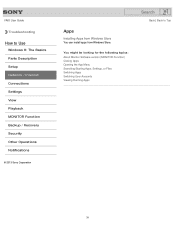
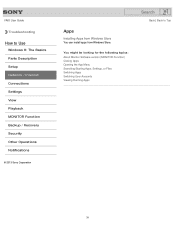
... Guide
Troubleshooting
How to Use
Windows 8: The Basics Parts Description Setup Network / Internet Connections Settings View Playback MONITOR Function Backup / Recovery Security Other Operations Notifications
© 2013 Sony Corporation
Apps
Installing Apps from Windows Store
You can install apps from Windows Store.
You might be looking for the following topics: About Monitor Software version...
User Guide (Printable PDF) - Page 194


...] and select the Search charm.
2. Select Settings. 3. Enter "Windows Update" in the search box.
4. Select Windows Update from the list. 5. Follow the on-screen instructions to complete the updates.
To use VAIO Update
VAIO Update automatically notifies you of new updates available on the Internet then downloads and installs them on your VAIO computer.
1. Open the charms [Details] and select...
User Guide (Printable PDF) - Page 231
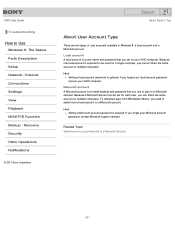
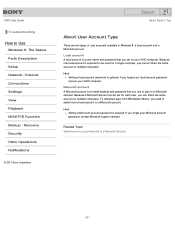
... optional. If you forget your local account password, recover your VAIO computer.
Microsoft account A Microsoft account is an email address and password that you use to sign in to Microsoft services. Because a Microsoft account can be set for each user, you can share the same account on multiple computers. To download apps from Windows Store, you need to switch from...
User Guide (Printable PDF) - Page 232
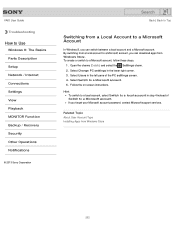
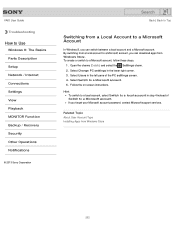
... of the PC settings screen. 4. Select Switch to a Microsoft account. 5. Follow the on-screen instructions.
Hint To switch to a local account, select Switch to a local account in step 4 instead of Switch to a Microsoft account. If you forget your Microsoft account password, contact Microsoft support services.
Related Topic About User Account Type Installing Apps from Windows Store
232
User Guide (Printable PDF) - Page 248
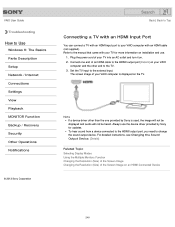
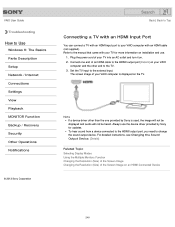
...
Windows 8: The Basics Parts Description Setup Network / Internet Connections Settings View Playback MONITOR Function Backup / Recovery Security Other Operations Notifications
© 2013 Sony Corporation
Search
Back | Back to Top
Connecting a TV with an HDMI Input Port
You can connect a TV with an HDMI input port to your VAIO computer with an HDMI cable (not supplied). Refer to the manual that...
User Guide (Printable PDF) - Page 275
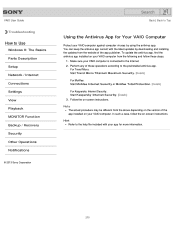
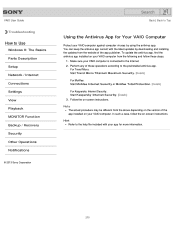
... Setup Network / Internet Connections Settings View Playback MONITOR Function Backup / Recovery Security Other Operations Notifications
© 2013 Sony Corporation
Search
Back | Back to Top
Using the Antivirus App for Your VAIO Computer
Protect your VAIO computer against computer viruses by using the antivirus app. You can keep the antivirus app current with the latest updates by downloading...
User Guide (Printable PDF) - Page 326
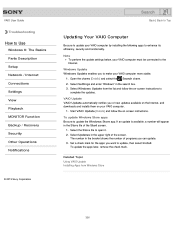
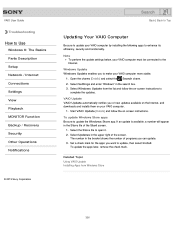
VAIO User Guide
Troubleshooting
How to Use
Windows 8: The Basics Parts Description Setup Network / Internet Connections Settings View Playback MONITOR Function Backup / Recovery Security Other Operations Notifications
© 2013 Sony Corporation
Search
Back | Back to Top
Updating Your VAIO Computer
Be sure to update your VAIO computer by installing the following apps to enhance its efficiency, ...
User Guide (Printable PDF) - Page 327
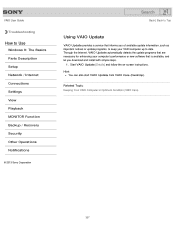
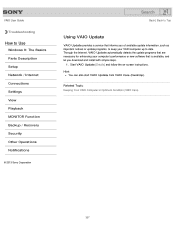
... Guide
Troubleshooting
How to Use
Windows 8: The Basics Parts Description Setup Network / Internet Connections Settings View Playback MONITOR Function Backup / Recovery Security Other Operations Notifications
© 2013 Sony Corporation
Search
Back | Back to Top
Using VAIO Update
VAIO Update provides a service that informs you of available update information, such as important notices or update...
User Guide (Printable PDF) - Page 329
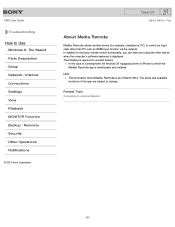
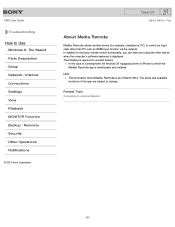
... such as HDMI input function via the network. In addition to the basic remote control functionality, you can enter text using the other device when the computer's software keyboard is displayed. The following is required to use this feature.
In the case of a smartphone: An Android OS-equipped phone or iPhone to which the Media Remote app is downloaded and installed.
Hint The...
User Guide (Printable PDF) - Page 395
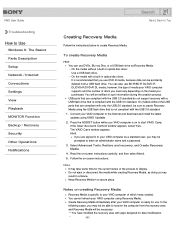
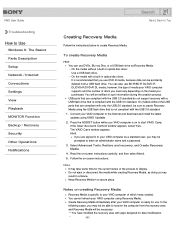
... the USB ports that are compliant with only the USB 2.0 standard, be sure to create Recovery Media using the USB flash drive that is not compliant with the USB 3.0 standard.
1. Connect your VAIO computer to the Internet and download and install the latest updates using VAIO Update.
2. Press the ASSIST button while your VAIO computer is on to start VAIO Care. If the User Account Control window...
User Guide (Printable PDF) - Page 400
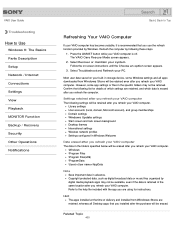
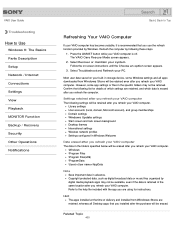
...memberships Domain settings Windows Update settings Start screen and lock screen background Desktop themes International settings Wireless network profiles Settings configured in Windows Welcome
Data erased after you refresh your VAIO computer The data in the folders specified below will be erased after you refresh your VAIO computer.
\Windows \Program Files \Program Files(x86) \ProgramData \Users...
User Guide (Printable PDF) - Page 531
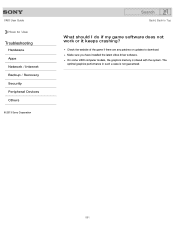
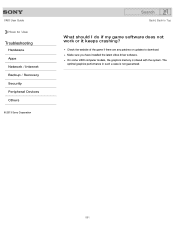
... Apps Network / Internet Backup / Recovery Security Peripheral Devices Others
© 2013 Sony Corporation
Search
Back | Back to Top
What should I do if my game software does not work or it keeps crashing?
Check the website of the game if there are any patches or updates to download. Make sure you have installed the latest video driver software. On some VAIO computer models...

