Sony VGC-RB44G - Vaio Desktop Computer driver and firmware
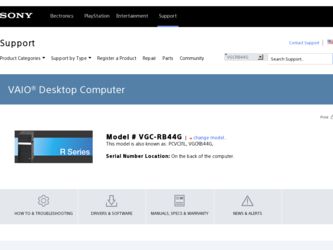
Related Sony VGC-RB44G Manual Pages
Download the free PDF manual for Sony VGC-RB44G and other Sony manuals at ManualOwl.com
VAIO Accessories Guide Spring 2006 - Page 1
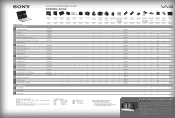
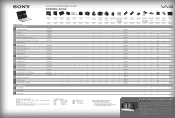
... • PC-enabled control for 200 audio CDs and/or movie DVDs • Operated through Microsoft® Windows® XP Media Center
Edition 2005 • Automatic download of title, jacket cover and other information
(Internet connection required) • Automatic and sequential copying of 200 audio CDs to the
PC hard drive • Multi episode TV program recording to DVD disc...
Safety Information - Page 2
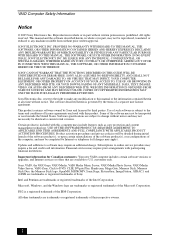
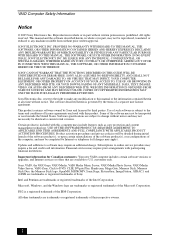
...: Your new VAIO computer includes certain software versions or upgrades, and Internet services or offers that are available to U.S. customers only.
Sony, VAIO, the VAIO logo, VAIO Media, VAIO Media Music Server, VAIO Media Photo Server, VAIO Media Video Server, VAIO Zone, Click to DVD, CLIÉ, DVgate Plus, Handycam, MagicGate, Memory Stick, Memory Stick Duo, the Memory Stick logo, OpenMG...
VAIO User Guide (Large File - 12.11 MB) - Page 1
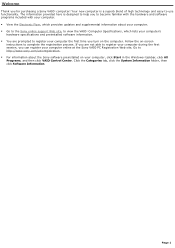
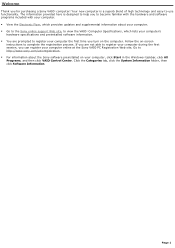
... which provides updates and supplemental information about your computer. Go to the Sony online support Web site, to view the VAIO® Computer Specifications, which lists your computer's
hardware specifications and preinstalled software information. You are prompted to register your computer the first time you turn on the computer. Follow the on-screen
instructions to complete...
VAIO User Guide (Large File - 12.11 MB) - Page 3
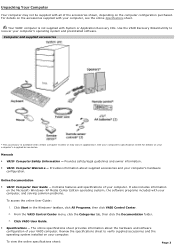
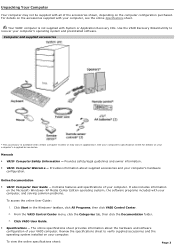
... also includes information on the Microsoft® Windows® XP Media Center Edition operating system1, the software programs included with your computer, and solving common problems.
To access the online User Guide:
1. Click Start in the Windows® taskbar, click All Programs, then click VAIO Control Center. 2. From the VAIO Control Center menu, click the Categories tab, then click...
VAIO User Guide (Large File - 12.11 MB) - Page 54
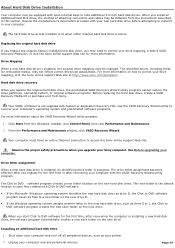
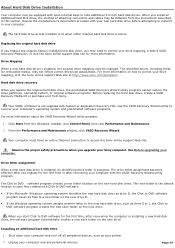
... and Maintenance window, click VAIO Recovery Wizard.
Your computer must have an active Internet connection to access the Sony online support Web site.
Observe the proper safety precautions when you upgrade your Sony computer. See Before upgrading your computer.
Drive letter assignment
When a new hard disk drive is installed, an identifying drive letter is assigned. The drive letter assignment...
VAIO User Guide (Large File - 12.11 MB) - Page 65
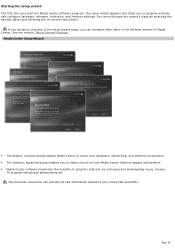
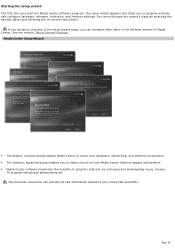
... helps you to properly activate and configure hardware, software, television, and Internet settings. You move through the wizard's steps by selecting the desired option and following the on-screen instructions.
If you decide to skip any of the setup wizard steps, you can complete them later in the Settings window in Media Center. See the section, About General...
VAIO User Guide (Large File - 12.11 MB) - Page 95


...your home movies and digital videos using the Media Center remote control or the keyboard. You can organize, store, and play videos that you have created, downloaded from the Internet, or recorded from TV. From the My Videos window, you can perform... the Shared Videos folder to share across all computer user accounts. Viewing the videos created with the DVgate Plus software program.
Page 95
VAIO User Guide (Large File - 12.11 MB) - Page 106
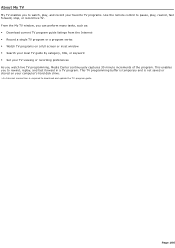
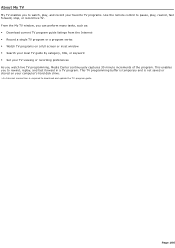
... control to pause, play, rewind, fast forward, stop, or record live TV. From the My TV window, you can perform many tasks, such as: Download current TV program guide listings from the Internet1 Record a single TV program or a program series Watch TV programs on a full screen or inset window Search your local TV guide by category, title, or keyword Set...
VAIO User Guide (Large File - 12.11 MB) - Page 137
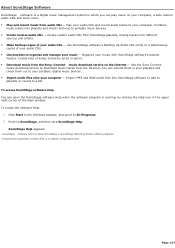
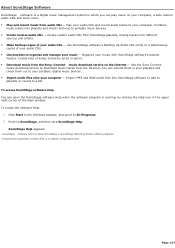
... from the Sony® Connect music download service on the Internet - Use the Sony Connect
music download service to download music tracks from the Internet. You can include them in your playlists and check them out to your portable, digital music devices. Import audio files onto your computer - Import MP3 and WAV audio files into SonicStage software to add to playlists or record to a CD...
VAIO User Guide (Large File - 12.11 MB) - Page 176
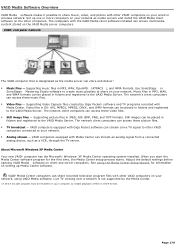
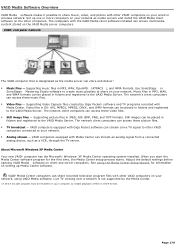
.... Adjust the default settings before opening VAIO Media software on client and server computers. See Using the Media Center Setup Wizard, for information on setting up Media Center software.
VAIO® Media Center computers can share recorded television program files with other VAIO computers on your network, using VAIO Media software. Live TV viewing over a network is not supported by the Media...
VAIO User Guide (Large File - 12.11 MB) - Page 178
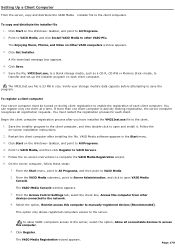
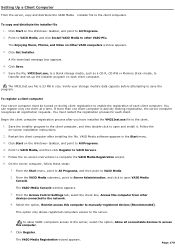
... VAIO Media, and click Install VAIO Media to other VAIO PCs. The Enjoying Music, Photos, and Video on Other VAIO computers window appears. 3. Click Get Installer. A file download message box appears. 4. Click Save. 5. Save the file, VM31Inst.exe, to a blank storage media, such as a CD-R, CD-RW or Memory Stick® media, to transfer and set up the installer program on each client computer...
VAIO User Guide (Large File - 12.11 MB) - Page 194
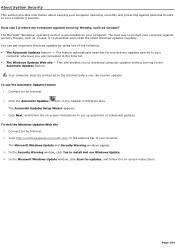
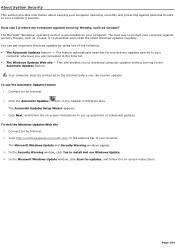
... Updates Setup Wizard appears. 3. Click Next, and follow the on-screen instructions to set up automatic or scheduled updates.
To visit the Windows Updates Web site 1. Connect to the Internet. 2. Type http://windowsupdate.microsoft.com/ in the address bar of your browser. The Microsoft Windows Update and Security Warning windows appear. 3. In the Security Warning window, click Yes to install...
VAIO User Guide (Large File - 12.11 MB) - Page 195
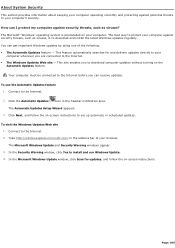
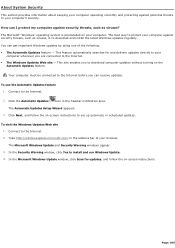
... Updates Setup Wizard appears. 3. Click Next, and follow the on-screen instructions to set up automatic or scheduled updates.
To visit the Windows Updates Web site 1. Connect to the Internet. 2. Type http://windowsupdate.microsoft.com/ in the address bar of your browser. The Microsoft Windows Update and Security Warning windows appear. 3. In the Security Warning window, click Yes to install...
VAIO User Guide (Large File - 12.11 MB) - Page 196
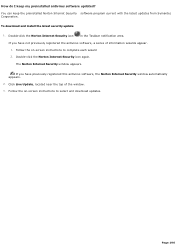
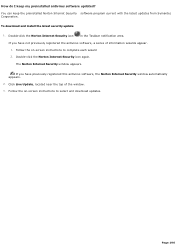
... download and install the latest security update
1. Double-click the Norton Internet Security icon
in the Taskbar notification area.
If you have not previously registered the antivirus software, a series of information wizards appear. 1. Follow the on-screen instructions to complete each wizard 2. Double-click the Norton Internet Security icon again.
The Norton Internet Security window appears...
VAIO User Guide (Large File - 12.11 MB) - Page 202
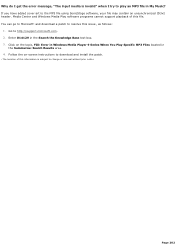
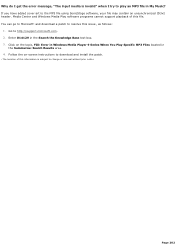
... issue1, as follows:
1. Go to http://support.microsoft.com. 2. Enter 814129 in the Search the Knowledge Base text box. 3. Click on the topic, FIX: Error in Windows Media Player 9 Series When You Play Specific MP3 Files located in
the Summaries: Search Results area. 4. Follow the on-screen instructions to download and install the patch.
1 T he loc ation...
VAIO User Guide (Large File - 12.11 MB) - Page 217
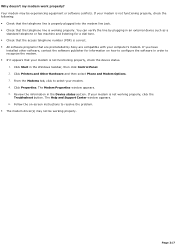
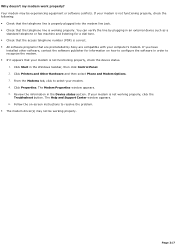
...preinstalled by Sony are compatible with your computer's modem. If you have
installed other software, contact the software publisher for information on how to configure the software in order to recognize the modem. If it appears that your modem is not functioning properly, check the device status.
1. Click Start in the Windows taskbar, then click Control Panel. 2. Click Printers and Other...
VAIO User Guide (Large File - 12.11 MB) - Page 227
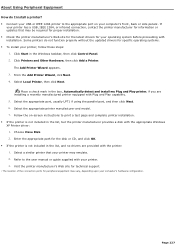
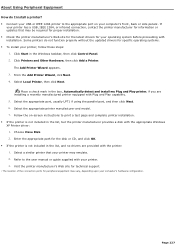
... if using the parallel port, and then click Next. 6. Select the appropriate printer manufacturer and model. 7. Follow the on-screen instructions to print a test page and complete printer installation. If the printer is not included in the list, but the printer manufacturer provides a disk with the appropriate Windows XP Printer driver: 1. Choose Have Disk. 2. Enter the appropriate path...
VAIO User Guide (Large File - 12.11 MB) - Page 228
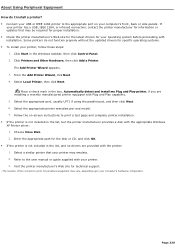
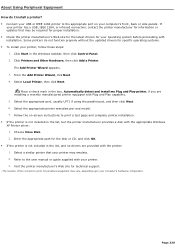
... if using the parallel port, and then click Next. 6. Select the appropriate printer manufacturer and model. 7. Follow the on-screen instructions to print a test page and complete printer installation. If the printer is not included in the list, but the printer manufacturer provides a disk with the appropriate Windows XP Printer driver: 1. Choose Have Disk. 2. Enter the appropriate path...
VAIO User Guide (Large File - 12.11 MB) - Page 238


... simple instructions on RAID configuration.
VAIO® Recovery Options Guide - Provides information about restoring individual software programs, software drivers, drive partition(s), or your entire hard disk drive to the original factory installed settings.
VAIO® Computer User Guide - The online User Guide provides information about configuring, maintaining, and upgrading...
Marketing Specifications - Page 2
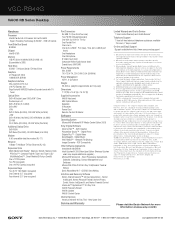
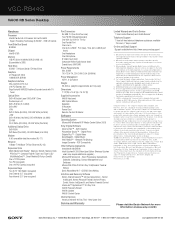
... , 2MB L2 Cache)
Front Side Bus Speed 800MHz
Chipset Intel® 915G
Memory 1GB PC-3200 400MHz DDR (512MB x 2) (Expandable to 2GB)
Hard Drive 250GB2 7200rpm Serial ATA Hard Drive
Graphics ATI Radeon® X300 128MB DDR SDRAM
Graphics Interface VGA-Out/DVI-D/TV-Out x16 PCI Express slot Giga Pocket® MPEG2 Realtime Encoder board with TV Tuner
Optical Drive DVD+R Double Layer/ DVD...

