Sony XDS1000 driver and firmware

Related Sony XDS1000 Manual Pages
Download the free PDF manual for Sony XDS1000 and other Sony manuals at ManualOwl.com
Family Brochure (New XDCAM HD422 Family (PDW-F800/700/F1600/HD1500/HR1-MK1/U2/U1/XDS-1000/PD1000/PD2000/Archive)) - Page 6


... same time as recording high-resolution video and audio data, a low-resolution version of this AV data (called Proxy Data) is recorded on the same disc. Proxy Data is much smaller in size, can be transferred at an amazingly high speed, easily browsed and simply edited using the XDCAM Browser (or compatible editing software offered by many...
Family Brochure (New XDCAM HD422 Family (PDW-F800/700/F1600/HD1500/HR1-MK1/U2/U1/XDS-1000/PD1000/PD2000/Archive)) - Page 8


...HD422 mode only. Audio recording is not supported with the Slow & Quick Motion function. The following features cannot function with Slow & Quick Motion:
1. Picture Cache Recording 2. Interval Recording 3. Disc Exchange Cache 4. Clip Continuous Recording 5. Live logging
User Gamma
The PDW-F800 allows users to customize gamma curves with the supplied CvpFileEditor software for Windows PCs. An easy...
Family Brochure (New XDCAM HD422 Family (PDW-F800/700/F1600/HD1500/HR1-MK1/U2/U1/XDS-1000/PD1000/PD2000/Archive)) - Page 13
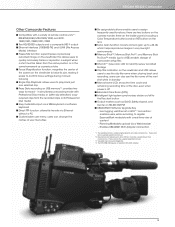
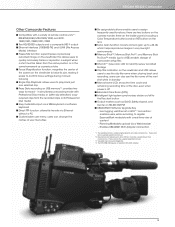
... focus settings during manual focusing n Single Clip Playback: allows users to play back just one selected clip n Proxy Data recording on USB memory*2: provides two ways to record - in simultaneous recording mode with Professional Disc media, or (after clip selection) copy required clips from the recorded clips onto Professional Disc media n Easy metadata input via a USB keyboard or software...
Family Brochure (New XDCAM HD422 Family (PDW-F800/700/F1600/HD1500/HR1-MK1/U2/U1/XDS-1000/PD1000/PD2000/Archive)) - Page 15
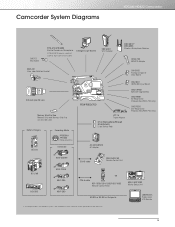
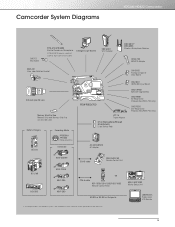
... Pack
CBK-SC02 Analog Composite Input Board
CBK-HD01 HD/SD-SDI Input Board
CBKZ-UPG01 Software Upgrade Key
CBKZ-MD01 SD Record and Playback Key (PDW-700 only)
CBKZ-FC02 24P Record and Playback Key (PDW-700 only)
AC-DN10/DN2B AC Adaptor
HDVF-C30WR
CCA-5 cable
RM-B150/B750 Remote Control Unit
BC-L160 BC-L500
HDVF...
Family Brochure (New XDCAM HD422 Family (PDW-F800/700/F1600/HD1500/HR1-MK1/U2/U1/XDS-1000/PD1000/PD2000/Archive)) - Page 17
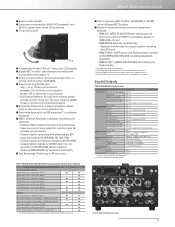
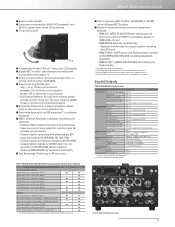
...Board: allows users to input and output an HDV™ compatible stream in 1080i/720p format - PDBZ-UPG02 Software Upgrade Key • Expands functionality for closed-caption handling • User Bit Insert - PDBK-F1500*4 24P Record... SD Composite Analog Audio Line Analog Audio Monitor Digital Audio, AES/EBU
Time Code
IT
i.LINK
Others Power
Ethernet Phones Remote Video Control USB AC IN DC IN...
Family Brochure (New XDCAM HD422 Family (PDW-F800/700/F1600/HD1500/HR1-MK1/U2/U1/XDS-1000/PD1000/PD2000/Archive)) - Page 22
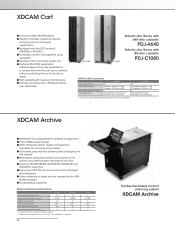
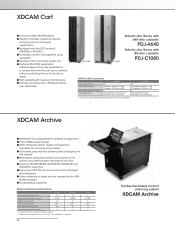
... with a barcode reader unit n Optional PDJ-CS10 application software allows third-party applications to transfer files from the cart over a network, without controlling the cart's robotics...upgradeable hardware configuration n Online HDD-based storage n Offline Professional Disc media management
capability for archiving using shelves n Generates proxy data for browsing and cataloging via
the network...
Family Brochure (New XDCAM HD422 Family (PDW-F800/700/F1600/HD1500/HR1-MK1/U2/U1/XDS-1000/PD1000/PD2000/Archive)) - Page 23


... Requirements:
Windows OS
OS:
Microsoft Windows XP SP3 or higher (32-bit version), Microsoft
Windows Vista SP1 or higher (32-bit or 64-bit version), or Microsoft
Windows 7 (32-bit or 64-bit version)
CPU:
Intel Pentium 4 2.0 GHz or higher
(Intel Core 2 Duo Processor 2.0 GHz or higher recommended)
Memory: 1 GB or more (2 GB or more recommended)
Mac OS: OS: CPU:
Memory:
Mac OS X 10...
Family Brochure (New XDCAM HD422 Family (PDW-F800/700/F1600/HD1500/HR1-MK1/U2/U1/XDS-1000/PD1000/PD2000/Archive)) - Page 24
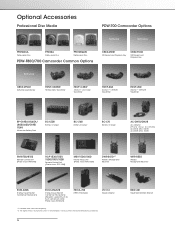
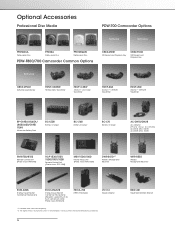
.../1501/ 1500/1001/1000
Remote Control Unit (Photo shows RCP-1530)
MSU-1500/1000
Master Setup Unit (Photo shows MSU-1500)
DWR-S01D*2
Wireless Microphone Receiver
WRR-855S
Wireless Microphone Receiver
ECM-680S
Shotgun-type Electret Condenser Microphone
ECM-674/678
Shotgun-type Electret Condenser Microphone (Requires supplied 3-pin to 5-pin conversion cable. Photo shows ECM...
Family Brochure (New XDCAM HD422 Family (PDW-F800/700/F1600/HD1500/HR1-MK1/U2/U1/XDS-1000/PD1000/PD2000/Archive)) - Page 25
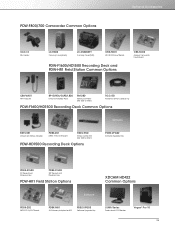
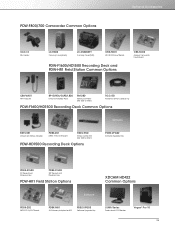
...-Fi Adapter
BP-GL95A/GL95/L80S
Lithium-ion Battery Pack
RM-280
Editing Controller (Ver 2.03 or later)
RCC-5G
Remote Control Cable (5 m)
PDW-F1600/HD1500 Recording Deck Common Options
Software
BKP-L551
Lithium-ion Battery Adaptor
PDBK-201
MPEG TS IN/OUT Board
HKDV-900
Video Control Unit (Ver 2.00 or later)
PDW-HD1500 Recording Deck Options
PDBZ-UPG02
Software Upgrade...
Family Brochure (New XDCAM HD422 Family (PDW-F800/700/F1600/HD1500/HR1-MK1/U2/U1/XDS-1000/PD1000/PD2000/Archive)) - Page 26
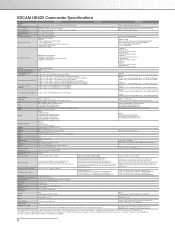
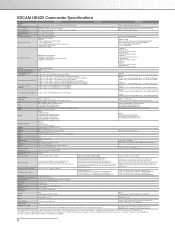
... (PFD23A)
Recording/Playback time (DVCAM)*1 25 Mbps*4: Approx. 185 min (PFD50DLA), Approx. 85 min (PFD23A)
Inputs/Outputs GENLOCK IN TC IN
SDI IN
AUDIO IN MIC IN
SDI OUT
VIDEO OUT (TEST OUT)*9
AUDIO OUT TC OUT EARPHONE DC IN DC OUT LENS REMOTE LIGHT CAMERA ADAPTOR i.LINK Memory Stick Ethernet USB Camera Section Pickup device Effective picture elements Optical system...
Family Brochure (New XDCAM HD422 Family (PDW-F800/700/F1600/HD1500/HR1-MK1/U2/U1/XDS-1000/PD1000/PD2000/Archive)) - Page 27
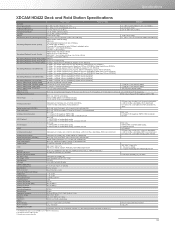
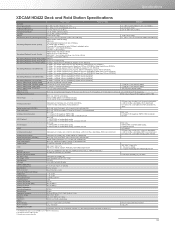
...
SD-SDI output
HDMI
Analog audio output
Analog audio monitor Digital audio output (AES/EBU) Headphone output Time code output Video control
i.LINK
Ethernet Remote (9P) input Remote (9P) input/output DC input (12 V) DC output (12 V) Maintenance AC input Video Performance Sampling frequency Quantization Error correction Processor Adjustment Range Video level Chroma level Set up/black level Chroma...
Brochure (It's all about workflow) - Page 2
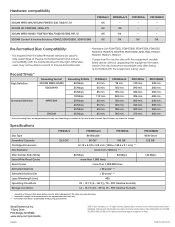
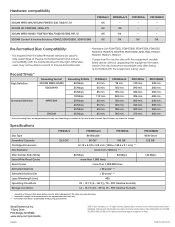
... use the disc with the equipment models listed above, without upgrading the equipment firmware version, the disc becomes recordable only after being re-formatted with the equipment being used.
Record Times*
High Definition Standard Definition
Recording Format XDCAM MPEG HD422
XDCAM HD
MPEG IMX
DVCAM
Recording Bit Rate 50 Mbps 35 Mbps 25 Mbps 18 Mbps 50...
User Manual (PDBK-202 MPEG Transport Stream Option Board for the PDW-HR1 and PDW-HR1/MK1 - Operation and Installation Manual (Ed - Page 10
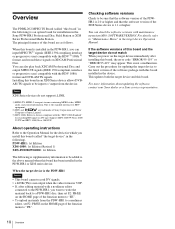
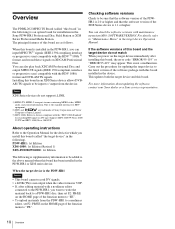
... to the latest version of the software package with this board installed in the device. This updates both the target device and this board.
For more information about updating the software, contact your Sony dealer or a Sony service representative.
About operating instructions
Refer to the Operation Manual for the device in which you install this board (called "the target device" in the following...
User Manual (XDS-1000 Operation Manual for Firmware Version 1.1) - Page 9
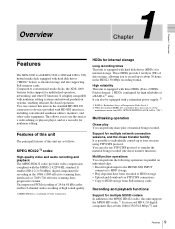
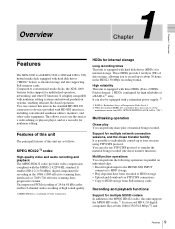
...
connector to HDD storage • Play clips that have been recorded to HDD storage • Upload and download via FTP/CIFS connections • Copy to HDD storage from SxS memory cards
Recording and playback functions
Support for multiple SD/HD codecs In addition to the MPEG HD422 codec, this unit supports the MPEG HD codec.1) It can record HD 4:2:0 digital component files at...
User Manual (XDS-1000 Operation Manual for Firmware Version 1.1) - Page 14


... manual.
Memo
The files may not be displayed properly, depending on the version of Adobe Reader. In such a case, install the latest version you can download from the URL mentioned in "Preparations" above.
Note
If you have lost or damaged the CD-ROM, you can purchase a new one to replace it. Contact your Sony service representative.
14 Using the CD-ROM Manual
User Manual (XDS-1000 Operation Manual for Firmware Version 1.1) - Page 64
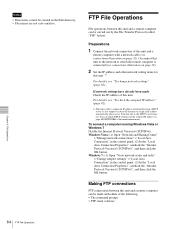
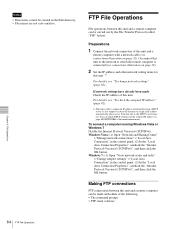
...)", and then click the OK button. Windows 7: (1) Open "View network status and tasks" >"Change adapter settings" >"Local Area Connection" in the control panel. (2) In the "Local Area Connection Properties", uncheck the "Internet Protocol Version 6 (TCP/IPv6)", and then click the OK button.
Making FTP connections
FTP connections between this unit and a remote computer can be made with either of...
User Manual (XDS-1000 Operation Manual for Firmware Version 1.1) - Page 65
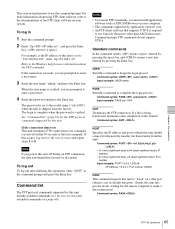
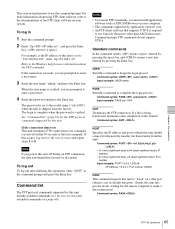
... next section) and extended commands (see page 68).
Notes
• To execute FTP commands, you must install application software such as XDCAM Browser on your computer.
• The commands supported by application software vary. • An FTP client software that supports UTF-8 is required
to use Unicode characters other than ASCII characters. Command prompt FTP commands do...
User Manual (XDS-1000 Operation Manual for Firmware Version 1.1) - Page 88


...: Other setting items
Setting Display of the software version of this unit. Display of the serial number and Media Access Control (MAC) address of this unit. Select the directory structure to be displayed on the side of the computer when this unit is accessed through FTP/CIFS connections. xdcam style [xdcam]: A structure matching with existing XDCAM devices xds style [xds]: A structure supporting...
User Manual (XDS-1000 Operation Manual for Firmware Version 1.1) - Page 97
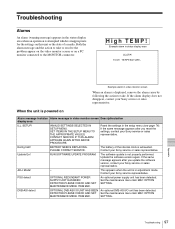
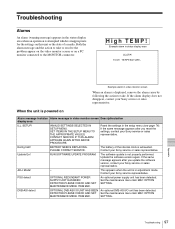
....
The software update is not properly performed. Update the software version again. If the same message appears after you update the software version, contact your Sony service or sales representative.
ADJ. Mode!
-
This appears when the unit is in adjustment mode. Contact your Sony service representative.
PSU detect
OPTIONAL REDUNDANT POWER SUPPLY UNIT HAS BEEN DETECTED.PLEASE CHECK AND SET...
User Manual (XDS-1000 Operation Manual for Firmware Version 1.1) - Page 109
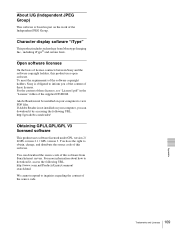
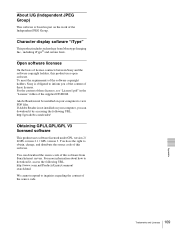
...installed on your computer, you can download it by accessing the following URL. http://get.adobe.com/reader/
Obtaining GPL/LGPL/GPL V3 licensed software
This product uses software licensed under GPL version 2 / LGPL version 2.1 / GPL version 3. You have the right to obtain, change, and distribute the source code of this software.
You can download the source code of this software from Sony Internet...

