TP-Link T3700G-28TQ driver and firmware
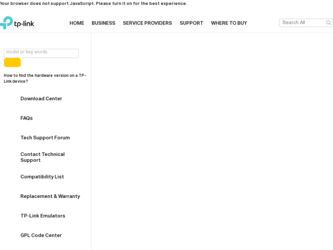
Related TP-Link T3700G-28TQ Manual Pages
Download the free PDF manual for TP-Link T3700G-28TQ and other TP-Link manuals at ManualOwl.com
T3700G-28TQ V1 UG - Page 4
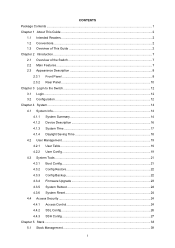
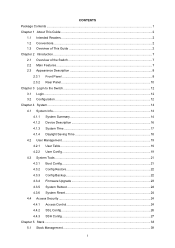
... Summary 14 4.1.2 Device Description 16 4.1.3 System Time ...17 4.1.4 Daylight Saving Time 18 4.2 User Management ...19 4.2.1 User Table...19 4.2.2 User Config ...19 4.3 System Tools ...21 4.3.1 Boot Config ...21 4.3.2 Config Restore 22 4.3.3 Config Backup 22 4.3.4 Firmware Upgrade 23 4.3.5 System Reboot 24 4.3.6 System Reset 24 4.4 Access Security ...24 4.4.1 Access Control 24 4.4.2 SSL...
T3700G-28TQ V1 UG - Page 17
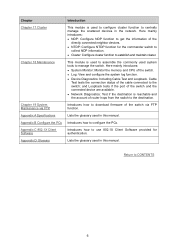
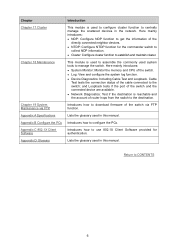
... Loopback tests if the port of the switch and the connected device are available. Network Diagnostics: Test if the destination is reachable and the account of router hops from the switch to the destination.
Introduces how to download firmware of the switch via FTP function.
Lists the glossary used in this manual.
Introduces how to configure...
T3700G-28TQ V1 UG - Page 32
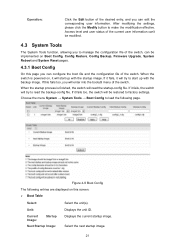
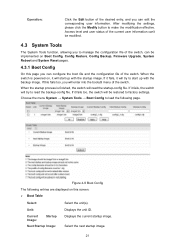
... Config, Config Restore, Config Backup, Firmware Upgrade, System Reboot and System Reset pages...the switch. When the switch is powered on, it will start up ...settings.
Choose the menu System → System Tools → Boot Config to load the following page.
Figure 4-9 Boot Config
The following entries are displayed on this screen:
Boot Table
Select:
Select the unit(s).
Unit:
Displays...
T3700G-28TQ V1 UG - Page 34
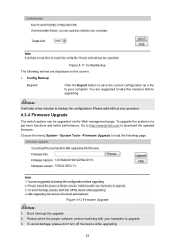
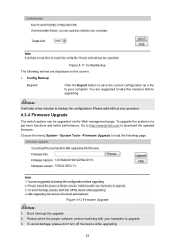
...to get more functions and better performance. Go to http://www.tp-link.com to download the updated firmware.
Choose the menu System→System Tools→Firmware Upgrade to load the following page.
Figure 4-12 Firmware Upgrade
Note: 1. Don't interrupt the upgrade. 2. Please select the proper software version matching with your hardware to upgrade. 3. To avoid damage, please don't turn off the...
T3700G-28TQ V1 UG - Page 38
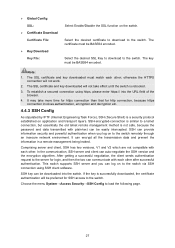
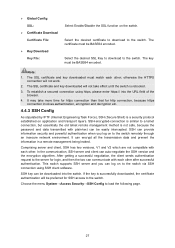
... to a telnet connection, but essentially the old telnet remote management method is not safe, because the password and data transmitted with plain-text can be easily intercepted. SSH can provide information security and powerful authentication when you log on to the switch remotely through an insecure network environment. It can encrypt all the transmission data...
T3700G-28TQ V1 UG - Page 42
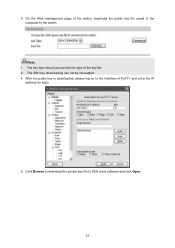
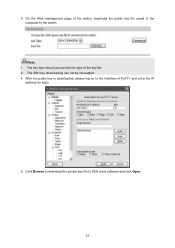
... type should accord with the type of the key file. 2. The SSH key downloading can not be interrupted. 4. After the public key is downloaded, please log on to the interface of PuTTY and enter the IP
address for login.
5. Click Browse to download the private key file to SSH client software and click Open.
31
T3700G-28TQ V1 UG - Page 309
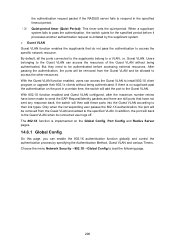
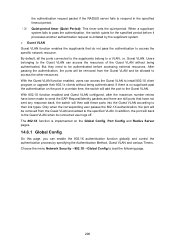
... Global Config, Port Config and Radius Server pages.
14.6.1 Global Config
On this page, you can enable the 802.1X authentication function globally and control the authentication process by specifying the Authentication Method, Guest VLAN and various Timers. Choose the menu Network Security→802.1X→Global Config to load the following page...
T3700G-28TQ V1 UG - Page 313


... an authentication Required. Record the information of the client in the LAN to
server to the switch and do the authentication server and configure the corresponding
some configuration.
authentication username and password for the client.
2 Install the 802.1X client Required. For the client computers, you are required to
software.
install the 802.1X software TpSupplicant provided on...
T3700G-28TQ V1 UG - Page 340
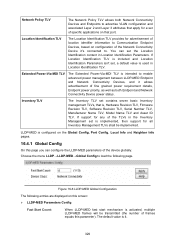
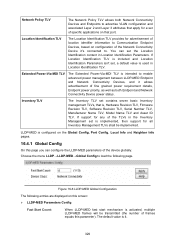
... of fine grained power requirement details, Endpoint power priority, as well as both Endpoint and Network Connectivity Device power status.
Inventory TLV
The Inventory TLV set contains seven basic Inventory management TLVs, that is, Hardware Revision TLV, Firmware Revision TLV, Software Revision TLV, Serial Number TLV, Manufacturer Name TLV, Model Name TLV and Asset ID TLV. If support for any...
T3700G-28TQ V1 UG - Page 347
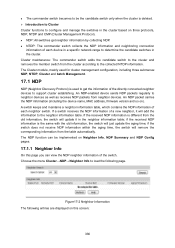
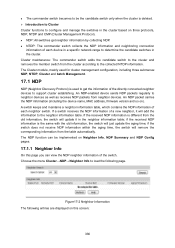
...connection
information of each device in a specific network range to determine ...devices to support cluster establishing. An NDP-enabled device sends NDP packets regularly to neighbor devices as well as receives NDP packets from neighbor devices. An NDP packet carries the NDP information (including the device name, MAC address, firmware version... update it in the neighbor ...will just update the aging...
T3700G-28TQ V1 UG - Page 370


... is to centralize the system logs from various devices for the administrator to monitor and manage the whole network.
Choose the menu Maintenance→Log→Remote Log to load the following page.
Figure18-5 Log Host The following entries are displayed on this screen: Log Host
Index:
Displays the index of the log host. The...
T3700G-28TQ V1 UG - Page 375


... a common protocol used in the IP network for files transfer. If there is something wrong with the firmware of the switch and the switch can not be launched, the firmware can be downloaded to the switch again via FTP function.
1. Hardware Installation
Figure 19-1 Hardware Installation 1) Connect FTP server to port 1 of the switch. 2) Connect...
T3700G-28TQ V1 UG - Page 377


... following Figure 19-5.
Configure Bits per second as 38400, Data bits as 8, Parity as None, Stop bits as 1, Flow control as None, and then click OK.
Figure 19-5 Port Settings
3. Download Firmware via bootutil menu
To download firmware to the switch via FTP function, you need to enter into the bootutil menu of the switch and take...
T3700G-28TQ V1 UG - Page 379


... keeps the upgrade firmware, and download the firmware to the switch from the FTP server. Store the downloaded firmware in the switch with the name of image1.bin or image2.bin, and specify its attribute as startup image or backup image. Here take the following parameters of the FTP server as an example. IP address is 10...
T3700G-28TQ V1 UG - Page 383
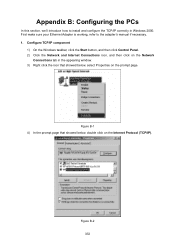
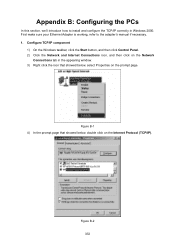
... this section, we'll introduce how to install and configure the TCP/IP correctly in Windows 2000. First make sure your Ethernet Adapter is working, refer to the adapter's manual if necessary. 1. Configure TCP/IP component
1) On the Windows taskbar, click the Start button, and then click Control Panel. 2) Click the Network and Internet Connections icon, and then click on...
T3700G-28TQ V1 UG - Page 385


..., please take the following instructions to install the TpSupplicant provided on the attached CD for the supplicant Client.
1.1 Installation Guide
1. Insert the provided CD into your CD-ROM drive. Open the file folder and double click the icon to load the following figure. Choose the proper language and click Next to
continue.
Figure C-1 Choose Setup Language 2. Please wait...
T3700G-28TQ V1 UG - Page 388
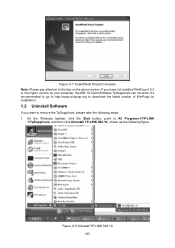
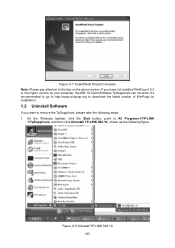
... version on your computer, the 802.1X Client Software TpSupplicant can not work. It's recommended to go to http://www.winpcap.org to download the latest version of WinPcap for installation.
1.2 Uninstall Software
If you want to remove the TpSupplicant, please take the following steps: 1. On the Windows taskbar, click the Start button, point to All ProgramsTP-LINK...
T3700G-28TQ V1 UG - Page 392
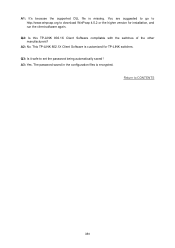
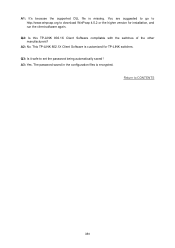
... http://www.winpcap.org to download WinPcap 4.0.2 or the higher version for installation, and run the client software again.
Q2: Is this TP-LINK 802.1X Client Software compliable with the switches of the other manufacturers?
A2: No. This TP-LINK 802.1X Client Software is customized for TP-LINK switches. Q3: Is it safe to set the password being automatically saved? A3...
T3700G-28TQ V1 UG - Page 396
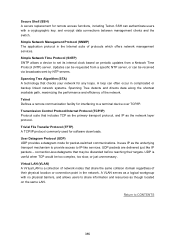
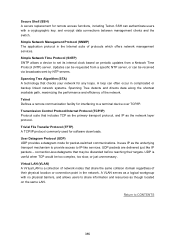
... between management clients and the switch. Simple Network Management Protocol (SNMP) The application protocol in the Internet suite of protocols which offers network management services. Simple Network Time Protocol (SNTP) SNTP allows a device to set its internal clock based on periodic updates from a Network Time Protocol (NTP) server. Updates can be requested from a specific NTP server...
T3700G-28TQ V1 IG - Page 38


...;■ For more help, please go to: http://www.tp-link.com/en/support/faq ■■ To download the latest Firmware, Driver, Utility and User Guide, go to:
http://www.tp-link.com/en/support/download ■■ For all other technical support, please contact us by using the following details:
Global Australia/New Zealand Brazil France Germany/Austria
Indonesia Italy...

