TP-Link TD-8816 driver and firmware
Drivers and firmware downloads for this TP-Link item

Related TP-Link TD-8816 Manual Pages
Download the free PDF manual for TP-Link TD-8816 and other TP-Link manuals at ManualOwl.com
User Guide - Page 3
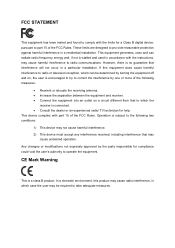
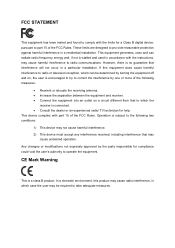
...
This equipment has been tested and found to comply with the limits for a Class B digital device, pursuant to part 15 of the FCC Rules. These limits are designed to pro-vide reasonable protection against harmful interference in a residential installation. This equipment generates, uses and can radiate radio frequency energy and, if not in...
User Guide - Page 4
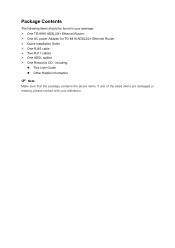
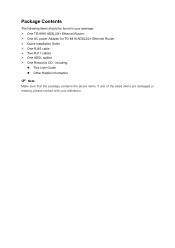
...
The following items should be found in your package: ¾ One TD-8816 ADSL2/2+ Ethernet Router ¾ One AC power Adapter for TD-8816 ADSL2/2+ Ethernet Router ¾ Quick Installation Guide ¾ One RJ45 cable ¾ Two RJ11 cables ¾ One ADSL splitter ¾ One Resource CD , including:
z This User Guide z Other Helpful Information
) Note:
Make sure that the package contains the...
User Guide - Page 5


... 3
2.1 The Front Panel ...3 2.2 The Back Panel...3 2.3 Installation Environment 4 2.4 Connecting the Router 4
Chapter 3. Quick Installation Guide 6
3.1 Configure PC...6 3.2 Login ...9
Chapter 4. Software Configuration 12
4.1 Status ...12 4.2 Quick Start ...13 4.3 Interface Setup...13
4.3.1 Internet ...13 4.3.2 LAN...18 4.4 Advanced Setup...22 4.4.1 Firewall ...22 4.4.2 Routing ...22 4.4.3 NAT...
User Guide - Page 7
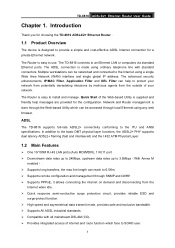
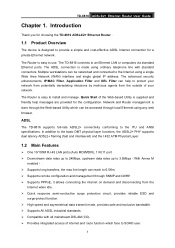
TD-8816 ADSL2/2+ Ethernet Router User Guide
Chapter 1. Introduction
Thank you for choosing the TD-8816 ADSL2/2+ Ethernet Router .
1.1 Product Overview
The device is designed to provide a simple and cost-effective ADSL Internet connection for a private Ethernet network.
The Router is easy to use. The TD-8816 connects to an Ethernet LAN or computers via standard Ethernet ports. The ADSL connection ...
User Guide - Page 8
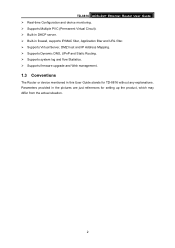
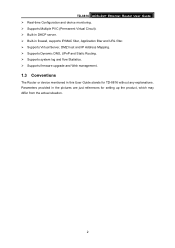
...Server, DMZ host and IP Address Mapping. ¾ Supports Dynamic DNS, UPnP and Static Routing. ¾ Supports system log and flow Statistics. ¾ Supports firmware upgrade and Web management.
1.3 Conventions
The Router or device mentioned in this User Guide stands for TD-8816 without any explanations. Parameters provided in the pictures are just references for setting up the product, which may...
User Guide - Page 9
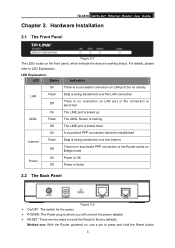
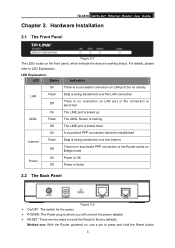
TD-8816 ADSL2/2+ Ethernet Router User Guide
Chapter 2. Hardware Installation
2.1 The Front Panel
Figure 2-1 The LEDs locate on the front panel, which indicate the device's working status. For details, please refer to LED Explanation.
LED Explanation:
LED
Status
Indication
On
There is a successful connection on LAN port but no activity
LAN
Flash
Data is being transferred over the LAN ...
User Guide - Page 10
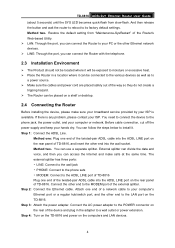
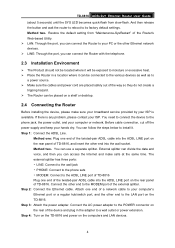
... Ethernet cable. Attach one end of a network cable to your computer's Ethernet port or a regular hub/switch port, and the other end to the LAN port on the TD-8816. Step 3: Attach the power adapter. Connect the AC power adapter to the POWER connector on the rear of the device and plug in the adapter to a wall outlet or power extension. Step 4: Turn on the TD-8816 and power on the computers and LAN...
User Guide - Page 12
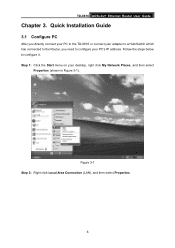
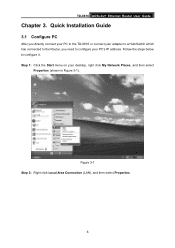
TD-8816 ADSL2/2+ Ethernet Router User Guide
Chapter 3. Quick Installation Guide
3.1 Configure PC
After you directly connect your PC to the TD-8816 or connect your adapter to a Hub/Switch which has connected to the Router, you need to configure your PC's IP address. Follow the steps below to configure it. Step 1: Click the Start menu on your desktop, right click My Network Places, and...
User Guide - Page 18
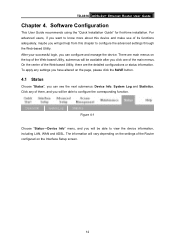
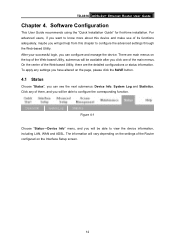
TD-8816 ADSL2/2+ Ethernet Router User Guide
Chapter 4. Software Configuration
This User Guide recommends using the "Quick Installation Guide" for first-time installation. For advanced users, if you want to know more about this device and make use of its functions adequately, maybe you will get help from this chapter to configure the advanced settings through the Web-based Utility. After your ...
User Guide - Page 50
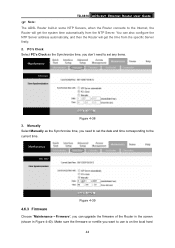
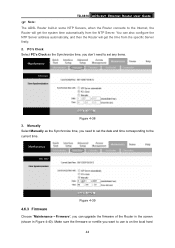
TD-8816 ADSL2/2+ Ethernet Router User Guide
) Note:
The ADSL Router built-in some NTP Servers, when the Router connects to the Internet, the Router will get the system time automatically from the NTP Server. You can also configure the NTP Server address automatically, and then the Router will get the time from the specific Server firstly. 2. PC's Clock Select PC's Clock...
User Guide - Page 51
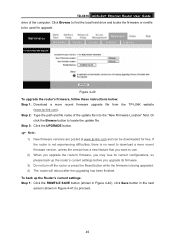
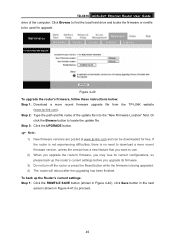
TD-8816 ADSL2/2+ Ethernet Router User Guide drive of the computer. Click Browse to find the local hard drive and locate the firmware or romfile to be used for upgrade.
Figure 4-40 To upgrade the router's firmware, follow these instructions below: Step 1: Download a more recent firmware upgrade file from the TP-LINK website
(www.tp-link.com). Step 2: Type the path and file name of the update file ...
User Guide - Page 52
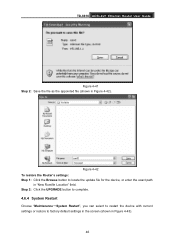
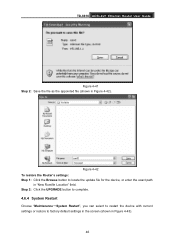
TD-8816 ADSL2/2+ Ethernet Router User Guide
Figure 4-41 Step 2: Save the file as the appointed file (shown in Figure 4-42).
TD-8816
Figure 4-42 To restore the Router's settings: Step 1: Click the Browse button to locate the update file for the device, or enter the exact path
in "New Romfile Location" field. Step 2: Click the UPGRADE button to complete.
4.6.4 System Restart
Choose...
User Guide - Page 3


...
This equipment has been tested and found to comply with the limits for a Class B digital device, pursuant to part 15 of the FCC Rules. These limits are designed to pro-vide reasonable protection against harmful interference in a residential installation. This equipment generates, uses and can radiate radio frequency energy and, if not in...
User Guide - Page 4


...
The following contents should be found in your package: ¾ One TD-8816 ADSL2/2+ Ethernet Router ¾ One AC power Adapter for TD-8816 ADSL2/2+ Ethernet Router ¾ Quick Installation Guide ¾ One RJ45 cable ¾ Two RJ11 cables ¾ One ADSL splitter ¾ One Resource CD , including:
z This User Guide z Other Helpful Information
) Note:
Make sure that the package contains the...
User Guide - Page 5


... 3
2.1 The Front Panel ...3 2.2 The Back Panel...3 2.3 Installation Environment 4 2.4 Connecting the Router 4
Chapter 3. Quick Installation Guide 6
3.1 Configure PC...6 3.2 Login ...9
Chapter 4. Software Configuration 12
4.1 Status ...12 4.2 Quick Start ...13 4.3 Interface Setup...13
4.3.1 Internet ...14 4.3.2 LAN...18 4.4 Advanced Setup...21 4.4.1 Firewall ...21 4.4.2 Routing ...21 4.4.3 NAT...
User Guide - Page 8


...Server, DMZ host and IP Address Mapping. ¾ Supports Dynamic DNS, UPnP and Static Routing. ¾ Supports system log and flow Statistics. ¾ Supports firmware upgrade and Web management.
1.3 Conventions
The Router or device mentioned in this User guide stands for TD-8816 without any explanations. Parameters provided in the pictures are just references for setting up the product, which may...
User Guide - Page 18


TD-8816 ADSL2/2+ Ethernet Router User Guide
Chapter 4. Software Configuration
This User Guide recommends using the "Quick Installation Guide" for first-time installation. For advanced users, if you want to know more about this device and make use of its functions adequately, maybe you will get help from this chapter to configure the advanced settings through the Web-based Utility. After your ...
User Guide - Page 50


... the router's firmware, follow these instructions below: Step 1: Download a more recent firmware upgrade file from the TP-LINK website
(www.tp-link.com). Step 2: Type the path and file name of the update file into the "New Firmware Location" field. Or
click the Browse button to locate the update file. Step 3: Click the UPGRADE button.
) Note:
1) New firmware versions are posted at www.tp-link.com...
User Guide - Page 51


TD-8816 ADSL2/2+ Ethernet Router User Guide
the router is not experiencing difficulties, there is no need to download a more recent firmware version, unless the version has a new feature that you want to use. 2) When you upgrade the router's firmware, you may lose its current configurations, so please back up the router's current settings before you upgrade its firmware. 3) Do not turn off the ...
User Guide - Page 52


TD-8816 ADSL2/2+ Ethernet Router User Guide Step 1: Click the Browse button to locate the update file for the device, or enter the exact path
in "New Romfile Location" field. Step 2: Click the UPGRADE button to complete.
4.6.4 System Restart
Choose "Maintenance→System Restart", you can select to restart the device with current settings or restore to factory default settings in the...
